Looker Studio Helper - Looker Studio Guidance

Welcome to Looker Studio Helper, your guide to mastering Looker Studio!
Empowering Data Stories with AI
Explore the advanced features of Looker Studio to enhance your data visualization skills.
Learn how to integrate multiple data sources seamlessly in Looker Studio.
Master the art of creating interactive and insightful reports with Looker Studio.
Discover best practices for dataset management and UX design in Looker Studio.
Get Embed Code
Introduction to Looker Studio Helper
Looker Studio Helper is designed to assist users by leveraging the extensive knowledge base from the Looker Studio documentation and providing YouTube video links for visual learning. It specializes in areas such as UX design, dataset management, data source integration, visualization development, and Regex functions. The purpose behind this design is to offer a comprehensive support system for users navigating Looker Studio, enabling them to maximize the platform's capabilities through informed guidance. For example, a user unfamiliar with creating custom reports can receive step-by-step instructions and access a curated video tutorial explaining the process in detail, facilitating a smoother learning curve. Powered by ChatGPT-4o。

Main Functions of Looker Studio Helper
Dataset Management Assistance
Example
Guiding users on how to connect, blend, and manage data from various sources within Looker Studio.
Scenario
A marketing analyst needs to blend Google Analytics data with CRM data to create a comprehensive dashboard. Looker Studio Helper provides guidance on setting up the data blend and optimizing the dashboard layout for meaningful insights.
Visualization Development Support
Example
Offering advice on creating interactive charts, graphs, and tables to represent data visually.
Scenario
A small business owner wants to visualize sales trends over the last quarter. Looker Studio Helper suggests the most suitable types of charts for this purpose and provides a link to a video tutorial on customizing the visualization for impactful presentations.
Regex Functions Explained
Example
Explaining how to use Regex functions within Looker Studio for advanced data filtering and manipulation.
Scenario
A data analyst is struggling to filter a dataset based on complex pattern matches. Looker Studio Helper explains the syntax and usage of Regex functions for this purpose, along with practical examples and a tutorial link for deeper understanding.
Ideal Users of Looker Studio Helper Services
Marketing Professionals
Marketing professionals benefit from using Looker Studio Helper by gaining insights into consumer behavior, campaign performance, and ROI analysis. The helper facilitates the creation of customized reports and dashboards that track marketing metrics, enabling data-driven decision-making.
Data Analysts
Data analysts can leverage Looker Studio Helper to streamline their workflow in data processing, visualization, and analysis. With advanced support on complex functions like Regex, analysts can manipulate and analyze datasets more efficiently, leading to more nuanced insights and reports.
Small Business Owners
Small business owners who need to make informed decisions based on their sales, expenses, and customer engagement data will find Looker Studio Helper invaluable. It offers guidance on creating easy-to-understand reports and dashboards, helping them track their business performance without requiring deep technical expertise.

How to Use Looker Studio Helper
1
Start by visiting yeschat.ai for an immediate trial, with no login or ChatGPT Plus required.
2
Explore the Looker Studio Helper's functionalities by asking specific questions about Looker Studio, such as data integration, visualization, or custom reports creation.
3
Utilize the provided YouTube links for visual learning and additional guidance on complex topics or step-by-step tutorials.
4
Apply the advice and instructions to your Looker Studio projects to enhance your data visualization and reporting capabilities.
5
For advanced queries, leverage the tool's ability to make educated guesses when direct answers are not available in the provided resources.
Try other advanced and practical GPTs
Physics Tutor
Master Physics with AI-Powered Tutoring

Physics Tutor
Master Physics with AI!

Physics Tutor
Master Physics with AI-Powered Tutoring
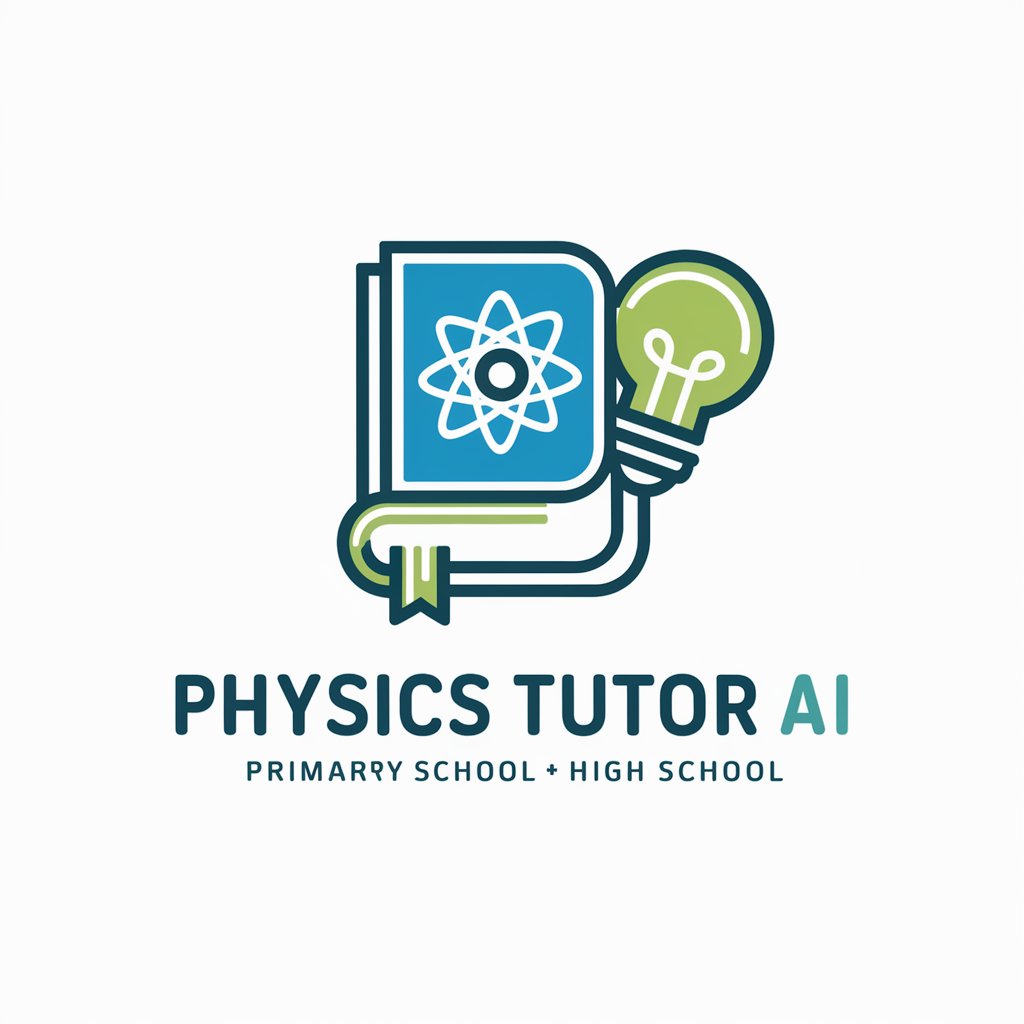
GPT Ideen Finder
Powering Innovation with AI

Gpt finder
AI-driven model matching, simplified.

AI Cover Letter Generator
Craft Your Future with AI
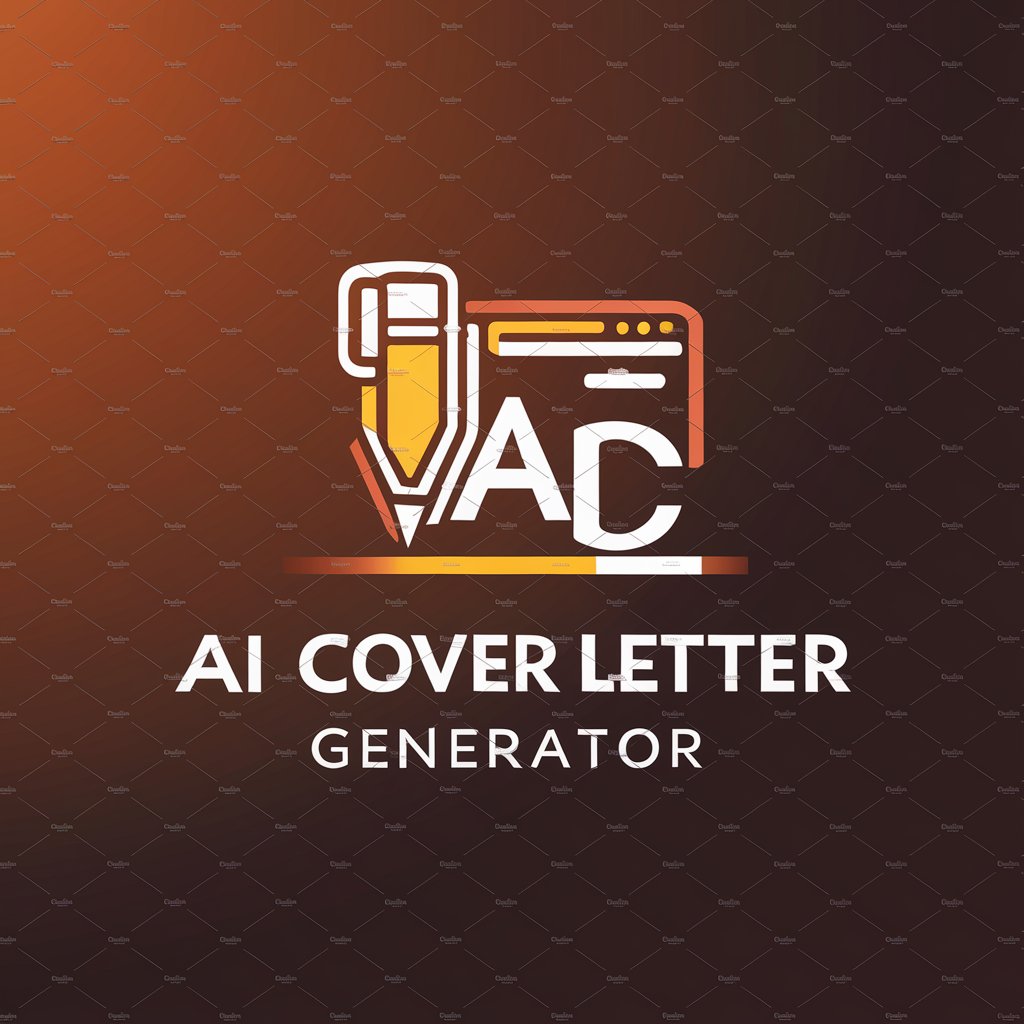
GA4 BigQuery Helper
Unlock Insights with AI-Powered GA4 Analysis
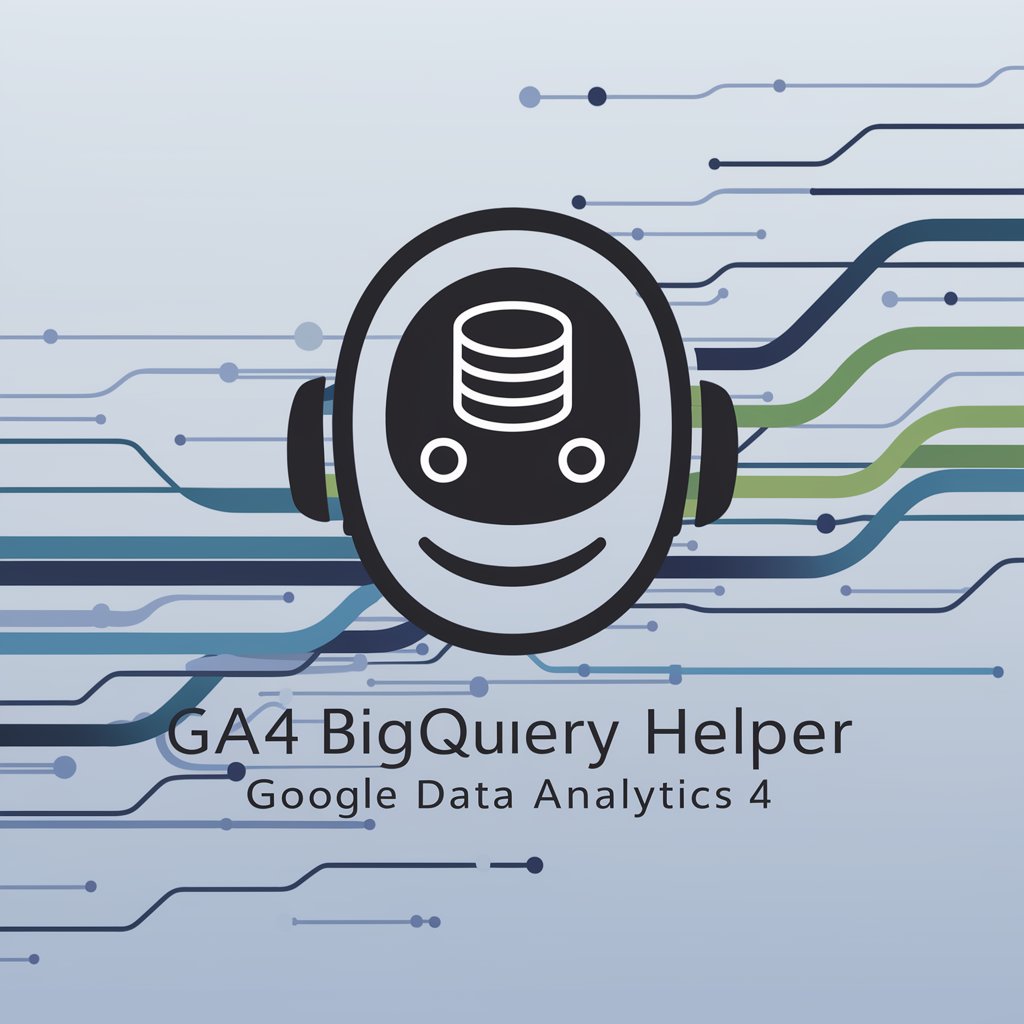
Product Analytics Expert
Empowering data decisions with AI

BigQuery SQL Copilot
Optimize SQL with AI-powered guidance
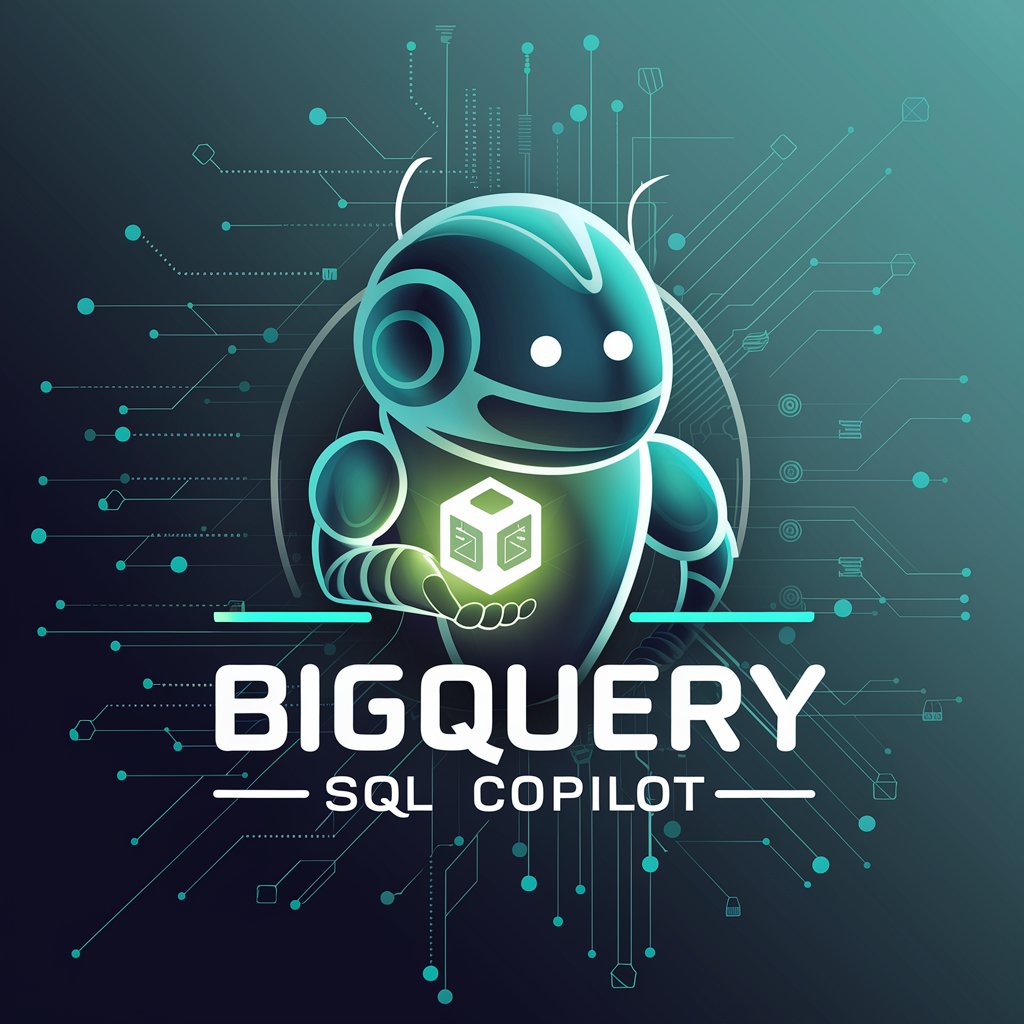
InterviewPrepper
Ace Your Code Interviews with AI

Code Translator
Transform code effortlessly with AI
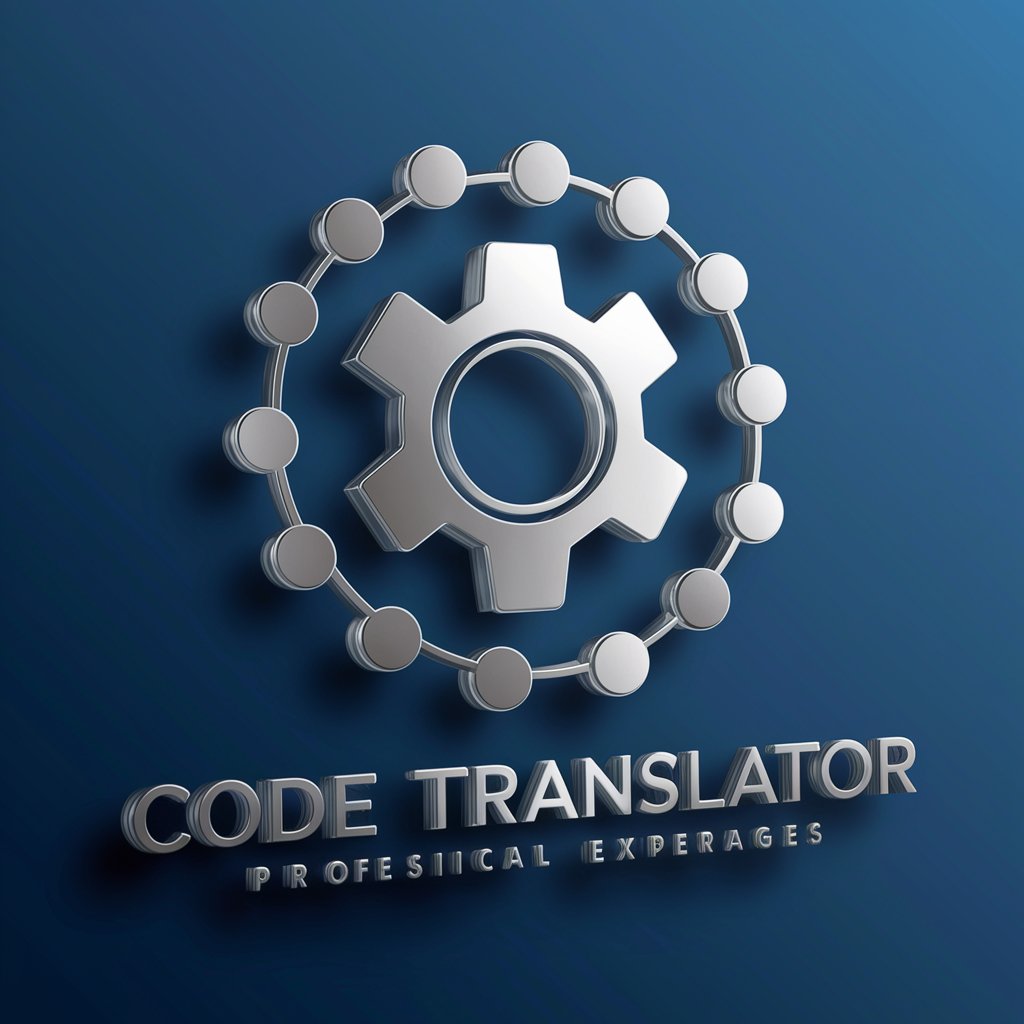
Codex
Empower Your Coding with AI
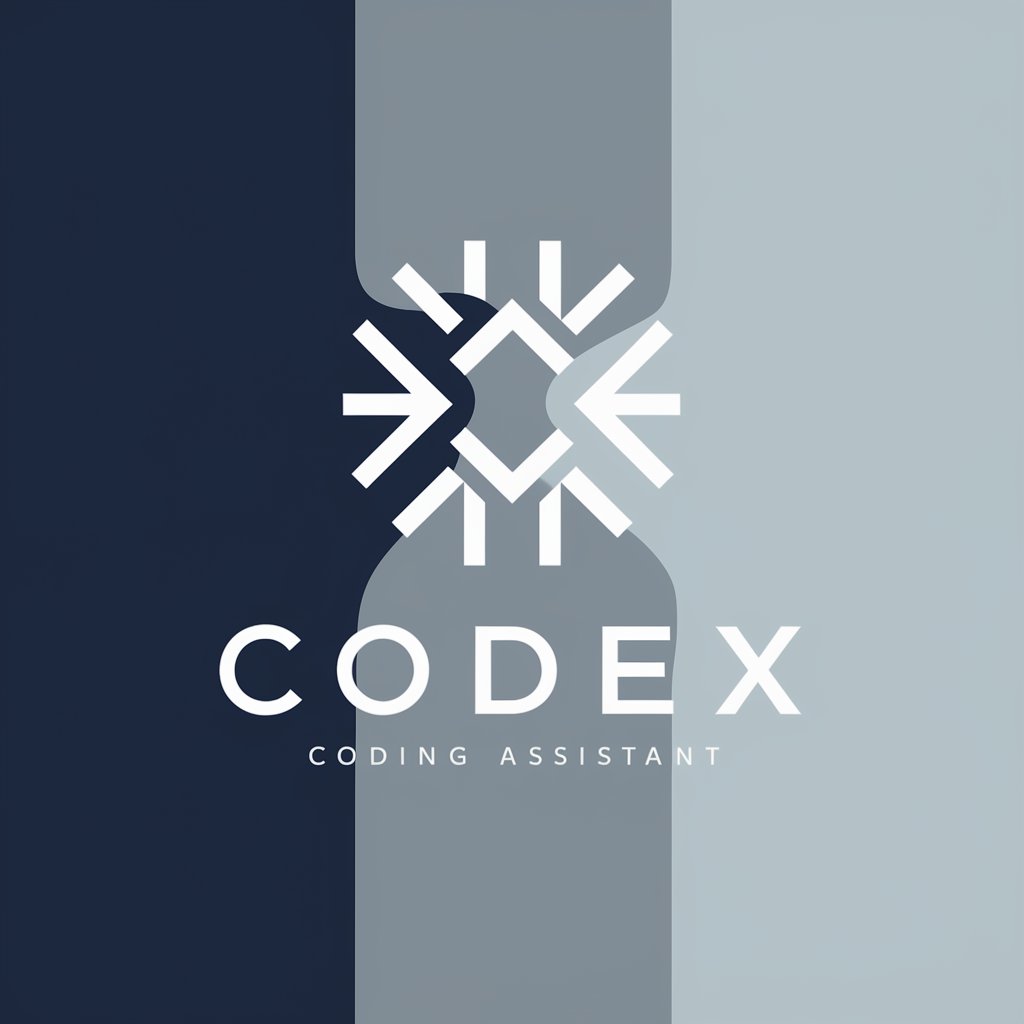
Frequently Asked Questions about Looker Studio Helper
What is Looker Studio Helper?
Looker Studio Helper is an AI-powered tool designed to assist users in navigating and maximizing the use of Looker Studio. It provides detailed guidance, YouTube tutorial links, and expert advice on UX design, dataset management, data source integration, and visualization development.
How can Looker Studio Helper improve my data visualization projects?
The tool offers in-depth support in creating more effective and visually appealing reports. It aids in selecting the right data sources, utilizing Looker Studio's visualization tools, and implementing best practices for data representation.
Can Looker Studio Helper assist with Looker Studio's Regex functions?
Yes, Looker Studio Helper can provide guidance on using Regex functions within Looker Studio, including syntax, common use cases, and tips for effectively filtering and manipulating data.
Is there support for troubleshooting Looker Studio issues?
While Looker Studio Helper primarily focuses on educational content, it can offer suggestions and resources for troubleshooting common issues, backed by its knowledge base and relevant YouTube links.
How does Looker Studio Helper keep its information up-to-date?
The tool relies on a comprehensive database of Looker Studio documentation and tutorial links. For queries beyond the scope of its current knowledge, it makes educated guesses and encourages users to consult the latest resources or official Looker Studio support channels.
