CodeGPT - AI-Powered Coding Assistant

Hi there! How can I assist you with your coding today?
Empowering Your Code with AI
Generate a Discord bot command using discord.js v14...
Create an Electron app with a simple user interface that...
Design a feature in discord.js that...
Build a desktop application using Electron that integrates with...
Get Embed Code
Understanding CodeGPT
CodeGPT is designed as a specialized AI assistant focused on aiding users with coding tasks, specifically tailored towards Discord.js v14 and Electron technologies. It functions by providing insights, code examples, debugging tips, and guidance on best practices to developers working within these frameworks. For instance, when a developer is building a Discord bot using Discord.js v14, CodeGPT can supply code snippets for setting up bot commands or managing guild events. Similarly, for someone working on creating a desktop application with Electron, it can offer advice on integrating native features or optimizing performance. The purpose of CodeGPT is to streamline the development process, reduce the learning curve for new technologies, and enhance code quality through expert advice. Powered by ChatGPT-4o。

Core Functions of CodeGPT
Code Snippets and Examples
Example
Providing a Discord.js command to fetch and display user information
Scenario
A developer wishes to add a command to their Discord bot that displays user data. CodeGPT can supply a detailed example, including best practices for handling API calls and presenting the information in a user-friendly format.
Debugging Help
Example
Identifying and resolving issues in Electron app window management
Scenario
An Electron developer encounters a bug where application windows do not properly align. CodeGPT can guide through debugging steps, suggesting potential causes like improper lifecycle event handling or conflicts in window creation logic.
Performance Optimization Tips
Example
Optimizing Discord.js bot for handling high-volume guilds
Scenario
To ensure a Discord bot remains responsive and efficient across multiple large servers, CodeGPT can offer strategies for optimizing event listeners, managing cache efficiently, and reducing API request load.
Integration Guidance
Example
Integrating native OS features in an Electron application
Scenario
When a developer needs to access native file system dialogs or notifications within their Electron app, CodeGPT can provide examples and advice on leveraging the Electron API to integrate these features seamlessly.
Who Benefits from CodeGPT
Discord Bot Developers
Developers looking to build or enhance Discord bots with Discord.js v14. They benefit from tailored advice on bot setup, event handling, and incorporating advanced features like slash commands or interactions.
Electron App Developers
Developers creating desktop applications with Electron who seek guidance on application architecture, performance optimization, and integrating web technologies with desktop-specific features.
Beginner Programmers
Newcomers to JavaScript or desktop application development who can use CodeGPT's explanations and examples to quickly grasp the basics and avoid common pitfalls in coding practices.
Educators and Trainers
Instructors focusing on modern web technologies or bot development can utilize CodeGPT as a resource for preparing teaching materials, examples, and exercises for their courses.

How to Use CodeGPT
1
Begin by visiting yeschat.ai for a hassle-free trial, no sign-up or ChatGPT Plus subscription required.
2
Choose your specific coding project or question related to Discord.js v14 or Electron to get started.
3
Utilize the chat interface to input your coding queries or project requirements for direct assistance.
4
Follow the provided code snippets, guidelines, and advice to implement solutions within your project.
5
For optimal results, ensure to clarify your questions or project needs for tailored advice and code examples.
Try other advanced and practical GPTs
CodeGPT
AI-powered coding and architecture guidance

CodeGPT
Enhancing Code with AI Power

Resume and interview Consultant
AI-driven, personalized interview preparation

Work Abroad
Navigate global work opportunities with AI

Resume Doctor
Transform Your Resume with AI
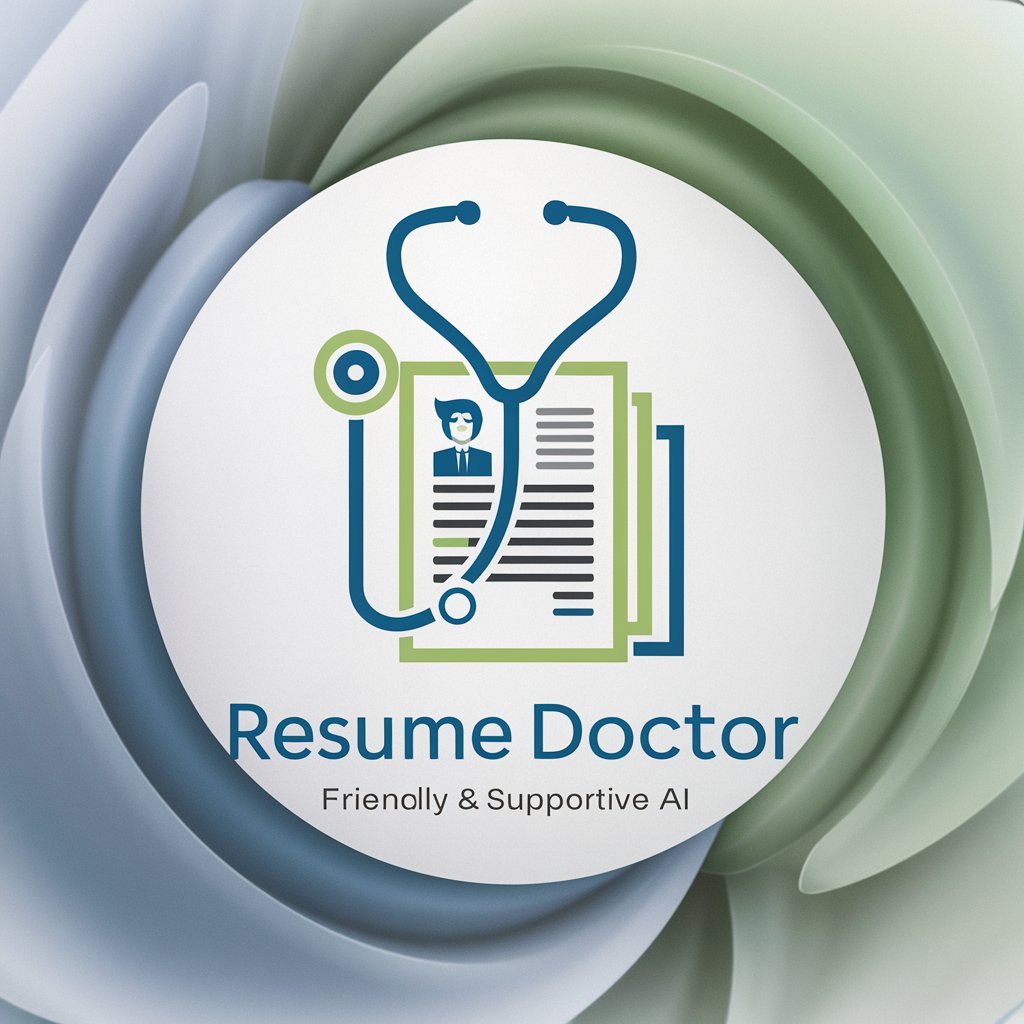
Resume Master
Empower Your Career with AI

Codegpt
Empowering your coding journey with AI
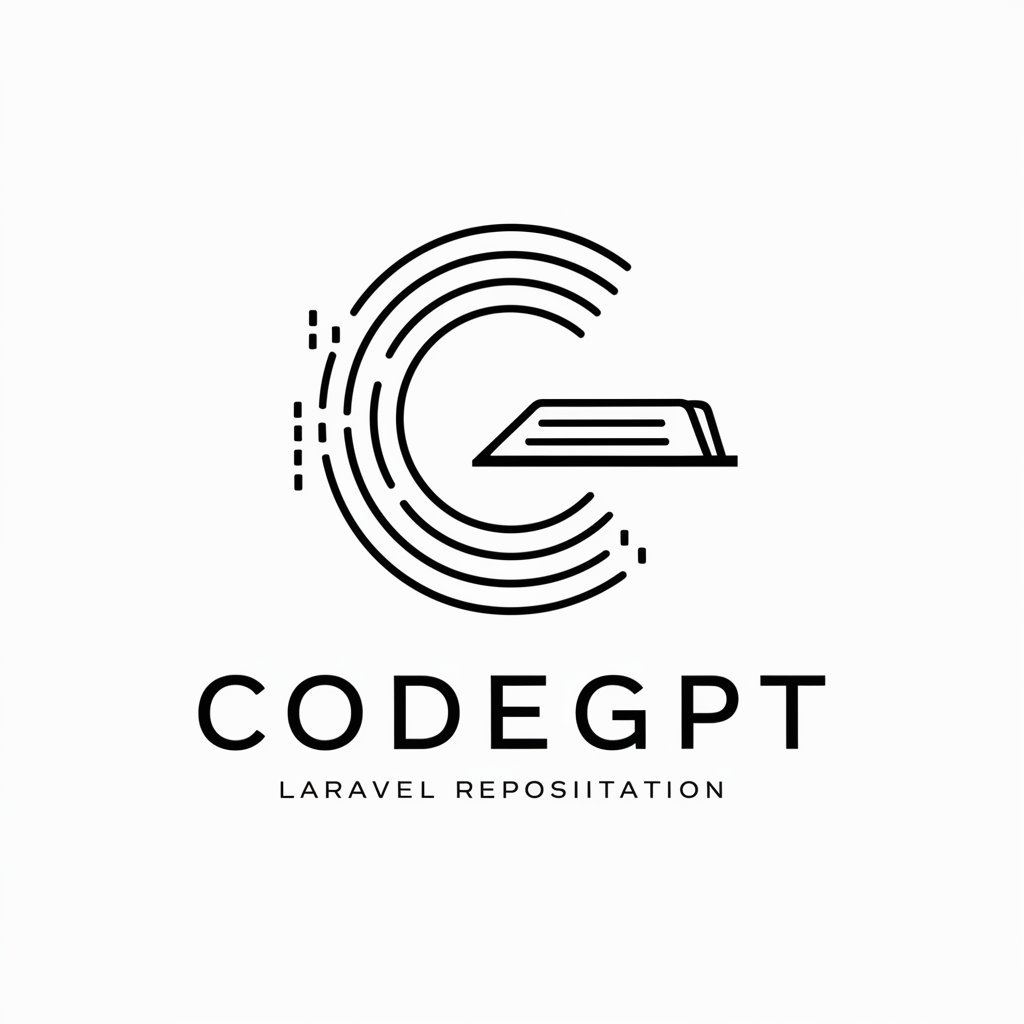
LearnQuest with Karim
Empowering Learning with AI

CV Enhancer
Transform your resume with AI-powered precision.

Resume Reviewer
Enhance Your Resume with AI

CV Enhancer
Revolutionize Your Resume with AI

CV Enhancer
Empower Your Career with AI-Driven Resumes

CodeGPT FAQs
What is CodeGPT?
CodeGPT is an AI-powered tool designed to assist with coding projects, specifically tailored for Discord.js v14 and Electron applications, providing code snippets, troubleshooting, and guidance.
Can CodeGPT help with both beginner and advanced programming problems?
Yes, CodeGPT caters to a wide range of expertise levels, from beginners needing basic syntax help to advanced developers seeking complex solution architecture.
How does CodeGPT stay updated with the latest in Discord.js and Electron?
CodeGPT relies on continuously updated knowledge sources and real-world coding examples to provide the most current advice and solutions.
Is CodeGPT suitable for team projects?
Absolutely, CodeGPT can assist teams by offering collaborative solutions, coding standards advice, and facilitating more efficient problem-solving strategies.
What makes CodeGPT different from other coding assistance tools?
CodeGPT uniquely combines AI-driven insights with specialized focus on Discord.js v14 and Electron, providing more precise and relevant coding assistance.
