GPT Builder Guide - AI-powered Custom GPT Creation

Welcome! Let's create the perfect GPT Agent for your needs.
Customize AI to empower your tasks
Imagine you're helping a user customize their GPT Agent to specialize in...
What are the key ethical considerations when developing a GPT Agent for...
How can a user effectively gather and utilize training data to enhance their GPT Agent's performance in...
Describe the ideal user engagement strategy for a GPT Agent designed to...
Get Embed Code
Overview of GPT Builder Guide
The GPT Builder Guide is designed to assist users in the creation and customization of GPT Agents, which are specialized versions of the ChatGPT model tailored for specific tasks or industries. This guide provides detailed assistance on building prompts, managing training data, and understanding the capabilities and limitations of GPT Agents. An example scenario involves a user designing a GPT for customer service in the healthcare industry. The guide would help the user develop prompts that understand medical terminology, respect privacy laws, and effectively address common customer inquiries. Powered by ChatGPT-4o。

Core Functions of GPT Builder Guide
Prompt Development Assistance
Example
Guiding a user to create prompts that effectively train a GPT to manage restaurant bookings, including handling special requests and dietary restrictions.
Scenario
A restaurant chain wants to automate their reservation system. The guide assists in creating prompts that teach the GPT to interpret various customer inputs, manage table availability, and confirm reservations through a conversational interface.
Training Data Management
Example
Advising on the selection and uploading of PDF menus and customer feedback forms to train a GPT for a culinary application.
Scenario
A culinary school aims to develop a GPT that provides cooking tips and recipes. The guide assists in compiling and uploading diverse culinary texts, ensuring the GPT understands different cooking styles and ingredients.
Understanding GPT Capabilities and Limitations
Example
Explaining the importance of bias detection and mitigation in training data for a recruitment GPT to ensure fair and ethical hiring practices.
Scenario
A HR company develops a GPT to screen resumes. The guide helps them understand how to avoid biases in AI responses, ensuring the tool supports diversity and inclusivity in the hiring process.
Target User Groups for GPT Builder Guide
Technology Developers
Software developers and tech companies who are looking to integrate GPT technology into their products for tasks like chatbots, customer support, or data analysis. These users benefit from detailed guidance on how to tailor a GPT's responses to suit specific industry needs and user interactions.
Educational Institutions
Universities and educational technology firms that want to employ GPTs for tutoring, automated grading, or virtual learning assistants. The guide can help them create GPTs that adhere to academic standards and effectively communicate complex concepts to students.
Business Professionals
Managers and professionals in various industries seeking to automate aspects of their operations, enhance decision-making, or improve customer engagement through AI. They require practical advice on how to deploy GPTs that align with their business strategies and customer expectations.

How to Use the GPT Builder Guide
Step 1
Start with a free trial at yeschat.ai without any need for a login or ChatGPT Plus subscription.
Step 2
Navigate to the 'GPT Builder' section to create your own GPT Agent. Utilize templates or start from scratch.
Step 3
Gather and upload any reference files necessary for training your GPT, such as PDFs or Excel files, under the 'Knowledge' section.
Step 4
Define and customize your GPT's behavior by setting up tailored prompts, responses, and training data based on your specific use case.
Step 5
Test and refine your GPT to ensure it meets your needs. Utilize the test environment provided by yeschat.ai to monitor performance and adjust parameters.
Try other advanced and practical GPTs
GPT Builder Guide
Sculpt AI with precision

GPT Builder Guide
Craft Your AI, Power Your Solutions

GPT Builder Guide
Harnessing AI for Smart Customization

GPT Builder Guide
Tailor-made AI for your needs

GPT Builder Guide
Tailor-made AI, Powered by You
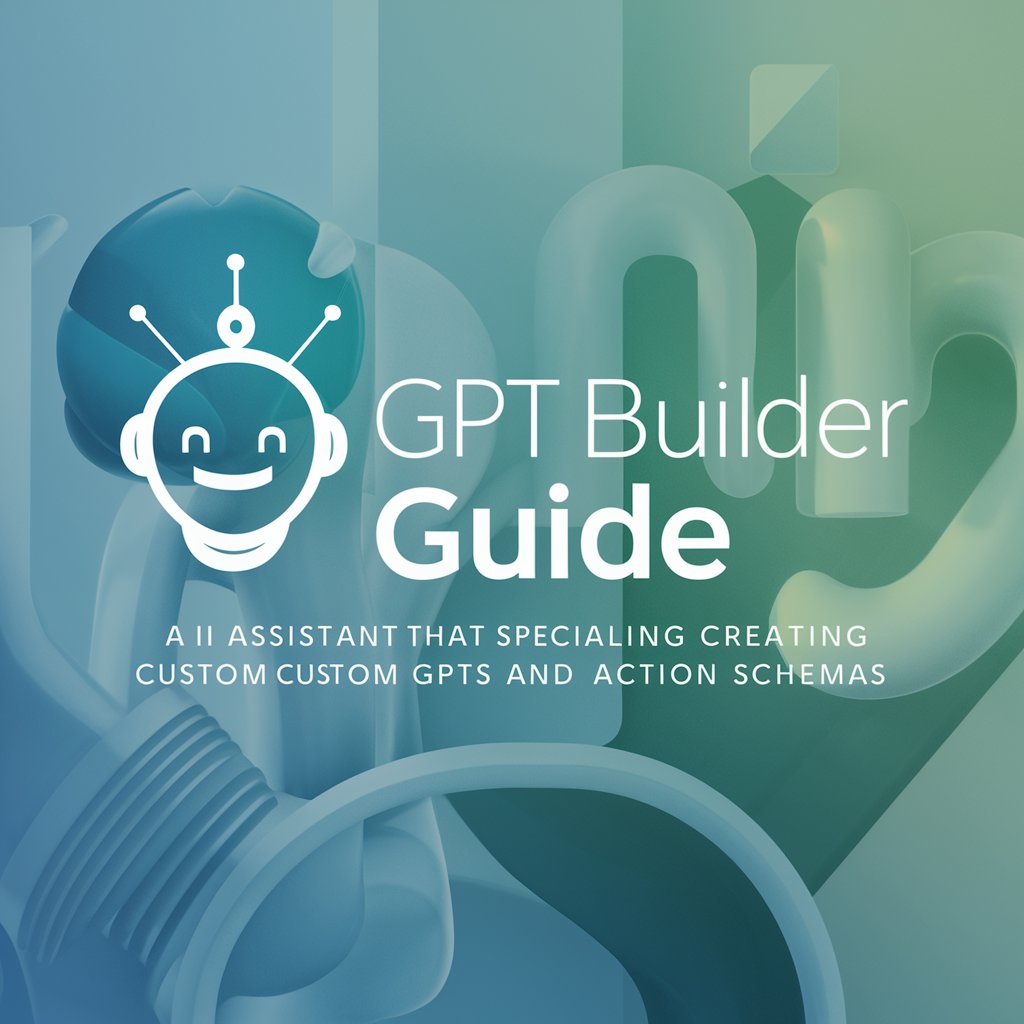
Custom GPT Builder Guide/Build Your GPT BETTER
Empower Your AI with Custom GPT

Code Guru
Elevate Your Code with AI-Powered Assistance
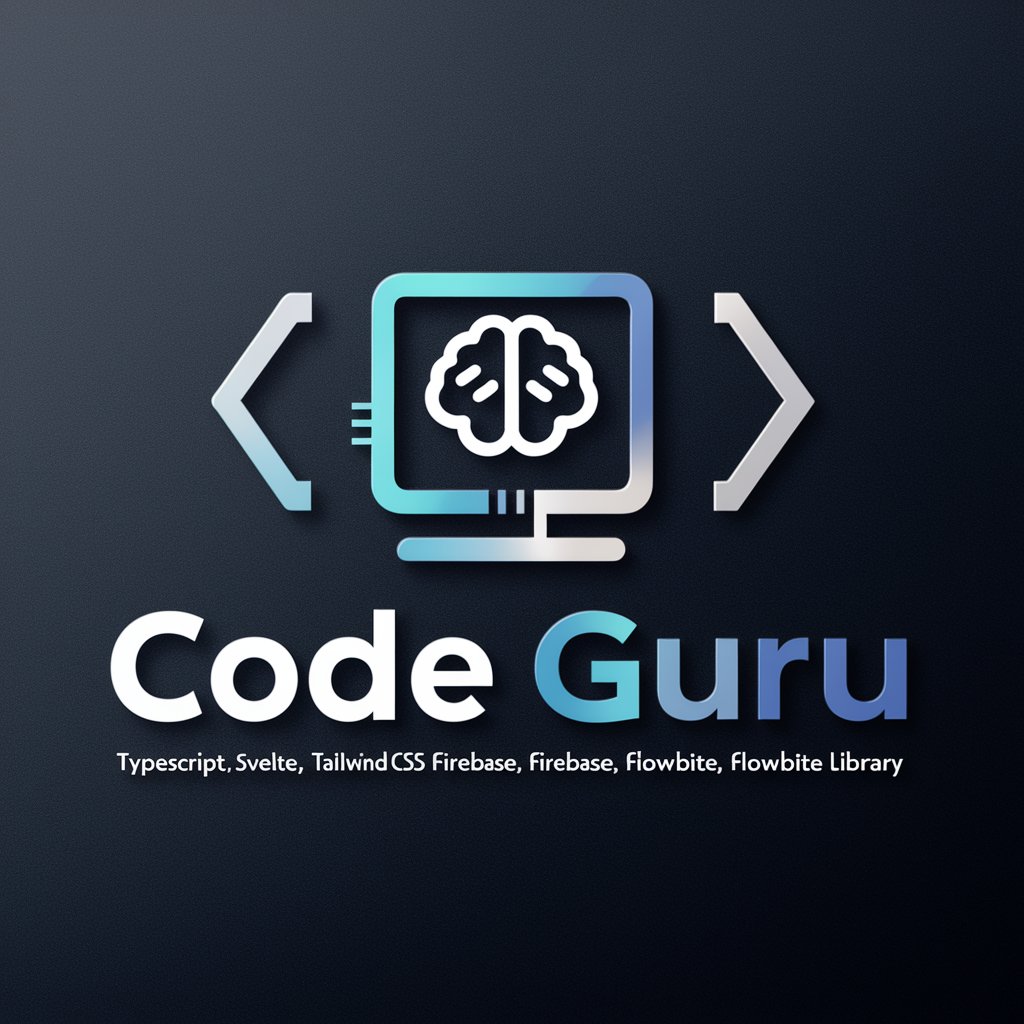
Weather Watcher
AI-powered, Precise Weather Forecasts

Weather Wise
Your AI-Powered Weather Expert

Weather Identifier
Visual Weather Forecasting at Your Fingertips

Weather Buddy
Your AI-powered Weather Guide

Weather Watcher
Instant Weather Insights, Powered by AI

FAQs About the GPT Builder Guide
What types of files can I upload to GPT Builder for training data?
You can upload a variety of file types, including PDFs, text files, Excel spreadsheets, and CSV files. These files are used to enhance the training of your GPT Agent by providing relevant and specific data.
Can I use GPT Builder Guide without any programming experience?
Yes, GPT Builder Guide is designed to be user-friendly and accessible to those without programming skills. The interface guides you through the process of setting up your GPT with step-by-step instructions.
How can I ensure my GPT performs well in real-world scenarios?
Regular testing and updating your training data are key. Make sure to refine your GPT's responses based on feedback and new information to keep it relevant and accurate.
What are the main benefits of using GPT Builder Guide?
The main benefits include the ability to create highly customized GPTs tailored to specific needs, easy-to-use setup, and the potential to automate various tasks or enhance user interaction in business or educational settings.
Is there a way to collaborate on GPT development in GPT Builder?
Yes, GPT Builder allows for team collaboration. Multiple users can contribute to the development and refinement of a GPT Agent, making it ideal for team projects and enterprise applications.
