Excel Spreadsheet Maker - Excel Spreadsheet Customization
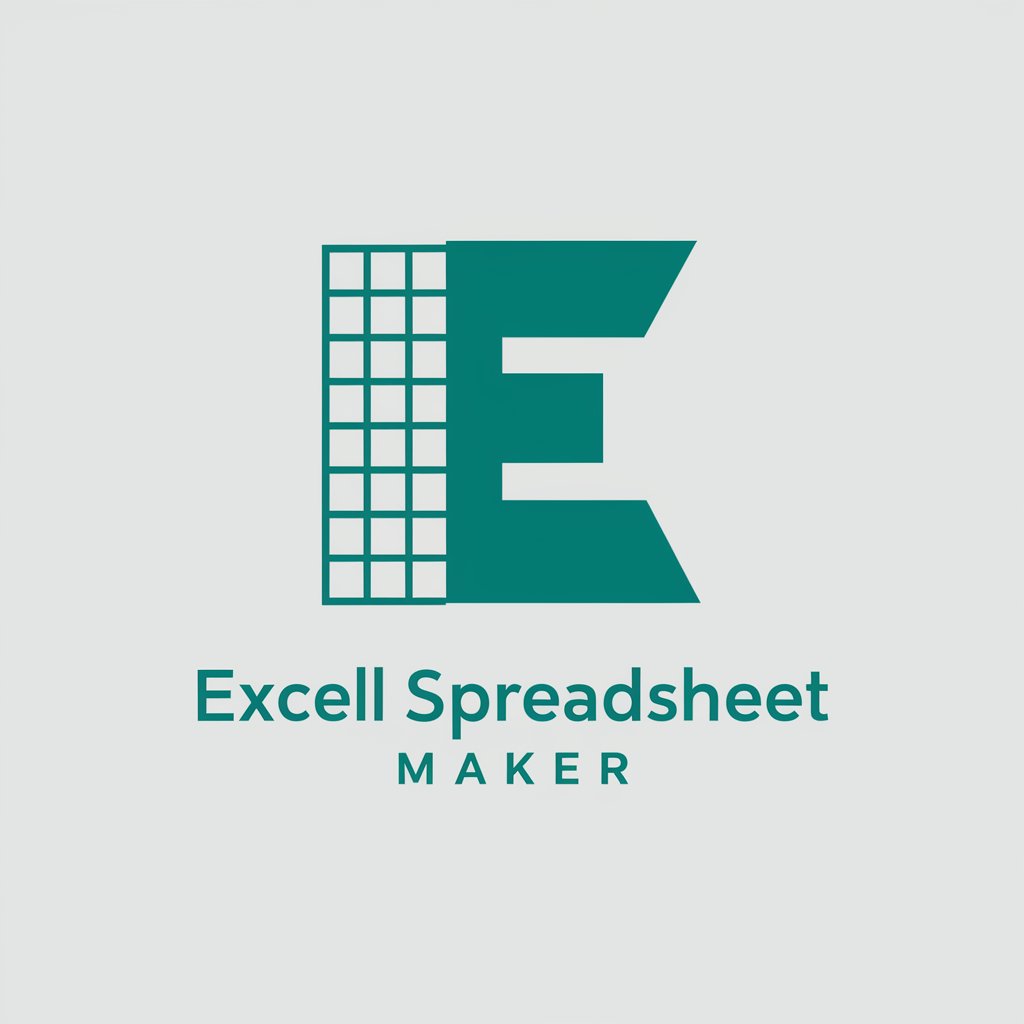
Welcome! Let's create the perfect Excel template for you.
Empower your data with AI-driven spreadsheets.
Design a professional spreadsheet template for...
Create an Excel budget template that includes...
Generate a project management Excel sheet with...
Develop a data analysis template in Excel featuring...
Get Embed Code
Introduction to Excel Spreadsheet Maker
Excel Spreadsheet Maker is a specialized tool designed to create and share Excel spreadsheet templates, focusing primarily on the .xlsx format. Its core purpose is to facilitate users in various tasks that involve data organization, analysis, and visualization by providing custom spreadsheet solutions. The tool is adept at designing templates for a wide range of applications including budgeting, project management, data analysis, and more. It can also populate spreadsheets with specific data upon request. For example, a user needing to track monthly expenses might use a custom budgeting template that categorizes expenses, calculates totals, and visualizes spending patterns over time. Another scenario could involve a project manager requiring a template to monitor project timelines, resources, and milestones efficiently. Powered by ChatGPT-4o。

Main Functions of Excel Spreadsheet Maker
Template Creation
Example
Budgeting templates, project management charts, data analysis sheets
Scenario
A small business owner uses a budgeting template to forecast annual revenues and expenses, allocate funds, and plan for future investments.
Data Population
Example
Automatically filling in sales data, customer information, or inventory levels
Scenario
An e-commerce retailer uses a sales data template to automatically track monthly sales, returns, and net profits, enhancing their ability to make informed business decisions.
Customization Guidance
Example
Instructions on modifying templates to fit specific needs, such as adding or removing columns
Scenario
A teacher customizes a gradebook template by adding columns for participation and homework, making it easier to calculate final grades.
Ideal Users of Excel Spreadsheet Maker Services
Small Business Owners
They benefit from budgeting, sales tracking, and inventory management templates, which help streamline financial planning and operational efficiency.
Project Managers
Project managers find value in project planning and tracking templates, facilitating better resource allocation, milestone tracking, and deadline management.
Educators
Educators utilize customized gradebooks and attendance trackers to efficiently manage student performance and classroom administration.
Data Analysts
Data analysts leverage complex data analysis and visualization templates to interpret large datasets, drawing meaningful insights for decision-making.

How to Use Excel Spreadsheet Maker
Start Your Journey
Visit yeschat.ai for a complimentary trial without the need for login or subscribing to ChatGPT Plus.
Select a Template
Choose from a variety of templates tailored to different needs, such as budgeting, project management, or data analysis.
Customize Your Spreadsheet
Enter your data or modify the template to suit your specific requirements. Use formulas and functions to automate calculations and analysis.
Utilize Advanced Features
Explore advanced features like pivot tables, conditional formatting, and macros to enhance your spreadsheet's functionality.
Save and Share
Save your spreadsheet in .xlsx format or other formats as needed. Share it with colleagues or friends for collaborative editing or viewing.
Try other advanced and practical GPTs
Spreadsheet Expert Assistant
Empower your spreadsheets with AI

Spreadsheet Creator
Transform data into decisions with AI

Spread Analyst
Power Your Bets with AI

Spread Kindness Today
Inspiring kindness with AI.

Tarot Oracle: Spread Reader
Discover Yourself with AI-Driven Tarot

College Fantasy Hoops Coach
Master the Court with AI-driven Analytics

SEO Console Guide
Empower Your SEO with AI

Search Console Query Analyzer
Unlock SEO insights with AI-driven analysis

GPT Search Console
Elevate Your SEO with AI

SEO Search Console Analysis
Unlock SEO insights with AI-powered analysis

🇫🇷 翻译学士 🇨🇳
Bridging Languages with AI Precision

GPT Builder Guide
Empowering AI customization with smart technology
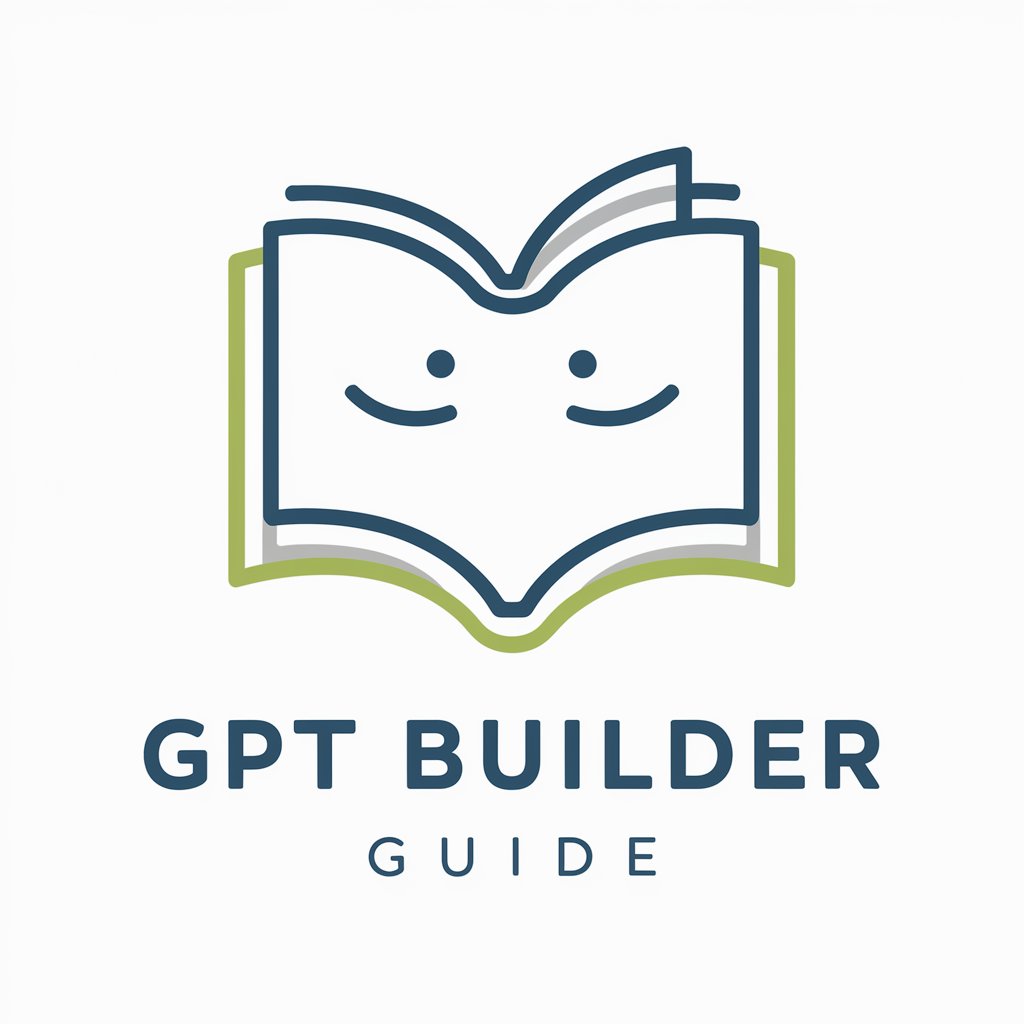
Frequently Asked Questions about Excel Spreadsheet Maker
Can Excel Spreadsheet Maker handle complex data analysis?
Yes, it supports advanced features such as pivot tables, conditional formatting, and custom formulas, enabling comprehensive data analysis and visualization.
Is collaboration possible with Excel Spreadsheet Maker?
Absolutely. Spreadsheets can be shared for collaborative editing or viewing, facilitating teamwork and shared project management.
Can I customize templates according to my needs?
Yes, all templates are fully customizable. You can modify them to fit your specific data requirements or design preferences.
Are there any prerequisites to using Excel Spreadsheet Maker?
No specific prerequisites. A basic understanding of Excel or spreadsheet concepts is helpful but not mandatory due to the user-friendly nature of the templates.
How does Excel Spreadsheet Maker enhance productivity?
By providing templates and automated tools for calculations and analysis, it significantly reduces manual data entry and errors, thus enhancing efficiency and productivity.
