Squarespace Helper - Squarespace Site Customization

Welcome! Let's enhance your Squarespace experience together.
Empower Your Web Design with AI
Can you help me customize the header of my Squarespace 7.1 site?
I need guidance on adding custom code to my Squarespace page.
What design recommendations do you have for improving my website's layout?
How can I optimize my site's workflow for better user experience?
Get Embed Code
Introduction to Squarespace Helper
Squarespace Helper is designed as a specialized tool to assist users with customization and optimization of their Squarespace websites. It focuses on providing tailored advice based on users' skill levels and specific customization requests. For example, a user looking to modify the header of their Squarespace 7.1 site can input their specific needs—like adding a custom font or adjusting the layout—and the Helper will offer tailored coding suggestions, design tips, and best practices. Powered by ChatGPT-4o。

Main Functions of Squarespace Helper
Customization Guidance
Example
If a user wants to integrate a unique design element into their site's homepage, Squarespace Helper can provide step-by-step CSS/HTML code modifications specific to their theme and design.
Scenario
A beginner user wants to customize their homepage background to include a dynamic gradient. Squarespace Helper guides them through adding the necessary CSS code to achieve this.
Design Recommendation
Example
Based on a user’s preference for minimalism, the tool can suggest specific Squarespace templates that align with minimalistic aesthetics and offer customization tips to maintain the style.
Scenario
An artist wishes to showcase their portfolio in a clean, minimalistic layout. Squarespace Helper recommends the Avenue template and provides advice on how to customize the gallery pages to highlight their artwork effectively.
Workflow Optimization
Example
For users managing an e-commerce site, the Helper can suggest streamlined processes for inventory management and customer interactions within the Squarespace framework.
Scenario
A small business owner is struggling with order management. Squarespace Helper outlines how to integrate Squarespace's Commerce tools to automate parts of their workflow, such as inventory tracking and customer notifications.
Ideal Users of Squarespace Helper
Beginner Website Builders
Individuals new to web development who benefit from step-by-step guidance and simple explanations of technical processes, enabling them to build confidence in using Squarespace effectively.
Small Business Owners
Owners looking to establish an online presence who require assistance in optimizing their site for e-commerce, SEO, and user engagement to drive business growth.
Designers and Creatives
Creatives seeking to customize their portfolios or project displays to reflect their personal style while leveraging Squarespace’s robust design tools and templates.

How to Use Squarespace Helper
Step 1
Visit yeschat.ai for a free trial, no login or ChatGPT Plus subscription required.
Step 2
Select the 'Squarespace Helper' tool from the available service options to begin customizing your Squarespace website.
Step 3
Input your specific website customization needs in the designated query box to receive tailored advice and guidance.
Step 4
Utilize the provided custom coding suggestions, design tips, and workflow optimizations to implement changes on your site.
Step 5
Preview and test the changes on your Squarespace site to ensure everything functions as desired before going live.
Try other advanced and practical GPTs
MemGPT Assistant
Empowering Conversations with AI
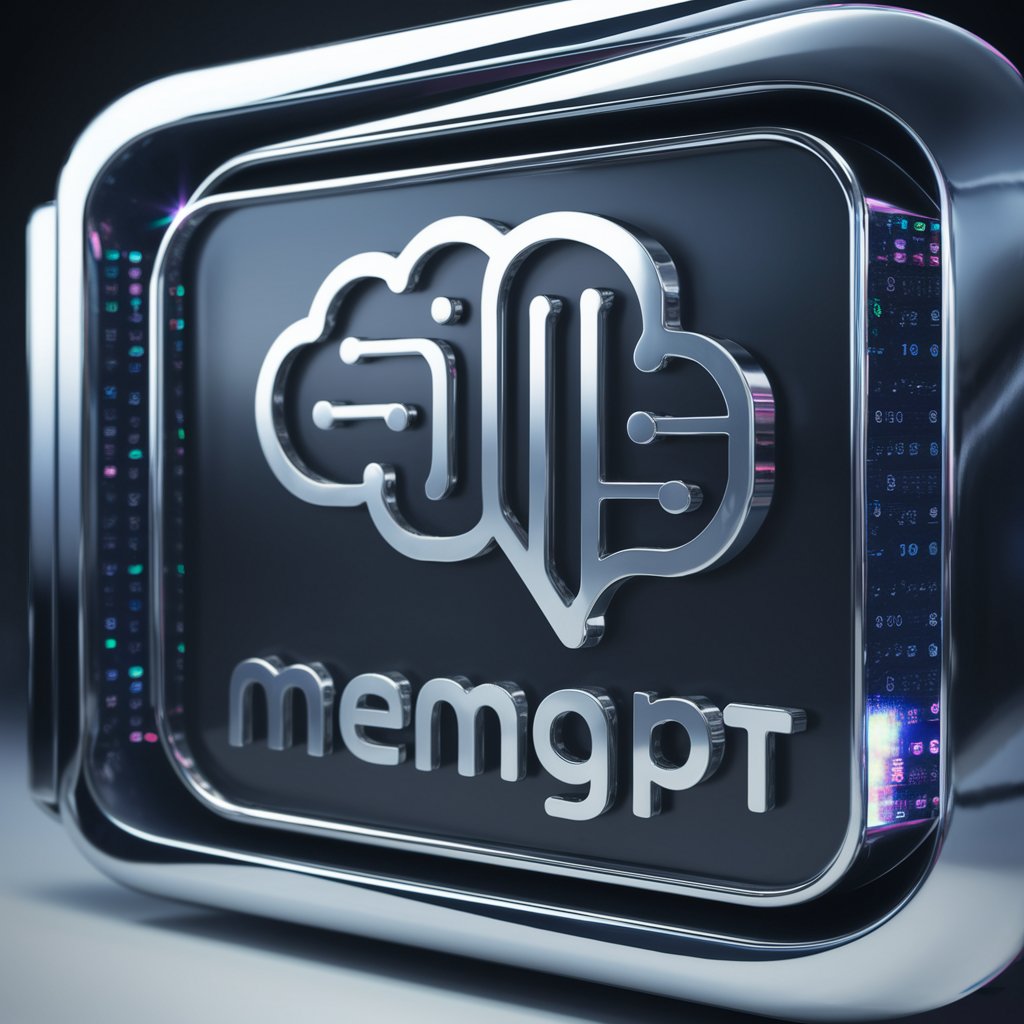
MedGPT
Empowering Medical Learning with AI

MemGPT Helper
Empowering intelligence, enhancing interactions.

MemoGPT
Your AI-Powered Note-Taking Assistant

MedGPT
Empowering Health Decisions with AI

Digital Nomading
Explore the world, work anywhere.
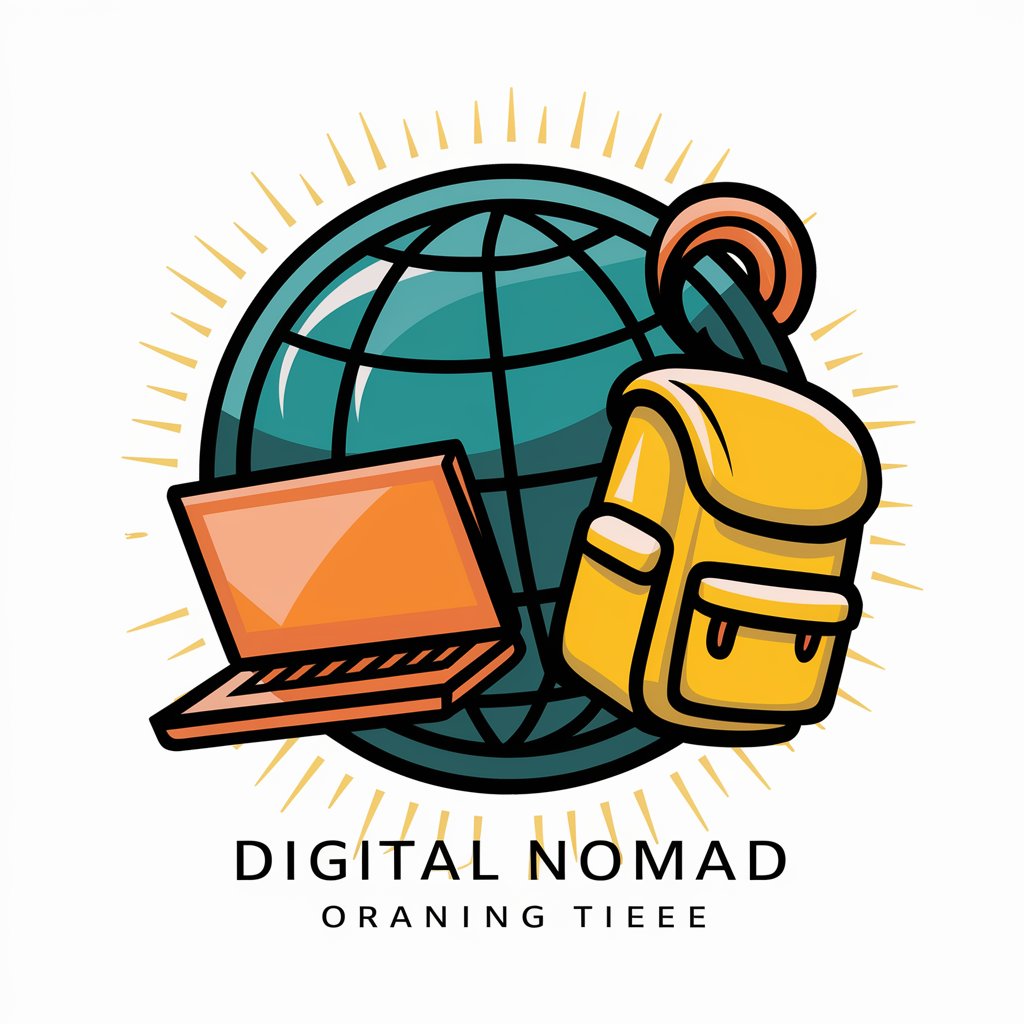
Dis.scription
Crafting Your Products' Stories with AI

Weed-GPT
Unlocking the potential of cannabis with AI

Squarespace Code Helper
Empowering Squarespace Sites with AI

HackGPT
Empowering Creativity with AI

[HackGPT]: Limitless Image Generator V.2
Transform your ideas into visuals with AI
![[HackGPT]: Limitless Image Generator V.2](https://r2.erweima.ai/i/6L82oOQcToyJrkggx4JGlw.png)
HackGPT🔧
Empowering innovation with AI

Frequently Asked Questions About Squarespace Helper
What is Squarespace Helper designed to do?
Squarespace Helper is designed to assist users in customizing their Squarespace websites by providing expert advice on coding, design, and site management.
Can Squarespace Helper assist with e-commerce site setups?
Yes, it provides specific guidance on setting up online stores within Squarespace, including product display optimization and checkout process improvements.
How does Squarespace Helper adapt its advice for different user skill levels?
The tool adjusts the complexity of its instructions based on the user's stated skill level, ensuring that both beginners and experienced developers can effectively use the advice.
Is prior coding knowledge required to use Squarespace Helper?
No prior coding knowledge is required. The tool provides easy-to-follow instructions and code snippets that can be directly implemented into Squarespace sites.
How does Squarespace Helper handle user feedback?
If feedback is enabled, users can provide comments on the effectiveness of the assistance, which helps improve the tool's future recommendations and support.
