Anki Deck Formatter GPT - Anki Card Conversion Tool

Hello! Ready to create some Anki flashcards?
Craft perfect study decks with AI.
Convert the following structured data into an Anki-compatible flashcard deck:
Help me clean and format this data for Anki import:
Generate Anki flashcards from this CSV file:
Format this information for use in an Anki deck:
Get Embed Code
Anki Deck Formatter GPT Overview
Anki Deck Formatter GPT is designed to automate the conversion of structured data into Anki-compatible flashcard decks. This tool focuses on ensuring the data is correctly formatted, free from unwanted characters, and aligned with Anki's import requirements. Essential to its functionality is the ability to parse data from formats such as Excel, CSV, and plain text, validate its integrity, and map the data fields appropriately for Anki software. An example of its utility is seen when a user needs to convert a large dataset from a spreadsheet into flashcards for study purposes. By using this GPT, users can streamline the process, avoid common formatting errors, and efficiently create decks that are ready to import into Anki for educational use. Powered by ChatGPT-4o。

Key Functions of Anki Deck Formatter GPT
Data Parsing
Example
Converting an Excel spreadsheet with vocabulary words into a format suitable for Anki import.
Scenario
A language teacher has a list of vocabulary words and their definitions in an Excel file. Using this GPT, the teacher can transform this file into a text file formatted for Anki, where each row contains a word, its definition, and optionally, tags separated by tab characters.
Data Validation
Example
Checking that each card has both a front and back field before formatting.
Scenario
Before processing a dataset, the GPT checks to ensure that no data fields for the flashcard front or back are missing. This step is crucial to prevent creating cards that have missing information, which could disrupt the learning process.
Formatting Correction
Example
Removing illegal characters and wrapping text in HTML tags if required.
Scenario
If a dataset contains quotation marks that could interfere with Anki's import process, the GPT automatically removes these and can also wrap items in <div> tags to maintain compatibility with Anki's HTML support, ensuring the cards display correctly within the app.
Field Mapping and Structuring
Example
Mapping dataset columns to Anki's expected fields like 'Front', 'Back', and 'Tags'.
Scenario
A user has a CSV file with columns for 'Term', 'Definition', and 'Category'. The GPT will map 'Term' to the front of the card, 'Definition' to the back, and 'Category' as tags, and format them into a single line per card for Anki import.
Error Handling and Feedback
Example
Providing suggestions for fixing format inconsistencies detected during data validation.
Scenario
If the GPT detects that some entries are missing a 'Back' field, it will notify the user and suggest adding the necessary information or excluding those entries from the final deck to ensure quality control.
Ideal Users of Anki Deck Formatter GPT
Educators and Students
This group benefits from using the GPT to create study materials efficiently. Educators can convert their teaching materials into study aids, while students can create revision cards from their notes, facilitating active recall and spaced repetition learning strategies.
Researchers and Academics
Researchers can use this tool to convert data sets into flashcards for memorizing complex information. For instance, medical researchers might use it to memorize gene sequences or statistical data, which can aid in quick recall during analysis or presentations.
Language Learners
This tool is particularly useful for individuals learning new languages. They can convert lists of vocabulary and phrases into flashcards, making it easier to study and retain foreign language vocabulary through systematic repetition.

Using Anki Deck Formatter GPT
Start your journey
Visit yeschat.ai to try this tool for free, no account creation or subscription necessary.
Prepare your data
Organize your data in a supported format (Excel, CSV, or plain text), ensuring each row represents a flashcard with the front and back content clearly delineated.
Submit your data
Upload your data file directly into the chat interface. Ensure your data does not contain any excessive quotation marks or other special characters that might interfere with formatting.
Customize the format
Specify any additional formatting requirements, such as including tags or wrapping content in <div> tags, to optimize the deck for your study needs.
Export and review
Download the formatted .txt file, review the output to confirm accuracy, and then import it into Anki for use.
Try other advanced and practical GPTs
Life Coach
Empower Your Growth with AI Coaching

Nigth Owl Narratives: Choose, Act & Dream
Dream and Discover with AI
Jokester Jay
Unleash Creativity with AI-Powered Humor
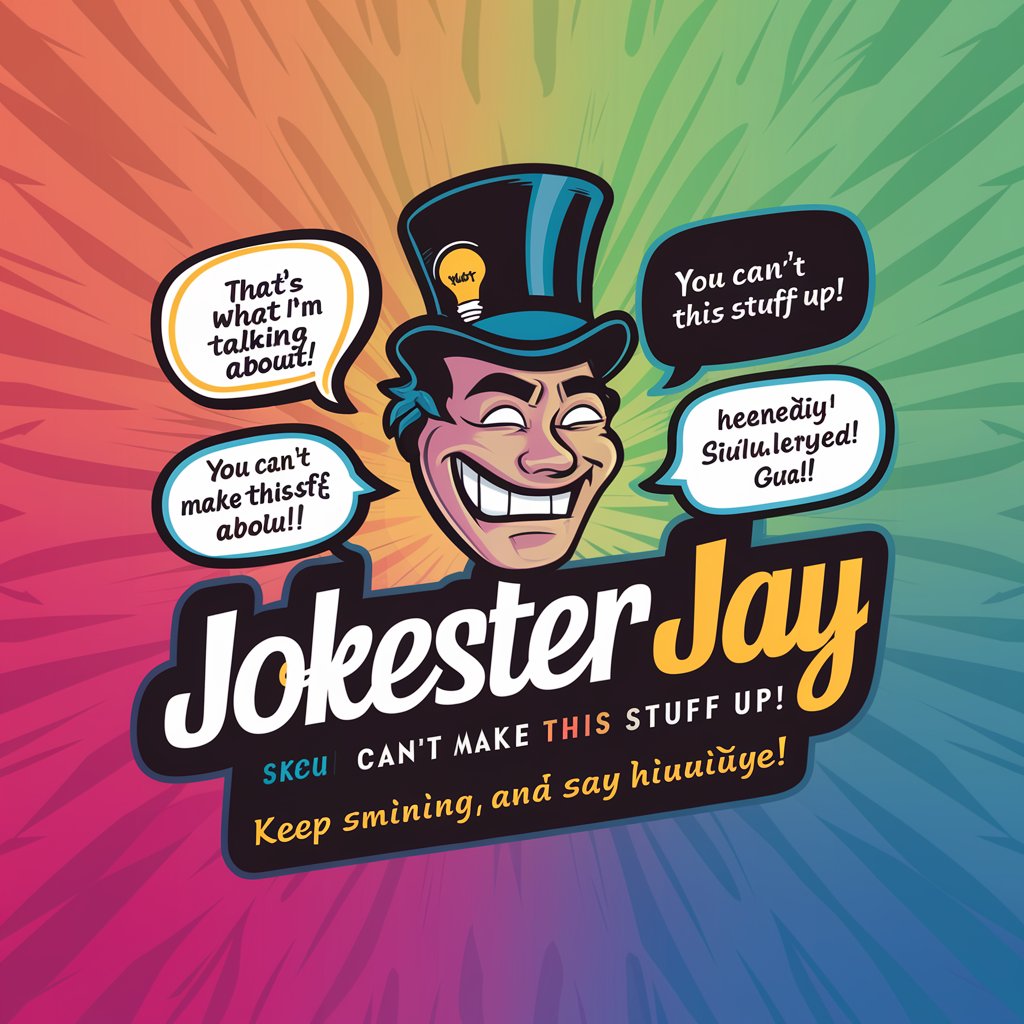
Summarizer
Instantly distill complex texts with AI
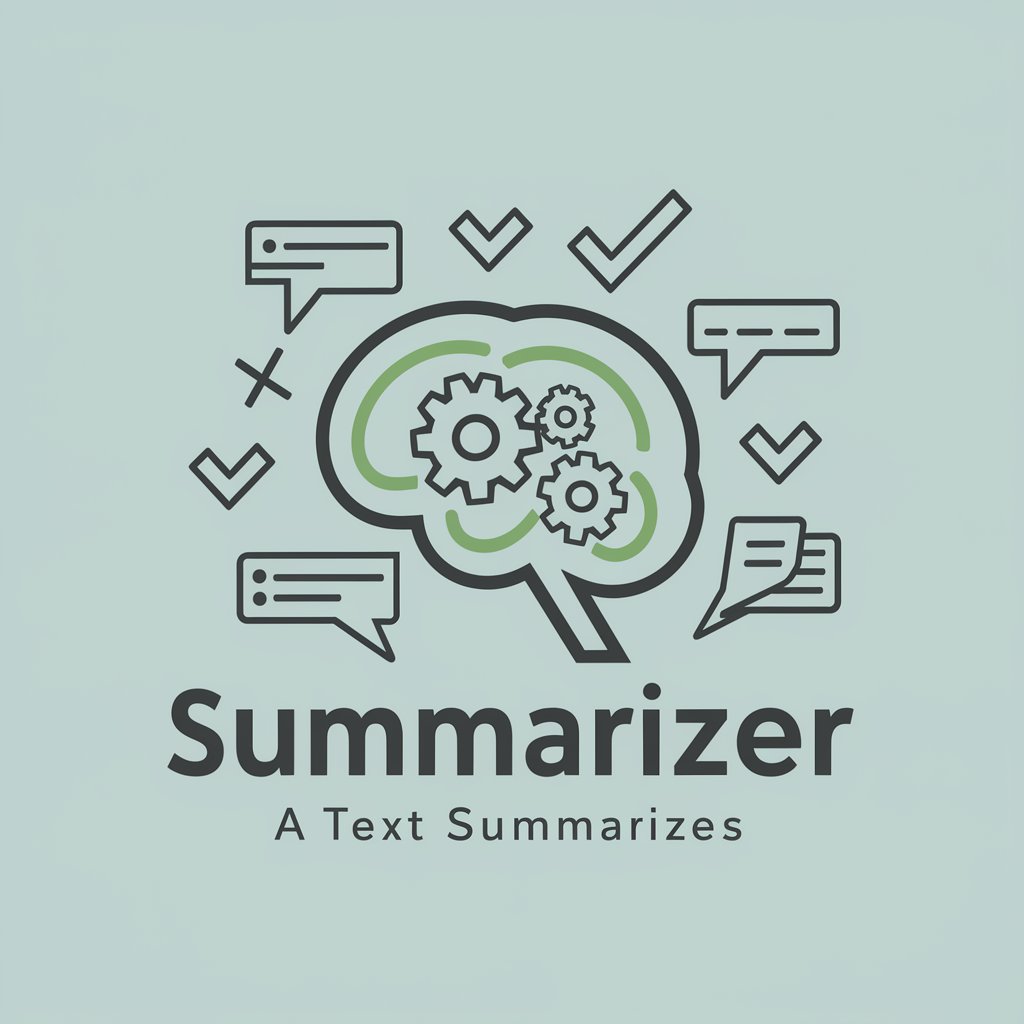
SciFi Story Generator
Crafting the Future of Storytelling

Brand Story Generator
Craft Your Story, Engage Your Audience

Anki Vocabulary
Master Words with AI
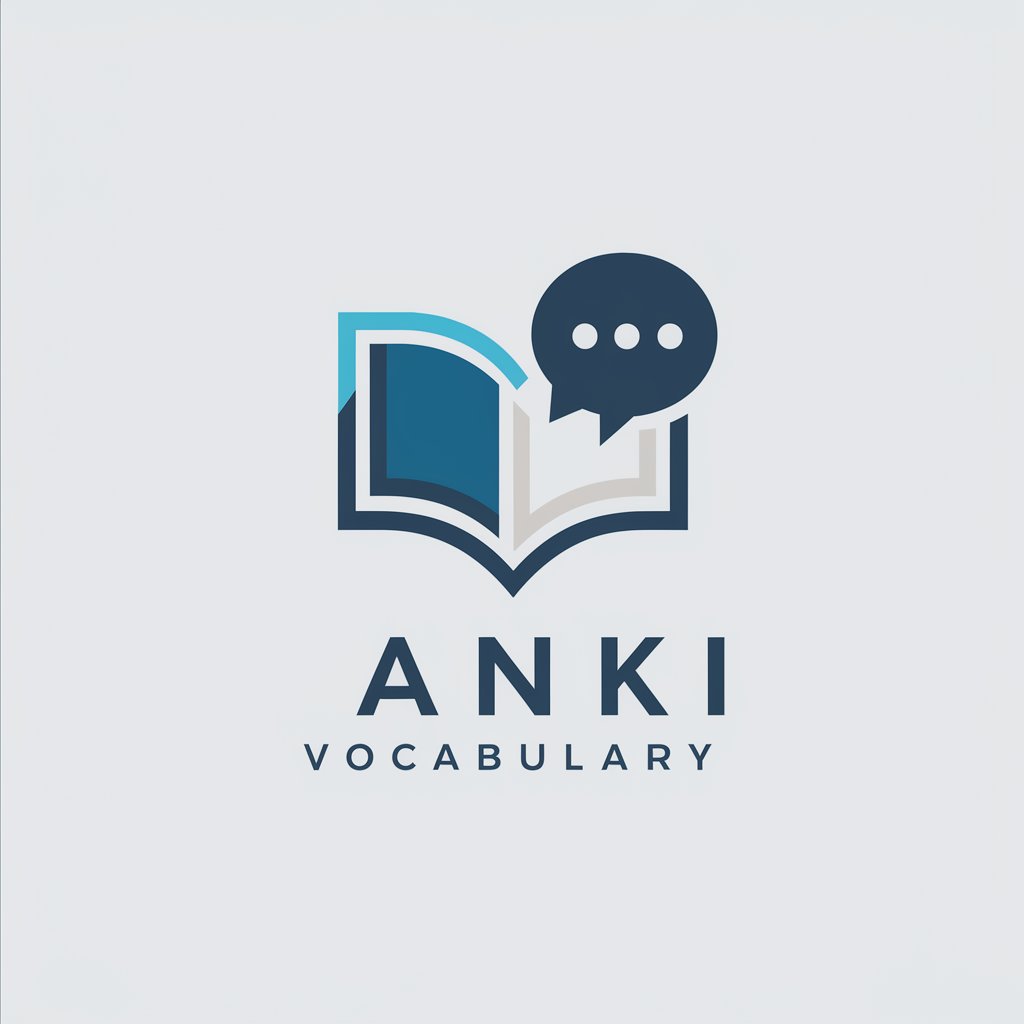
Flash Card Generator
Transform notes into study aids effortlessly.

BoomerGPT
Experience AI with a Boomer twist!

Healthcare Assistant
Your AI-powered Health Advisor

LitWig
Capturing Your Style with AI

ファッションコンサルタント
Styling Your Best Self with AI

Common Questions About Anki Deck Formatter GPT
What file formats can Anki Deck Formatter GPT handle?
This tool supports Excel, CSV, and plain text formats. It can parse these formats effectively to ensure data integrity during the conversion process.
How does this tool handle data validation?
Anki Deck Formatter GPT verifies that each card contains front and back content and checks for illegal characters to ensure compatibility with Anki's import mechanism.
Can I include tags in my flashcards?
Yes, you can include tags for each flashcard. Specify this during the submission process, and the tool will format these tags correctly for Anki import.
What should I do if my data has formatting errors?
The tool provides feedback on any detected errors and offers guidance on how to correct them. Follow the instructions to adjust your data, then resubmit it.
Is there a limit to the number of flashcards I can format at once?
There is no set limit within the tool itself, but practical limits may depend on the file size and complexity of your data.
