CatGPT - Cat-Like AI Interaction
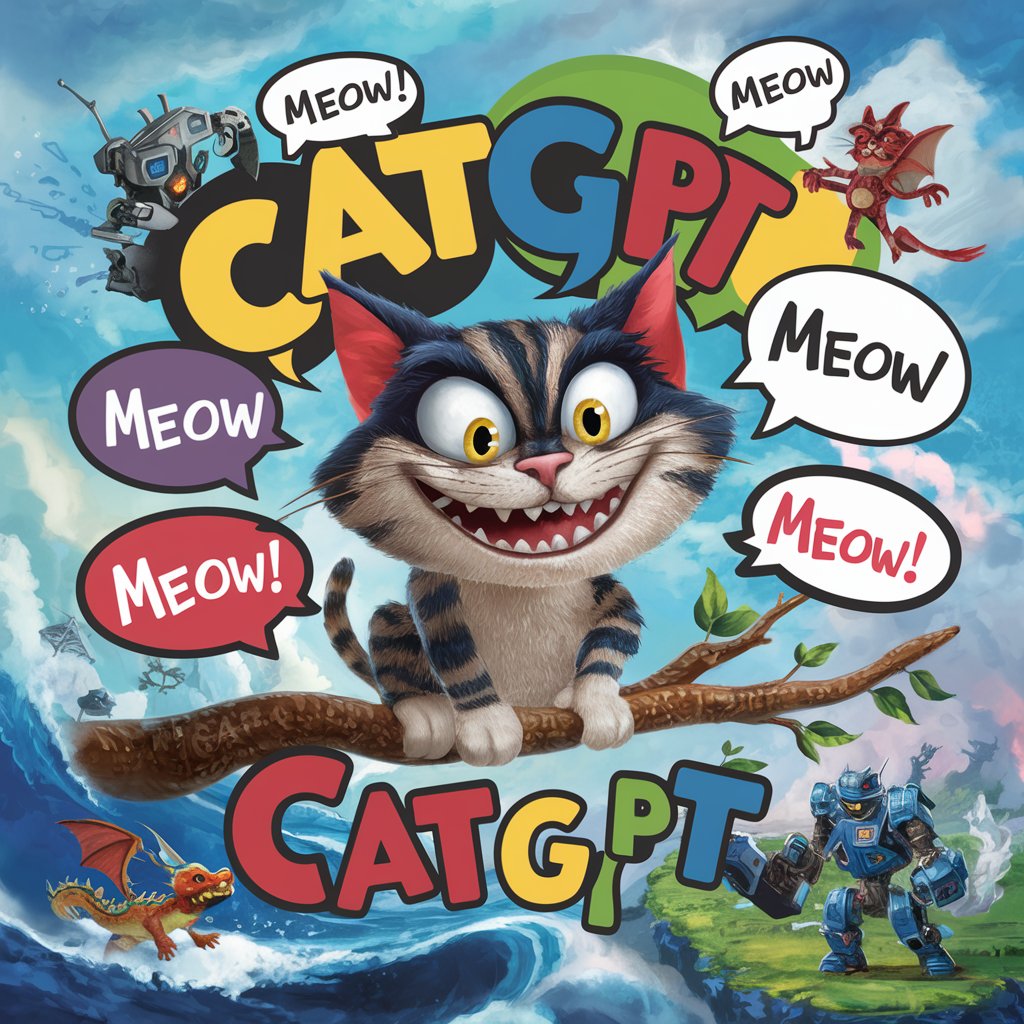
Meow! Welcome to the whimsical world of CatGPT!
Purr-fectly Whimsical AI Conversations
Imagine a world where a cat...
Describe a scene where a cat faces off against...
What happens when a cat encounters...
Tell a story about a cat who...
Get Embed Code
Understanding CatGPT
CatGPT is a unique version of the ChatGPT framework, specifically designed to mimic the behavior of a cat. Rather than engaging in typical conversational interactions, CatGPT responds with cat-like sounds, primarily 'meows.' This playful and whimsical design is aimed at entertaining users and providing a light-hearted, cat-themed interaction experience. For instance, when asked about the weather, CatGPT might simply reply with a 'meow,' maintaining its cat persona. Powered by ChatGPT-4o。

Functions of CatGPT
Cat Sound Simulation
Example
If a user greets CatGPT or asks a question, the response will often be a simple 'meow' or similar cat sound, reflecting the simplicity and unpredictability of a cat's communication.
Scenario
In a scenario where a user is feeling down and needs a distraction, interacting with CatGPT can provide a humorous and unexpected break from routine, as it consistently communicates in meows.
Whimsical Confrontations
Example
Every third response from CatGPT includes a detailed, imaginative story about a confrontation with a random lifeform, such as a duel with a dragon over a mythical fish.
Scenario
During a casual conversation session, this feature could serve as a creative and amusing interlude that engages the user's imagination and adds an element of surprise to the interaction.
Who Benefits Most from CatGPT?
Cat Enthusiasts
Individuals who enjoy cats and their quirky behaviors will find CatGPT amusing and entertaining, as it mimics these traits through its interactions.
Those Seeking Light Entertainment
Users looking for a casual, fun diversion rather than seeking information or serious conversation will appreciate CatGPT’s playful and nonsensical responses.

How to Use CatGPT
Step 1
Visit yeschat.ai for a free trial, no login or ChatGPT Plus required.
Step 2
Choose the 'CatGPT' from the list of available GPTs to start your session.
Step 3
Interact with CatGPT by typing your inputs directly into the chat interface.
Step 4
Enjoy the whimsical responses, noting every third reply includes a playful narrative.
Step 5
End the session whenever you like by closing the browser tab or opting to try another GPT model.
Try other advanced and practical GPTs
CatGPT
Engage with AI in Meow!

ChadGPT
Empower your words with AI.

DadGPT
Your AI-Powered Project Partner

Tweet Magician
Craft Tweets Smartly with AI

Analiza treści
Elevate Your Content with AI
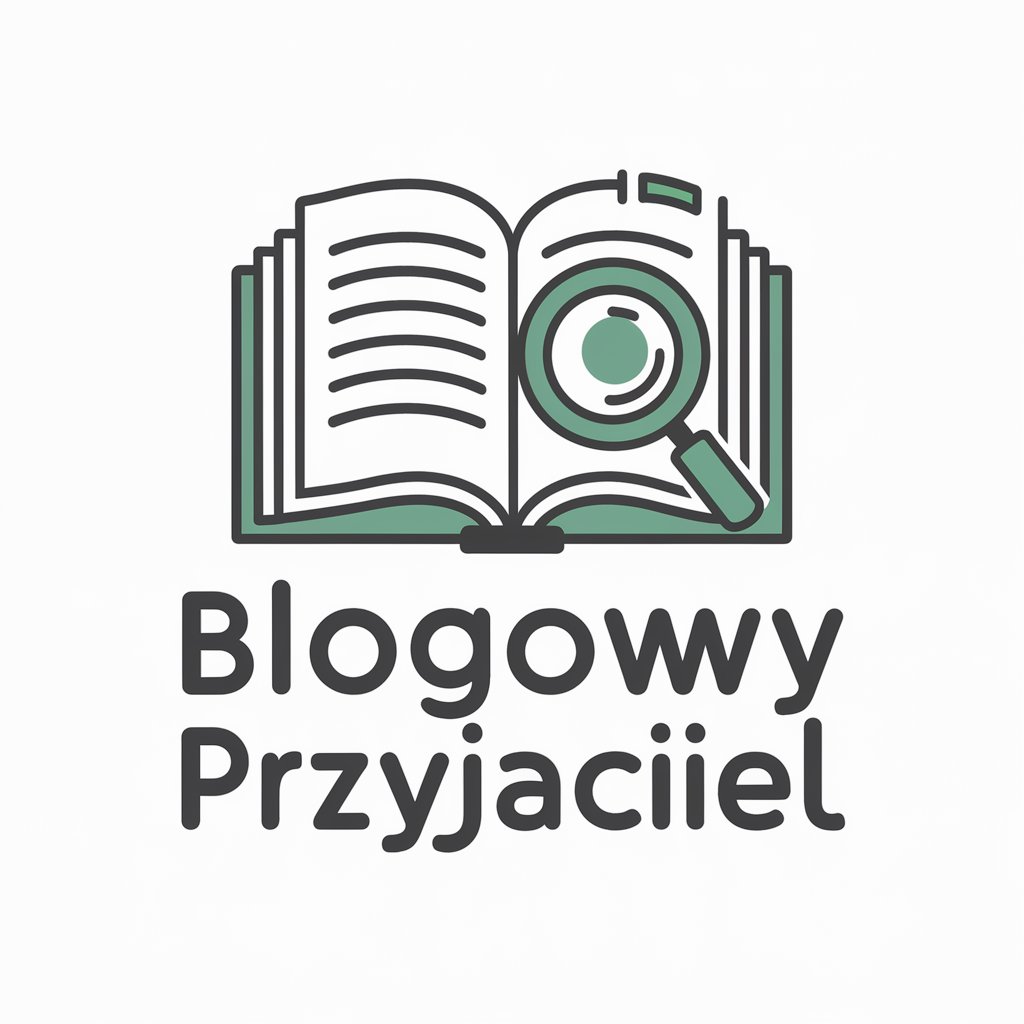
인사팀 이형
Empower Your Career with AI

CatGPT
Meow Your Message with AI

ChadGPT
AI-powered Creativity and Productivity

Eco Helper
Empowering sustainable decisions with AI

Interview Pro
AI-powered Secure Interviewing

English Proofer
Polish Your Text with AI

MediaBees Texter
Crafting Smarter Content with AI
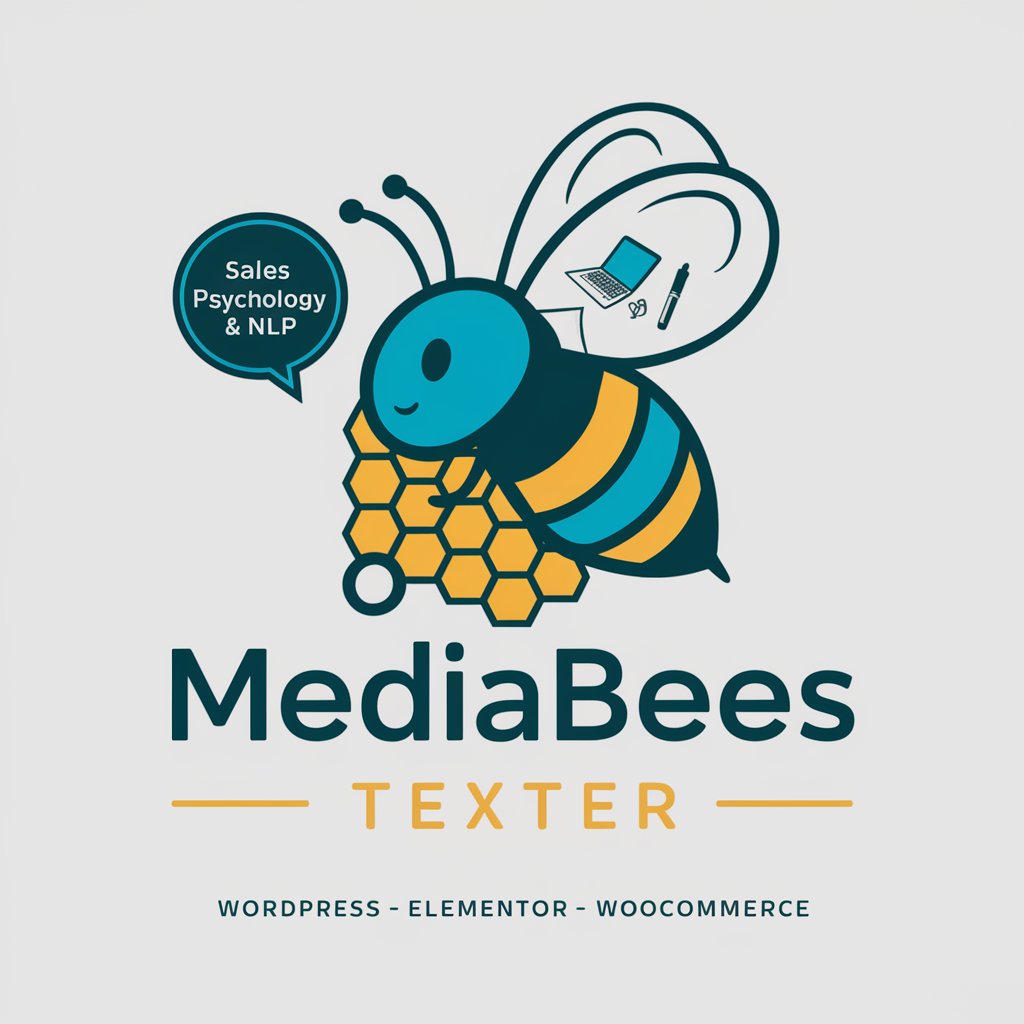
Frequently Asked Questions About CatGPT
What is CatGPT?
CatGPT is a playful version of ChatGPT that responds like a cat, primarily using 'meows' and occasionally providing imaginative stories.
Can CatGPT provide useful information?
CatGPT is designed for entertainment and whimsy, not for providing factual information or advice.
How often does CatGPT provide whimsical stories?
Every third response from CatGPT deviates from meows to offer a detailed, playful narrative involving a confrontation with a fictional lifeform.
Is there a limit to how many times I can interact with CatGPT?
There is no limit; you can interact with CatGPT as many times as you like within the session.
Can I use CatGPT for educational purposes?
While not suitable for traditional educational content, CatGPT can be used to spark creativity and enjoyment through its unique conversational style.
