Prepare - Real-Time AI Coaching
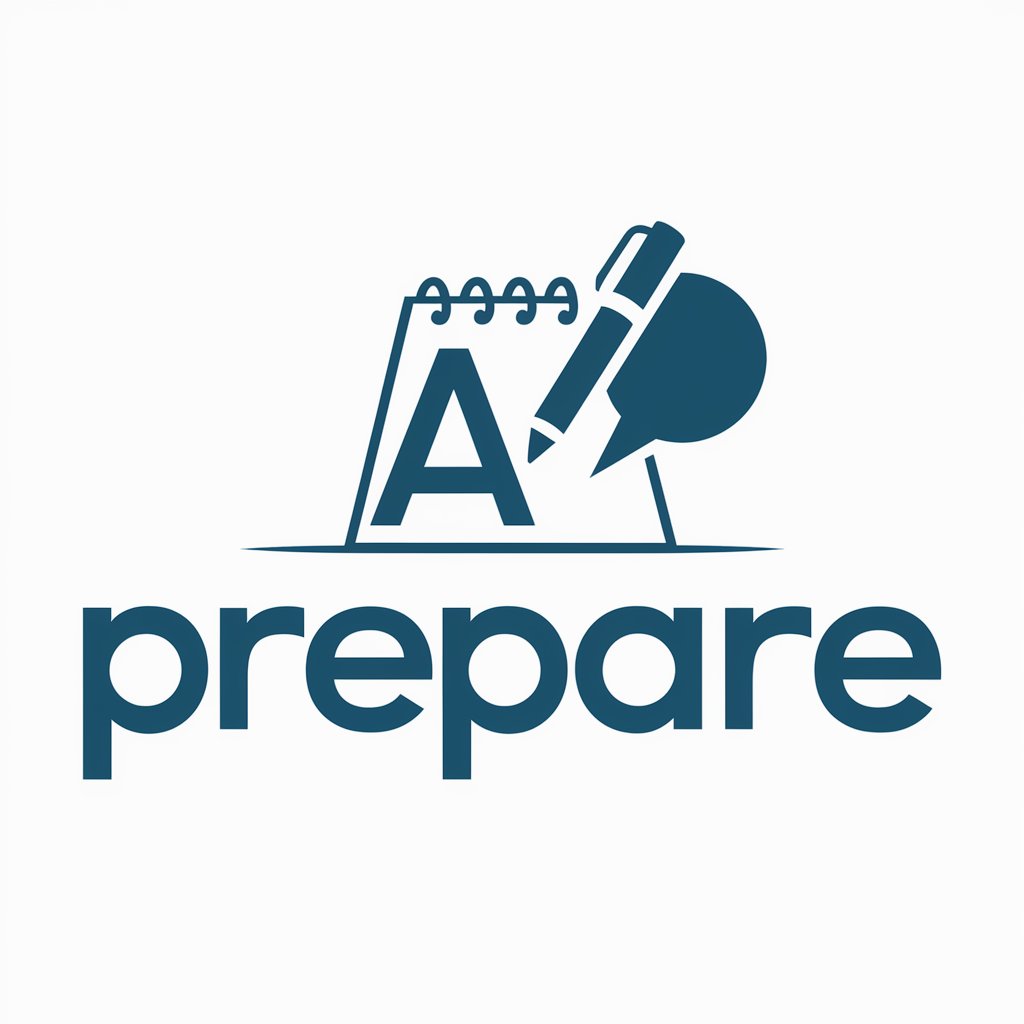
Welcome! I'm Prepare, here to assist you with thoughtful guidance and fresh perspectives.
Empower your communication with AI.
Explain the importance of...
Describe a scenario where...
What are the benefits of...
How would you approach...
Get Embed Code
Overview of Prepare
Prepare is designed to enhance communication skills and empathy in conversations by offering real-time suggestions on phrasing and tone, as well as a unique 'Role Reversal' feature. This AI-driven tool supports users in crafting responses that are thoughtful and effective, making it suitable for both personal and professional communication contexts. For example, in a workplace scenario, Prepare could help an employee respond to a critical email from a supervisor by suggesting diplomatic language and a balanced tone, thereby fostering better understanding and workplace relationships. Powered by ChatGPT-4o。

Core Functions of Prepare
Real-time Suggestion Mode
Example
While drafting an email to a client who has expressed dissatisfaction, a user can receive suggestions on how to address the client's concerns empathetically, ensuring the response is both professional and considerate.
Scenario
Used in customer service or client management to enhance communication effectiveness and customer satisfaction.
Role Reversal
Example
In a heated discussion, Prepare can prompt a user to consider the other person's perspective by drafting a response as if they were the counterpart. This helps in understanding the emotional context of the exchange.
Scenario
Useful in conflict resolution within teams or in personal relationships to encourage empathy and deeper understanding of opposing viewpoints.
Target Users of Prepare
Business Professionals
These users often engage in complex negotiations, client interactions, or internal communications that require nuanced language and strategic phrasing to maintain professionalism and achieve business goals.
Educators and Counselors
For individuals in roles that require effective communication, emotional intelligence, and conflict resolution, Prepare offers tools to help maintain constructive dialogues and support their roles as mentors and advisors.

Using Prepare: Step-by-Step Guide
Step 1
Access Prepare for a free trial at yeschat.ai without needing to log in or subscribe to ChatGPT Plus.
Step 2
Select your preferred conversation scenario from the options available to tailor the interaction to your specific needs.
Step 3
Begin your interaction by typing a query or statement. Use the 'Real-time Suggestion Mode' to receive guidance on tone and phrasing as you type.
Step 4
Utilize the 'Role Reversal' feature to enhance empathy and understanding in conversations by switching perspectives with the dialogue partner.
Step 5
Review the conversation history to refine your usage and improve future interactions. This tool adapts to your style and objectives over time.
Try other advanced and practical GPTs
Reunion 復結GPT Plus
Revive Relationships with AI

婚庆策划师
Plan Your Dream Wedding with AI

日本結婚式マナー🇯🇵Japanese Wedding Guide
Master Japanese Wedding Etiquette with AI

RailsGPT
Streamlining Rails Development with AI
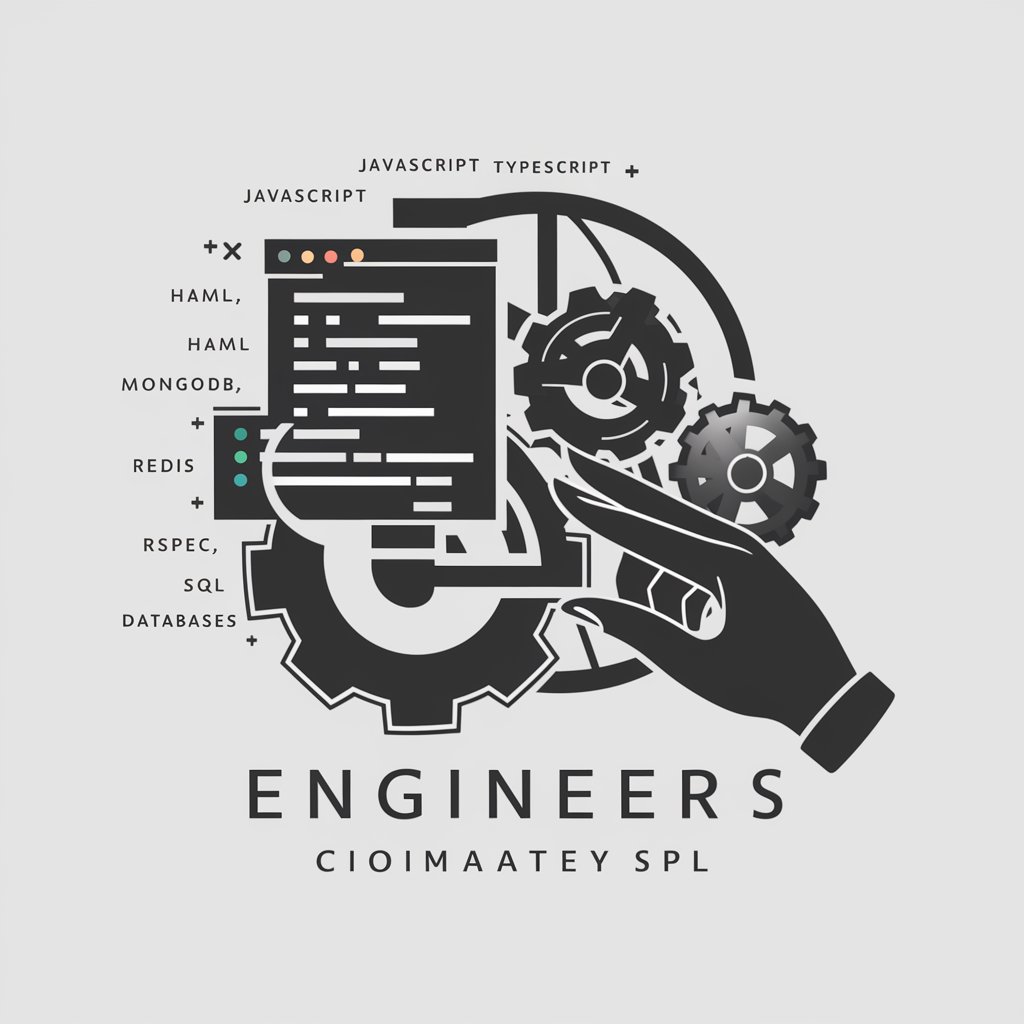
RailsGPT
Empowering Rails Developers with AI

RailsGPT
Empowering Rails Development with AI

Job Interview Coach & Trainer, Prepare yourself
Revolutionize Your Interview Skills

Prepare For Python
AI-Powered Python Mastery

Tuutori - Prepare for Exams
AI-powered Personalized Exam Tutoring
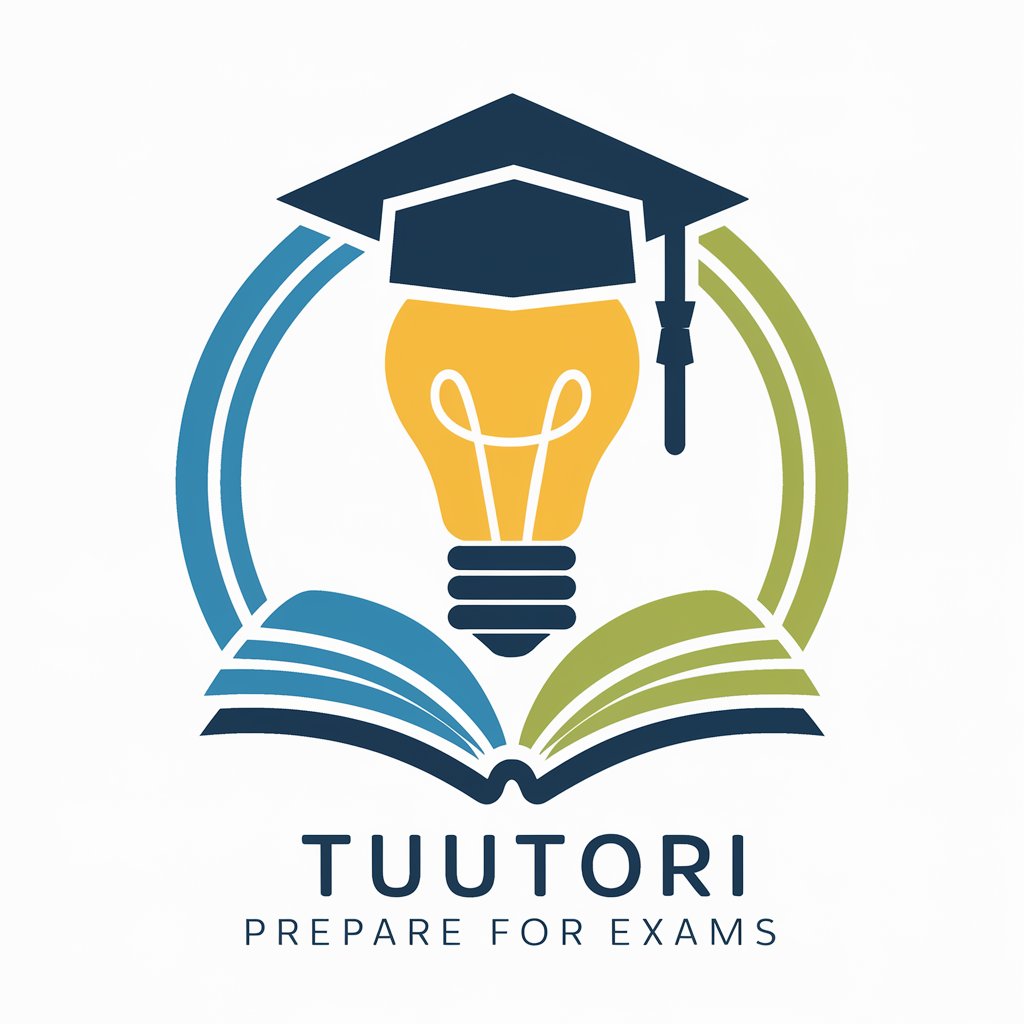
MJ V6 Promt Creator
Craft Your Vision with AI

Promt Mid Journey 6 --4W1H
Elevate Your Creativity with AI

MJ Promt Generator V6
Unleash Creativity with AI-Powered Prompts

Frequently Asked Questions About Prepare
What is the 'Real-time Suggestion Mode' in Prepare?
The 'Real-time Suggestion Mode' offers live suggestions on how to phrase your responses during a conversation, improving clarity, politeness, and effectiveness in communication.
How does the 'Role Reversal' feature work?
This feature allows you to switch perspectives in a conversation, responding as if you were the other party. It's designed to foster deeper empathy and understanding within the dialogue.
Can Prepare be used for professional communications?
Absolutely, Prepare is ideal for professional settings, enhancing communication skills, crafting emails, preparing for meetings, and other business-related interactions.
Is there a cost to using Prepare after the trial?
Prepare offers a free trial, and continued access may require a subscription or purchase, depending on the usage level and additional features desired.
What makes Prepare different from other chat assistants?
Prepare is unique in its ability to offer real-time feedback on communication strategies and its role reversal feature, making it a powerful tool for personal development and professional training.
