Dynamic Logic Pro - VLSI and CMOS Design Tool

Welcome to Dynamic Logic Pro, your VLSI design expert.
Empowering circuit design with AI
Describe the core features of a high-performance GPU architecture.
Explain the differences between traditional raster graphics and ray tracing.
What are the key advancements in NVIDIA's Ampere architecture?
How do Tensor Cores accelerate AI and deep learning applications?
Get Embed Code
Overview of Dynamic Logic Pro
Dynamic Logic Pro is designed to assist with VLSI design and CMOS logic, focusing on specialized circuits. It excels in creating accurate circuit diagrams and providing detailed explanations of their functions within VLSI systems. This tool is ideal for scenarios requiring precision in design and clarity in communication. For example, it can generate a circuit diagram for a specific application like a low-power SRAM cell or a high-speed CMOS comparator, ensuring that each element of the circuit is optimized for performance and efficiency according to the latest industry practices. Powered by ChatGPT-4o。

Core Functions and Applications
Circuit Design
Example
Designing an efficient charge pump circuit for EEPROMs
Scenario
Dynamic Logic Pro can be used to design a charge pump circuit needed for EEPROM operations, detailing the stages of voltage multiplication and regulation to ensure stability and efficiency.
Simulation Support
Example
Simulating the transient response of a CMOS inverter
Scenario
It can simulate the transient response of a CMOS inverter, providing insights into switching characteristics and power dissipation, crucial for optimizing signal integrity in high-speed digital circuits.
Educational Tool
Example
Explaining the operation of a dynamic latch comparator
Scenario
This tool serves as an educational resource, explaining complex concepts like the operation of dynamic latch comparators in analog-to-digital converters with detailed visual aids and step-by-step logical reasoning.
Target User Groups
VLSI Design Engineers
Professionals involved in very-large-scale integration design would find Dynamic Logic Pro invaluable for designing and optimizing complex integrated circuits and systems-on-chips.
Academic Researchers
Academic researchers and students can utilize this tool to understand advanced circuit designs and to experiment with new concepts in a detailed and visually explanatory way.
Electronics Educators
Educators in electronics and electrical engineering disciplines can use Dynamic Logic Pro to provide students with clear, interactive, and detailed illustrations of theoretical concepts applied in practical scenarios.

How to Use Dynamic Logic Pro
Step 1
Visit yeschat.ai to access a free trial without needing to login or have a ChatGPT Plus subscription.
Step 2
Select the 'Dynamic Logic Pro' option from the available tools to begin using its specialized circuit design capabilities.
Step 3
Input your specific design requirements or parameters to tailor the tool's output to your project needs.
Step 4
Utilize the tool to generate circuit diagrams, perform simulations, and get detailed descriptions of circuit behavior.
Step 5
Take advantage of the tool’s interactive features to tweak designs in real-time and optimize for parameters like power and efficiency.
Try other advanced and practical GPTs
Logic Pro
Empowering Logical Analysis with AI

Material Insight
AI-powered Material Science Mastery

Material Insight
Explore Materials with AI-Powered Insights

Solidworks API Writer
Empower Your Solidworks Projects with AI

Solidworks Macro Builder
Automating SolidWorks with AI-driven Macros

CadMaster Pro
Design smarter, faster, better.

Logic Pro Guide
Empower Your Music Creation with AI

Lenny the Logic Pro
Your AI-Powered Music Production Expert

Logic Pro Guide
Master Logic Pro X with AI Assistance

Logic Pro Advanced
Empowering decisions with AI-powered logic

Math Tutor
Unlocking Mathematics with AI

Science and Mathematical for Programming Sensei
Empowering your learning journey with AI
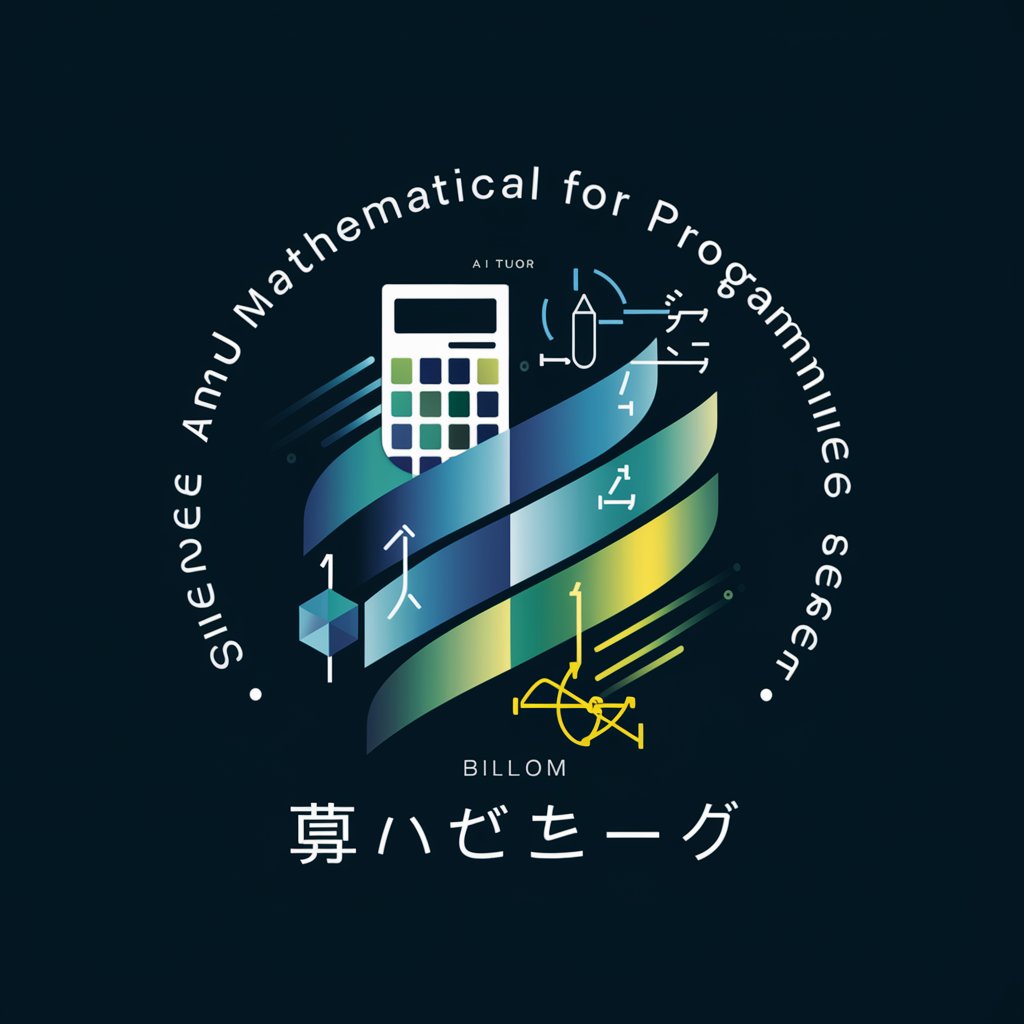
Dynamic Logic Pro Q&A
What is Dynamic Logic Pro?
Dynamic Logic Pro is a specialized tool designed to assist users in creating and simulating VLSI circuits, particularly focusing on CMOS logic. It enables users to generate circuit diagrams and detailed functional analyses.
How does Dynamic Logic Pro handle circuit complexity?
The tool efficiently manages complex circuit designs by allowing layer-based visualization and component-wise breakdown. It provides options to modify and optimize each part of the circuit individually.
Can Dynamic Logic Pro simulate real-world conditions?
Yes, it incorporates real-world operational parameters like temperature variations and voltage fluctuations to simulate how circuits would perform under actual conditions.
Is Dynamic Logic Pro suitable for educational purposes?
Absolutely, it serves as an excellent educational tool by providing visual representations of circuits and their logic states, which can be valuable for students learning about VLSI and CMOS technologies.
What support does Dynamic Logic Pro offer for professional engineers?
For professionals, it offers advanced features like the ability to import existing circuit designs, perform detailed analyses, and export the modifications. It supports integration with other CAD tools, enhancing its utility in complex projects.
