TryXERO - AI-powered accounting assistant

Hello! Ready to assist with your XERO and financial transaction queries.
Empower your finances with AI
How do I reconcile transactions in XERO?
What's the best way to handle invoices in XERO?
Can you explain how to track expenses in XERO?
Tips for managing daily transactions effectively?
Get Embed Code
Introduction to TryXERO
TryXERO is designed as a sophisticated assistant for users of XERO accounting software, aiming to enhance user experience and efficiency in financial management. The primary purpose of TryXERO is to provide users with real-time assistance on XERO functionalities, facilitating better understanding and implementation of various accounting tasks. A common scenario illustrating TryXERO's use is when a user encounters challenges in reconciling transactions. TryXERO can guide them through the process, suggest the most common reconciliation errors, and provide step-by-step solutions, significantly simplifying what can often be a complex accounting activity. Powered by ChatGPT-4o。

Core Functions of TryXERO
Transaction Management
Example
For example, if a user needs to categorize numerous transactions daily, TryXERO can automate categorization based on predefined rules, reducing manual input and potential errors.
Scenario
A small business owner uploads bank statements into XERO. TryXERO assists in auto-matching the uploaded transactions against existing records, suggesting matches and allowing for quick reconciliation.
Financial Reporting
Example
TryXERO can generate customized reports, such as profit and loss statements or balance sheets, based on user preferences and past queries.
Scenario
At the end of a financial period, a user can request comprehensive financial reports. TryXERO not only pulls the necessary data from XERO but also offers insights into trends and anomalies in the financial data.
Budgeting and Forecasting
Example
Users can set up budget plans and track performance against these budgets. TryXERO can alert users about variances and suggest adjustments.
Scenario
A non-profit organization plans its annual budget for various projects. TryXERO helps project future cash flows and adjusts the budget in real-time based on the organization's spending pattern and fundraising activities.
Ideal Users of TryXERO
Small to Medium Business Owners
These users benefit from TryXERO's streamlined approach to managing business finances, from basic bookkeeping to advanced financial analysis, enabling them to focus more on business growth and less on day-to-day financial operations.
Accountants and Financial Advisors
This group finds value in the depth of reporting and analysis capabilities offered by TryXERO, aiding in delivering precise advice and services to their clients.
Non-profit Organizations
Non-profits operate with unique budgeting needs and often limited resources. TryXERO can assist in optimizing their financial management practices, ensuring that they maximize the use of every dollar received.

How to Use TryXERO
Initiate Free Trial
Visit yeschat.ai for a free trial without login, also no need for ChatGPT Plus.
Explore Features
Navigate through the interface to familiarize yourself with various functionalities such as accounting support, transaction management, and financial tracking.
Setup Preferences
Configure your user settings to tailor the software’s functionality to your business or personal finance requirements.
Engage with AI
Utilize the AI-powered assistance for real-time insights and guidance on your financial queries or accounting tasks.
Review and Adapt
Regularly review the insights and reports generated to fine-tune your financial strategies and usage of the tool.
Try other advanced and practical GPTs
Secret Santa Generator
Automate Your Gift Exchange with AI

指揮法学習サポート GPT
Master Conducting with AI-Powered Insights

Beautify Your Selfie
Turn your selfie into art with AI
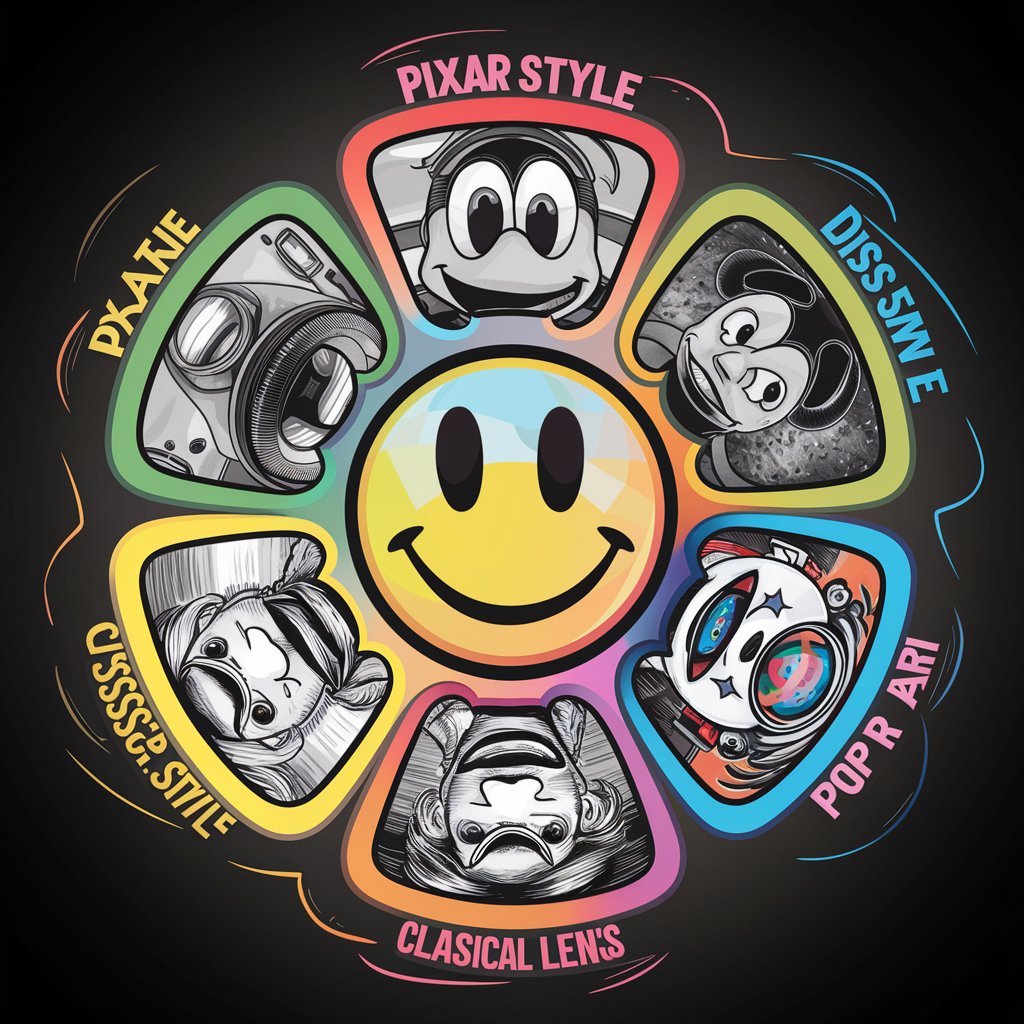
LEGO MY SELFIE
Transform your selfies into LEGO masterpieces.

Selfie to Anime
Turn your selfies into anime characters effortlessly.
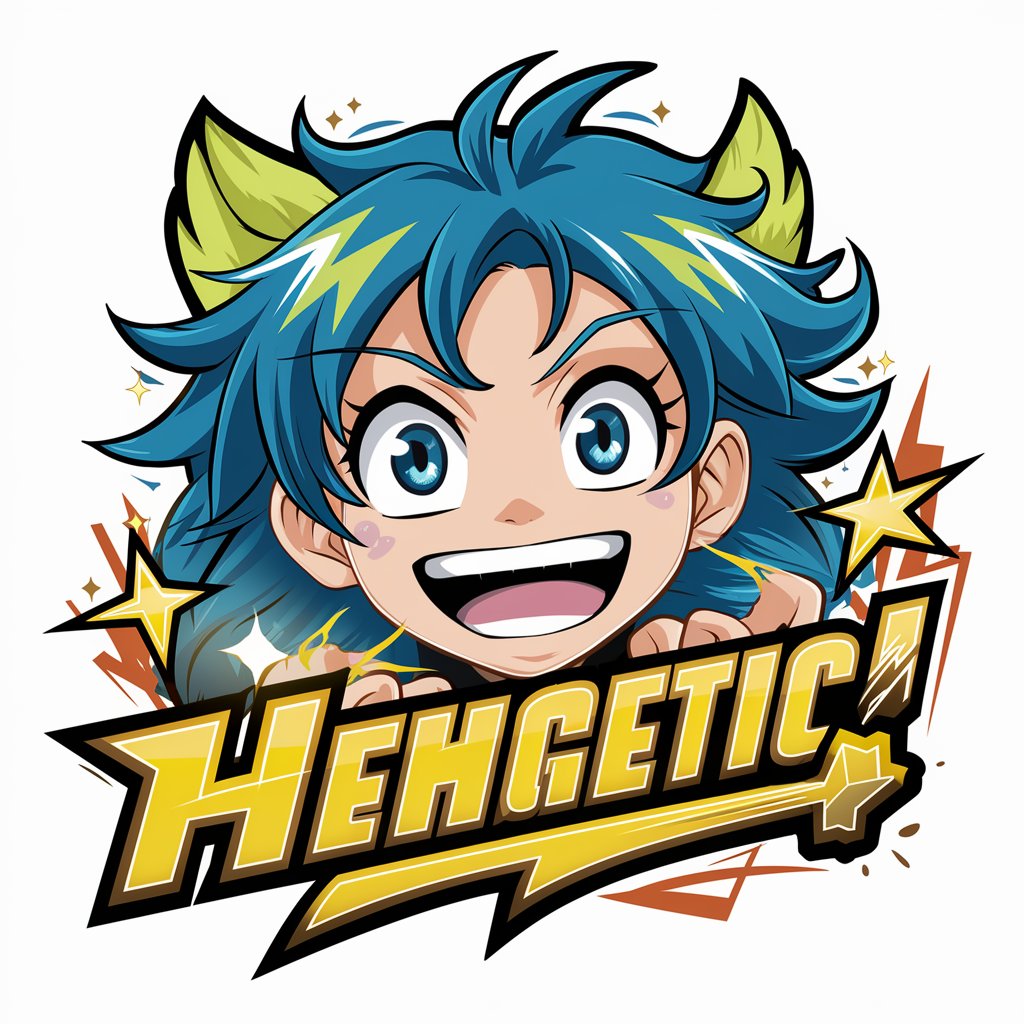
Daily Selfie Quest 📸 Photo Pathfinder 🖼️
Snap, Submit, and Enhance with AI!

XeroBot
Streamline accounting with AI-powered XeroBot.

Bank Statement Transaction Extractor Boterizer
Transform statements into insights with AI

SwiftGPT
Empower your projects with AI

SwiftUI GPT
Elevate SwiftUI with AI

City Explainer
Explore Cities, Discover Histories
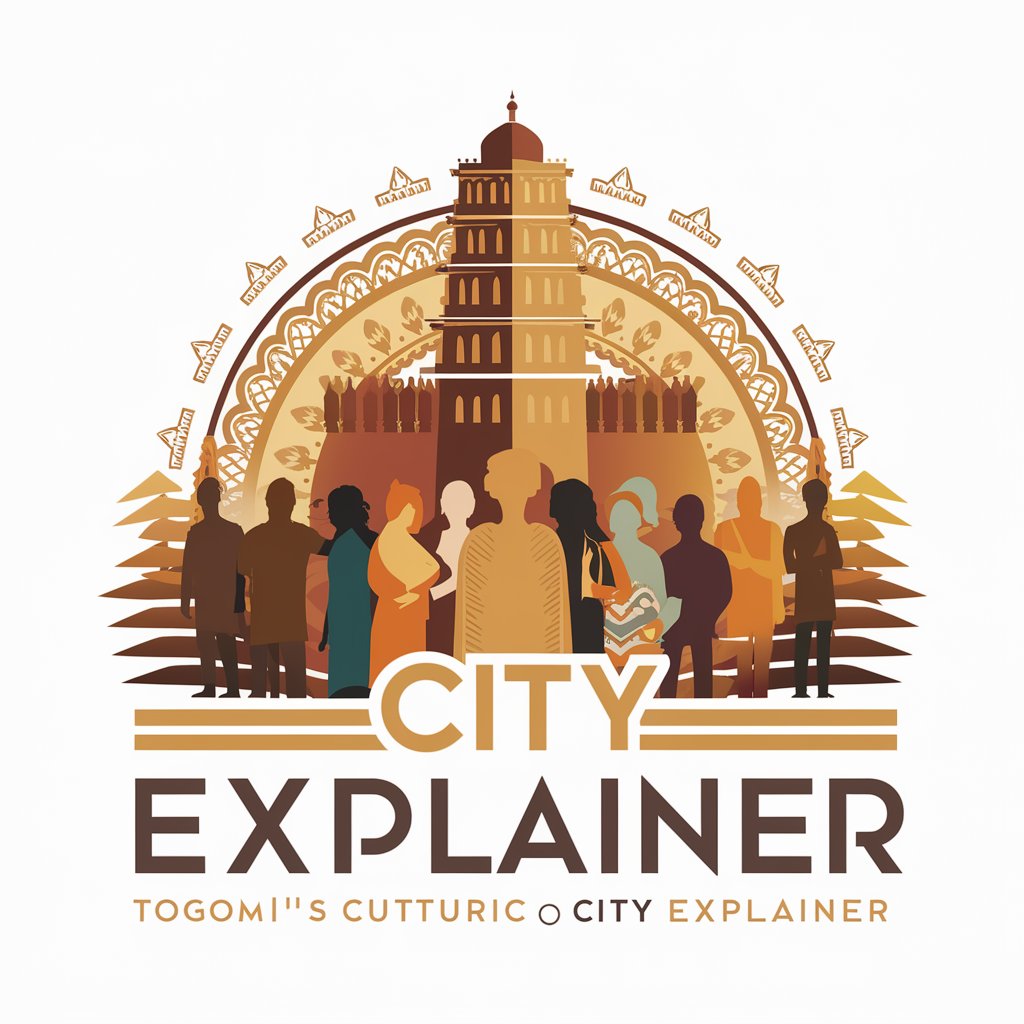
City Explorer
Explore cities smarter, powered by AI

Detailed Q&A about TryXERO
Can TryXERO help with error checking in accounting entries?
Yes, TryXERO is equipped to assist in identifying and correcting errors in accounting entries by analyzing transaction patterns and highlighting inconsistencies or discrepancies.
Does TryXERO support multi-currency transactions?
Absolutely, TryXERO facilitates multi-currency transactions, enabling users to manage accounts and conduct business across different currencies with updated exchange rate calculations.
How does TryXERO enhance financial reporting?
TryXERO enhances financial reporting by offering customizable report templates, real-time data processing, and comprehensive analytics to provide deeper insights into financial health.
Can TryXERO integrate with other business software?
Yes, TryXERO is designed to integrate smoothly with various business software platforms, enhancing operational efficiency by synchronizing data across systems.
Is there a learning curve to using TryXERO?
While TryXERO is user-friendly, new users may experience a learning curve as they familiarize themselves with its extensive features and capabilities. However, there are numerous resources and support options available to ease this process.
