ppt助手 - PowerPoint Content Assistant

Ready to craft succinct content for your slides!
Empowering Slides with AI
Suggest content for a slide with an image on the left and text on the right.
Write a bullet point list for a slide on project challenges.
Provide text for a slide focused on team roles.
Create content for a slide about online communication tools.
Get Embed Code
Introduction to ppt助手
ppt助手 is designed as a specialized tool aimed at enhancing the creation of PowerPoint presentations by providing precise content suggestions tailored to specific slide layouts. Its primary function is to streamline the process of generating textual content that is not only succinct but also engaging and relevant to the given topic. The purpose of ppt助手 is to ensure that content fits seamlessly into the overall design of a presentation slide, focusing on clear and impactful communication. For example, if a user is preparing a slide on 'Project Management Strategies', ppt助手 would suggest concise bullet points like 'Define clear roles and responsibilities', 'Choose appropriate communication tools', and 'Set up a transparent progress tracking system'. These suggestions are crafted to make the information easy to digest and visually appealing within the slide. Powered by ChatGPT-4o。

Main Functions of ppt助手
Content Generation
Example
Generating bullet points for a marketing strategy presentation
Scenario
When creating a slide on 'Key Marketing Strategies', ppt助手 provides bullet points such as 'Leverage social media platforms', 'Implement targeted email campaigns', and 'Analyze customer engagement metrics'.
Enhancing Clarity and Relevance
Example
Refining content for a financial report presentation
Scenario
For a slide titled 'Annual Financial Overview', ppt助手 refines the content to include key financial metrics like 'Revenue Growth', 'Cost Reduction Achievements', and 'Profit Margins', ensuring that the information is clear and directly relevant to stakeholders’ interests.
Ensuring Content Suitability for Design
Example
Adapting content for a slide with a complex infographic
Scenario
In a presentation involving an infographic on 'Global Market Trends', ppt助手 suggests short, impactful statements that complement the visual data without overcrowding the slide, such as 'Rising demand in Asia', 'Tech innovation spikes', and 'Shift towards sustainability'.
Ideal Users of ppt助手 Services
Business Professionals
Individuals in corporate settings who frequently prepare presentations for meetings, pitches, or reports. ppt助手 helps them convey their points effectively, saving time and enhancing the professional quality of their slides.
Educators and Trainers
This group includes teachers and corporate trainers who need to create clear and engaging educational content for their lessons or training sessions. ppt助手 assists them in developing slides that are both informative and visually appealing to enhance learning and retention.
Students
Students working on projects or presentations for their courses benefit from ppt助手’s ability to help streamline the creation of concise and visually effective slides, making their academic presentations more impactful and easier to understand.

How to Use ppt助手
1
Visit yeschat.ai to start using ppt助手 for free, with no login required.
2
Select the type of presentation you're working on from the provided categories to get tailored assistance.
3
Upload your presentation outline or enter key points directly into the tool to receive content suggestions.
4
Use the generated text to enhance your slides, modifying it as needed to better fit your presentation style.
5
Review the content to ensure it aligns with your objectives, making use of tips provided by ppt助手 to optimize clarity and engagement.
Try other advanced and practical GPTs
数据挖掘实验4
Harness AI for smarter data mining

Letters to the North
Spreading joy with AI-powered Christmas magic

Chuckle Norris
Bringing laughter with AI-powered Chuck Norris jokes.

Data Scholar
Power Your Research with AI
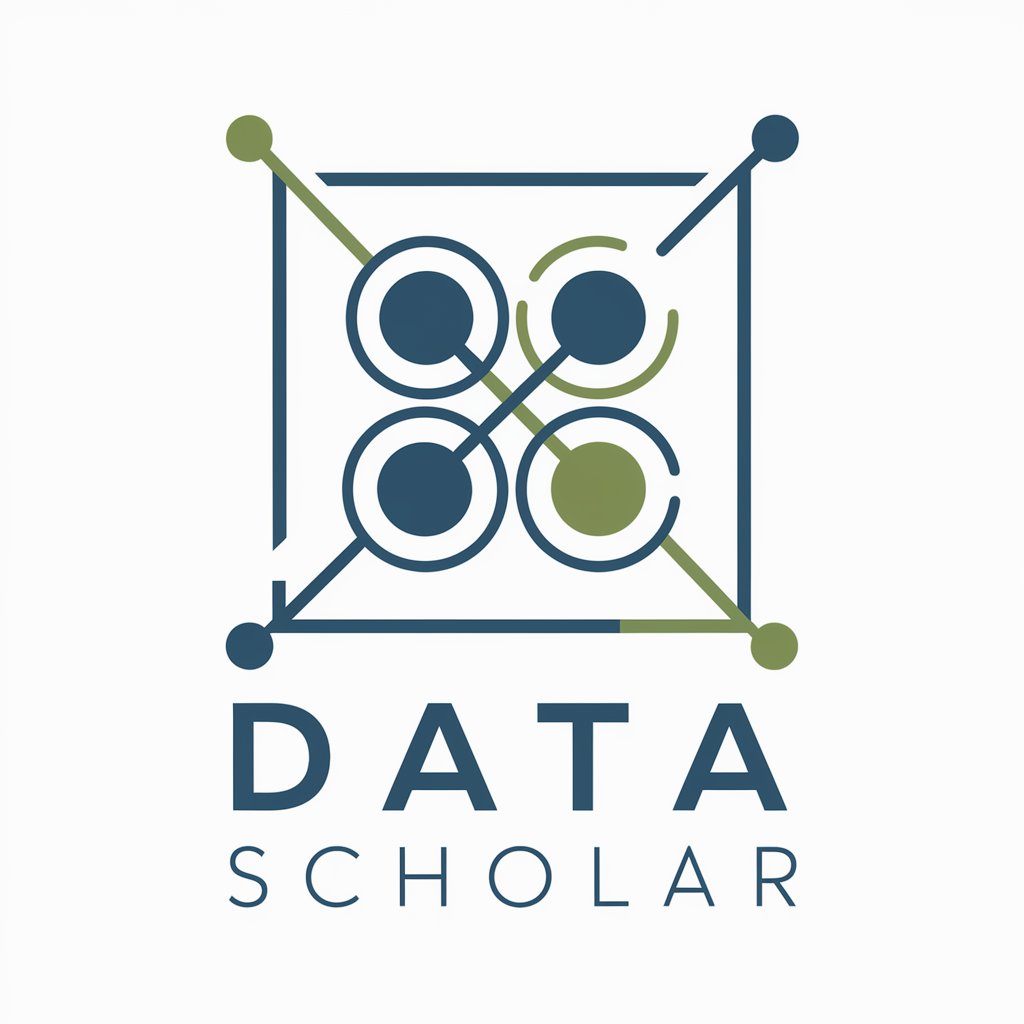
NowGPT
Empowering ServiceNow Development with AI

DOGPT
Your AI-powered dog health assistant

Assistant de Développement Web
Empowering web development with AI-driven insights.

Norwegian Teachin
AI-powered Norwegian language mastery.

Personal Copywriter
Craft Your Message, Power Your Brand

Personal Assistant
Streamline Your Workflow with AI

personal
Revolutionize with AI-Powered Personalization

Personal Trainer
Energize Your Fitness Journey with AI

FAQs about ppt助手
What is ppt助手?
ppt助手 is a specialized AI tool designed to assist users in creating content for PowerPoint presentations, providing tailored suggestions based on the user's input.
How does ppt助手 improve presentation quality?
By offering concise, relevant content that fits pre-defined slide layouts, ppt助手 helps ensure information is presented clearly and engagingly, enhancing viewer comprehension and retention.
Can ppt助手 be used for any type of presentation?
Yes, ppt助手 is versatile and can be adapted to various presentation types, from academic and business presentations to personal projects.
Does ppt助手 offer design advice?
No, ppt助手 focuses solely on content creation, providing textual suggestions and not engaging with slide design or aesthetics.
Is there a cost to use ppt助手?
ppt助手 can be used for free without any login requirements at yeschat.ai, although additional features might be available with specific plans or subscriptions.
