MATLAB - MATLAB Trial, No Login Required

Welcome to MATLAB Assistant. Let's solve your MATLAB and Simulink tasks!
Empowering innovation with AI-driven MATLAB solutions
Explain how to...
Generate MATLAB code for...
What is the best approach to...
How can I simulate...
Get Embed Code
Introduction to MATLAB
MATLAB (Matrix Laboratory) is a high-performance language for technical computing. It integrates computation, visualization, and programming in an easy-to-use environment where problems and solutions are expressed in familiar mathematical notation. Originally designed for performing matrix operations, MATLAB has grown to be a powerful tool used in many scientific and engineering fields. It offers an interactive environment for iterative exploration, design, and problem-solving. MATLAB's design purpose revolves around simplifying complex mathematical calculations and providing a platform for algorithm development, data analysis, visualization, and numerical computation. Examples of MATLAB's application include solving systems of equations, analyzing data, developing algorithms, creating models and simulations, and prototyping new technologies. Scenarios illustrating its use range from calculating solar panel energy output, modeling chemical reactions, to simulating automotive suspension systems. Powered by ChatGPT-4o。

Main Functions of MATLAB
Matrix and Array Mathematics
Example
Solving linear equations, Eigenvalues, and Eigenvectors calculation.
Scenario
Engineers use it for structural analysis to determine forces and stresses in frameworks.
Data Analysis and Visualization
Example
Plotting data, performing statistical analyses, and fitting models to data.
Scenario
Scientists analyze environmental data to track climate change trends over time.
Algorithm Development
Example
Developing algorithms for image processing or signal filtering.
Scenario
Developers create algorithms for medical imaging devices to enhance images and detect abnormalities.
Modeling and Simulations
Example
Simulating dynamic systems using built-in functions like ode45 for solving differential equations.
Scenario
Automotive engineers simulate vehicle dynamics to predict performance under various conditions.
Application Development
Example
Creating graphical user interfaces (GUIs) for custom applications.
Scenario
Researchers develop interactive tools for data exploration and experiment simulation.
Ideal Users of MATLAB
Engineers and Scientists
Professionals in fields such as aerospace, automotive, electronics, and biotechnology use MATLAB for design, analysis, and simulation tasks.
Academics and Educators
Teachers and researchers utilize MATLAB to introduce complex mathematical concepts and for conducting cutting-edge research.
Financial Analysts
Analysts use MATLAB for quantitative analysis, algorithmic trading strategies, and risk management.
Data Scientists
Specialists in data-driven fields leverage MATLAB for data cleaning, analysis, visualization, and machine learning model development.

How to Use MATLAB: A Concise Guide
Start with a Trial
To begin using MATLAB, visit the official MathWorks website to access a free trial. This step does not require a ChatGPT Plus subscription or any form of login, allowing you to explore MATLAB's features without commitment.
Install MATLAB
After obtaining access, download and install the MATLAB software. Ensure your system meets the minimum requirements for a smooth installation process.
Explore Tutorials
Familiarize yourself with MATLAB by exploring the available tutorials and documentation provided by MathWorks. These resources cover basics to advanced topics.
Apply to Projects
Start applying MATLAB to your projects. Use it for data analysis, algorithm development, modeling and simulations, or any specific application relevant to your field.
Join the Community
Engage with the MATLAB community. Forums and user groups are great places to ask questions, share insights, and learn from experienced users.
Try other advanced and practical GPTs
MATLAB Wizard
Power your MATLAB code with AI

MATLAB Maven
Powering Electronics with AI

Matlab Mentor
Empowering your MATLAB Image Mastery
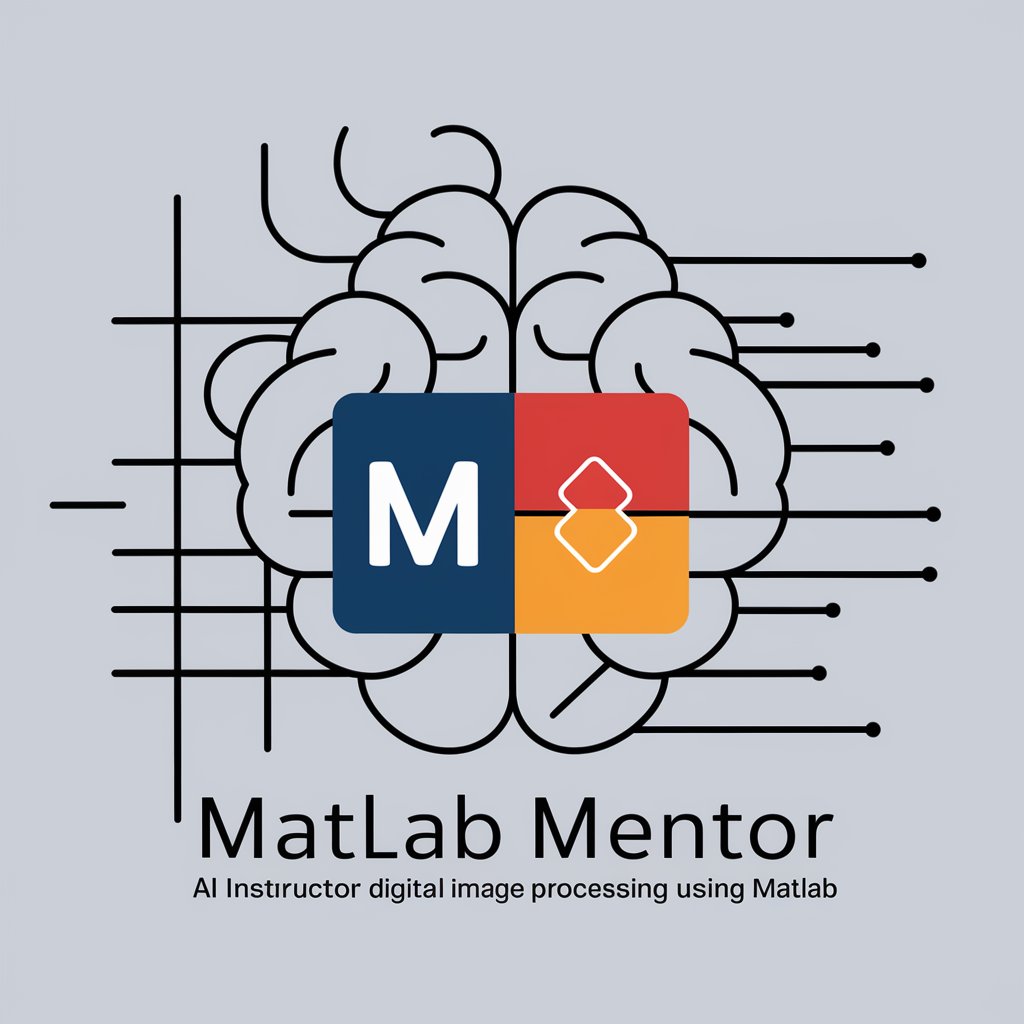
Matlab Maestro
Elevate Your Matlab Skills with AI

YOLOv8
Empower Vision with AI
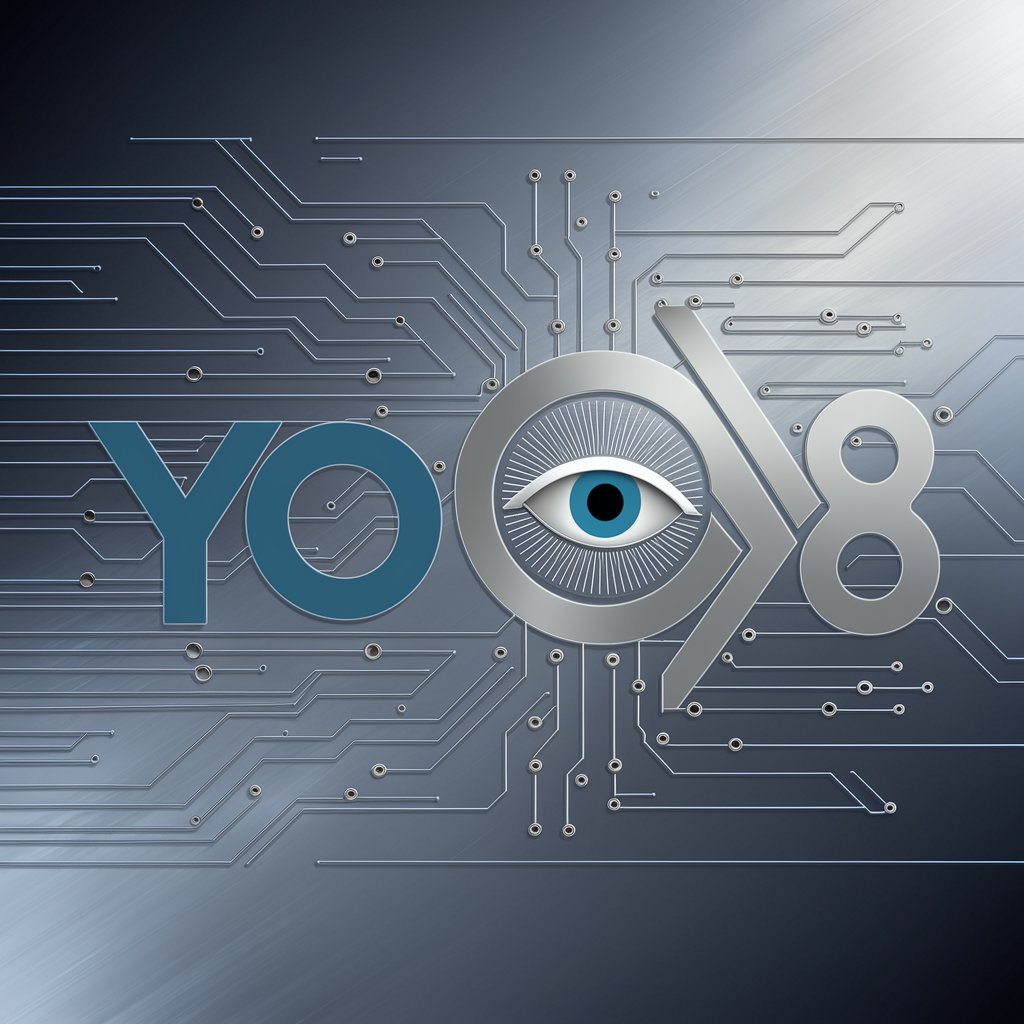
YOLOv5 Expert
Empowering object detection with AI

MatLab Tutor
Empowering MATLAB learning with AI

Matlab Simulink Model based design helper
AI-powered Simulink Model Enhancement
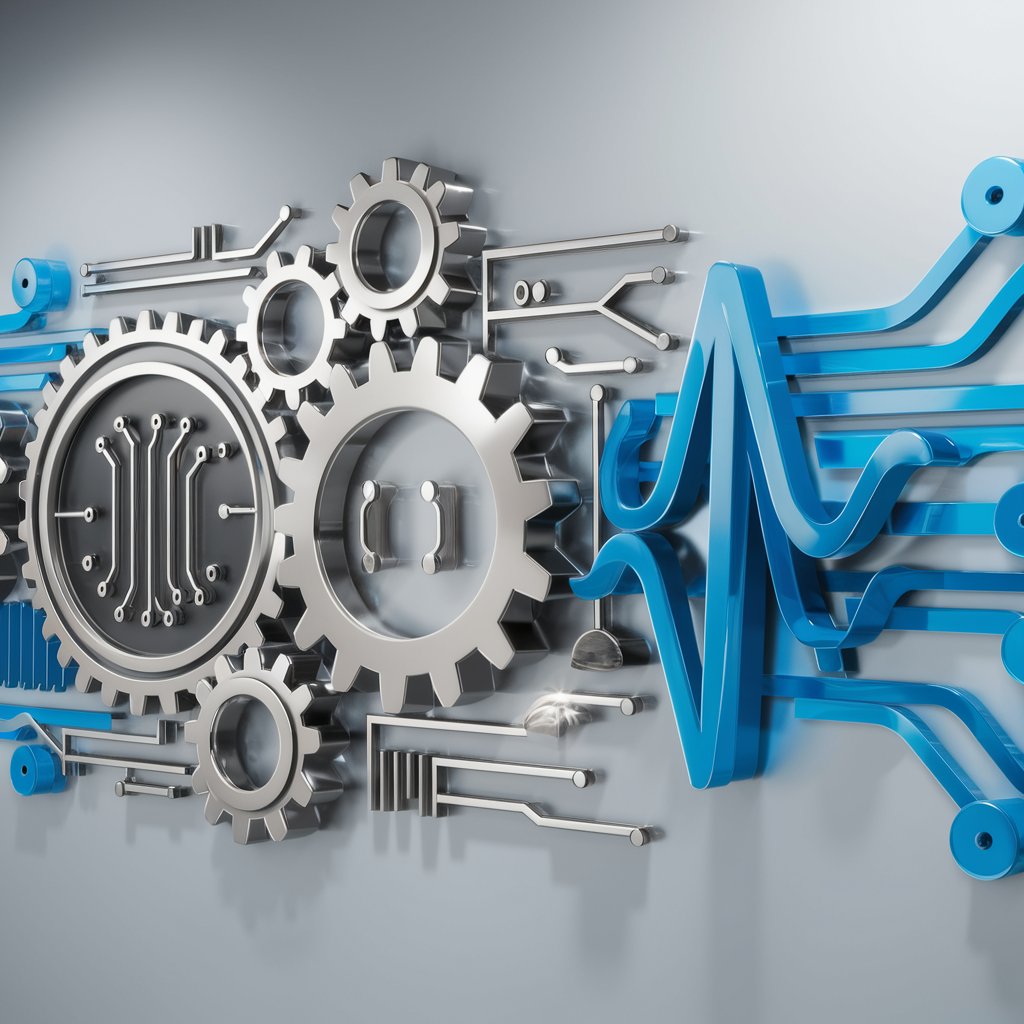
Code Companion
Empower your code with AI

API Data Fetcher
Harness AI to Manage API Data

Actions Optimizer
Crafting API specs with AI precision.

API Docs
Master Your APIs with AI

Frequently Asked Questions About MATLAB
What is MATLAB primarily used for?
MATLAB is widely used for numerical analysis, algorithm development, data visualization, and building graphical user interfaces. Its applications span across various industries including engineering, finance, and academia.
Can MATLAB handle large datasets?
Yes, MATLAB is capable of handling large datasets. Its efficient memory management and support for parallel computing allow users to process big data efficiently.
Is MATLAB suitable for machine learning projects?
Absolutely, MATLAB offers a comprehensive environment for machine learning. It includes functions for supervised and unsupervised learning, deep learning, and tools for designing, training, and deploying models.
How does MATLAB integrate with other programming languages?
MATLAB can integrate with C/C++, Java, .NET, and Python. This allows for the execution of MATLAB scripts from these languages, and vice versa, enhancing its application and utility in diverse projects.
Can MATLAB be used for real-time applications?
Yes, MATLAB supports real-time applications through Simulink, which enables model-based design for dynamic and embedded systems. This is particularly useful in control systems, signal processing, and communications.
