JSON Parser - JSON Code Refinement
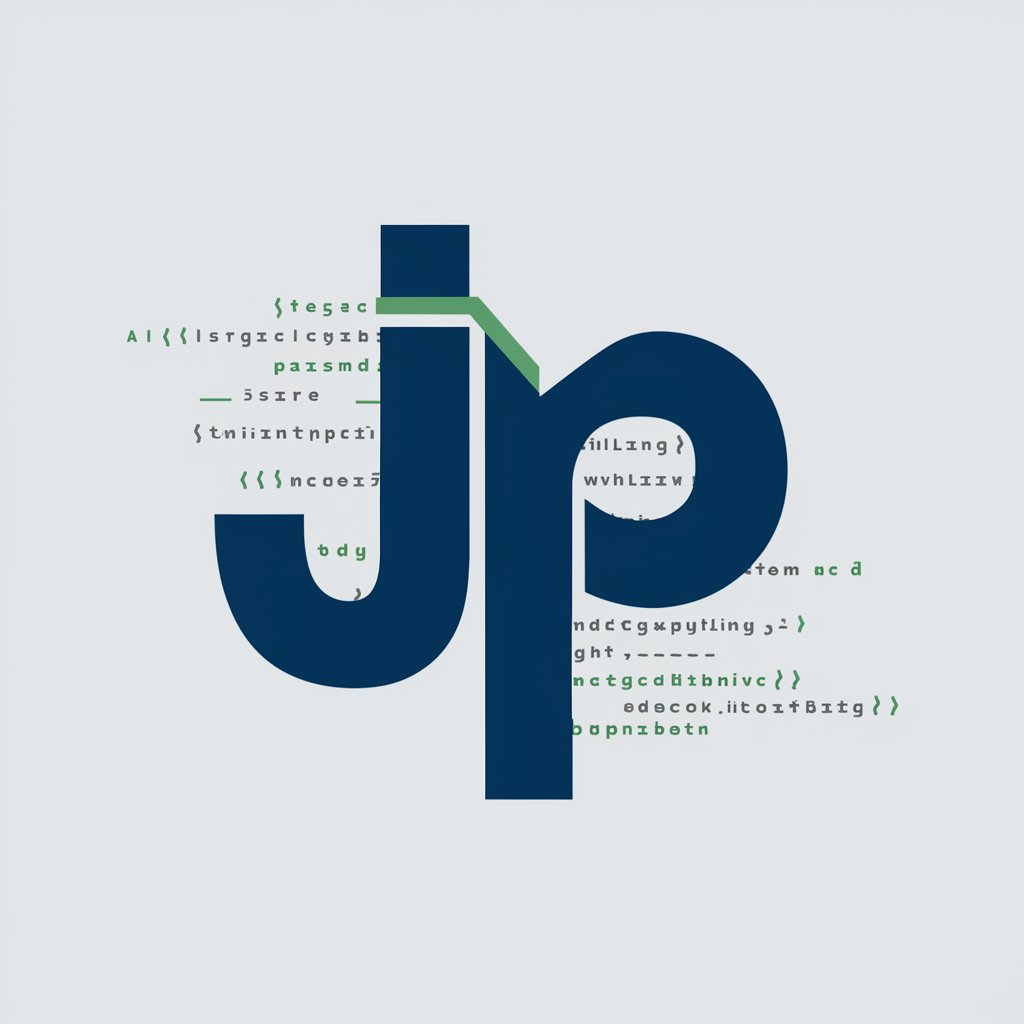
Hello! Let's make JSON parsing easy and efficient.
Streamline JSON Parsing with AI
Extract specific data fields from the provided JSON...
Format this JSON data into a more readable structure...
Generate a Python script to parse this JSON and extract...
Create a JavaScript function to parse and retrieve...
Get Embed Code
Introduction to JSON Parser
JSON Parser is designed as a specialized tool aimed at simplifying the interaction with JSON data, making it more accessible and manageable for users with varying levels of programming experience. It serves to reformat JSON strings into a human-readable format and provides customized parsing scripts based on user preferences. A common scenario illustrating its use is when a user receives a JSON response from a web API and needs to extract specific information efficiently. For example, converting a compact JSON response into a nicely indented format for easier analysis or extracting particular data points like user IDs or names from a large dataset. Powered by ChatGPT-4o。

Main Functions of JSON Parser
Formatting JSON
Example
{ "name": "John", "age": 30 } becomes { "name": "John", "age": 30 }
Scenario
Used when raw JSON data is too compact and difficult to read, especially when dealing with large datasets or complex structures.
Custom Parsing Scripts
Example
Given JSON: {"users": [{"id": 1, "name": "John"}, {"id": 2, "name": "Jane"}]}, a user may request a script to extract all names.
Scenario
Ideal for extracting specific information from JSON, such as generating a list of user names or IDs from a dataset, which can be crucial for data analysis or reporting.
Support for Multiple Programming Languages
Example
Python: json.loads(json_string); JavaScript: JSON.parse(jsonString);
Scenario
Enables users to work in their preferred programming environment, making JSON Parser versatile across different technology stacks.
Ideal Users of JSON Parser Services
Developers and Engineers
Individuals working on software development, especially those dealing with APIs, databases, or data analysis, who frequently encounter JSON data. They benefit from efficient data extraction and manipulation capabilities.
Data Analysts and Scientists
Professionals who need to process and analyze large volumes of JSON data. Custom parsing scripts can help in extracting specific data points, making the data analysis process more streamlined.
Educators and Students
Those in academic settings learning or teaching programming, data structures, or web development. JSON Parser can serve as an educational tool to better understand JSON formatting and data extraction techniques.

Guidelines for Using JSON Parser
1
Visit yeschat.ai for a free trial without login, also no need for ChatGPT Plus.
2
Upload or paste your JSON file into the JSON Parser tool.
3
Specify the programming language (Python or JavaScript) for your parsing script.
4
Select specific columns or data points you wish to extract from the JSON.
5
Generate and download the tailored parsing script based on your specifications.
Try other advanced and practical GPTs
Ring Wing Conspiracy Theories Explained
Debunk myths with AI precision
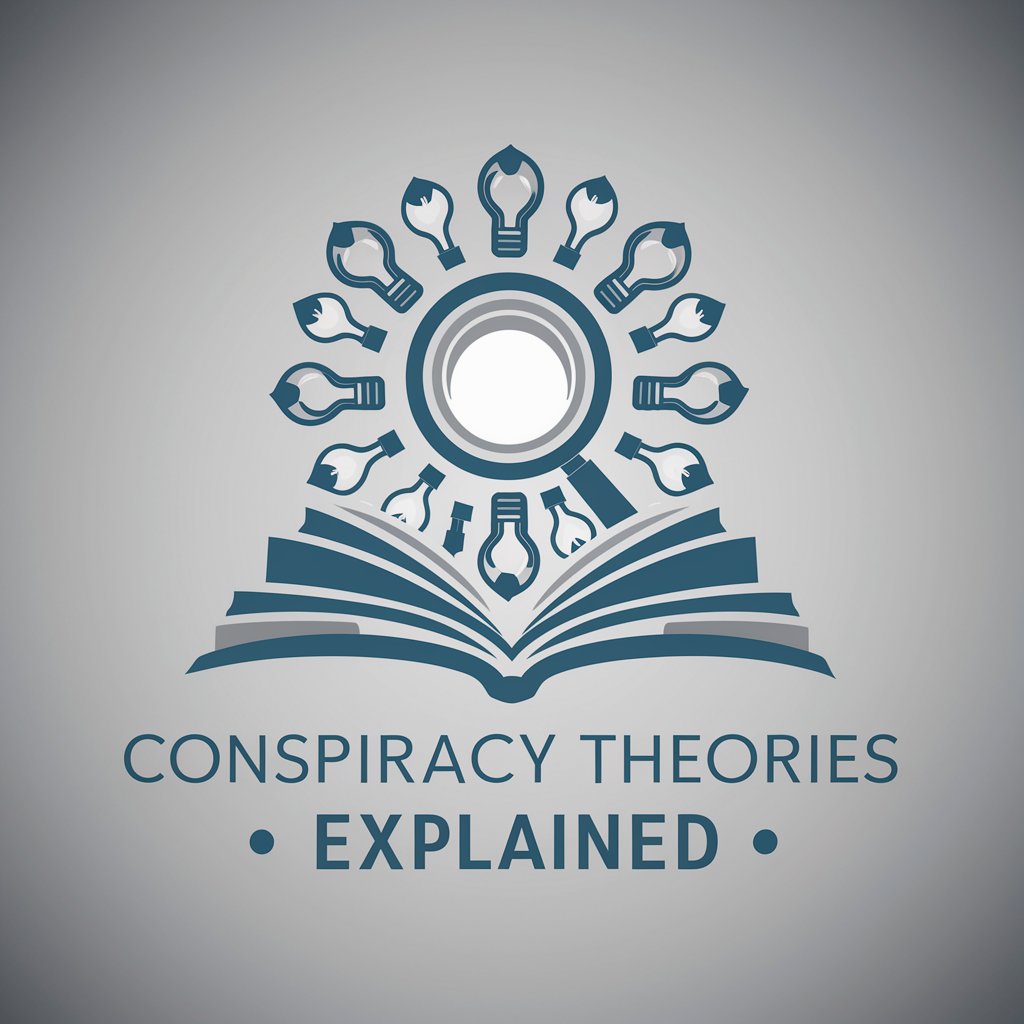
Buffalo Wing King
Perfect Wings, AI-Enhanced

Wisdom Wing
Elevate learning with AI power
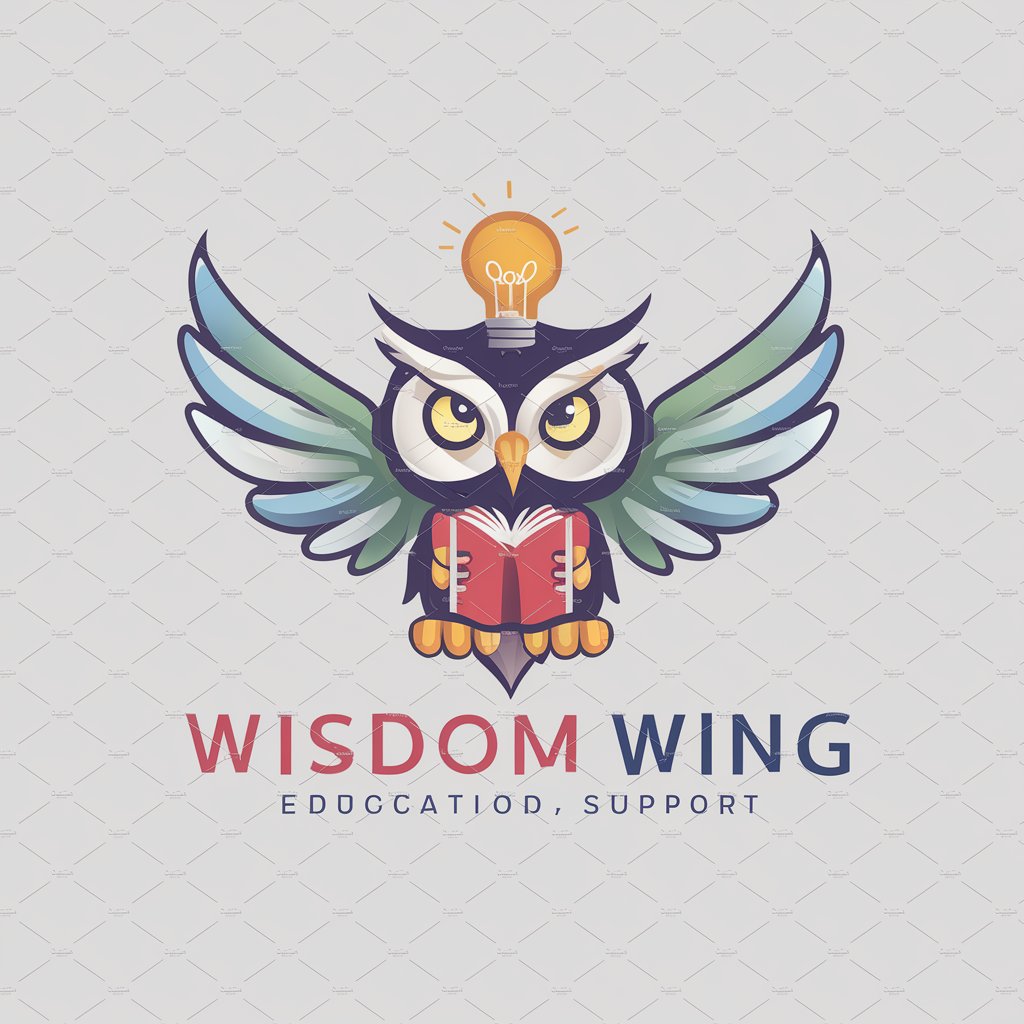
TimberSpan Pro
AI-Powered Timber Frame Solutions

Wing Tsun Sifu
Master Wing Tsun with AI Expertise

░ NERD-CLUB ░
Relive Gaming Nostalgia with AI
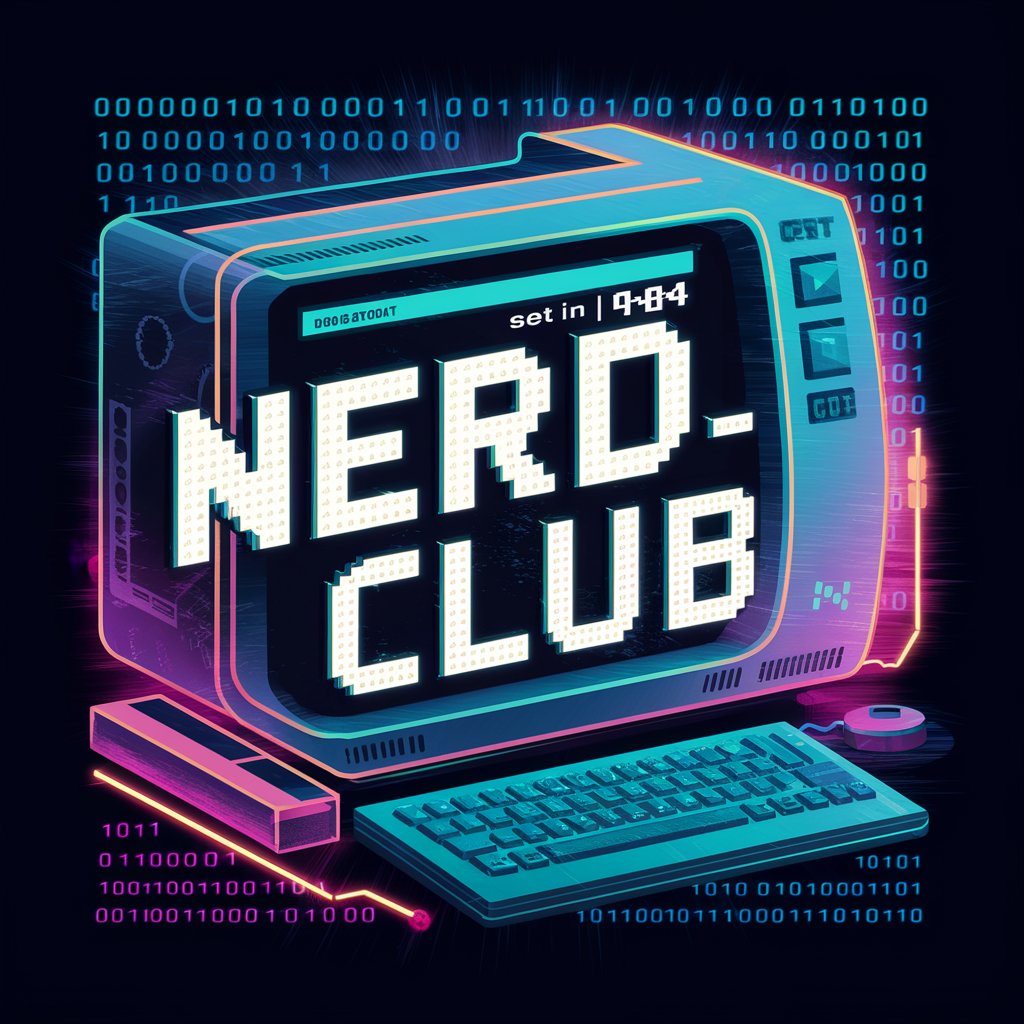
Image Variation Generator
Transform images with AI magic.

Tri-Variation Image Creator and Tagger GPT
Revamp Images with AI Creativity

Image Variation
Transforming Images with AI Creativity
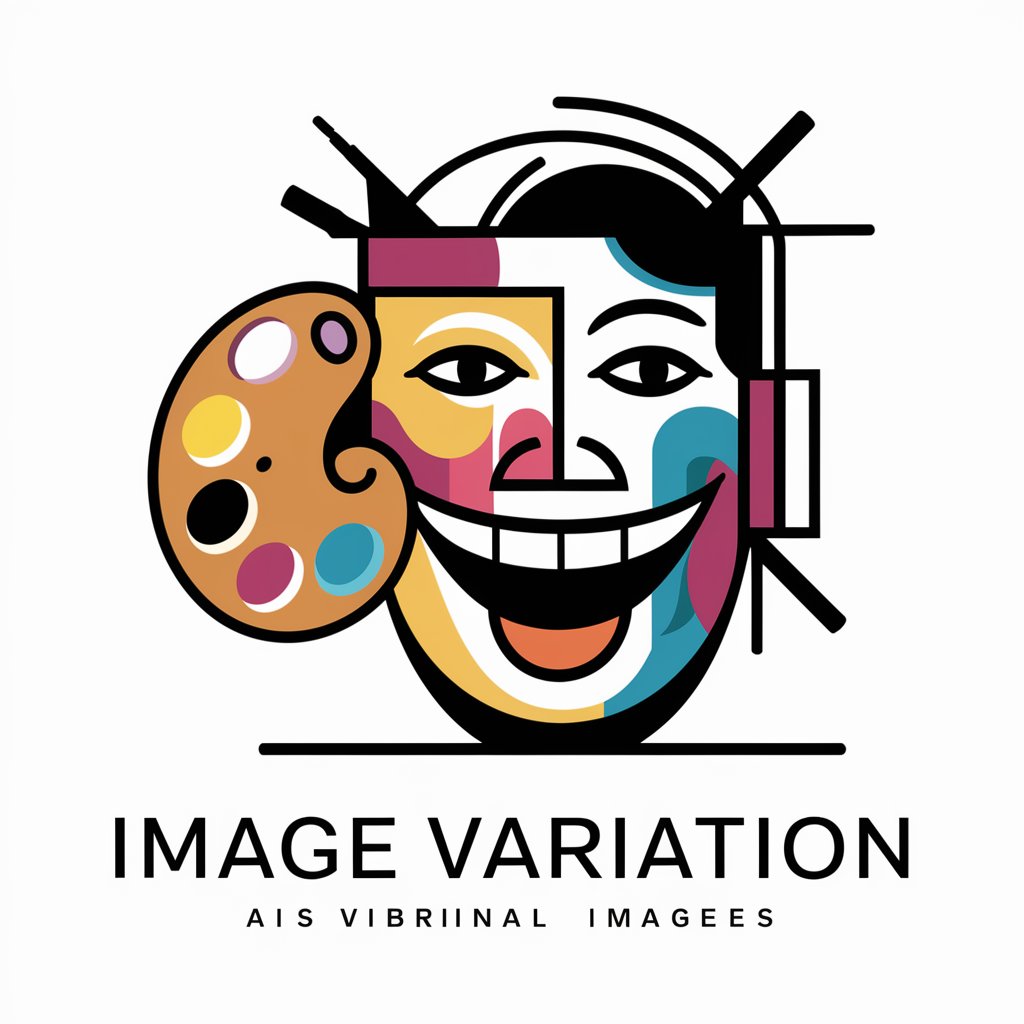
Guru do ENEM
AI-powered personalized exam preparation
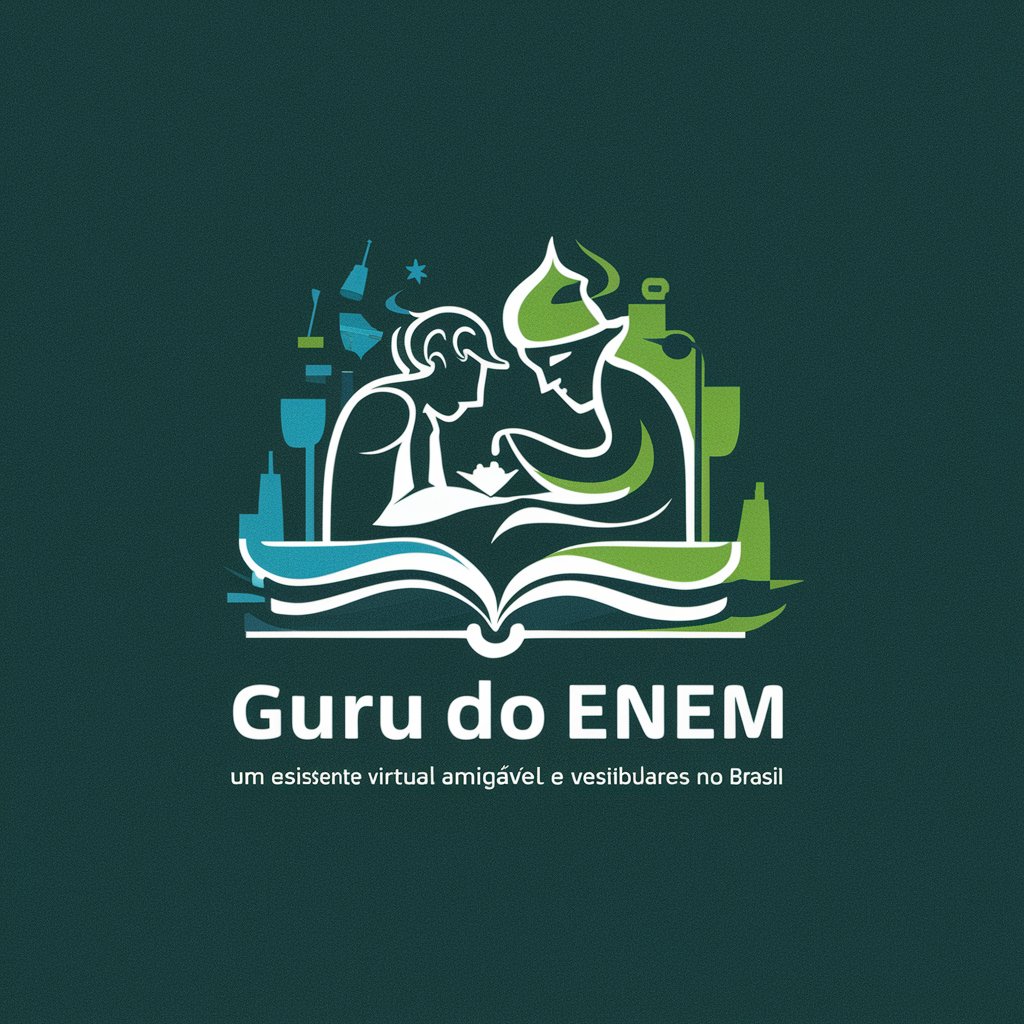
ENEM Expert
Optimizing Essay Excellence with AI
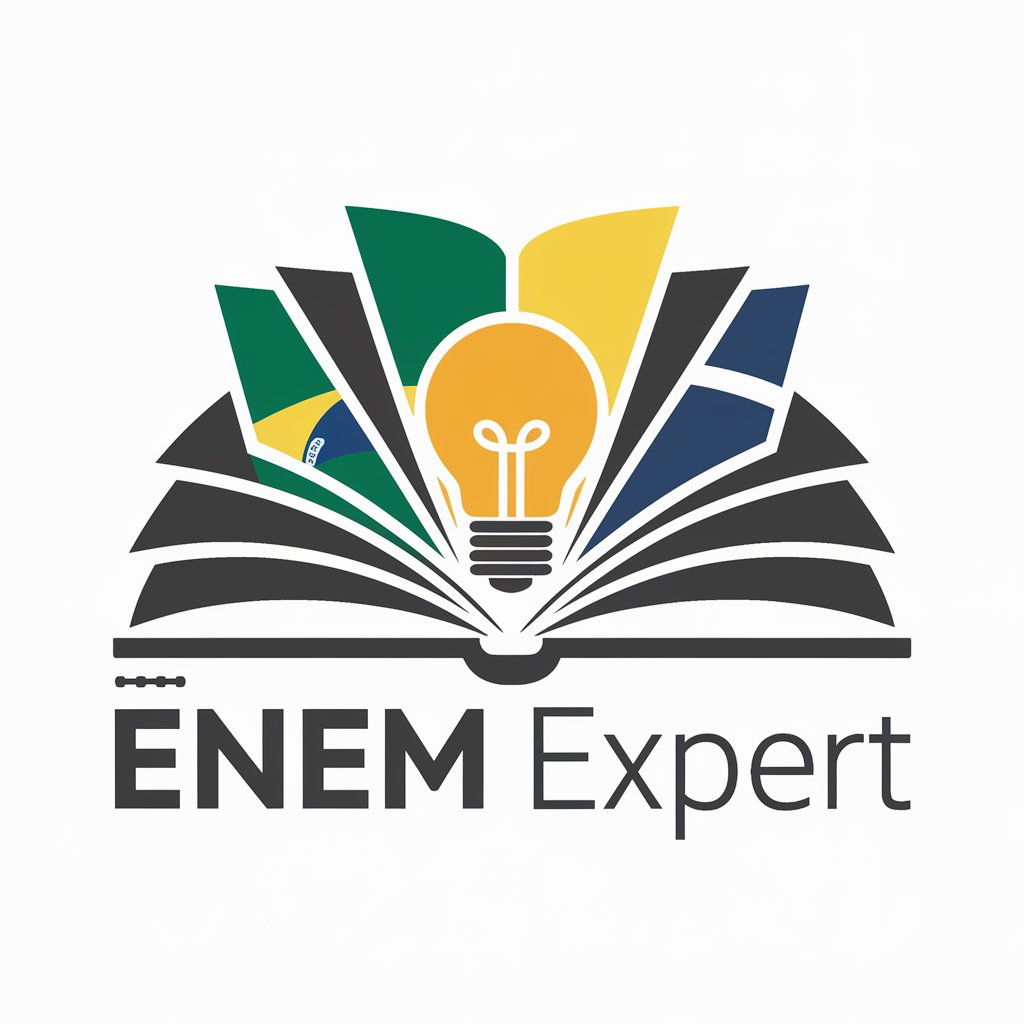
Corretor Redação ENEM
AI-powered essay correction for ENEM exam preparation

Frequently Asked Questions about JSON Parser
What is JSON Parser?
JSON Parser is a tool designed to reformat JSON code for readability and create customized parsing scripts in Python or JavaScript.
Can JSON Parser handle large files?
Yes, JSON Parser is capable of handling large JSON files, but performance may vary based on file size and complexity.
Does JSON Parser support both Python and JavaScript?
Yes, JSON Parser allows users to choose between Python and JavaScript for their parsing scripts.
Is it possible to extract nested data with JSON Parser?
Yes, JSON Parser can handle nested structures and allows for specific data extraction from complex JSON files.
Do I need programming skills to use JSON Parser?
Basic knowledge is beneficial, but JSON Parser simplifies the process, making it accessible for users with limited programming experience.
