PPTX Generator - AI-powered Presentation Maker

Hello, and welcome to PPTX Generator, brought to you by The Intelligo AI.
Transform Data into Dynamic Presentations
Generate a slide that highlights the key insights from the dataset...
Create a presentation summary for the uploaded text file...
Design a chart that visualizes the main trends in the data...
Produce an AI-generated image to illustrate the main concept of the presentation...
Get Embed Code
Introduction to PPTX Generator
PPTX Generator is a specialized tool designed to automate the creation of PowerPoint presentations using data and text input by users. Its core functionality lies in analyzing and interpreting various forms of input, such as tabular datasets and text documents, to generate organized, visually appealing presentations. The tool excels in translating complex data into easily digestible charts, insights, and summaries, making it an invaluable asset for users needing to present information clearly and effectively. For example, given a dataset on sales performance, PPTX Generator can produce a presentation that highlights key trends, sales figures, and performance metrics through charts and tables. Powered by ChatGPT-4o。

Main Functions of PPTX Generator
Data Visualization
Example
Automatically generating bar charts, pie charts, and line graphs from CSV or Excel datasets.
Scenario
A marketing team uses PPTX Generator to visualize monthly campaign performance metrics, aiding in their strategic review meetings.
Text Summarization
Example
Condensing long reports or articles into concise slide summaries.
Scenario
A researcher uses PPTX Generator to summarize findings from multiple research papers for a literature review presentation.
Custom Slide Creation
Example
Creating slides with a mix of text, images, and charts based on user input and preferences.
Scenario
A startup pitches to investors by using PPTX Generator to create a compelling presentation that includes market analysis, financial projections, and the business model.
Ideal Users of PPTX Generator Services
Business Professionals
Individuals in marketing, sales, finance, and management who regularly analyze data and present findings to stakeholders. PPTX Generator streamlines their workflow by automating the presentation creation process, enabling them to focus on strategic decision-making.
Academics and Researchers
Professors, students, and researchers who need to present complex information, research findings, or literature reviews in an organized and visually appealing manner. PPTX Generator helps them effectively communicate their insights and analyses.
Event Organizers and Public Speakers
Individuals who frequently organize events or speak at conferences and seminars. They benefit from PPTX Generator's ability to quickly create professional and engaging presentations, enhancing audience engagement.

How to Use PPTX Generator
1
Start with a free trial at yeschat.ai, requiring no login or subscription.
2
Choose your content type (e.g., text-based, tabular data) and upload your file.
3
Specify your presentation requirements, including style preferences and any images or charts you want to include.
4
Review the automated suggestions for charts, images, and organization of your content.
5
Finalize and download your customized PowerPoint presentation.
Try other advanced and practical GPTs
Illustration Generator
Bringing Your Ideas to Life with AI
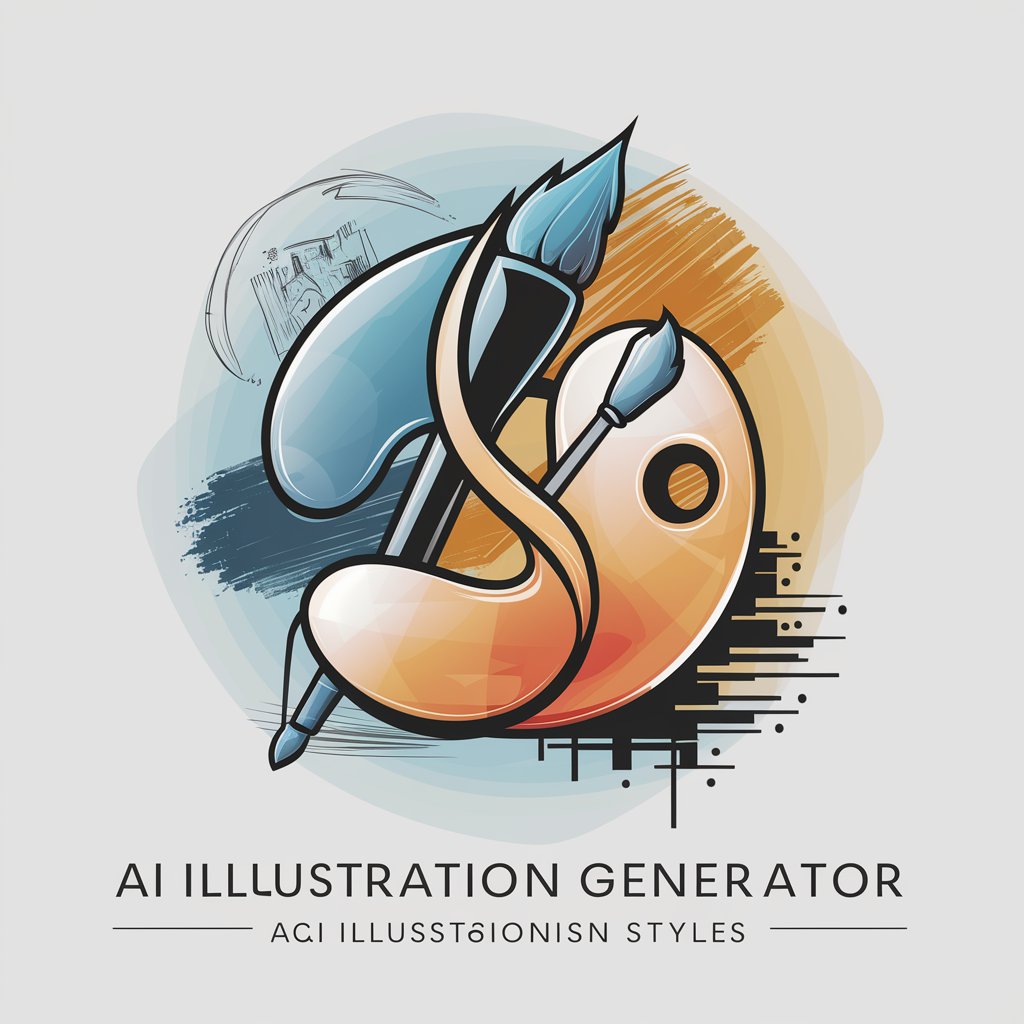
PowerShell Generator
Empower your scripting with AI

UserScript Generator
Automate your web with AI-powered scripts

Cover Letter Writer
Craft Your Path to Career Success

City Explorer
Explore Locally with AI
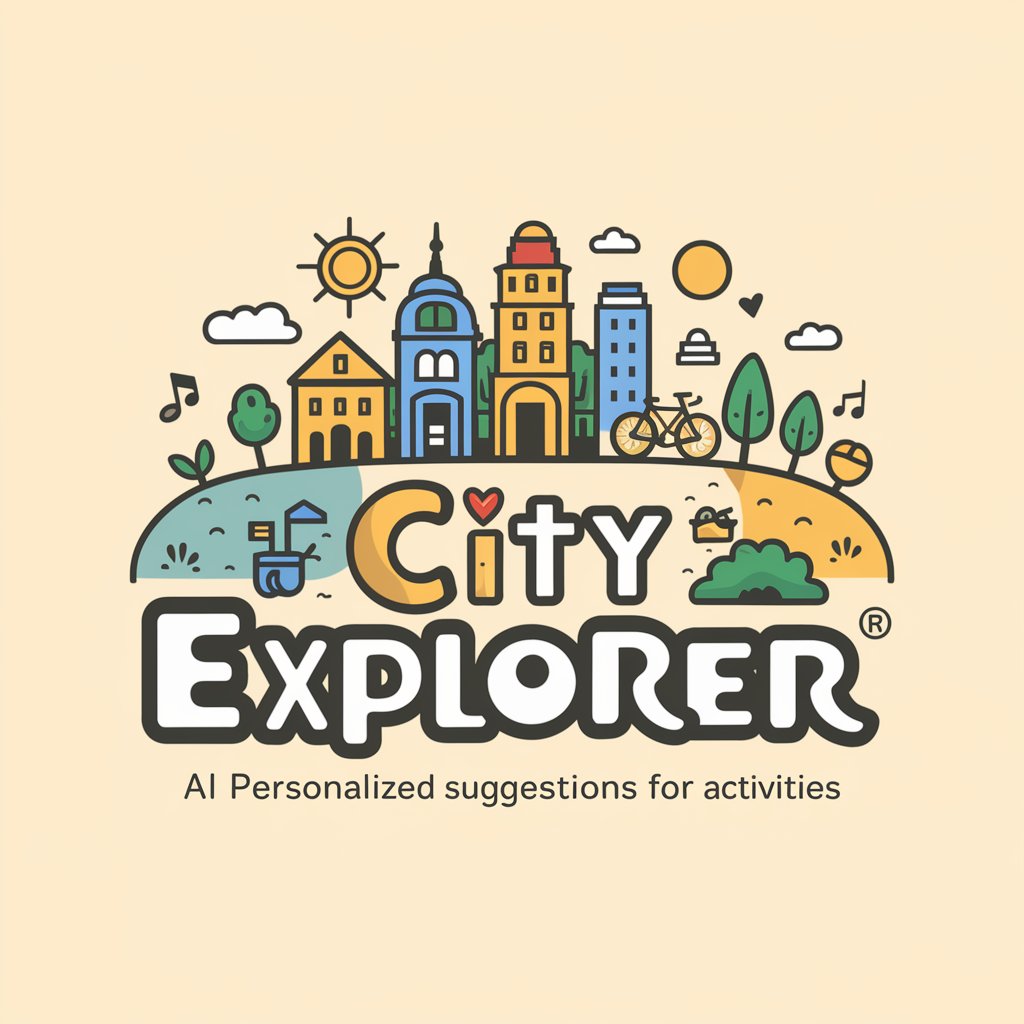
Product SCOPE
Empowering Product Decisions with AI

Educational Advisor
Empowering PhD Journeys with AI

Educational Strategist
Revolutionizing Learning with AI
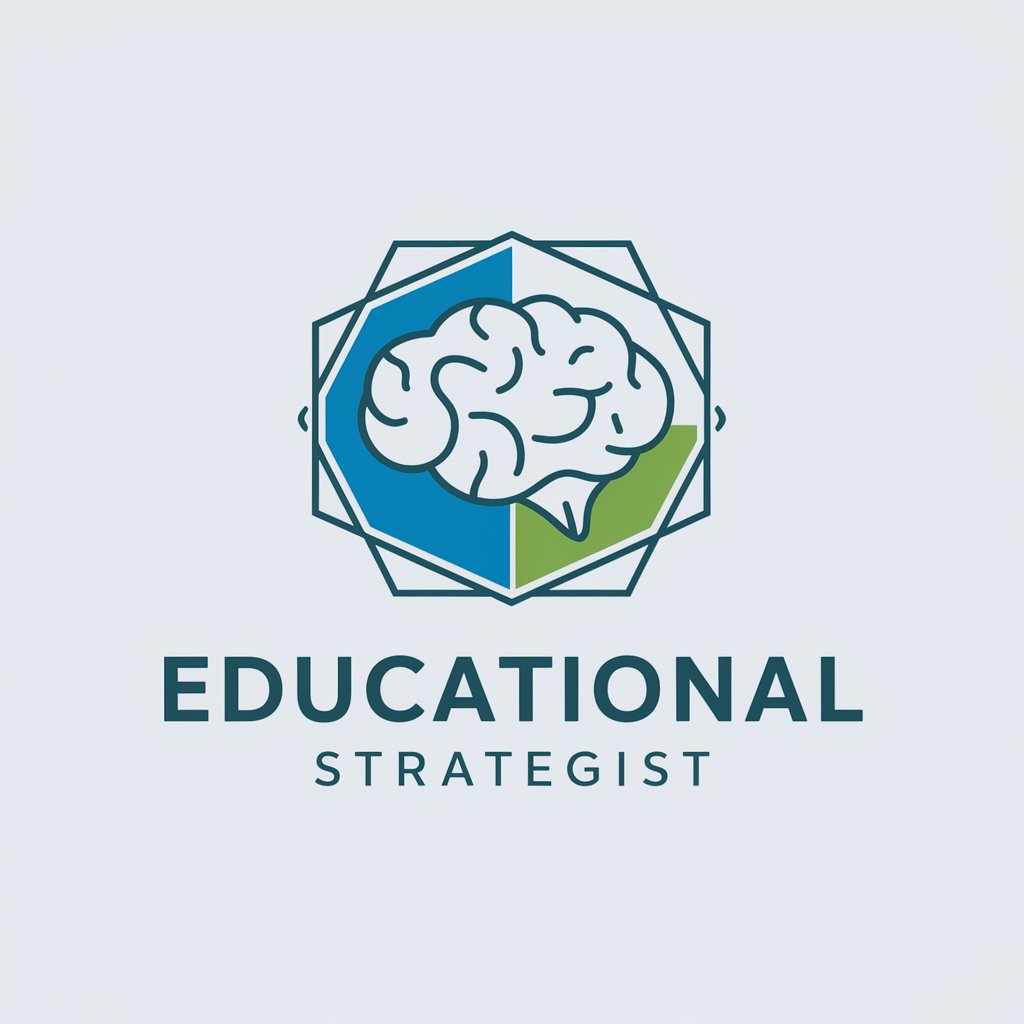
Asistente de Recetas / Recipe Assistant
Your Smart Culinary Companion

Date Night Planner
Revolutionize your date nights with AI

You're Getting Married!
AI-powered Relationship Insight
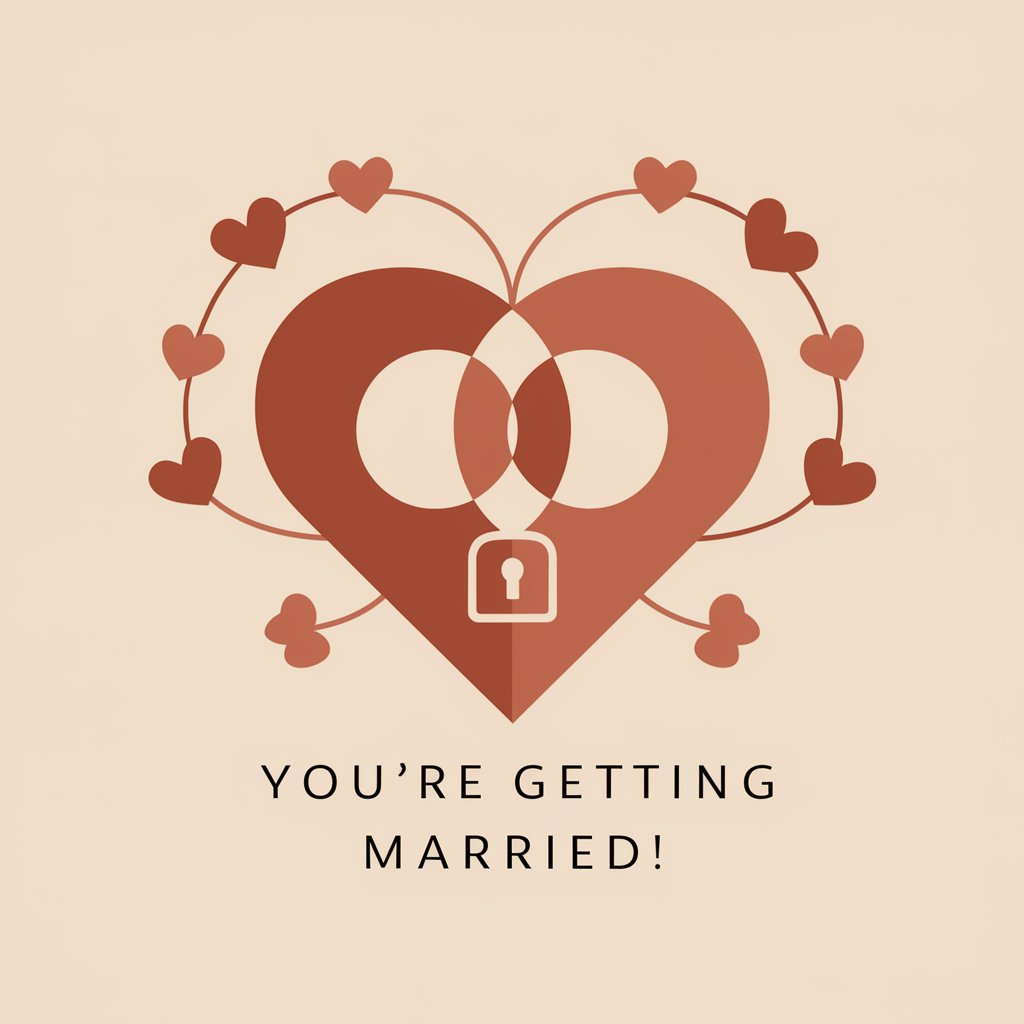
Toy Scout
AI-Powered Toy Shopping Assistant

Frequently Asked Questions about PPTX Generator
What file types can I upload to PPTX Generator?
PPTX Generator supports text-based files like DOCX and PDF, as well as tabular datasets in CSV or Excel formats.
Can I include custom images in my presentation?
Yes, you can specify images to include, or request AI-generated images based on your content and style preferences.
How does PPTX Generator handle data visualization?
It analyzes your tabular data to suggest and create relevant charts, providing insightful visual representations.
Is PPTX Generator suitable for educational purposes?
Absolutely, it's perfect for creating educational presentations, summarizing research findings, or visualizing data for academic projects.
Can I use PPTX Generator for professional presentations?
Yes, its capabilities are suited for a wide range of professional settings, including business reports, marketing analyses, and more.
