Clear Focus - Background Image Removal
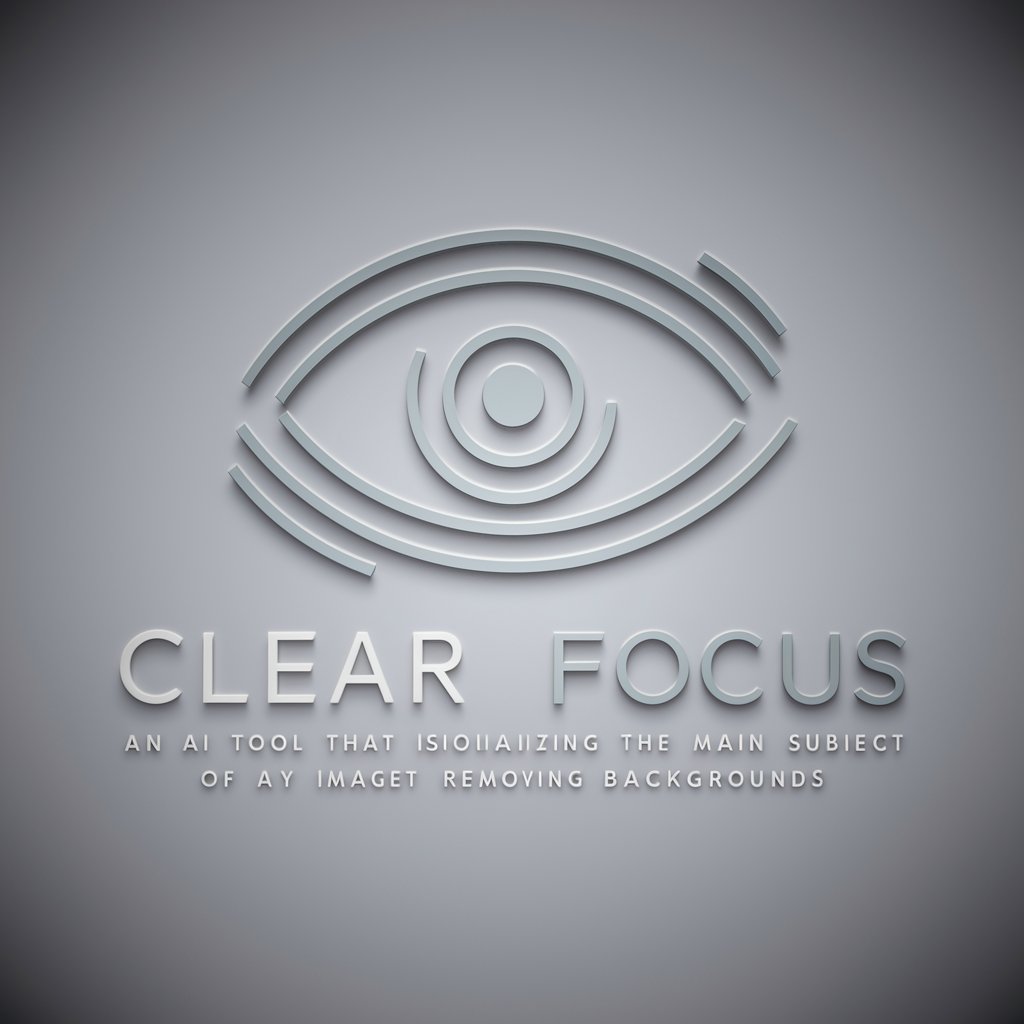
Welcome! I'm Clear Focus, here to isolate your main image subjects.
Instantly clear backgrounds with AI.
Analyze the image and identify the main subject...
Remove all background elements while retaining the main design...
Ensure the central element is clearly isolated...
Focus on enhancing the primary subject of the image...
Get Embed Code
Overview of Clear Focus
Clear Focus is designed to assist users in isolating the main subject of any given image by removing the background. This tool is particularly useful in enhancing the visual clarity and focus of images by meticulously identifying and isolating the central element, ensuring that all extraneous background details are eliminated. This process helps in creating cleaner, more impactful visuals where the main subject stands out clearly. For example, in product photography, Clear Focus can remove distracting elements from the background, highlighting the product for clearer presentation. Similarly, in portrait photography, it can enhance the subject by removing busy or unsuitable backgrounds, focusing viewer attention directly on the person. Powered by ChatGPT-4o。

Key Functions of Clear Focus
Background Removal
Example
In a digital marketing campaign, a marketer uses Clear Focus to clean up images of new merchandise, removing cluttered backgrounds to create a uniform, distraction-free catalog.
Scenario
A photo of a watch taken with numerous objects in the background can be processed through Clear Focus to eliminate all objects except the watch, thereby enhancing its visibility and appeal for potential customers.
Focus Enhancement
Example
A graphic designer uses Clear Focus to prepare images for a website slider, ensuring the products featured are immediately noticeable against a clean, plain background.
Scenario
A banner image featuring a new laptop model can be processed to remove busy backgrounds, such as a coffee shop scene, leaving only the laptop on a simple, solid color background to draw user focus to the new product.
Target User Groups for Clear Focus
Digital Marketers
Digital marketers can use Clear Focus to create visually appealing and clean images for online advertising, social media posts, and e-commerce listings. This tool helps in creating a standardized look for product catalogs and promotional materials, enhancing brand consistency and visual appeal.
Graphic Designers
Graphic designers often work with composite images and need to integrate various elements seamlessly. Clear Focus allows them to easily isolate elements from their backgrounds, facilitating easier manipulation and placement in new designs. This capability is crucial in design workflows for advertising, web design, and promotional artwork.

How to Use Clear Focus
Start Free Trial
Begin by visiting yeschat.ai to access Clear Focus for a free trial; no login or ChatGPT Plus subscription required.
Upload Image
Upload the image from which you want the background removed. Ensure the image is clear and the subject is well-defined for best results.
Select Main Subject
If the main subject is not automatically detected, manually select it to ensure precise background removal.
Process Image
Initiate the background removal process. The tool will isolate the main subject from the background elements.
Download Result
Once the processing is complete, preview and download the image with the background removed.
Try other advanced and practical GPTs
Clear Explainer
Illuminate Ideas with AI
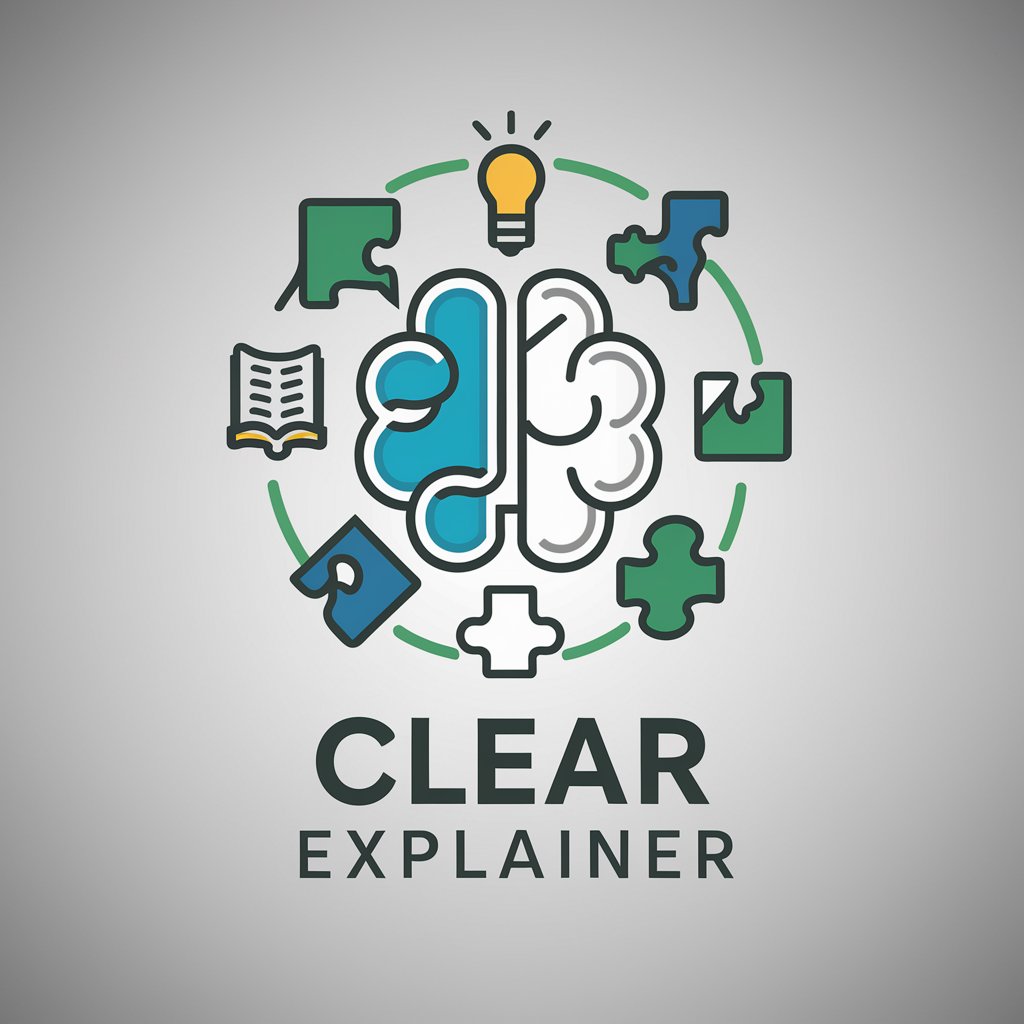
Lie Detector
Discover Truths in Text
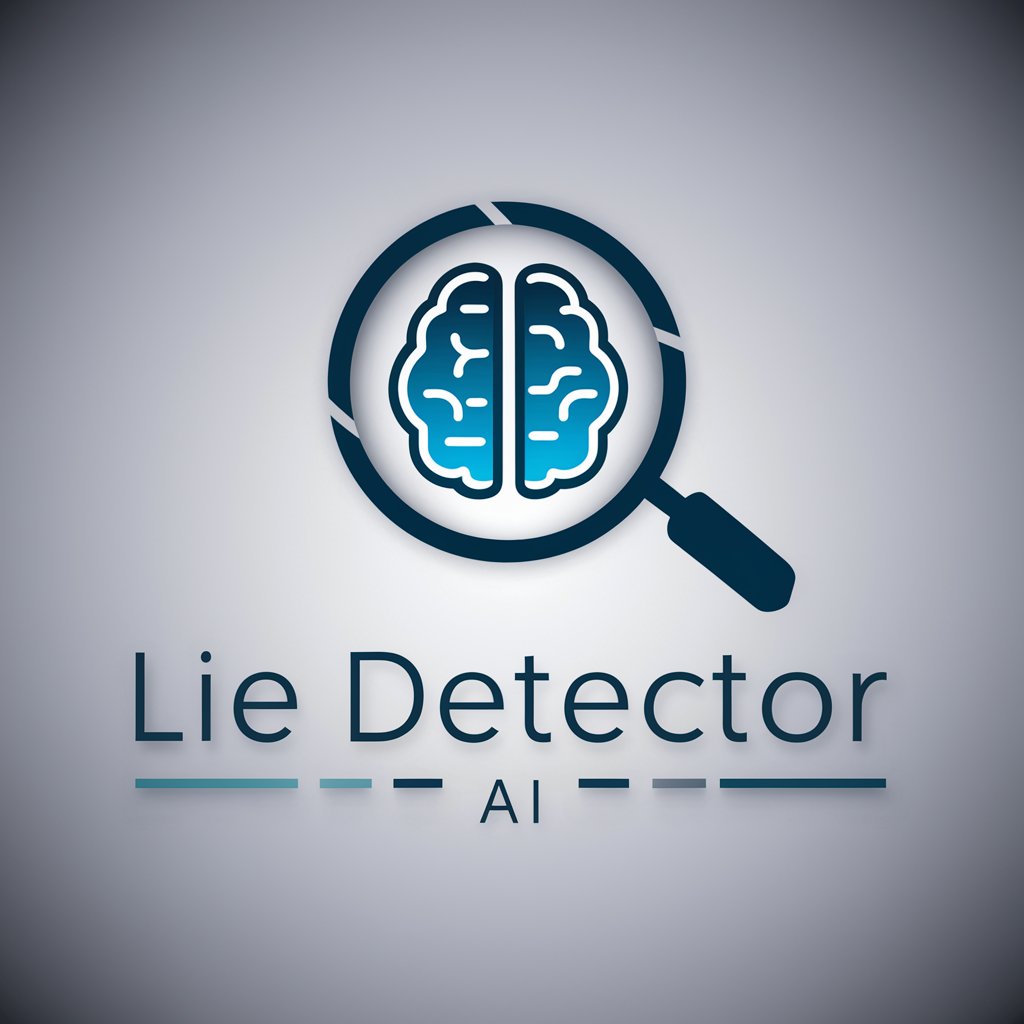
Lie to Me
Unmask the truth with AI-powered analysis

Lie Detector
Unveil Truth with AI Power

Lie Detector Louie
Find the fib with AI!

Beauty Advisor
AI-Powered Personal Beauty Stylist

Clear Writer
Streamlining Communication with AI

Clear Editor
Perfecting Text with AI Precision

Clear Editor
Perfecting Text with AI

Clear Quran
Unravel Quranic wisdom with AI
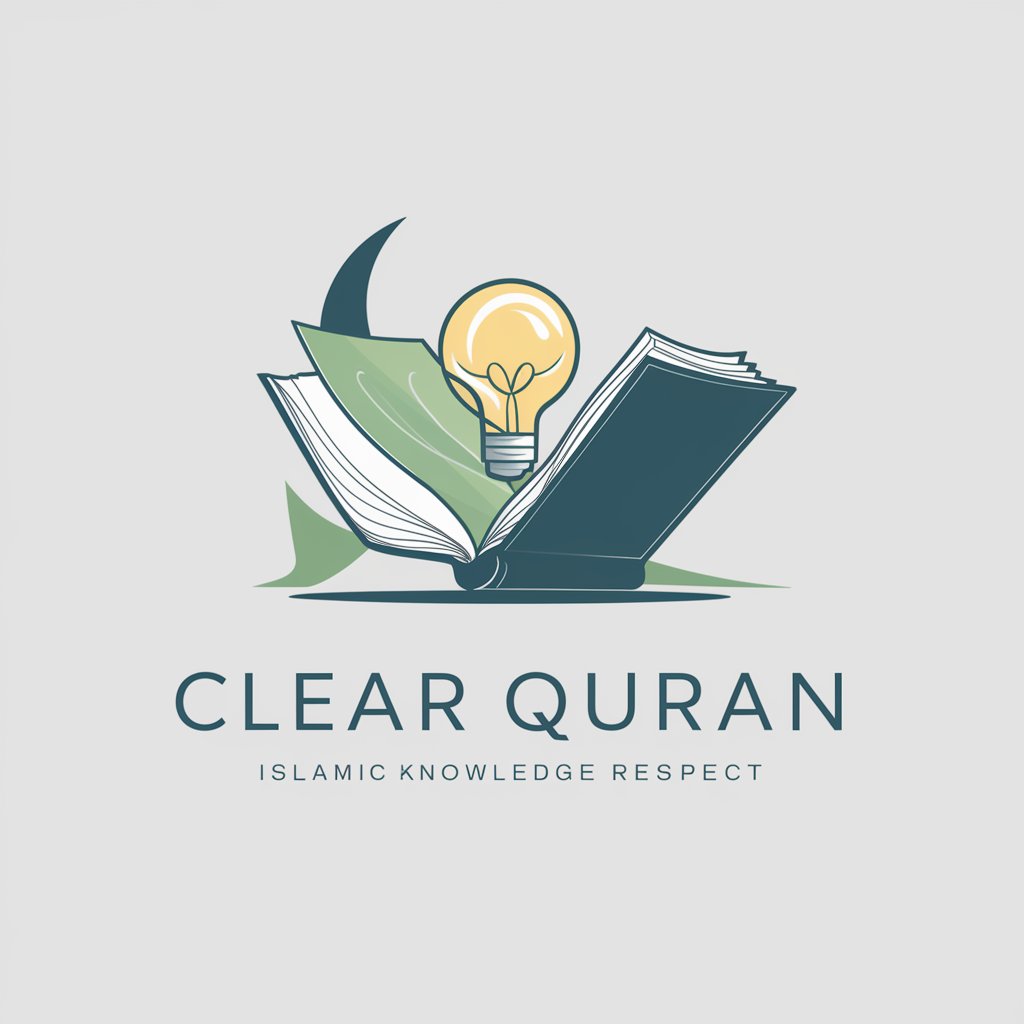
Clear Mind
Empowering Emotional Well-being with AI

Clear Speak
Elevate Your Writing with AI

Frequently Asked Questions about Clear Focus
What types of images can I use with Clear Focus?
Clear Focus works best with images where the main subject is distinct and separable from the background. This includes portraits, product shots, and any photo where you wish to highlight a specific element.
Can Clear Focus handle complex backgrounds?
Yes, Clear Focus is designed to handle complex backgrounds by using advanced AI algorithms to distinguish between the subject and the background, though clear delineation of the subject enhances the quality of the output.
Is there a limit to the size or resolution of images I can upload?
For optimal performance, it's recommended to use images that are reasonably sized. Extremely high resolutions might increase processing time, while very low resolutions could reduce the accuracy of background removal.
How can I improve the results of background removal?
Ensure the main subject in your image is clearly visible and well-lit. Avoid shadows that blend the subject with the background and use high-contrast images for more accurate separation.
Does Clear Focus store my images?
No, Clear Focus does not store your images. They are processed and then immediately discarded after you download your results to ensure privacy and security.
