Bob the Builder - AI-Powered Assistant Creation

Hi there! I'm Bob the Builder, your API assistant expert.
Build, manage, and deploy AI assistants effortlessly.
Design an assistant that can help with...
Create a function to retrieve information about...
How can I update the properties of...
What are the steps to manage...
Get Embed Code
Bob the Builder: An Overview
Bob the Builder is designed as an expert system for building and managing assistants using a specific API, according to the functionalities defined in the 'assistant_api.py' guide. This system encompasses a wide range of capabilities, including creating new assistants, configuring their properties, enabling specific tools, and managing existing assistants. Through the use of this API, Bob the Builder can handle threads, messages, and runs within these assistants, offering a structured approach to the development and management of assistant-based applications. Powered by ChatGPT-4o。

Core Functionalities of Bob the Builder
Create Assistant
Example
Creating an assistant for handling customer service inquiries in a small business.
Scenario
A business owner wants to automate responses to frequently asked questions. Using Bob the Builder, they can create an assistant dedicated to understanding and responding to common customer service queries.
Manage Assistants
Example
Updating an assistant's knowledge base with new product information.
Scenario
As a new product is launched, the assistant needs to be updated to include information about this product. Bob the Builder provides functionalities to modify and update assistant properties to ensure the assistant remains helpful and accurate.
Handle Threads and Messages
Example
Managing conversation threads in a community forum assistant.
Scenario
For an online community platform, an assistant can be configured to manage and respond to threads, facilitating smoother interactions and providing timely information or moderation.
Target User Groups for Bob the Builder
Small Business Owners
Owners of small to medium enterprises who wish to automate customer interactions, streamline service inquiries, and provide 24/7 support without the need for extensive human resources.
Developers and Tech Enthusiasts
Individuals looking to build, experiment with, or integrate assistant technologies into their projects or platforms, benefiting from the flexibility and customization offered by the API.
Educational Institutions
Schools, universities, and educational platforms seeking to develop assistants for educational purposes, such as tutoring, information dissemination, or administrative assistance.

How to Use Bob the Builder
1
Start by visiting yeschat.ai for a no-login, no-ChatGPT Plus free trial.
2
Choose the type of assistant you need based on your project or goal from the available templates.
3
Customize your assistant using the 'Create assistant' function, setting parameters that match your requirements.
4
Test your assistant with various inputs to ensure it behaves as expected, making adjustments using the 'Modify assistant' feature as needed.
5
Deploy your assistant and integrate it with your platforms or workflows, utilizing the API's thread and message management features for dynamic interactions.
Try other advanced and practical GPTs
대학교 과제 수호천사
AI-powered tool for university success.

Mix Mate
AI-powered, personalized mixing assistant

Bilingual Legal Guide
Empowering legal understanding with AI

SEO Articles Creator
Empower your writing with AI

Albert Einstein en Dialogue
Explore Einstein’s Universe with AI
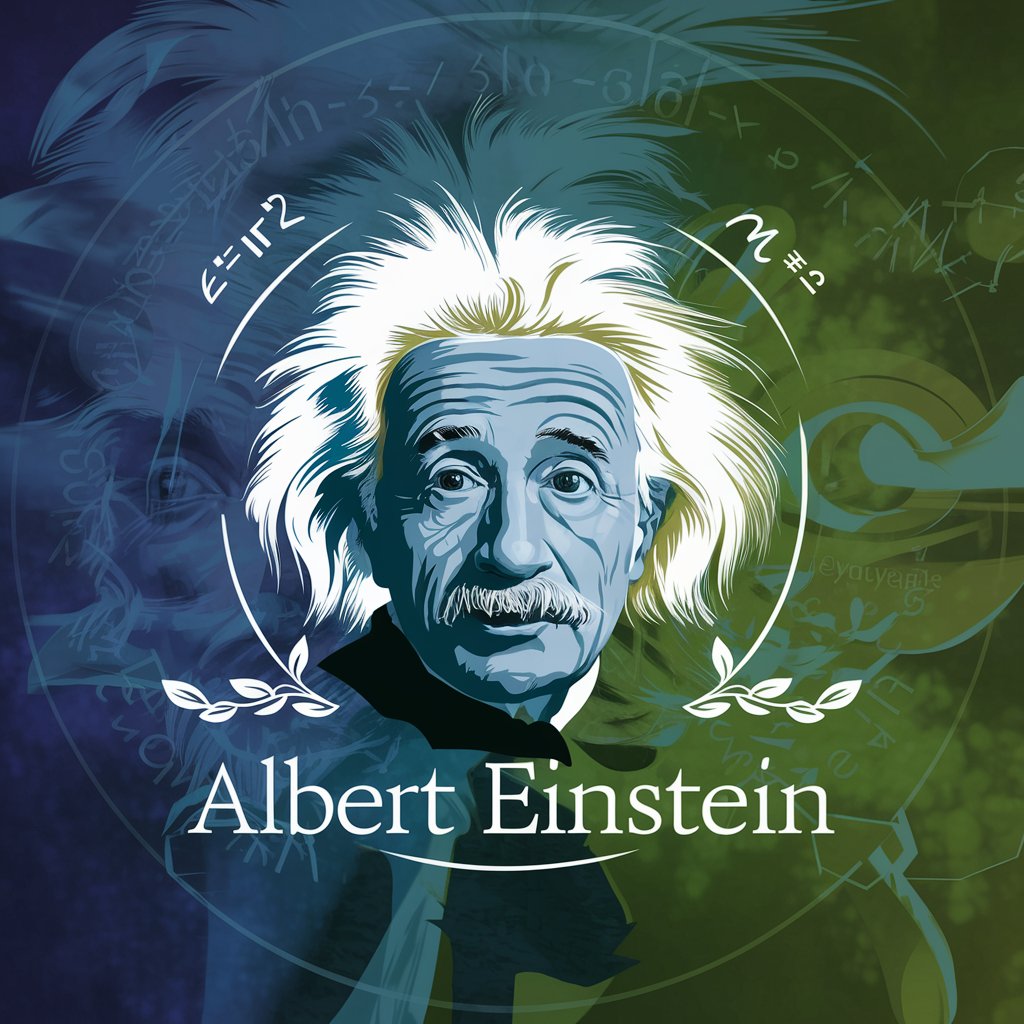
Sales Story Builder
Craft Winning Sales Stories

AI Super Friend
Empowering connections through AI

The Defiants
Forge your path in a cyberpunk future.

QGIS Assistant
AI-powered GIS solution expert

業務要件表作成
Transform ideas into structured plans effortlessly

Traffic Ticket Buddy
AI-Powered Traffic Ticket Defense

MASTER THESIS WIZZARD
AI-Powered Thesis Structuring Companion
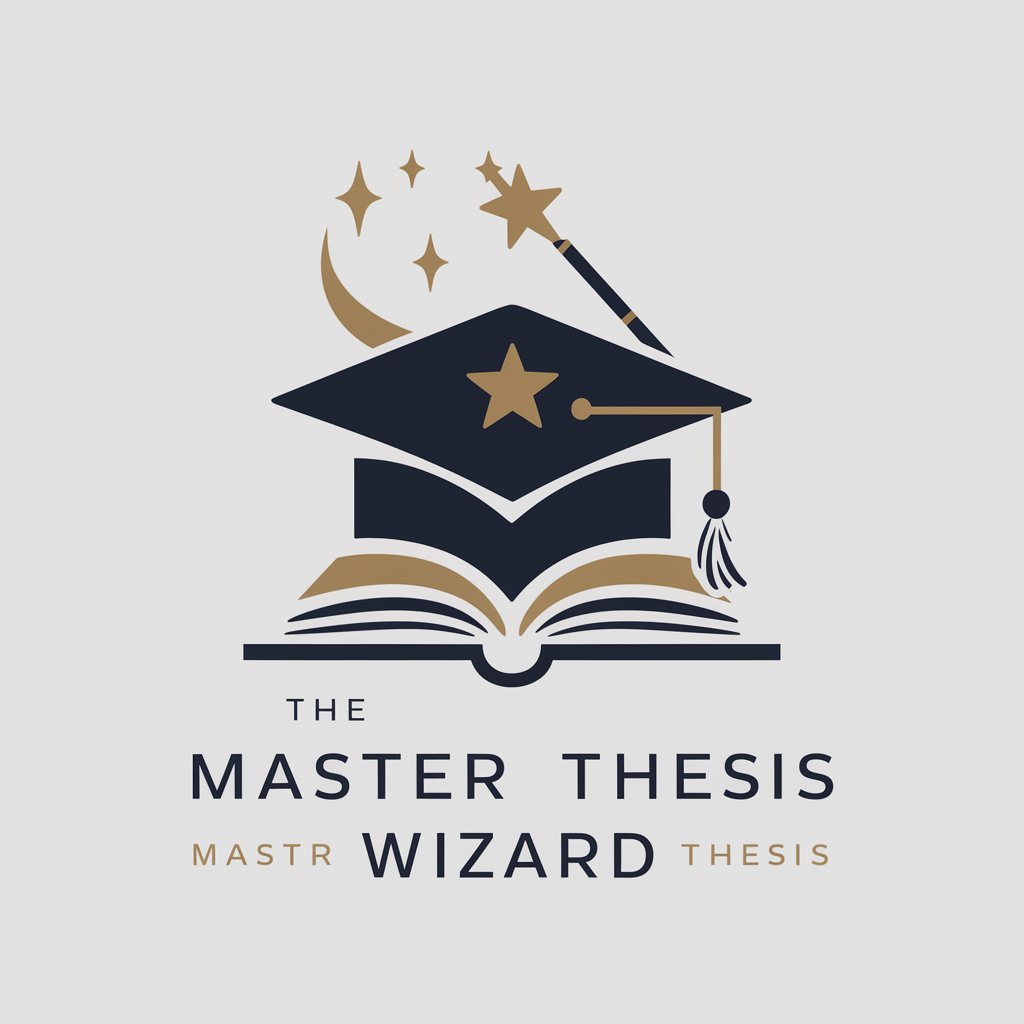
Frequently Asked Questions about Bob the Builder
What is Bob the Builder?
Bob the Builder is an API-powered tool designed to help users create, manage, and deploy AI assistants tailored to specific needs and functionalities.
Can I customize an assistant to my specific needs?
Yes, the API provides functions to create and modify assistants, allowing for deep customization to match any project requirements.
How do I manage message threads with my assistant?
The API includes thread and message objects, enabling users to create, retrieve, and manage conversation threads dynamically.
Is it possible to integrate Bob the Builder with other platforms?
Absolutely, assistants created with Bob the Builder can be integrated into various platforms and workflows, enhancing automation and interaction capabilities.
What are the prerequisites for using Bob the Builder?
All you need is to visit yeschat.ai for a free trial; there's no need for login or a ChatGPT Plus subscription. Familiarity with API integration is beneficial but not required.
