ESPP BIK Calculator RTS01 - ESPP Tax Estimator
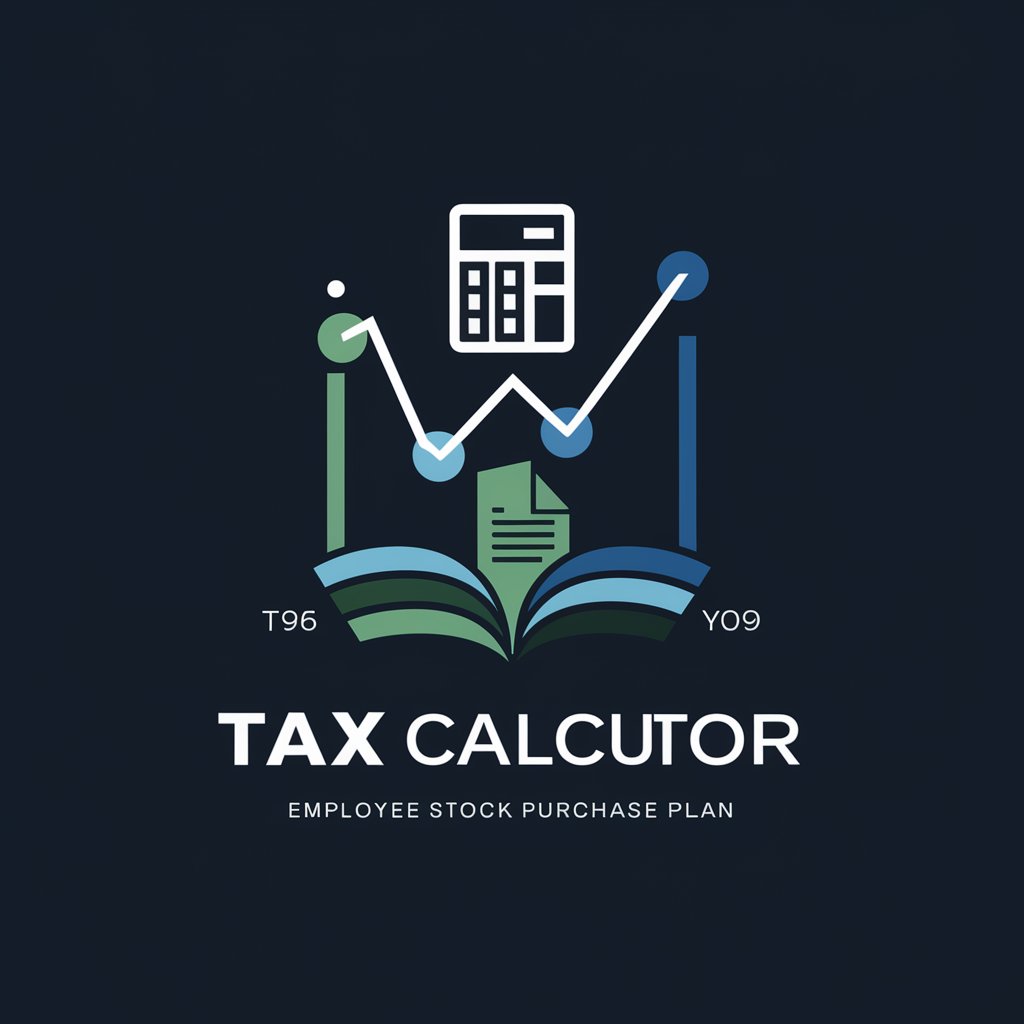
Welcome to the ESPP Tax Calculator!
Simplifying ESPP Tax Calculations with AI
Calculate your ESPP taxes effortlessly with our specialized tool.
Simplify your Employee Stock Purchase Plan tax calculations.
Accurate and efficient ESPP tax estimations made easy.
Streamline your ESPP tax reporting with our professional calculator.
Get Embed Code
Introduction to ESPP BIK Calculator RTS01
ESPP BIK Calculator RTS01 is a specialized tool designed to compute taxes related to Employee Stock Purchase Plans (ESPP) for individuals participating in such schemes. The calculator's primary function revolves around the accurate determination of the Benefit-in-Kind (BIK) tax obligation arising from the purchase of shares at a discounted rate through an ESPP. It utilizes specific data inputs, including the number of shares purchased and the purchase date, to calculate the tax owed based on predetermined formulas and exchange rates. This tool is meticulously crafted to assist users in navigating the complexities of tax calculations related to their ESPP, ensuring they meet their tax obligations accurately and efficiently. Powered by ChatGPT-4o。

Main Functions of ESPP BIK Calculator RTS01
Tax Calculation
Example
For an individual purchasing 100 shares in June 2020 at a discounted rate, the calculator will determine the purchase price, the fair market value, the difference multiplied by the quantity, the exchange rate conversion, and ultimately, the tax owed in EUR.
Scenario
This function is particularly useful immediately after the purchase of shares, enabling the individual to understand their tax obligations well in advance of the tax filing deadline.
RTSO1 Form Preparation Assistance
Example
After calculating the tax owed, the calculator provides the total amount of gain made on share options and the total liability in EUR, essential for filling out the RTSO1 form for tax submission.
Scenario
This assists users in completing their tax documentation correctly, ensuring compliance with tax regulations and avoiding penalties for incorrect filings.
Ideal Users of ESPP BIK Calculator RTS01 Services
Employees Participating in ESPPs
Individuals who are part of Employee Stock Purchase Plans and purchase shares at a discounted rate. They benefit from the calculator by understanding their tax obligations related to these purchases, ensuring they file accurate tax returns.
Tax Professionals
Accountants and tax advisors who assist clients with their ESPP-related tax filings. They can use the calculator to provide accurate tax calculations and advice, enhancing the service they offer to their clients.

How to Use ESPP BIK Calculator RTS01
1
Start by accessing the tool online for a hassle-free trial; no sign-up or ChatGPT Plus subscription required.
2
Gather your ESPP purchase details, including the purchase date and the number of shares bought, for either the June or December period.
3
Input the relevant details into the calculator, ensuring to convert your purchase date to the European date format (DD/MM/YYYY).
4
Review the automatically calculated tax obligation based on the input, focusing on the final tax amount owed in column I.
5
Utilize the provided RTSO1 form from the tool's resources to report and pay the calculated tax, following the detailed instructions included.
Try other advanced and practical GPTs
Trick or Apple
Visualize spending as investments.

Cassius Factius: Your Daily Roman Fact Generator
Rediscover Rome Daily with AI
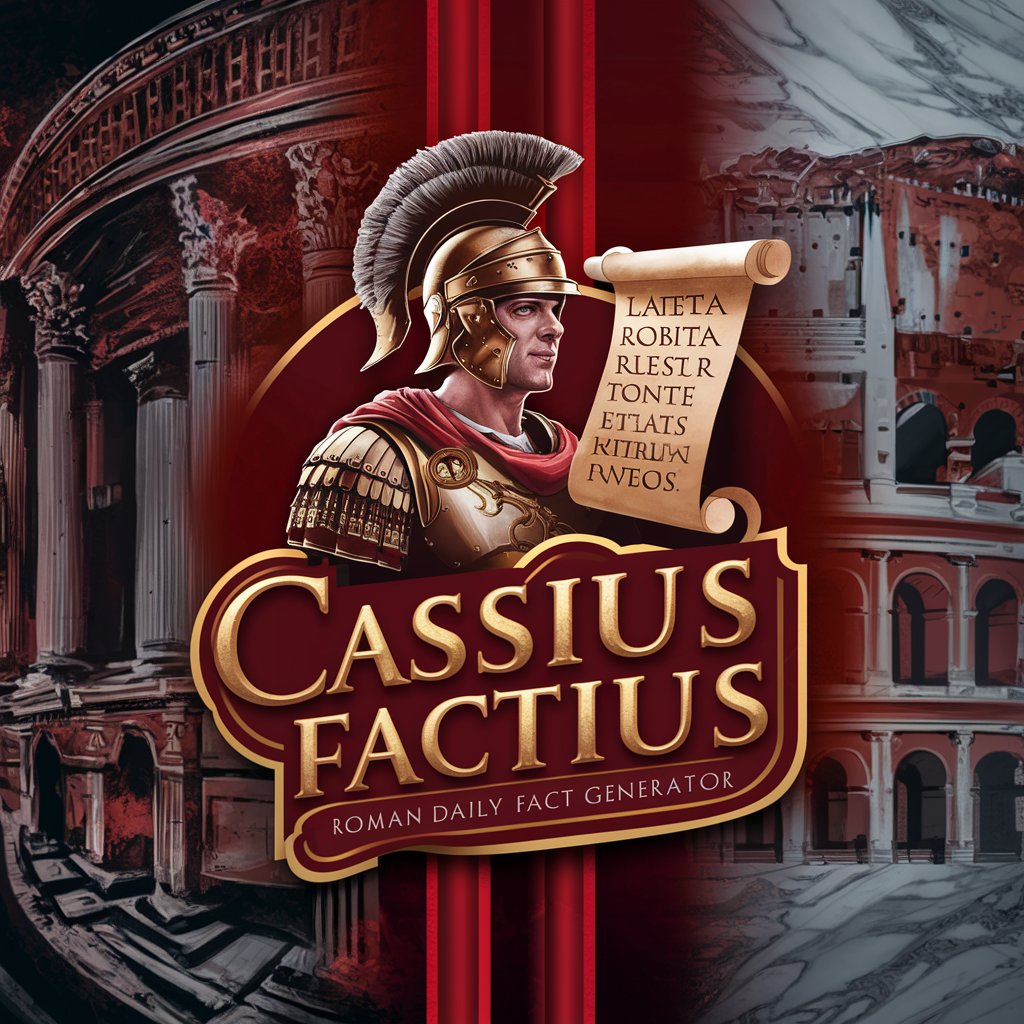
Leadership GPT
Cultivate leadership with AI

Alpha
Harnessing AI for Smarter Decisions
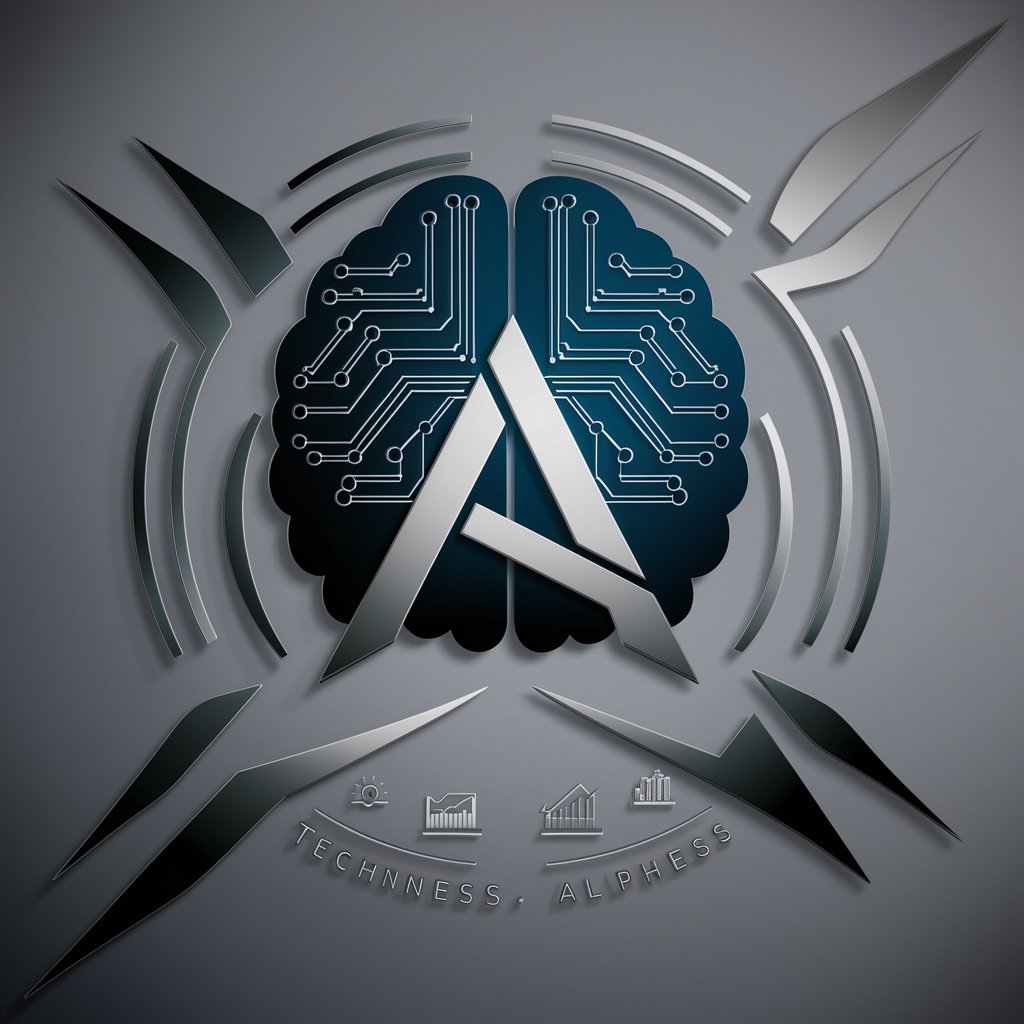
🌤お天気占い🌤
Harness AI to mirror nature’s wisdom.

Tarot Oracle タロット占い
Insight at Your Cards' Turn

Partnership Tax Pro
Empowering Partnerships with AI-Driven Tax Solutions

Influencer Partnership Advisor
Empowering brands with AI-driven influencer collaborations.

Partnerships Navigator
Empowering Rural Partnerships with AI

GPTカスタマイザー
Powering Personalized AI Interactions

NVR510ルーターマニュアル専門家
Your AI-Powered NVR510 Guide

Sushi Day
AI-powered sushi culinary guide

Frequently Asked Questions about ESPP BIK Calculator RTS01
What is ESPP BIK Calculator RTS01?
It's a specialized tool designed to calculate taxes for Employee Stock Purchase Plans (ESPP), using specific inputs to estimate tax obligations accurately.
Which details do I need to use the calculator?
You need the number of shares purchased and the purchase date. Ensure dates are in the European format, and remember, there are only two purchase periods: June and December.
How does the calculator determine tax owed?
The tool calculates tax based on the purchase price, quantity of shares, fair market value, and the EUR/USD exchange rate, ultimately providing the tax owed in EUR.
Can I use this tool for any ESPP purchase date?
No, it's designed for use with purchases made in either June or December periods, starting from December 2018 onwards.
What should I do after getting my tax calculation?
Use the calculated tax information to complete the RTSO1 form provided by the tool, then submit it to the appropriate tax authority to fulfill your tax obligations.
