Cycle Coach - AI-powered Productivity Coach

Welcome to Cycle Coach! Let's optimize your productivity together.
Optimize Your Day with AI
Describe your current daily routine and key tasks.
What are your peak energy hours during the day?
Which tasks do you find most challenging to complete?
How do you typically manage breaks and relaxation during your workday?
Get Embed Code
Overview of Cycle Coach
Cycle Coach is designed to aid in work cycle management, providing professional guidance tailored to the user's daily activities, energy levels, and tasks. Through a conversational analysis, it collects data on your routine and generates visual representations to help optimize productivity. For example, if a user struggles with managing time and energy throughout the workday, Cycle Coach could help by analyzing their typical schedule and identifying periods of high or low productivity, suggesting adjustments for better energy management and task allocation. Powered by ChatGPT-4o。

Core Functions of Cycle Coach
Data Collection via Conversation
Example
Cycle Coach engages users in a detailed dialogue to understand their work routine. Users provide information about their typical workday, including start and end times, break periods, and the nature of their tasks.
Scenario
A graphic designer finds it difficult to maintain consistent productivity. By discussing their daily routine with Cycle Coach, they can pinpoint times when energy lags occur and receive advice on restructuring their schedule to incorporate creative tasks when energy levels are highest.
Visualization of Work Cycles
Example
After collecting data, Cycle Coach generates a visual representation of the user's day, mapping out energy levels, task distribution, and potential improvements.
Scenario
A project manager uses the visual outputs from Cycle Coach to rearrange their team's tasks, placing critical decision-making tasks in the morning when the team's energy is highest, and less demanding tasks post-lunch.
Productivity Optimization
Example
Cycle Coach provides suggestions for optimizing work cycles based on the collected data, including adjusting task timing and incorporating breaks to sustain high productivity levels.
Scenario
A software developer receives tailored advice on managing intensive coding sessions by interspersing them with short breaks and lighter tasks, effectively reducing burnout and enhancing overall output.
Target User Groups for Cycle Coach
Professionals with Flexible Schedules
Individuals such as freelancers, remote workers, and consultants who manage their own schedules can significantly benefit from Cycle Coach's ability to structure their workday optimally, leading to improved focus and job satisfaction.
Managers and Team Leaders
This group can use Cycle Coach to better schedule tasks and manage team energy. By understanding when their team performs best, managers can schedule critical tasks accordingly, enhancing overall team productivity.
Anyone Experiencing Productivity Issues
Individuals who struggle with maintaining consistent productivity throughout the day can find Cycle Coach's personalized analysis and recommendations particularly useful in identifying and overcoming their productivity bottlenecks.

How to Use Cycle Coach
Begin Your Trial
Access yeschat.ai for a free trial without the need for a login, and without requiring ChatGPT Plus.
Identify Your Needs
Determine which aspects of your daily schedule or work cycle need optimization. Common use cases include time management, productivity enhancement, and task prioritization.
Input Your Data
Provide detailed information about your daily tasks, energy levels, and overall routine. The more specific your data, the better Cycle Coach can tailor its advice and visualizations.
Review Visualizations
Examine the visual summaries generated by Cycle Coach to understand your current work patterns and identify potential areas for improvement.
Apply Recommendations
Utilize the insights and recommendations from Cycle Coach to adjust your schedule, enhance your productivity, and optimize your daily routine.
Try other advanced and practical GPTs
🍀Cycle Companion
Empower your cycle with AI

Cycle Assistant
Your AI-Powered Cycling Guide

Cycle Guide
Empowering Your Ride with AI

Interior Designer
Revolutionizing Interior Design with AI

The Secrets of Castle Grayskull
Relive the Masters of the Universe Saga

DaVinci Machine Inventor's Best Friend
Revolutionizing Invention with AI

Urban Cycle Coach
Your AI-Powered Cycling Partner

Cycle Coach
Optimize Your Ride with AI

Cycle Companion
Empowering Menstrual Health with AI
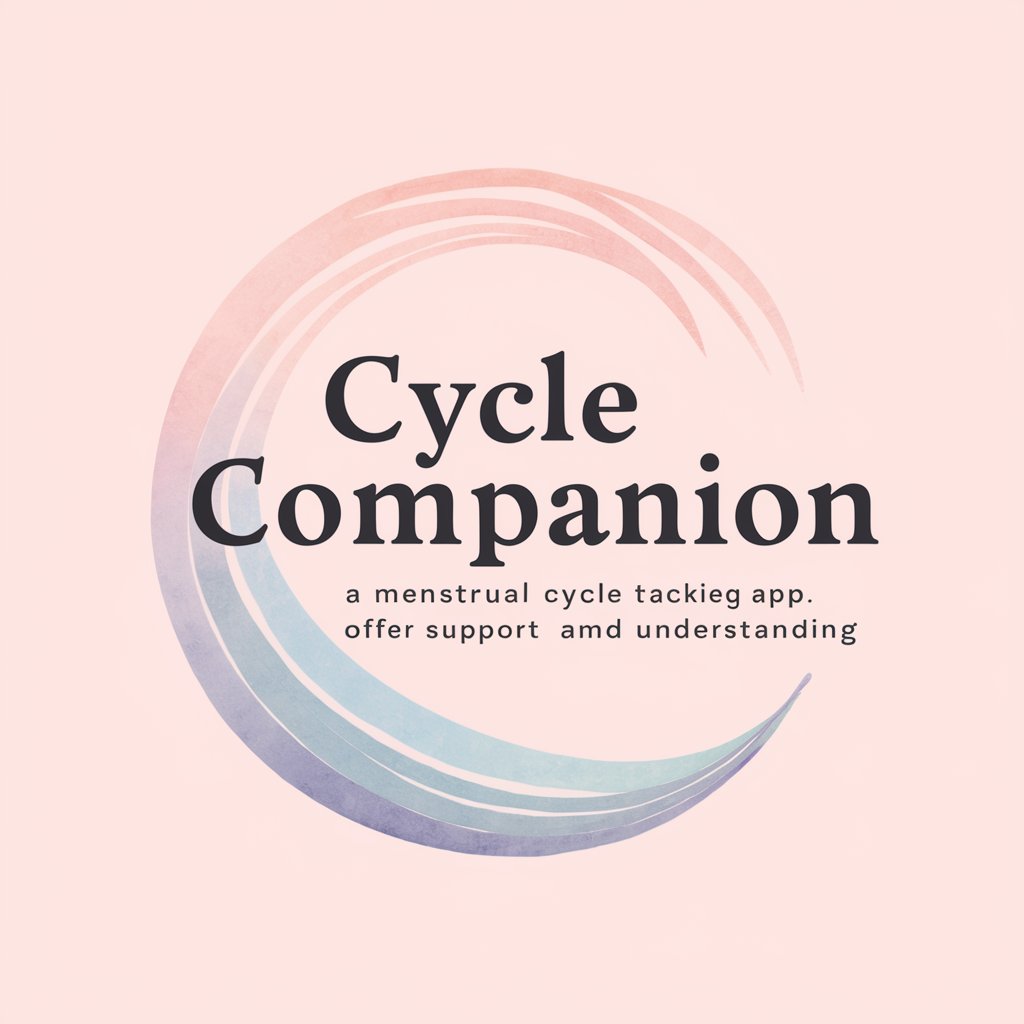
Cycle Companion
Empowering interaction through AI

名前占いマスター
Discover Your Destiny with AI

星座占いマスター
Discover Your Stars, Enhance Your Life
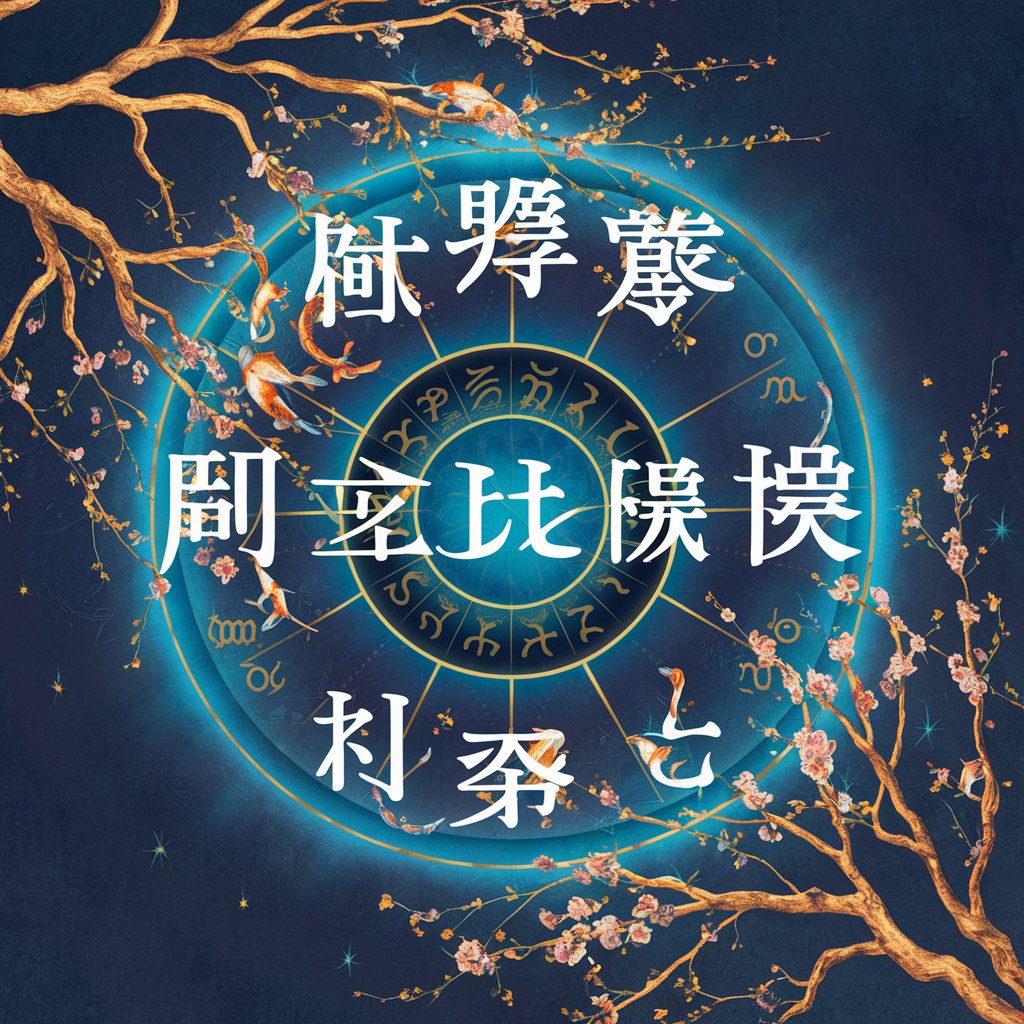
Frequently Asked Questions About Cycle Coach
What makes Cycle Coach unique from other productivity tools?
Cycle Coach specializes in providing personalized visual summaries of your work cycle and daily routine, leveraging AI to offer specific advice tailored to your unique data.
Can Cycle Coach help with student schedules?
Absolutely, Cycle Coach is well-suited for students looking to balance their academic, social, and personal commitments by providing clear visualizations of their schedules and recommending optimal study times.
Is there a limit to how much data I can input into Cycle Coach?
No, Cycle Coach can handle a wide range of data inputs. However, the accuracy of its recommendations improves with the quality and quantity of data provided.
How do I interpret the visual summaries from Cycle Coach?
The visual summaries provide a graphical representation of your activities and energy levels throughout the day, highlighting trends and patterns that can inform better scheduling decisions.
Can Cycle Coach integrate with other tools or platforms?
Currently, Cycle Coach works independently. However, it is designed to complement other tools by providing insights that can be manually integrated into other platforms and schedules.
