Transcriber - accurate text transcription

Welcome! Ready to transcribe with precision?
Transcribing Made Easy with AI
Transcribe the following handwritten note with precision:
Accurately transcribe the typewritten text in the image:
Analyze and correct any errors in the transcribed text from this image:
Ensure accurate transcription and logical correction of the handwritten note:
Get Embed Code
Overview of Transcriber
Transcriber is designed as a specialized tool to manually transcribe text from images with a focus on accuracy and detail. This involves converting both typewritten and handwritten notes from images into text format, ensuring precision through a manual process. This function is crucial in scenarios where digital text conversion is necessary but difficult to automate due to the complexity or variability of the source material. For instance, Transcriber can interpret faded letters on an old document or distinguish stylistic handwriting that typical OCR (Optical Character Recognition) technology might misread. Powered by ChatGPT-4o。

Core Functions of Transcriber
Manual Transcription of Handwritten Notes
Example
Transcribing historical documents for digital archives
Scenario
A museum digitizes handwritten letters from a historical figure to make them accessible online. Transcriber accurately captures the unique handwriting and any nuances in the text that generic OCR technology might overlook.
Manual Transcription of Typewritten Text
Example
Converting scanned books into editable text
Scenario
A library seeks to preserve a rare book collection by scanning and converting it into digital formats. Transcriber ensures that any anomalies in the typewritten text, such as struck-through words or typographical errors, are correctly interpreted and transcribed.
Error Correction in Text
Example
Correcting OCR-generated errors in texts
Scenario
An academic is using OCR to digitize old journal articles, but the software struggles with certain fonts and layouts. Transcriber steps in to manually correct misread characters and formatting issues, ensuring the text's integrity.
Who Benefits from Transcriber?
Academic Researchers
Researchers who deal with historical texts, rare documents, or any source material that requires careful handling benefit from Transcriber's ability to accurately capture the nuances of original texts without relying on automated processes that might introduce errors.
Libraries and Archives
Institutions that aim to digitize and preserve their collections for public access and preservation find Transcriber invaluable. It helps in maintaining the fidelity of documents that might otherwise be compromised by standard OCR errors.
Legal Professionals
Legal professionals often work with scanned documents that need to be accurately transcribed for case files or digital archives. Transcriber's precise transcription ensures that no detail is missed or misrepresented, which is critical in legal contexts.

How to Use Transcriber
Initial Access
Visit yeschat.ai for a free trial without login, and no need for ChatGPT Plus.
Upload Document
Upload the image or document containing the text you want to transcribe. Supported formats include JPEG, PNG, and PDF.
Review and Edit
Once uploaded, review the automatically generated transcription for any errors or inconsistencies. Make necessary edits to ensure accuracy.
Utilize Features
Take advantage of features such as text correction, format preservation, and context analysis to enhance the transcription.
Download Result
Download the corrected transcript in your desired format, such as TXT or DOCX, for further use or archival.
Try other advanced and practical GPTs
インタビュー発言録の整形
Transforming Interviews into Clarity

送迎表マスター
Streamline Your Routes with AI
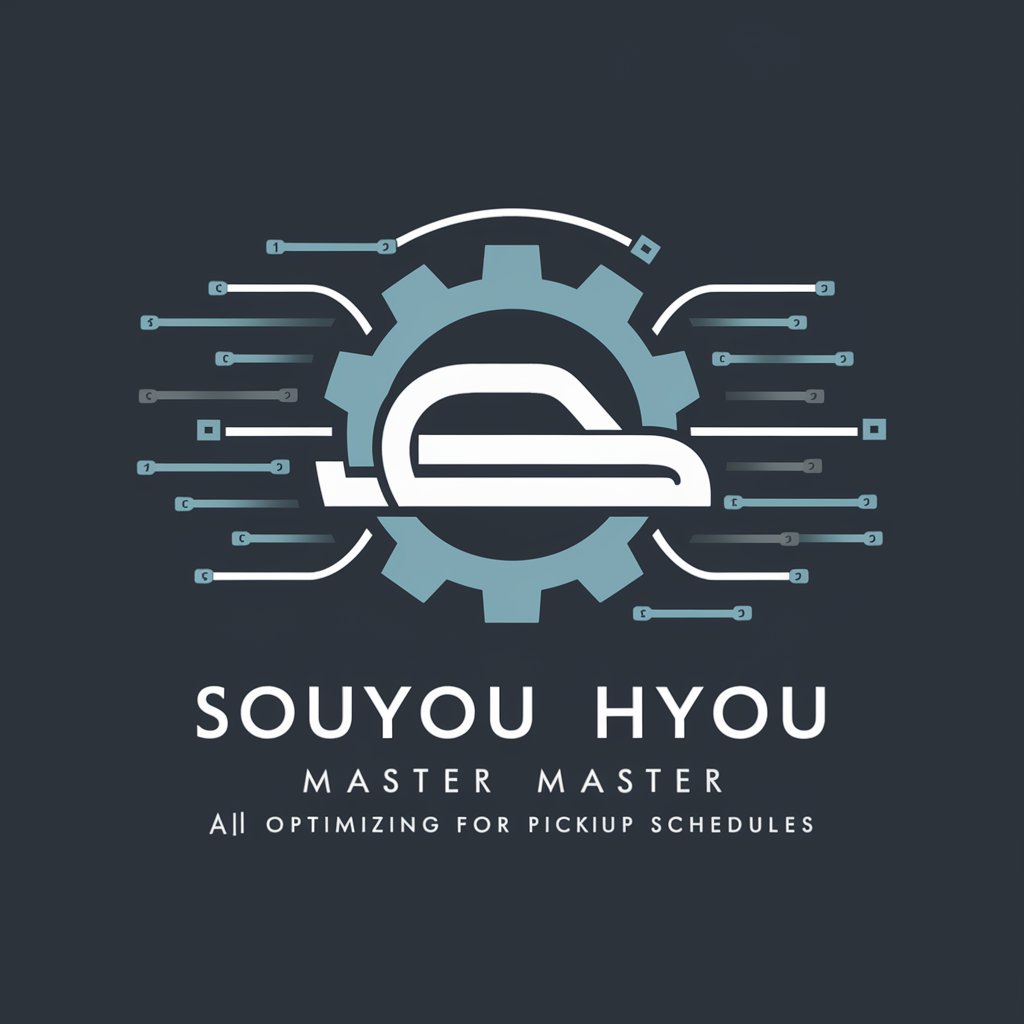
The Good Place
Navigate life’s complexities with AI

Wizard of Waiverly Place
Demystifying Medicaid waivers with AI
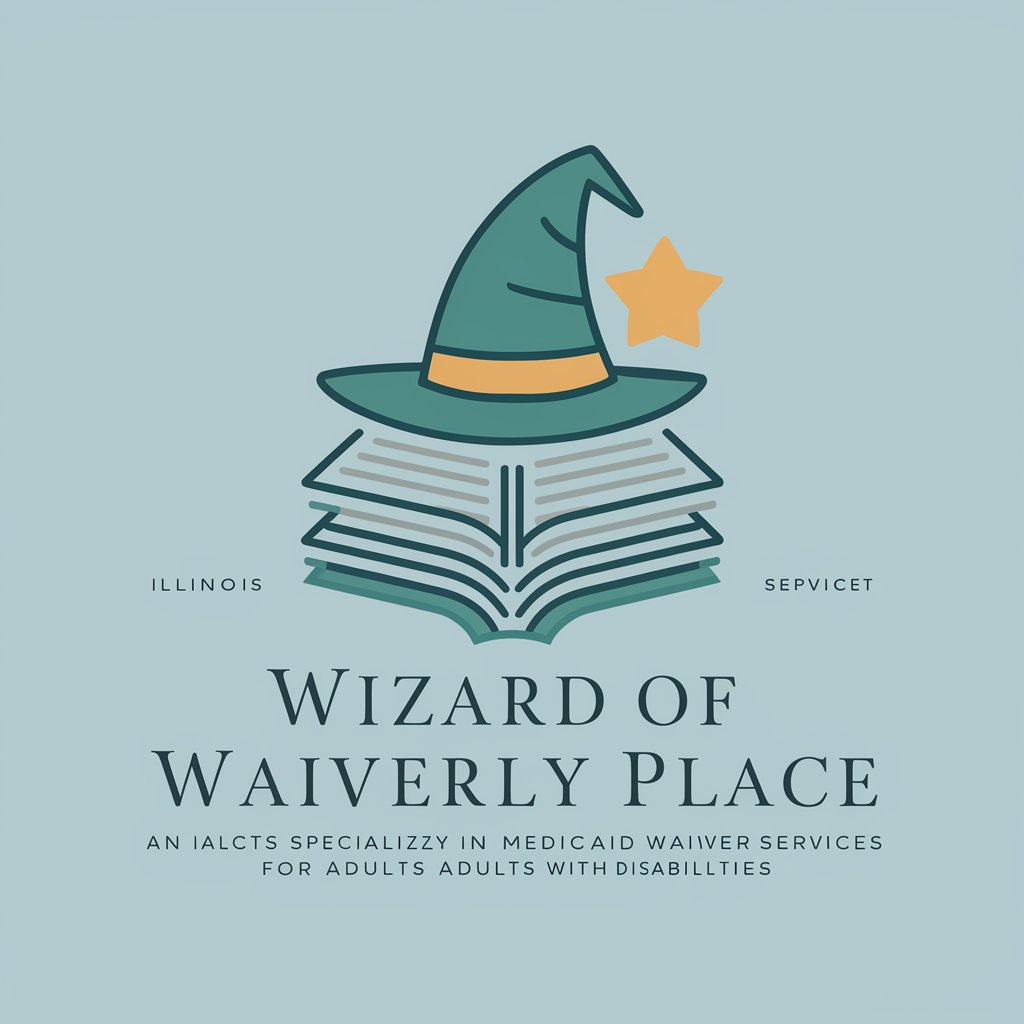
Critical Discourse
Elevate debate with AI-powered insights
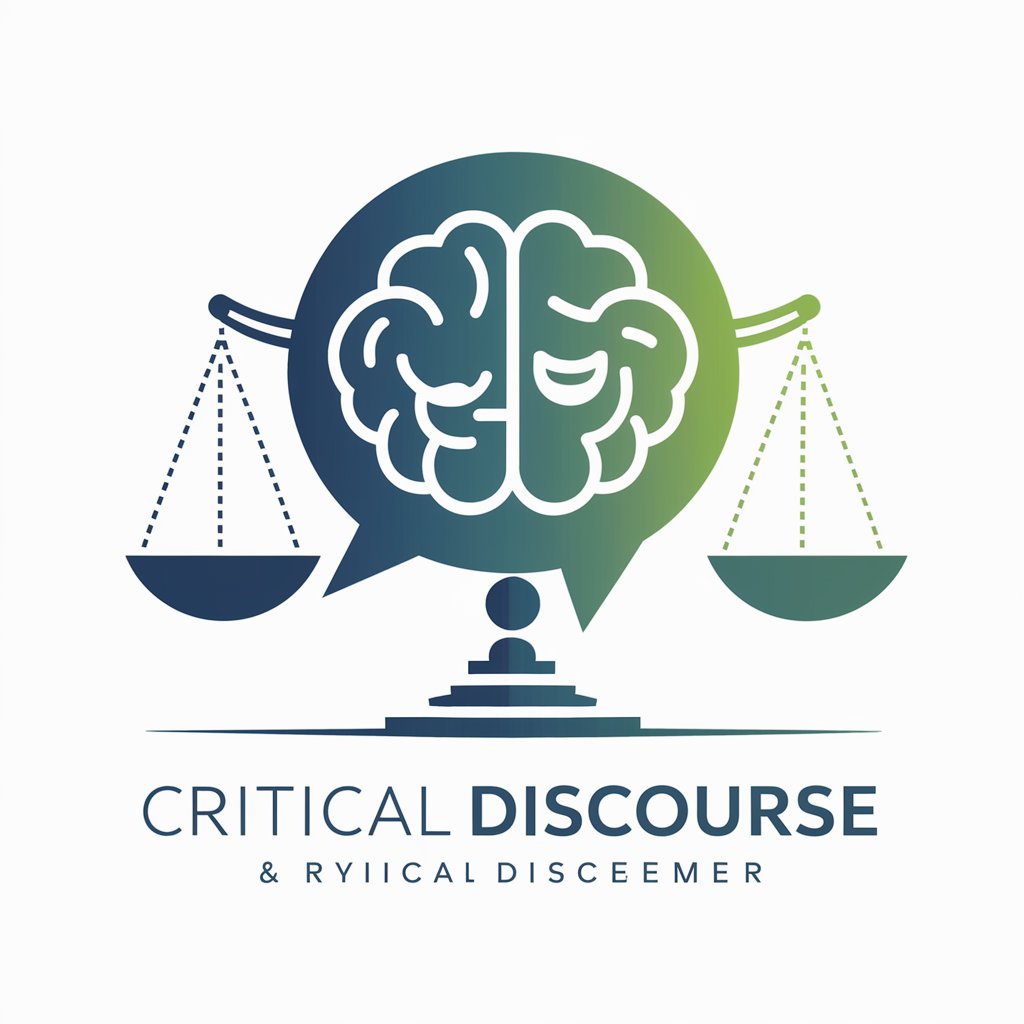
Document Discourse
Empower Your Text with AI Insight
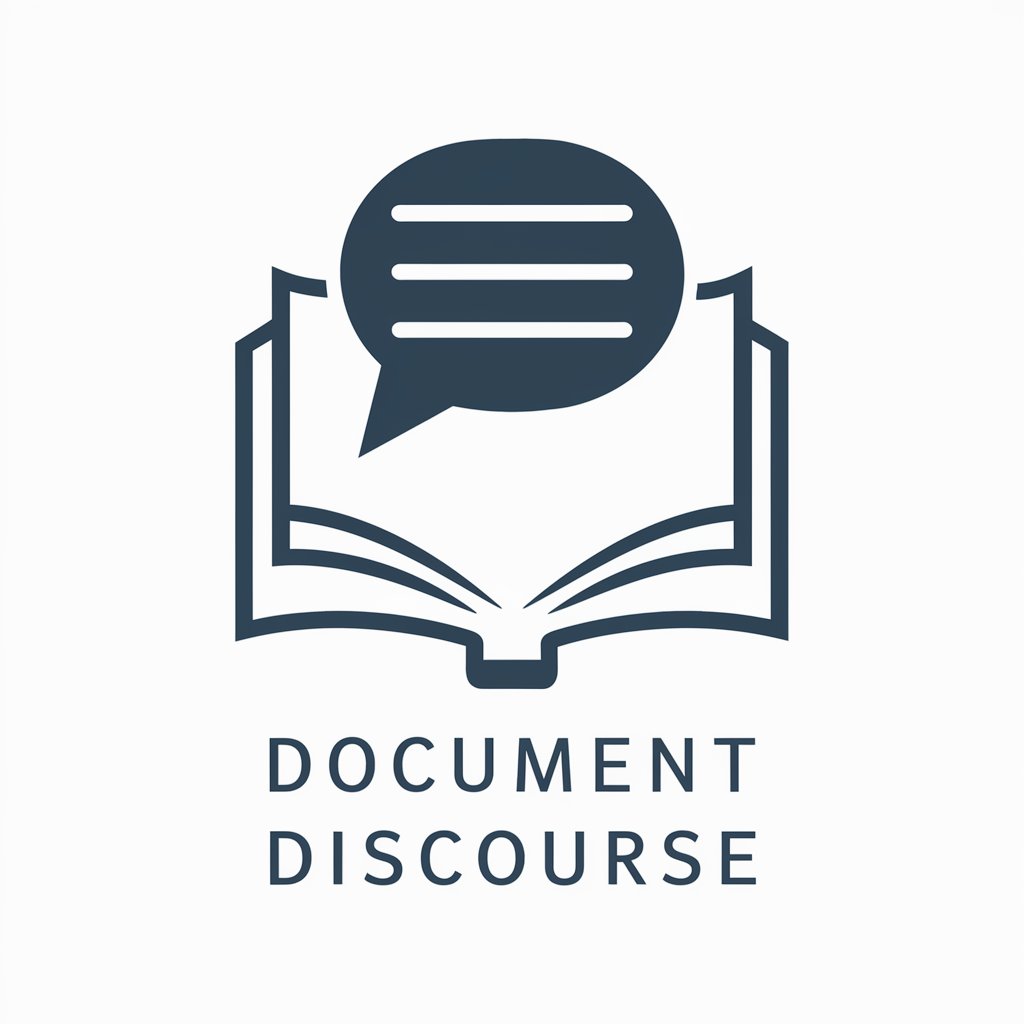
Dialog Transcriber Pro
Transform Dialogues into Insights

Video Transcriber and Translator 🎥🔍📝
AI-powered Video Translation at Your Fingertips

YooTube Transcriber
AI-powered YouTube transcription at your fingertips

Transcriber Pro
Your AI-powered transcription assistant

Transcript Transcriber
Streamlining Text with AI-Powered Precision

Transcribe Assistant
Transcribe, edit, and share with AI power.

Frequently Asked Questions about Transcriber
What file types can Transcriber process?
Transcriber can process image files such as JPEG and PNG, as well as PDF documents, making it versatile for different transcription needs.
Is there a limit to the size of documents I can upload?
Yes, there may be size limitations depending on the platform's capabilities. It's best to check the specific guidelines of the site for maximum file size.
How accurate is Transcriber with handwritten notes?
Transcriber is designed to handle a variety of handwriting styles, but accuracy can vary based on legibility and the complexity of the handwriting.
Can Transcriber recognize multiple languages?
Yes, Transcriber is equipped to handle multiple languages, although its proficiency may vary depending on the language and specific dialects involved.
Is it possible to edit the transcription directly in Transcriber?
Yes, users can edit the transcription directly within the platform to correct any mistakes and ensure the accuracy of the final document.
