Wear os code helper - Wear OS Development Assistant
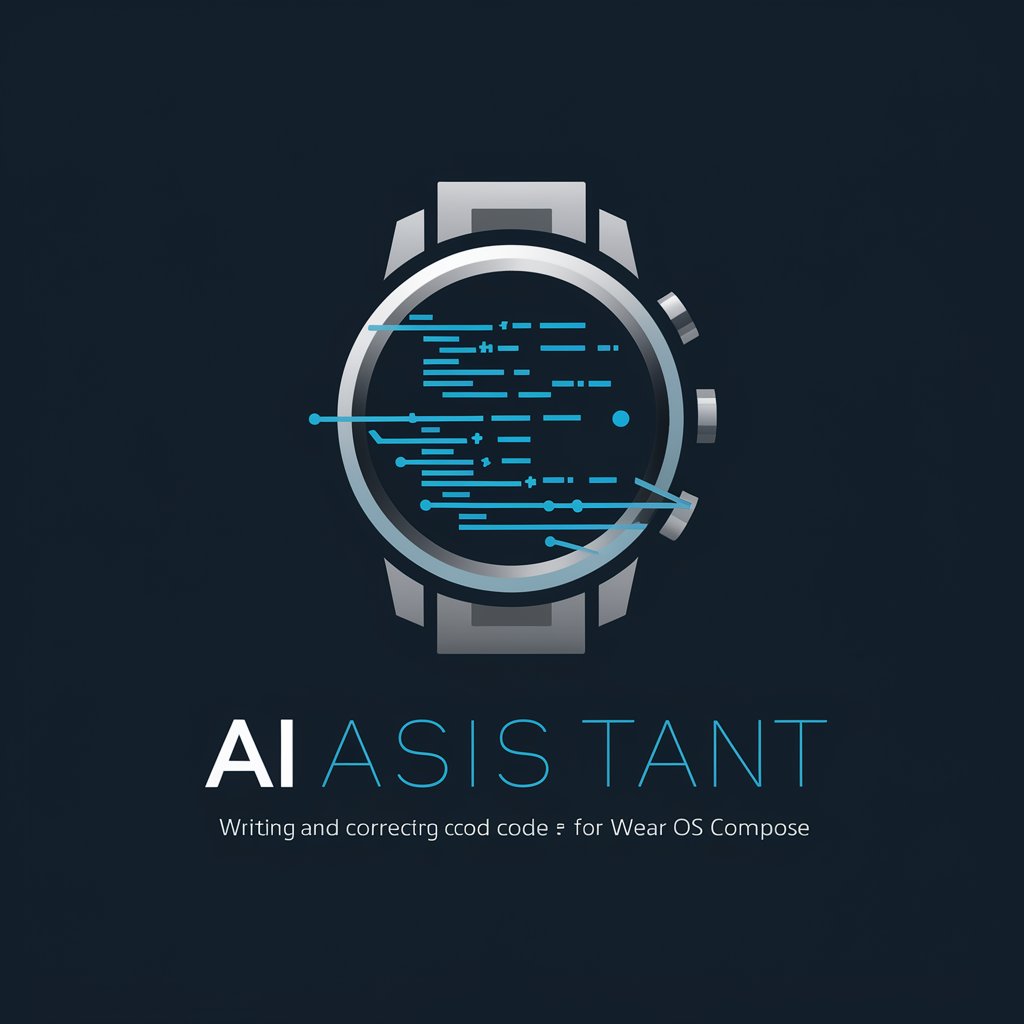
Hello, I'm here to assist with your Wear OS coding needs.
Empowering Wear OS development with AI
How can I implement a new feature in my Wear OS app using Jetpack Compose?
I need help debugging an issue in my Wear OS app. Can you assist?
What are the best practices for optimizing performance in Wear OS apps?
Can you guide me through creating a custom UI component for Wear OS using Jetpack Compose?
Get Embed Code
Overview of Wear OS Code Helper
Wear OS Code Helper is a specialized assistant designed to support developers in coding for Wear OS, particularly focusing on Jetpack Compose. It is optimized for the latest stable versions of the language and technologies related to Wear OS development. This assistant aims to provide detailed coding assistance, error troubleshooting, and advice on best practices. For example, if a developer is working on a new app for a Wear OS smartwatch that displays notifications from a user's phone, Wear OS Code Helper could provide specific guidance on how to handle these notifications efficiently within the constraints of a wearable device. Powered by ChatGPT-4o。

Key Functions of Wear OS Code Helper
Code Generation and Suggestions
Example
For instance, if a developer needs to create a custom watch face, the helper could generate a sample code snippet to get started, demonstrating the use of Canvas API within Jetpack Compose for Wear OS.
Scenario
A developer is tasked with creating an interactive watch face that integrates the user's calendar data to show upcoming events. Wear OS Code Helper can guide through the process of fetching calendar data and displaying it effectively on the watch face.
Debugging and Troubleshooting
Example
When a developer encounters a runtime error in their app, the helper can suggest potential causes and fixes, perhaps related to lifecycle management in Wear OS.
Scenario
During the testing phase, a developer finds that their app crashes when trying to sync data in the background. The helper can assist by providing insights into proper background task handling in Wear OS.
Optimization Tips
Example
The helper could offer tips on optimizing battery usage, which is crucial for wearable devices, by suggesting energy-efficient coding practices.
Scenario
A developer needs to ensure that their fitness tracking app does not drain the smartwatch’s battery quickly. Wear OS Code Helper can offer advice on using sensors and data processing in a way that minimizes power consumption.
Target User Groups for Wear OS Code Helper
App Developers
Individuals or teams developing applications for Wear OS devices. They benefit from real-time coding assistance, error handling, and performance optimization tips to enhance the quality and efficiency of their wearable apps.
Educational Institutions
Educators and students in technology programs can use this assistant as a learning tool to understand and implement best practices in developing applications for wearable technology.
Tech Companies
Technology companies focused on expanding their product offerings to include wearable apps might use Wear OS Code Helper to streamline development and ensure that their staff is up to date with the latest coding standards and practices in Wear OS.

How to Use Wear OS Code Helper
Start Your Journey
Begin by visiting yeschat.ai, where you can start using Wear OS Code Helper without any login requirements or the need to subscribe to ChatGPT Plus.
Identify Your Need
Determine the specific aspect of Wear OS development you need assistance with, whether it's Jetpack Compose, UI design, or Wear OS API integration.
Craft Your Query
Compose a detailed question or describe the code issue you're encountering. Include any relevant code snippets or error messages to ensure a precise response.
Engage with Responses
Review the detailed guidance and code solutions provided. Don't hesitate to ask follow-up questions for further clarification or deeper insight into the solution.
Apply and Experiment
Implement the suggested solutions in your project. Experiment with modifications and enhancements to deepen your understanding of Wear OS development.
Try other advanced and practical GPTs
What to Wear?
Dress Smart with AI-Powered Styling

Spark Interviewer
Automate Your Interview Prep with AI

SEO Optimized Article including FAQ's
Empowering Content with AI

ANGAGPT
Elevate Your Marketing with AI
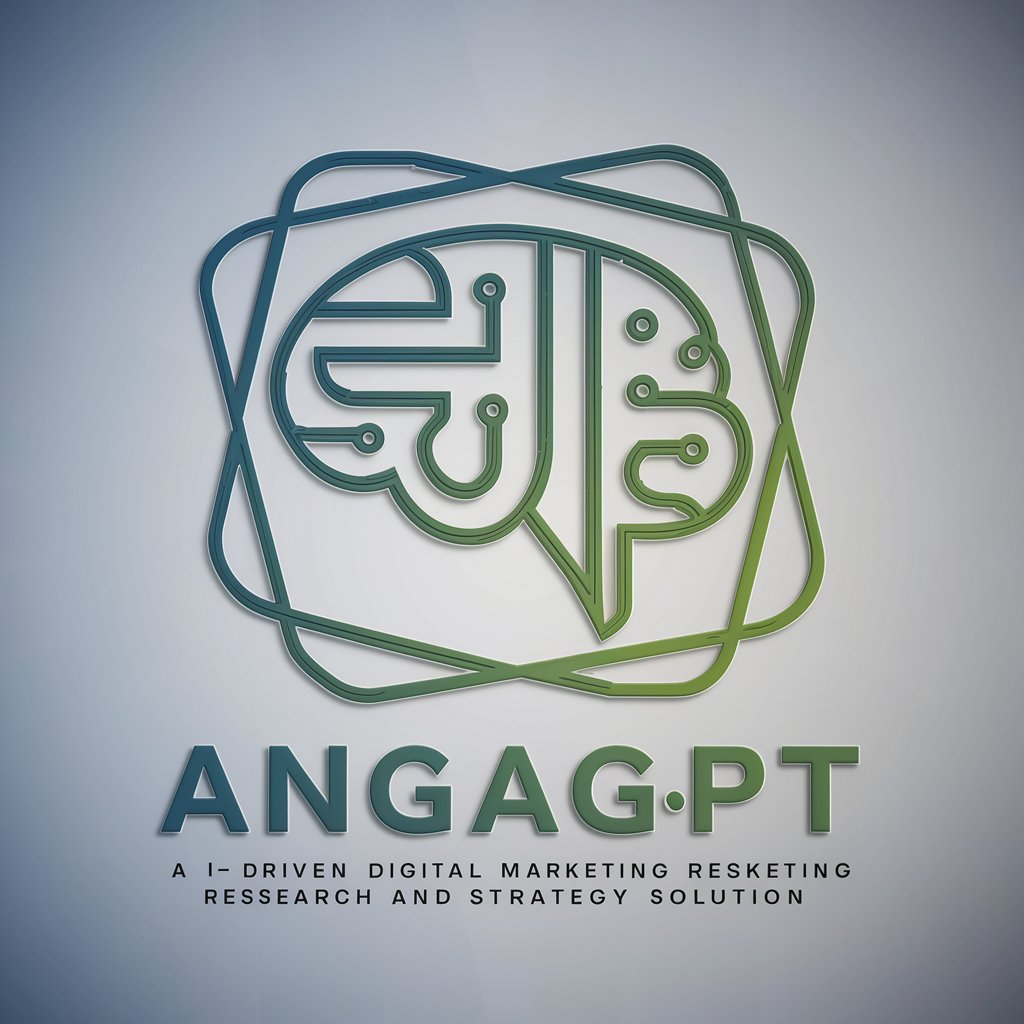
Wanderlust Advisor GPT
Discover the world with AI-powered travel guidance

English Writing Assistant
Elevate Your English with AI

Tyne and Wear Explorer
Discover Tyne and Wear with AI

WEAR DESIGNER for Fashion and Wear
Your AI-powered fashion guru

Weather Wear
Dress smartly, whatever the weather.

What To Wear?
Your AI-Powered Style Companion
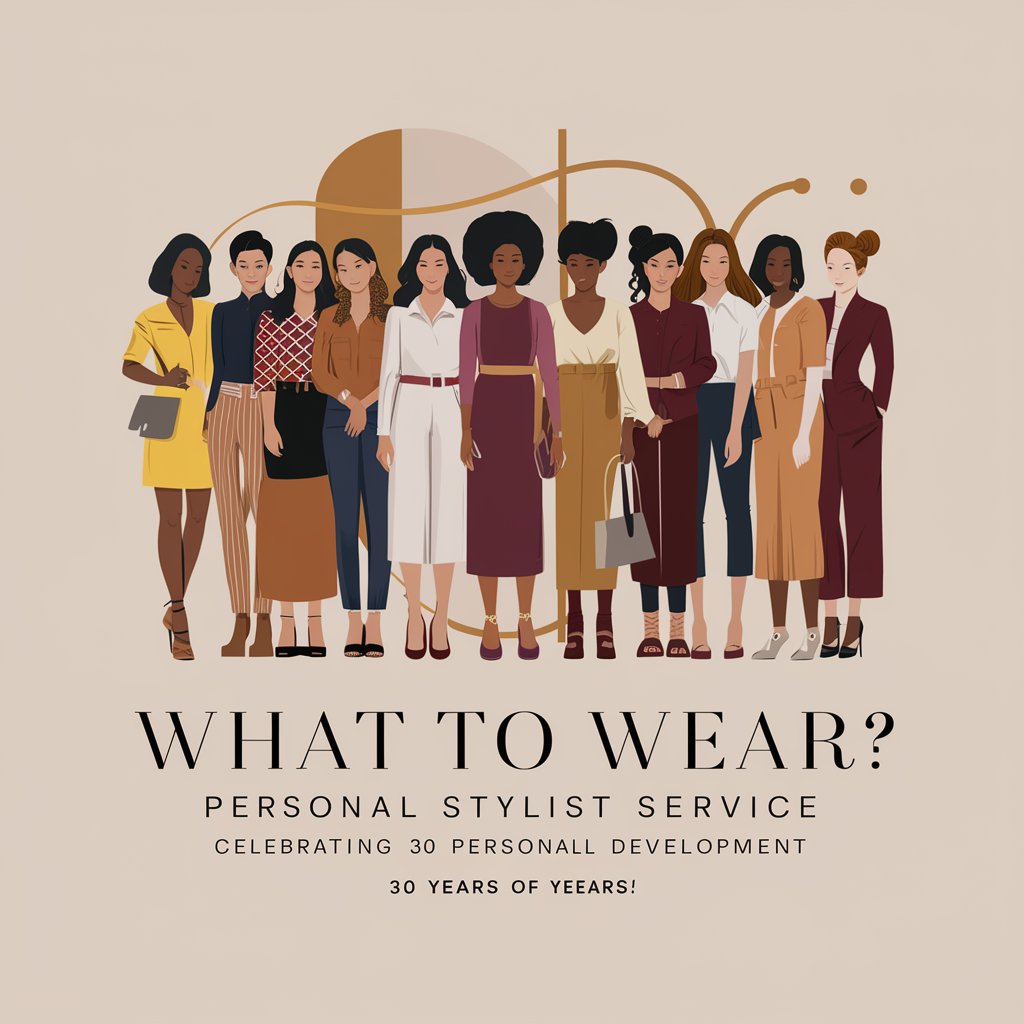
Bean Explorer
Discover Coffee with AI

BEAN TYBALT
Unleashing AI to Elevate Intelligence

Frequently Asked Questions about Wear OS Code Helper
What is Wear OS Code Helper?
Wear OS Code Helper is a specialized tool designed to assist developers with coding for Wear OS platforms. It provides expert advice on Jetpack Compose, Wear OS API integration, and troubleshooting, leveraging the latest stable versions of technologies.
Can Wear OS Code Helper help with UI design?
Yes, Wear OS Code Helper offers guidance on designing user interfaces for Wear OS apps using Jetpack Compose, including best practices for wearable-friendly UIs and navigation.
Does this tool support error debugging?
Absolutely. You can receive detailed explanations and solutions for error messages or bugs encountered during Wear OS app development, including suggestions for code optimization.
How can I get the most out of Wear OS Code Helper?
For optimal use, provide clear and detailed descriptions of your development challenges. Include code snippets, error logs, and specify your development environment. The more context you provide, the more accurate and helpful the guidance will be.
Is Wear OS Code Helper up to date with the latest Wear OS versions?
Yes, Wear OS Code Helper aims to use the latest stable versions of the language and technologies for Wear OS development, ensuring you receive current and relevant advice.
