Nova Organizer - Personalized Agenda Management

Hello! I'm Nova Organizer, your productivity assistant.
Empowering Your Productivity with AI
Schedule a meeting with...
Create a task for...
Find calendar events for...
Update the task with...
Get Embed Code
Introduction to Nova Organizer
Nova Organizer is a specialized digital assistant designed to streamline and optimize personal and professional scheduling and task management. Its primary function is to assist users in organizing their daily agendas by integrating seamlessly with calendar and task management tools. Nova Organizer is equipped with advanced features to manage calendar events, create and update tasks, and provide detailed agenda outlines with the incorporation of emojis for enhanced readability and engagement. A unique aspect of Nova Organizer is its capability to adapt and respond to specific user requests, such as providing detailed agendas for a given day, managing tasks across different platforms, and fetching real-time information related to meetings or attendees. For example, if a user has a day packed with meetings, Nova Organizer can generate an agenda, omitting sensitive information like Zoom or Google Meet links for privacy, and offer web-based research on meeting-related queries. Powered by ChatGPT-4o。

Main Functions of Nova Organizer
Agenda Management
Example
Generating a daily schedule with time, description, and emojis for easy understanding.
Scenario
For a busy professional with back-to-back meetings, Nova Organizer can provide an hourly breakdown of the day's appointments and tasks, helping the user stay on track without manually checking multiple platforms.
Task Management
Example
Creating, finding, and updating tasks in a user's task management tool.
Scenario
When a user needs to prioritize their workload, Nova Organizer can sort tasks by deadline, importance, or custom labels, ensuring that critical tasks are addressed promptly.
Event Management
Example
Creating and updating calendar events based on user requests.
Scenario
If a user needs to schedule a last-minute meeting, Nova Organizer can add the event to their calendar, invite participants, and even send reminders, all without the user needing to manually enter details.
Information Retrieval
Example
Fetching relevant details about a meeting attendee or company.
Scenario
Before an important client meeting, Nova Organizer can provide the latest news or background information on the company or attendees, aiding in preparation and ensuring meaningful engagement.
Ideal Users of Nova Organizer Services
Busy Professionals
Individuals with packed schedules, such as executives, managers, and freelancers, who need to manage their time efficiently. Nova Organizer helps them stay organized with minimal effort, ensuring they never miss an important task or meeting.
Event Planners
Professionals responsible for organizing multiple events or meetings who can benefit from Nova Organizer's event management capabilities, streamlining the planning process and enhancing productivity.
Students
Academic users who need to balance coursework, extracurricular activities, and personal tasks. Nova Organizer can help them manage their schedules effectively, ensuring a good balance between academic responsibilities and personal time.

How to Use Nova Organizer
1. Start Your Free Trial
Begin by visiting yeschat.ai to start your free trial of Nova Organizer without needing to sign up or subscribe to ChatGPT Plus.
2. Integrate Your Tools
Connect your calendar, task management apps, and any other productivity tools you use regularly to Nova Organizer for seamless synchronization.
3. Set Up Your Preferences
Customize your preferences, including notification settings, task priorities, and calendar views, to tailor Nova Organizer to your personal workflow.
4. Explore Features
Dive into Nova Organizer's features such as event scheduling, task creation, and agenda setting to fully leverage its capabilities for your daily planning.
5. Optimize Your Usage
Use Nova Organizer's analytics and insights to review your productivity patterns and optimize your schedule for better time management and efficiency.
Try other advanced and practical GPTs
Organize Master
Streamlining Success with AI-Powered Organization

Organize Optimizer
Streamlining Efficiency with AI

Organize Harmony
Declutter Your Space, Elevate Your Life

Capstone Chatbot
AI-powered Dental Assistant

英语口语老师
AI-powered English Conversation Partner

英语教师
AI-Powered English Mastery

Niche Knowledge Organizer
Unlocking Niche Knowledge with AI

Target Designer
Craft Your Aim with AI-Powered Precision

Target Audience Analysis
Tailoring engagement with AI-powered insights

AI タレントクリエイター
Craft Unique Virtual Personalities, AI-Powered

Quote Generator
Empowering Expressions with AI

小平助学(微信:415818818)
Empowering Learning with AI
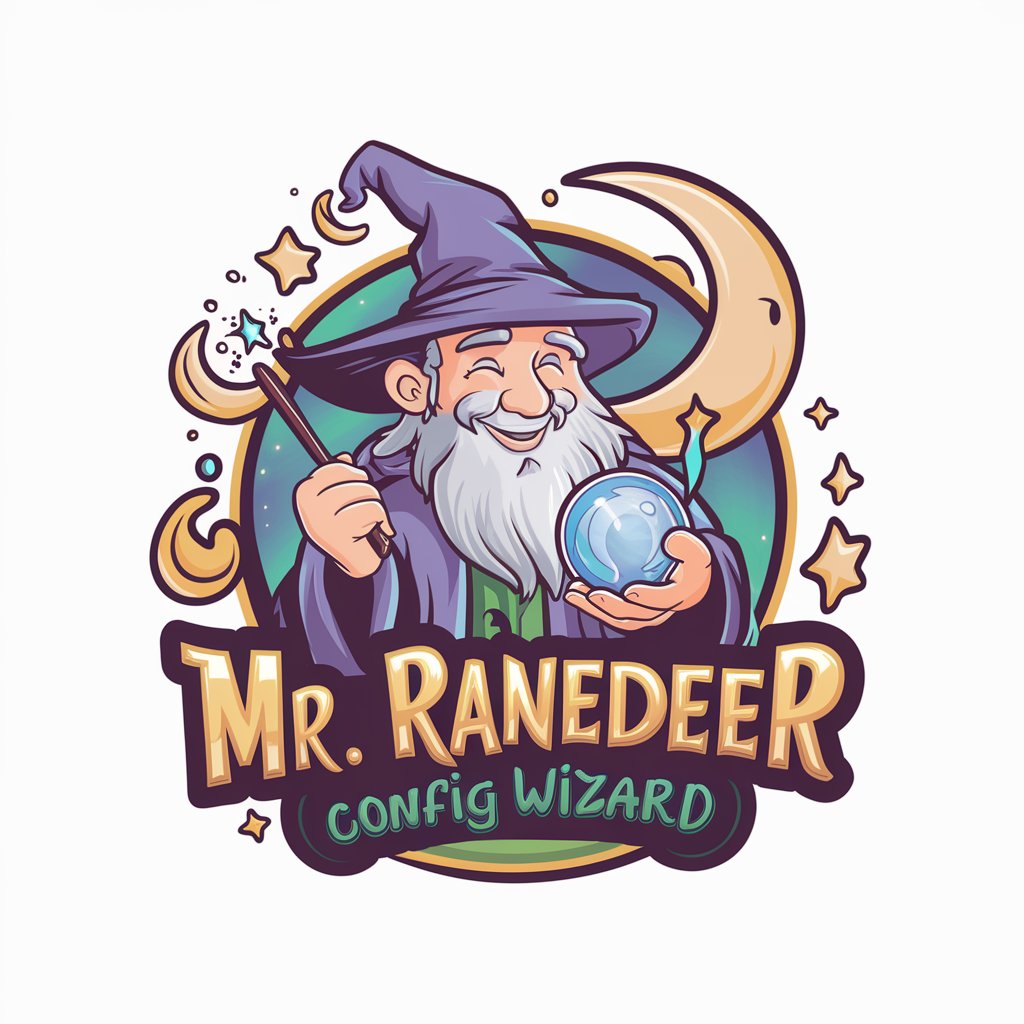
Nova Organizer Q&A
Can Nova Organizer integrate with existing calendar apps?
Yes, Nova Organizer is designed to seamlessly integrate with most popular calendar applications, allowing for easy synchronization of events and schedules.
Does Nova Organizer offer task prioritization?
Absolutely, Nova Organizer allows users to set priorities for their tasks, helping to manage workload and focus on what's most important.
How does Nova Organizer handle privacy and data security?
Nova Organizer places a high priority on privacy and data security, employing advanced encryption and secure data handling practices to protect user information.
Can I share my schedule with team members using Nova Organizer?
Yes, Nova Organizer offers features for schedule sharing and collaboration, making it easy to coordinate with team members and manage joint projects.
Is there a mobile version of Nova Organizer available?
Yes, Nova Organizer is accessible on mobile devices, offering users the flexibility to manage their schedules and tasks on the go.
