Sound Engineering Mentor - Audacity Training Aid

Hey there! Ready to dive into audio production with me?
Master Audio Engineering with AI
What are the basic steps to start recording audio in Audacity?
How can I improve the quality of my voice recordings?
Can you explain how to use effects in Audacity?
What are some common mistakes to avoid when editing audio?
Get Embed Code
Introduction to Sound Engineering Mentor
Sound Engineering Mentor is a specialized digital assistant designed to facilitate learning and mastering audio recording and production, particularly using Audacity, a popular, free, open-source audio editing software. This virtual mentor breaks down complex sound engineering concepts into manageable parts, catering to both beginners and intermediate users. For example, if a user is struggling to understand how to remove background noise from a recording, Sound Engineering Mentor would guide them step-by-step through the process using Audacity's noise reduction tools. This assistance not only involves the technical steps but also covers the underlying principles of sound waves and audio perception. Powered by ChatGPT-4o。

Main Functions of Sound Engineering Mentor
Educational Tutorials
Example
Creating multi-track recordings in Audacity.
Scenario
A musician wants to record different instruments separately and combine them into a single track. Sound Engineering Mentor provides a tutorial on how to use Audacity’s multi-track recording features, explaining how to set up each track, record, and manage recordings effectively.
Creative Guidance
Example
Enhancing vocal recordings with effects in Audacity.
Scenario
An amateur podcaster needs to improve the clarity and appeal of their spoken content. The mentor offers step-by-step guidance on using EQ, compression, and reverb to enhance vocal quality, explaining each effect's purpose and settings.
Troubleshooting Assistance
Example
Solving audio clipping issues.
Scenario
A user encounters distortion in their audio clips. The mentor explains what clipping is, how to identify it in Audacity, and provides strategies to prevent it in future recordings, such as adjusting input levels or using a limiter.
Ideal Users of Sound Engineering Mentor
Amateur Musicians
These users benefit from learning how to record and produce their music professionally without expensive studio equipment. The mentor helps them understand basic recording techniques, mixing, and mastering using Audacity.
Podcast Creators
Podcasters benefit by enhancing their production quality, making their podcasts more professional and pleasing to listeners. The mentor offers specific guidance on vocal processing, sound leveling, and integrating sound effects and music.
Education Professionals
Teachers and educators who want to incorporate audio elements into their teaching materials can use the mentor to learn how to create high-quality educational content, such as lectures and instructional audio clips.

How to Use Sound Engineering Mentor
Start Here
Access yeschat.ai to begin using Sound Engineering Mentor without needing to log in or subscribe to ChatGPT Plus.
Explore Features
Familiarize yourself with the user interface and explore various features such as tutorials on sound mixing, audio effects, and mastering.
Practice Editing
Utilize the sample audio files provided or upload your own to practice various editing techniques using the tool’s guidelines.
Apply Effects
Experiment with different sound effects and filters to understand their impact on your audio files, enhancing your mixing skills.
Engage with Community
Join community forums or groups through the platform to share your projects, receive feedback, and learn from other users’ experiences.
Try other advanced and practical GPTs
Sound Engineering Technicians Assistant
Amplify Your Sound with AI

Global Sound Scout
Discover music, powerfully AI-driven

Tibetan Bowls Sound Therapy
Harmonizing Your Mind with AI-Powered Sound Therapy

スプレッドシートの相棒
Empower your spreadsheets with AI

Logo 批量合成器
Automate branding with AI-powered logo placement

Irish Workplace Rights Guide
Navigating Irish Employment Laws with AI

AV Technician
Empowering AV Technicians with AI
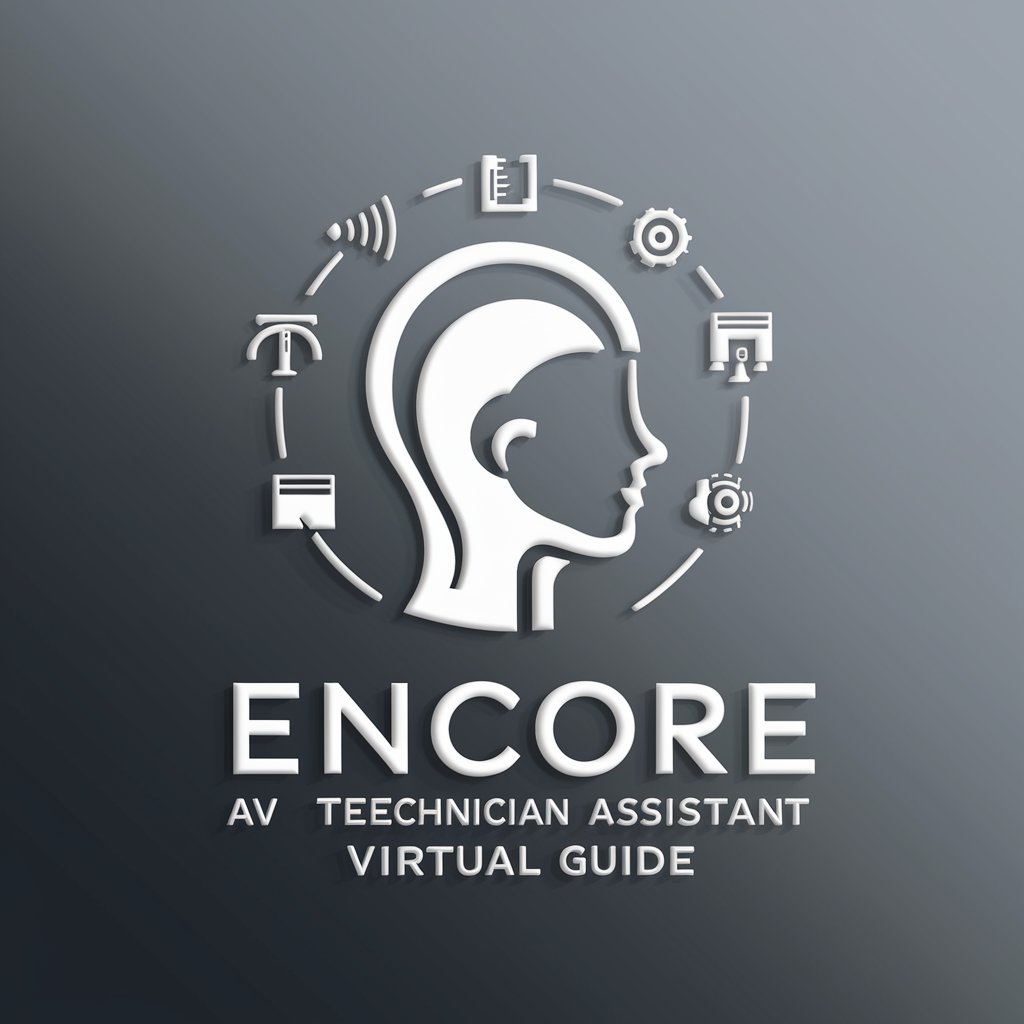
AV Harmony Expert
Elevate Your Audiovisual Experience with AI

英语小亮
Learn English, Powered by AI

英语导师
AI-powered English Tutoring

英语私教
Master English with AI Scenarios

英语教师
AI-Powered English Mastery

Frequently Asked Questions About Sound Engineering Mentor
What is Sound Engineering Mentor?
Sound Engineering Mentor is a digital tool designed to assist users in learning and practicing sound engineering, particularly focusing on Audacity software.
Can I use Sound Engineering Mentor for professional projects?
Absolutely! While it's great for learners, the tool's comprehensive features also support professional-level audio editing and production.
Does Sound Engineering Mentor require any previous audio editing experience?
No, it's designed to be user-friendly for beginners, with resources and tutorials that guide you from basic to advanced levels.
Are there any costs involved with using Sound Engineering Mentor?
You can start using Sound Engineering Mentor for free at yeschat.ai, and no subscription to ChatGPT Plus is required.
How can I share feedback about the tool?
You can join the community forums linked within the tool to share feedback, request features, or get help with specific issues.
