Apple Pro - Apple Product Guidance

Hello! How can I assist you with your Apple products today?
Empowering your Apple experience with AI
How can I optimize the performance of my MacBook Pro?
What steps should I take to resolve Wi-Fi issues on my iPhone?
Can you guide me through troubleshooting a frozen Apple Watch?
What are the best practices for managing storage on my iPad?
Get Embed Code
Overview of Apple Pro
Apple Pro is a specialized role focused on delivering expert advice and advanced troubleshooting solutions for Apple products. Designed to assist users in navigating complex issues, Apple Pro combines deep technical knowledge with practical application. This service is particularly valuable when users encounter intricate problems that go beyond basic troubleshooting, such as software conflicts, hardware diagnostics, and optimization for professional workflows. For example, Apple Pro can guide a professional video editor through optimizing their Mac setup for better performance with Final Cut Pro, or help a music producer resolve an audio interface compatibility issue with Logic Pro. Powered by ChatGPT-4o。

Core Functions of Apple Pro
Advanced Troubleshooting
Example
Diagnosing intermittent system crashes on a MacBook Pro possibly linked to specific software interactions.
Scenario
A user experiences random reboots while running high-end video editing software. Apple Pro might suggest isolating the problem by using diagnostic tools to check system logs, advising on safe mode operations to verify if the issue persists without third-party software, and performing hardware tests to exclude physical faults.
Optimization Guidance
Example
Enhancing the performance of professional software applications on Apple devices.
Scenario
A graphic designer complains about slow performance in Adobe Photoshop on an iMac. Apple Pro advises on adjustments in Photoshop's memory usage settings, guides on managing startup items to free up resources, and recommends specific hardware upgrades like increasing RAM or switching to an SSD to improve overall efficiency.
Product Configuration and Setup
Example
Setting up devices and software for specialized professional or personal use cases.
Scenario
A small business owner purchases several iPads for their retail store operations. Apple Pro helps configure each iPad for point-of-sale systems, sets up iCloud accounts efficiently, and advises on the best apps for inventory management and customer service integration.
Target Users of Apple Pro
Tech-Savvy Professionals
Professionals in fields such as graphic design, music production, and software development, who rely heavily on Apple products for their work. These users benefit from Apple Pro's ability to optimize and troubleshoot systems, allowing them to maintain peak performance in their professional tools and workflows.
Business Users
Small to medium business owners who utilize Apple technology for operations. Apple Pro can assist in configuring devices for specific business needs, ensuring that technology integration is seamless and productive.
Educational Institutions
Schools and universities that deploy iPads and Macs for educational purposes. Apple Pro supports these institutions by providing setup guidance, management tips for multiple devices, and solutions for integrating educational apps effectively.

Using Apple Pro: A Step-by-Step Guide
Step 1
Visit yeschat.ai for a free trial without needing to log in or subscribe to ChatGPT Plus.
Step 2
Explore the interface to familiarize yourself with various functionalities and tools provided by Apple Pro, including troubleshooting and product advice.
Step 3
Utilize the search feature to find specific guidance or troubleshooting steps for a range of Apple products.
Step 4
Engage with the tool by asking detailed questions, enabling Apple Pro to provide tailored advice and solutions.
Step 5
Regularly update your knowledge about Apple products by revisiting Apple Pro for the latest tips and advice.
Try other advanced and practical GPTs
Always Love
Empowering Love with AI

{ "JSON-Output": "Always" }
Automate JSON Outputs with AI

Always Amigo
Your AI-Powered Companion

Always Find Reasons
Craft Winning Arguments with AI
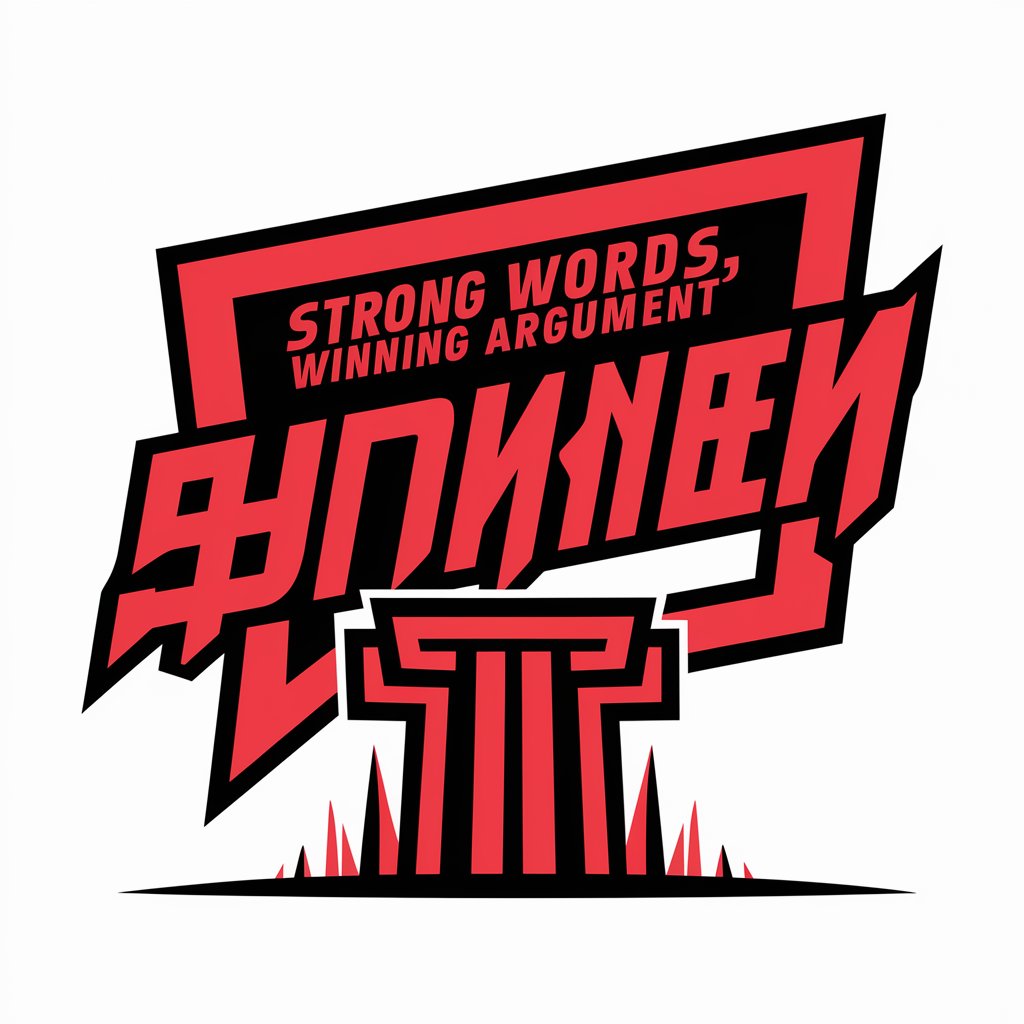
Concise Editor
AI-powered tool for concise writing.

Scholarly Editor
Empower Your Academia with AI
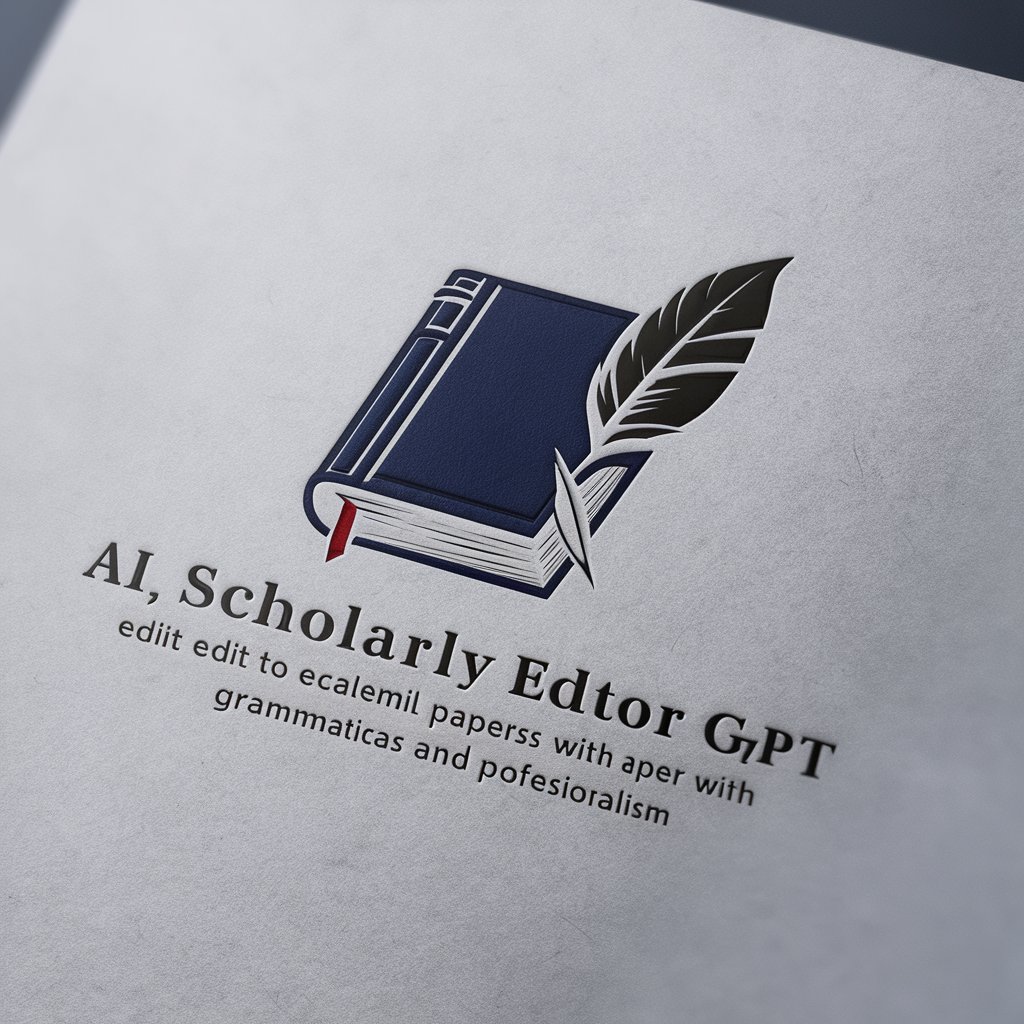
Apple Script Builder
Empower your automation with AI-driven scripting

C Wizard
Master C Programming with AI

Cloud Expert
Empowering Cloud Mastery with AI

Cloud Maker
AI-driven cloud comparison insights

Cloud Mastermind
Harness AI for Smarter Cloud Solutions

Cloud Retainer
Empowering Your Cloud with AI

Frequently Asked Questions About Apple Pro
What types of Apple products can Apple Pro provide advice for?
Apple Pro offers guidance on a broad spectrum of Apple products, including iPhones, iPads, MacBooks, Apple Watches, and Apple TV, covering both hardware and software aspects.
Can Apple Pro help with software update issues?
Yes, Apple Pro can guide users through resolving common and uncommon issues related to software updates, including installation errors, data migration, and performance troubleshooting.
Is Apple Pro capable of suggesting the best Apple device for my needs?
Absolutely, Apple Pro can assess your needs based on your usage patterns and preferences, and recommend the most suitable Apple device.
How does Apple Pro handle privacy and data security?
Apple Pro prioritizes user privacy and data security, ensuring that all interactions are secure and no personal data is stored without consent.
Does Apple Pro provide support for older Apple devices?
Yes, Apple Pro provides support and troubleshooting tips for older Apple devices, helping users extend the usability and life of their devices.
