Prompt Optimizer - AI Prompt Refinement

Hello! Let's refine your prompts for the best results.
Optimize Your AI Interactions
Optimize the following prompt for clarity and relevance:
Refine this prompt to better suit GPT-4's capabilities:
Enhance this prompt to improve its effectiveness:
Rewrite this prompt to ensure optimal interaction with GPT-4:
Get Embed Code
Overview of Prompt Optimizer
Prompt Optimizer is designed to refine and optimize user prompts for GPT-4, enhancing clarity, relevance, and effectiveness in interactions. This tool adjusts prompts to better match the capabilities and expectations of GPT models, making it especially useful in technical contexts such as function calls and agent creation. For instance, if a user needs to generate an image using DALL-E but the original prompt is vague or overly broad, Prompt Optimizer can reformulate it to specify elements like subject, style, composition, and desired atmosphere, thus aligning it more closely with DALL-E's operational parameters. Powered by ChatGPT-4o。

Key Functions of Prompt Optimizer
Prompt Refinement
Example
Original prompt: 'Make a picture.' Optimized prompt: 'Generate a digital image depicting a serene lakeside at sunset, focusing on vibrant colors and reflections on the water.'
Scenario
Used when a user’s initial request is too ambiguous or broad, which could lead to unsatisfactory AI responses or outputs.
Technical Guidance
Example
Original prompt: 'Write code.' Optimized prompt: 'Write a Python function that takes a list of integers and returns the average, ensuring it handles any errors gracefully.'
Scenario
Applied when a user needs to interact with GPT-4 for coding tasks but lacks the precise language that would yield functional and bug-free code.
Prompt Contextualization
Example
Original prompt: 'Explain machine learning.' Optimized prompt: 'Provide a detailed explanation of supervised machine learning, including key algorithms like SVM and decision trees, suitable for a beginner.'
Scenario
Helpful when the user's query needs additional context or specifics to ensure the explanation or content generated by GPT-4 is appropriately targeted and detailed.
Target User Groups for Prompt Optimizer
AI Researchers and Developers
This group benefits from using Prompt Optimizer to ensure their queries to GPT models are precise and conducive to generating the specific information or code they need for research or development.
Educators and Content Creators
Educators can use the optimized prompts to obtain tailored educational content that fits their curriculum needs, while content creators can enhance the quality and relevance of the content generated for their audiences.
Business Professionals
Professionals in various business sectors can utilize Prompt Optimizer to refine requests for market analyses, report generation, and other data-driven tasks, ensuring outputs are sharp and relevant to their specific business contexts.

How to Use Prompt Optimizer
Step 1
Go to yeschat.ai to start using Prompt Optimizer for free, no login or subscription required.
Step 2
Select the type of prompts you need help with, such as technical function calls or complex queries.
Step 3
Input your initial prompt into the tool. Ensure that it is as specific as possible to get the most accurate optimization.
Step 4
Review the suggestions made by Prompt Optimizer. Utilize the tips provided to refine your prompt further if necessary.
Step 5
Use the optimized prompt in your interactions with GPT-4 or other AI platforms, observing the improvements in response quality and relevance.
Try other advanced and practical GPTs
BuyBorg .com
Empowering Luxurious Choices with AI

Power System AI
Empowering Grid Innovation with AI
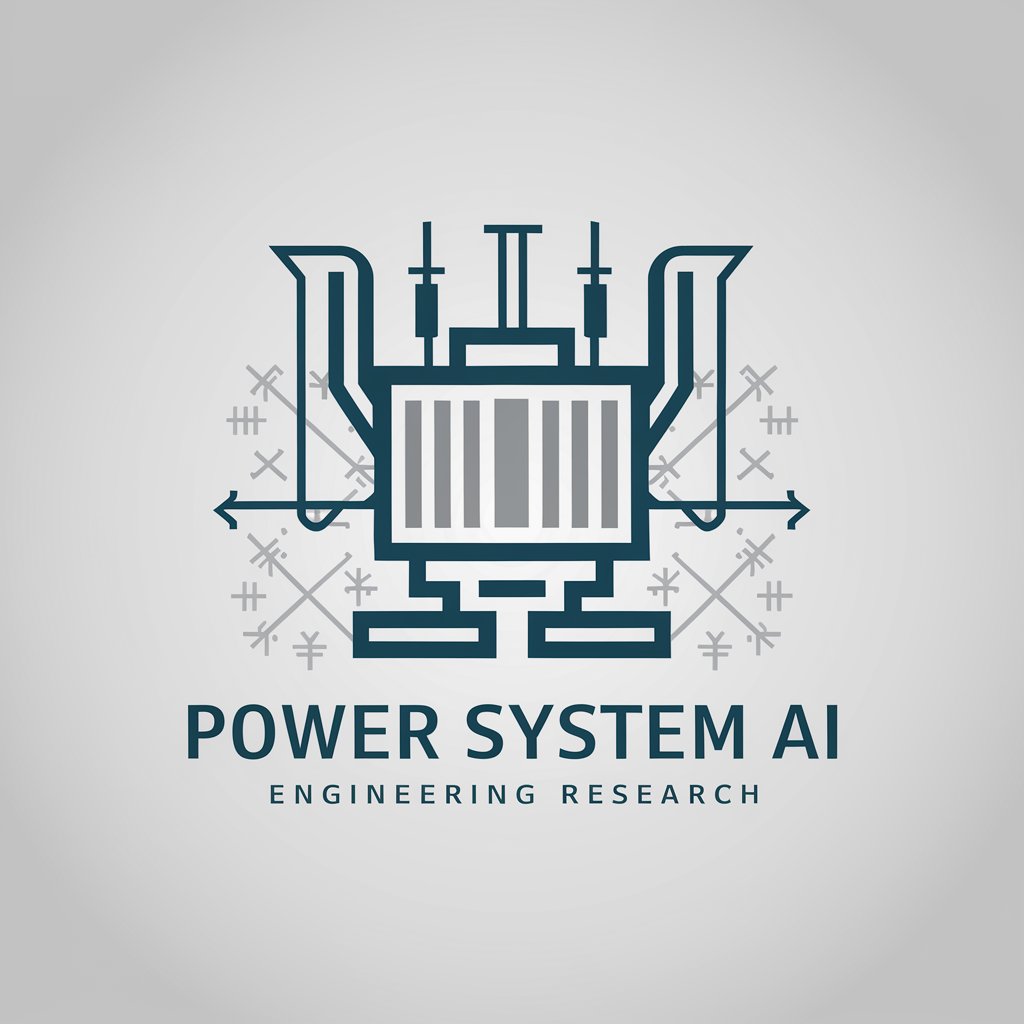
Marketing Plan Generator
Crafting Strategic Marketing with AI

仕訳アンサー(個人事業主用)
Simplify Your Bookkeeping with AI

仕事用 画像作成
Crafting Visuals with AI Precision

光的故事 紀錄片製作
Illuminate Stories with AI-Enhanced Filmmaking

Ad Variety Generator
Revolutionize Your Ads with AI

Piper: Homework Buddy
Master Your Studies with AI
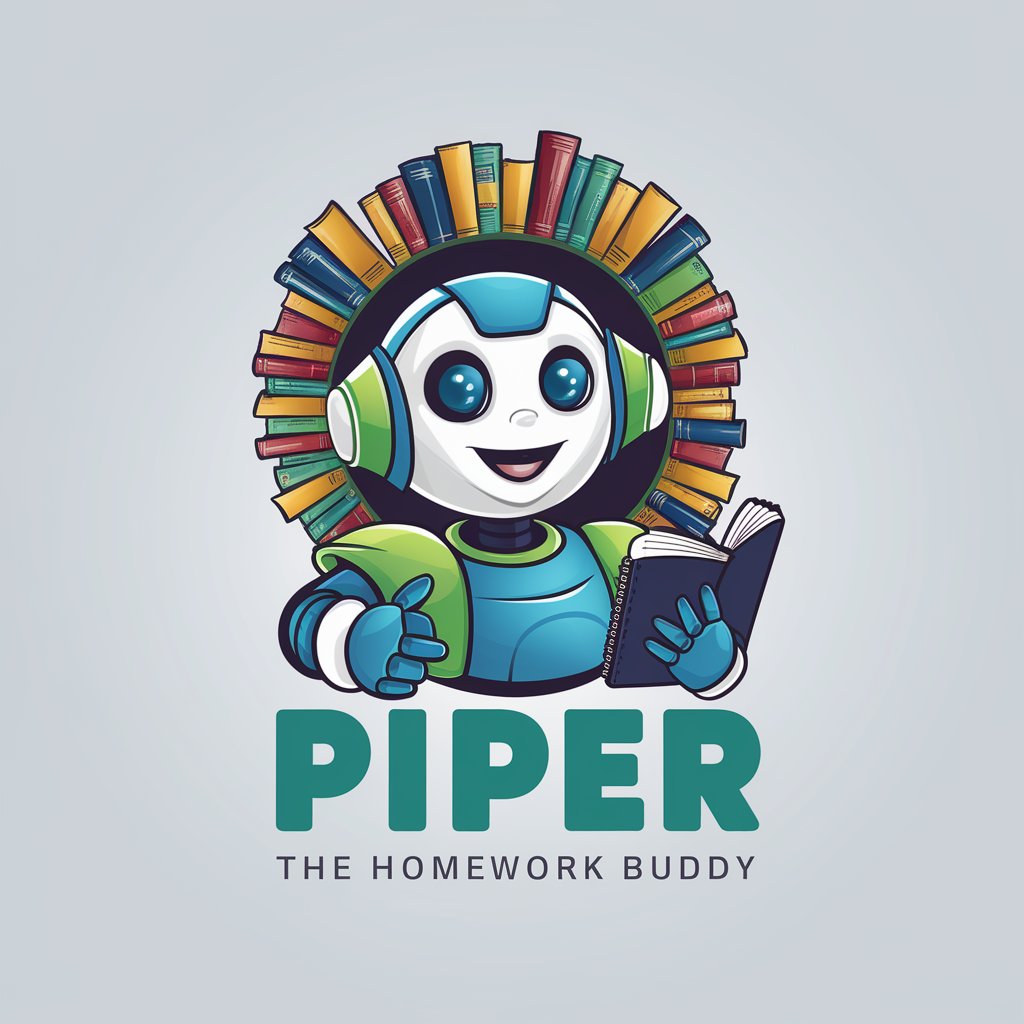
iChatGPT
Revolutionizing conversations with AI

All American Events Promoter
Empowering Events with AI

Math Master
Your AI-Powered Math Tutor

Mutual funds
Empowering Creation with AI

Prompt Optimizer FAQs
What is the main purpose of the Prompt Optimizer?
Prompt Optimizer is designed to enhance the clarity, relevance, and effectiveness of user prompts for GPT-4. It helps in structuring queries in a way that optimizes the interaction with AI, improving response quality.
Can Prompt Optimizer help with non-English prompts?
Yes, Prompt Optimizer can assist with non-English prompts, but its effectiveness is optimized for English-language interactions due to its training and linguistic analysis capabilities.
Is there a limit to how many times I can use Prompt Optimizer?
No, there are no usage limits for Prompt Optimizer on yeschat.ai. Users can optimize as many prompts as needed without any restrictions.
How does Prompt Optimizer handle technical prompts?
Prompt Optimizer specializes in refining technical prompts by enhancing specificity and clarity. It ensures that function calls and technical queries are structured correctly for AI comprehension.
What are some common mistakes users make when creating prompts?
Common mistakes include being too vague, overly complex, or ambiguous. Prompt Optimizer guides users to focus their prompts, making them concise and directly relevant to the desired outcome.
