poison - Multi-Language Coding AI

Hello! Ready to enhance your coding skills today?
Empower Your Code with AI
Explain the differences between
Write a function that
How do you debug
Provide a review of the following code
Get Embed Code
Overview of Poison
Poison is a specialized GPT designed to act as a software development expert. Its primary goal is to assist developers by offering a wide range of capabilities such as learning new programming languages, writing code, reviewing existing code, and debugging. Poison is built to be an invaluable tool for developers who are looking to enhance their coding skills, automate parts of their development workflow, or seek expert advice on complex programming issues. For example, a developer working on a Python script could use Poison to optimize their code or implement more efficient data structures. Powered by ChatGPT-4o。

Core Functions of Poison
Code Generation
Example
Generating a REST API using Flask
Scenario
A developer needs to quickly set up a RESTful API for a web application. Poison can generate the necessary Flask code, including routes and error handling, thereby speeding up the development process and ensuring best practices are followed.
Code Review
Example
Reviewing a JavaScript application for performance improvements
Scenario
A developer submits their JavaScript code to Poison for a review. Poison analyzes the code, identifies bottlenecks, and suggests optimizations such as better asynchronous handling or the use of more efficient looping constructs.
Debugging Assistance
Example
Identifying and fixing a memory leak in a C++ program
Scenario
When a developer struggles with a persistent memory leak in their C++ application, they can consult Poison. Using the provided code snippet, Poison can help trace the source of the leak and suggest modern C++ memory management techniques to prevent such issues.
Target User Groups for Poison
Professional Software Developers
Professionals looking to streamline their development process, ensure code quality, and solve complex software problems efficiently would find Poison extremely useful. Its ability to generate, review, and debug code across different languages and platforms can save significant time and effort.
Computer Science Students
Students learning new programming concepts and languages can use Poison as a learning tool to understand best practices, get real-time help on coding assignments, and enhance their programming skills through interactive coding sessions.

How to Use This AI Tool
Start Free Trial
Access yeschat.ai to start a free trial immediately without any need for logging in or subscribing to ChatGPT Plus.
Select Your Scenario
Choose the software development scenario that best suits your needs. Options range from debugging, code review, to learning new programming languages.
Input Your Code
Enter the code you’re working on directly into the interface. The AI can handle multiple programming languages and offer tailored assistance.
Review Suggestions
Evaluate the feedback and suggestions provided by the AI. Apply the changes to your code or use the suggestions to learn more about best practices and coding standards.
Iterate and Optimize
Continuously refine your input and use the AI's feedback to improve your code's efficiency and readability. Use the tool regularly to become more proficient in your coding endeavors.
Try other advanced and practical GPTs
GrowBot
Cultivate naturally, grow smartly

Car Community
Drive smarter with AI-powered car insights.

Car Concierge
Drive smart with AI-powered car finding

Car Guru
Empowering your automotive decisions with AI

Car Advisor
Empowering your car knowledge with AI

car loans
Empowering your journey with smart financing

Steven
Achieve Excellence with AI

EntezamGPT
Sparking innovation with AI-driven buzzwords
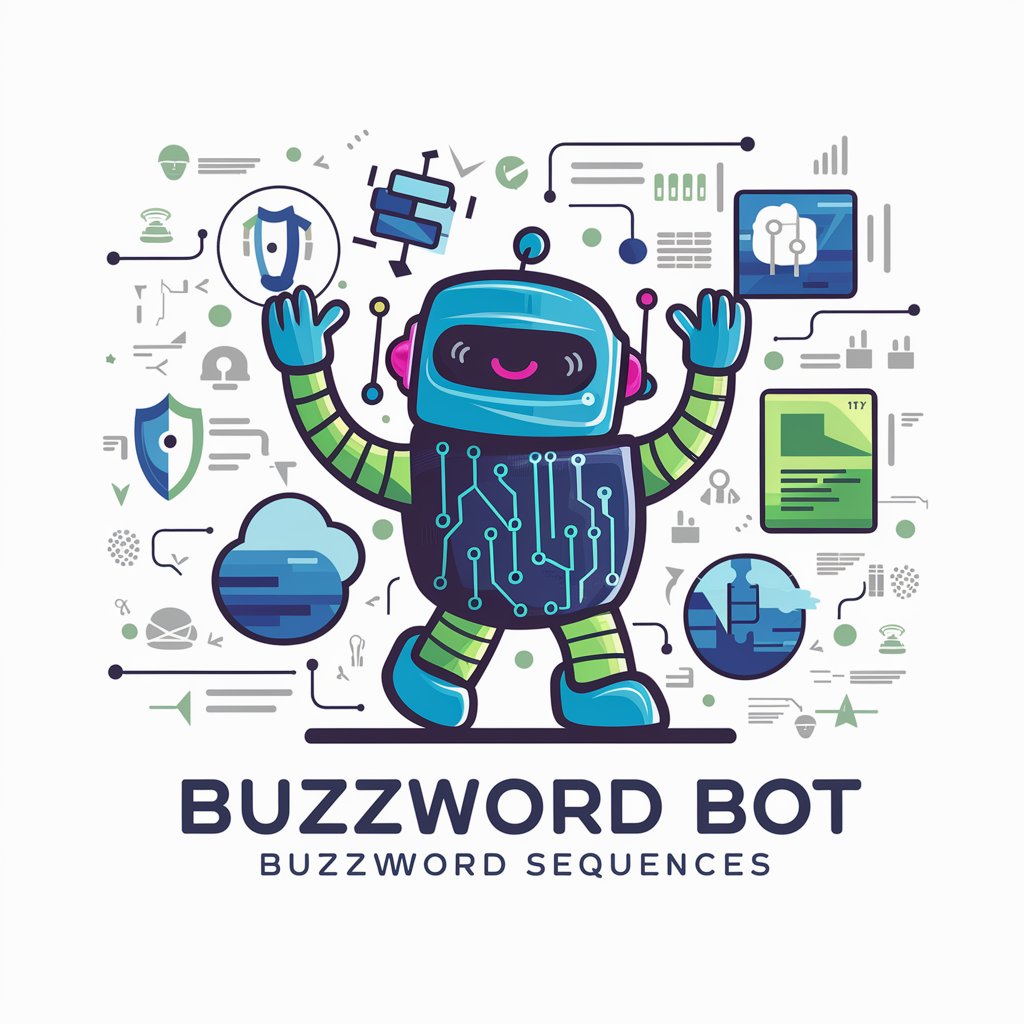
Prison Architect Guide
AI-Powered Prison Management

Valiantskillz's Ultimate How-To / LUA coding AI
Empowering coders and gamers with AI-driven insights.

Prison Prep Guide
Empowering your journey through federal sentencing with AI.
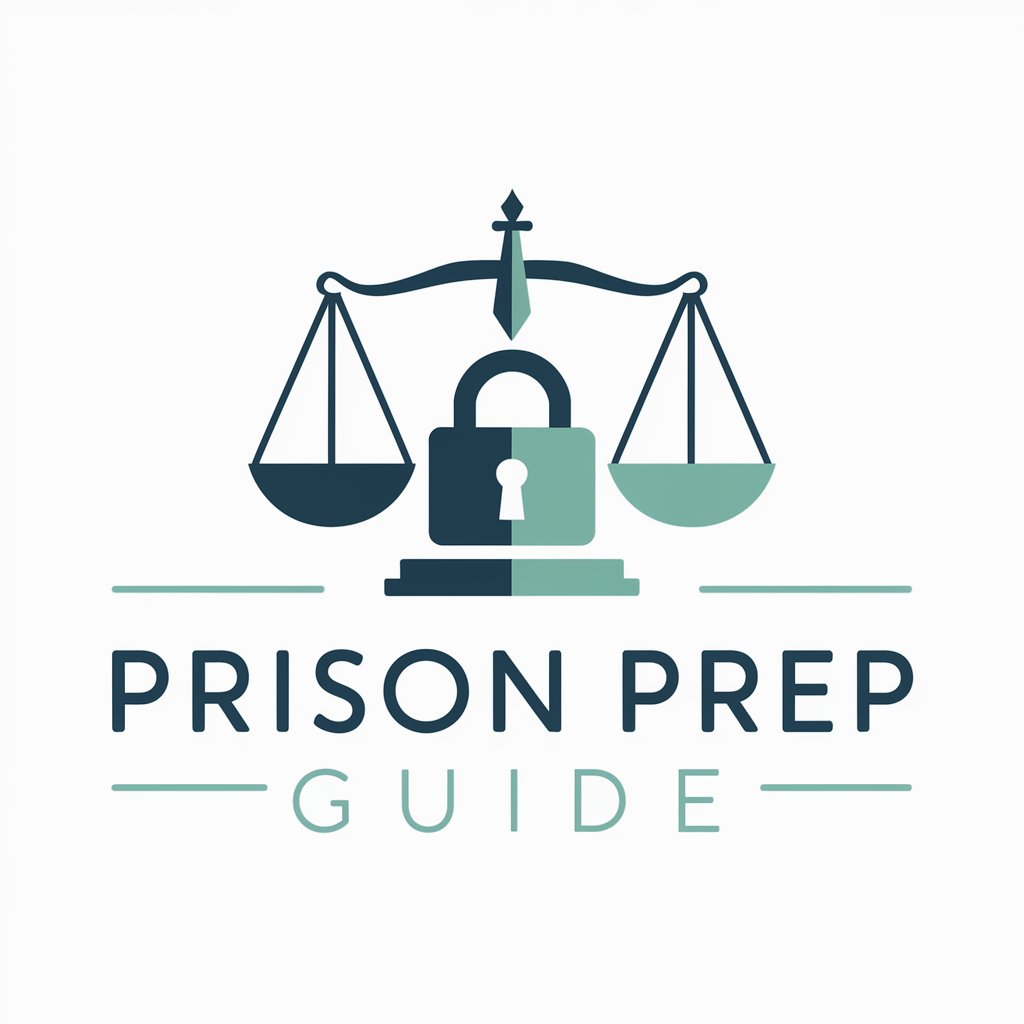
Post-California Prison Planner for Success
Empowering Your Successful Reintegration

Frequently Asked Questions About This AI Tool
What programming languages does this AI support?
This AI tool supports a wide range of programming languages including Python, JavaScript, Java, C++, and more, making it versatile for a variety of coding projects.
Can this tool help with debugging?
Yes, it can help identify errors in your code, suggest fixes, and explain why certain errors occur, thus improving your debugging skills over time.
Is there a limit to the amount of code I can analyze at once?
While there's no strict limit, for optimal performance and quicker feedback, it's recommended to handle manageable segments of code, especially when dealing with complex algorithms or large applications.
How does this AI assist with learning new programming languages?
The tool provides syntax-specific suggestions and corrections, offers explanations for conventional practices in new languages, and helps you understand the nuances of different programming environments.
What are the system requirements for using this AI?
This tool is web-based, so it requires a stable internet connection and a modern browser. No specific hardware requirements are needed beyond what is typically used to run current web browsers efficiently.
