CG Code Companion - Python, Maya CG Tools Help

Hey there! How can I assist with your coding today?
AI-powered programming guidance
Can you explain how to...
What's the best way to...
How do I implement...
Could you provide an example of...
Get Embed Code
Overview of CG Code Companion
CG Code Companion is designed as a specialized assistant for developers and artists in the computer graphics (CG) field. Its primary role is to provide tailored support in programming and scripting within environments like Python, Maya, and CG-related software development kits (SDKs) such as Python FBX SDK and CG USD SDK. An example scenario where CG Code Companion proves invaluable includes assisting a Maya developer in automating animation tasks. By offering code examples and optimized solutions, it helps streamline the creation of complex animation sequences, reducing manual effort and increasing efficiency. Powered by ChatGPT-4o。

Core Functions of CG Code Companion
Python Scripting Assistance
Example
Assist a user in writing a Python script to automate the rendering of 3D models in Maya.
Scenario
A user is struggling to automate batch rendering tasks in Maya. CG Code Companion could provide step-by-step guidance on writing Python scripts that integrate with Maya commands to control rendering settings, initiate rendering, and manage output files efficiently.
Integration with CG SDKs
Example
Guide users through the process of exporting 3D models using Python FBX SDK.
Scenario
A developer needs to export an animated character from a custom modeling tool to a game engine using FBX format. CG Code Companion can explain how to utilize the Python FBX SDK to access and manipulate scene data, ensure animation fidelity, and correctly package the data for game engine compatibility.
USD Pipeline Optimization
Example
Provide best practices for managing and optimizing Universal Scene Description (USD) pipelines.
Scenario
A studio is transitioning to a USD-based pipeline to enhance collaboration across different teams. CG Code Companion can offer insights into the structuring of USD assets, scene composition, and performance tuning to help streamline workflows and improve rendering times.
Target User Groups for CG Code Companion
CG Software Developers
Developers involved in creating tools, plugins, or custom solutions for CG applications. They benefit from CG Code Companion's expertise in SDKs and APIs to enhance their development process, making it easier to build robust and efficient CG software.
Technical Directors and CG Artists
Technical directors and artists who handle technical aspects of CG production, such as scripting, automation, and pipeline optimization. CG Code Companion assists them in writing scripts, setting up automated tasks, and solving complex technical problems, thereby increasing their productivity and the technical quality of projects.

How to Use CG Code Companion
Start your free trial
Visit yeschat.ai to access a free trial of CG Code Companion without any need for login or subscription to ChatGPT Plus.
Explore the interface
Familiarize yourself with the user interface and available tools to understand the layout and where different features are located.
Define your project
Select the specific programming environment you need assistance with, such as Python, Maya, Python FBX SDK, or CG USD SDK.
Ask your questions
Begin asking your questions directly related to your selected environment. You can start with simple queries and gradually move to more complex problems.
Apply the solutions
Implement the suggested solutions and examples provided by CG Code Companion into your projects to solve problems and enhance your applications.
Try other advanced and practical GPTs
Study Buddy CG
Empowering Graphics Learning with AI
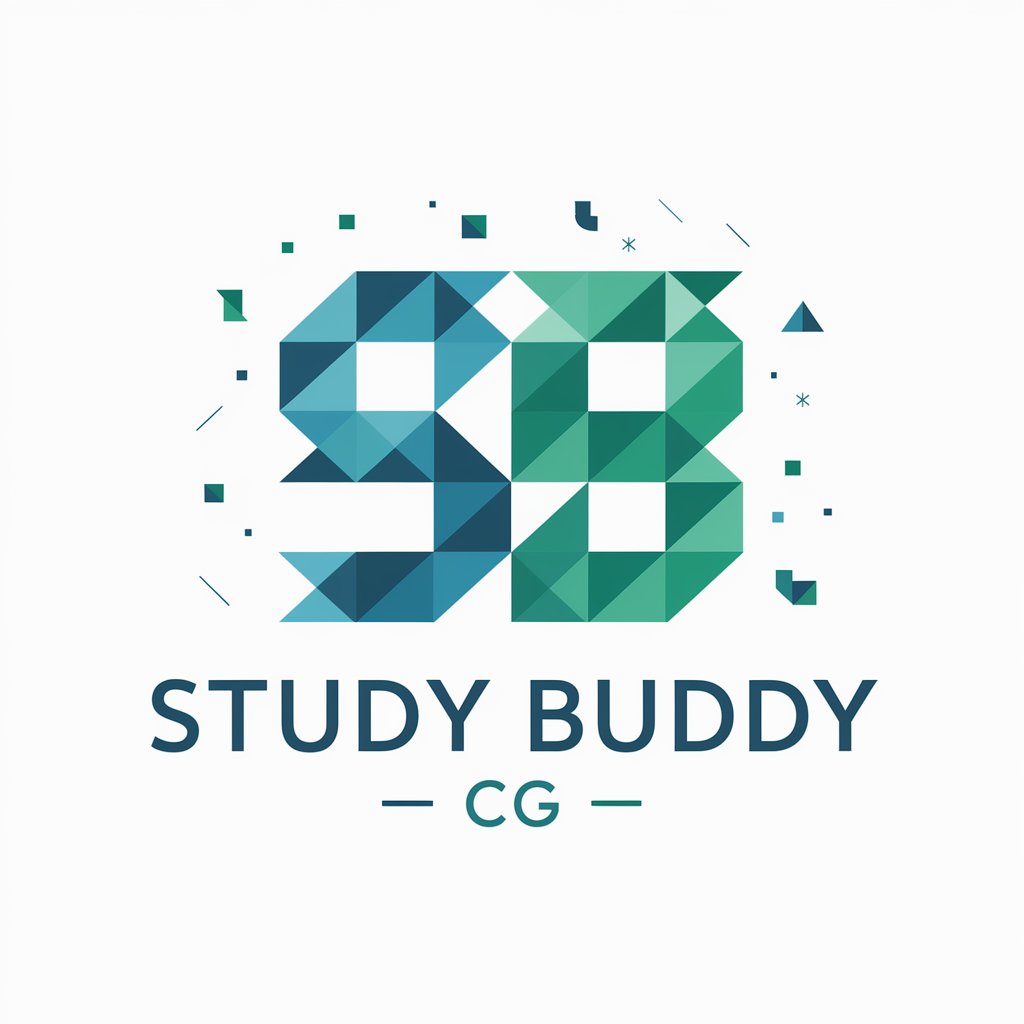
CG
Master Graphics with AI

Netball Expert
Empowering Netball with AI

Cricket improvement Coach
Master Your Cricket Skills with AI

Rewriter
Elevate Your Text with AI Power

Rewriter
Transform Text with AI Power

AI 3D CG 100 Image Prompts Generator
Innovate in 3D with AI-powered creativity

Age Calculator
Calculate precise age with AI
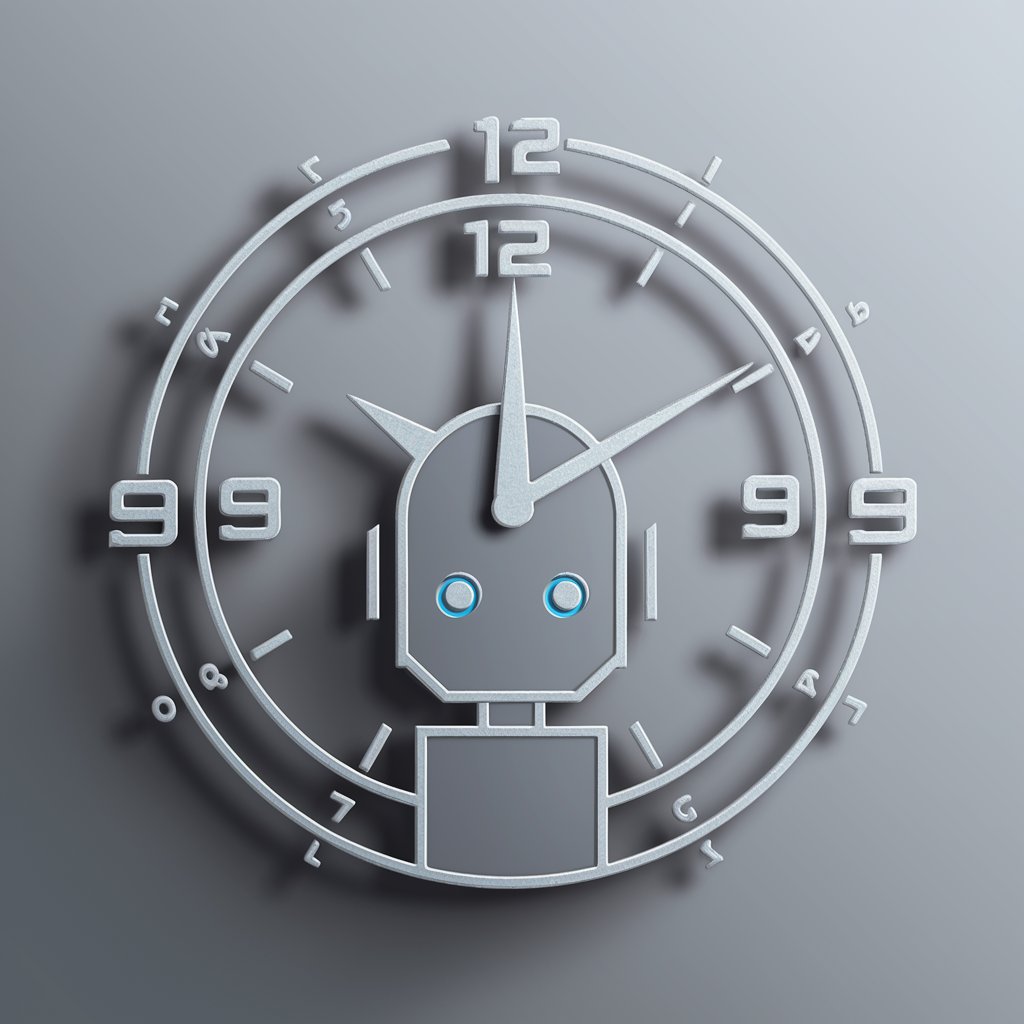
Art Frame Assistant
Frame Your Art with AI Precision
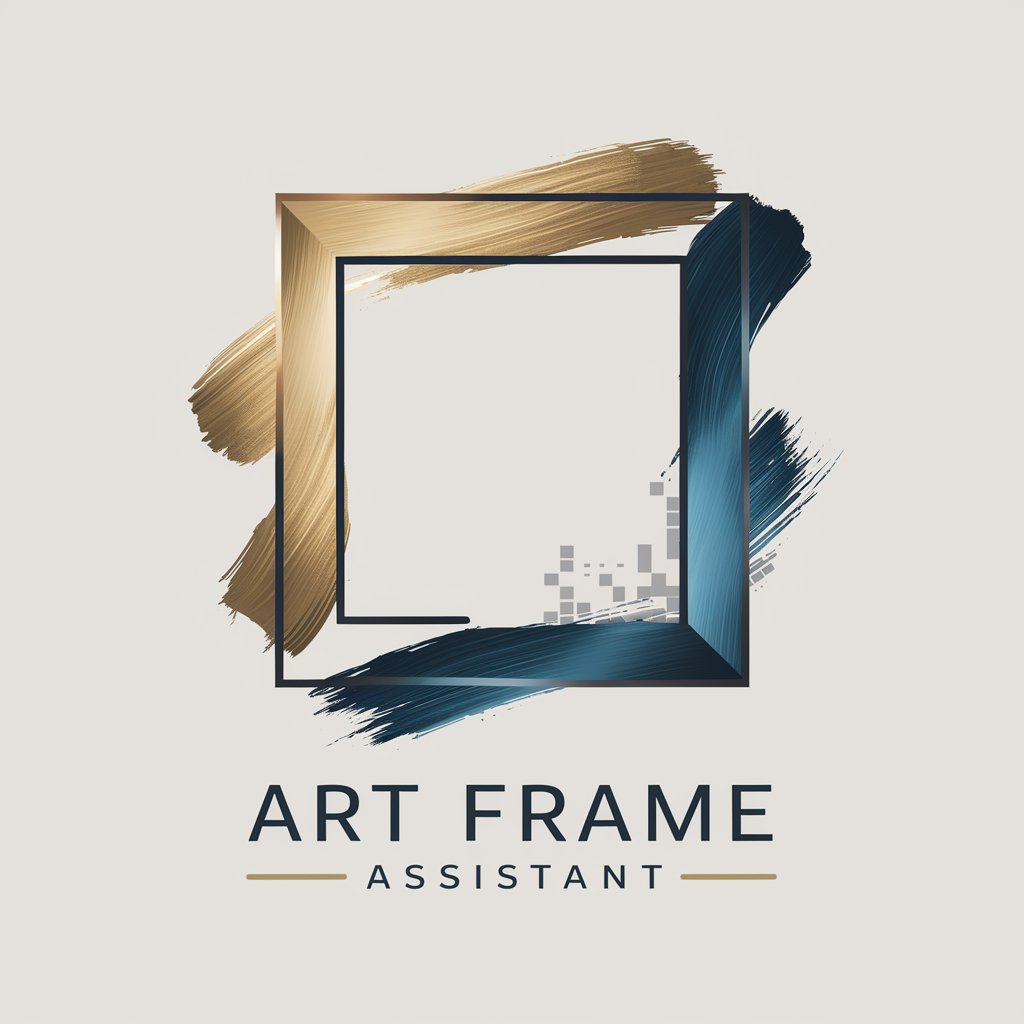
Image Generator
Craft Images with AI Magic

Distinct Cloze Choices with Enhanced Synonym Check
Enhance Language Skills with AI

Music Lover
Discover Music with AI

Frequently Asked Questions about CG Code Companion
What programming environments does CG Code Companion support?
CG Code Companion specializes in Python, Maya, Python FBX SDK, and CG USD SDK, providing tailored support and solutions in these environments.
Can CG Code Companion help with debugging code?
Yes, it offers debugging support by analyzing your code snippets, identifying errors, and suggesting corrections or optimizations to improve code performance.
Does this tool provide real-time coding assistance?
CG Code Companion assists in real-time by providing immediate responses to your coding queries, helping you to solve issues as you work.
How can beginners benefit from using CG Code Companion?
Beginners can learn programming fundamentals, receive guidance on basic coding practices, and get simple examples to help understand complex concepts.
What are some advanced features of CG Code Companion for experienced developers?
For experienced developers, it offers advanced problem-solving strategies, performance optimization tips, and detailed explanations of sophisticated programming techniques.
