Fence Installation Assistant - Fence Installation Guide

Hi, I'm your Fence Installation Assistant. Let's build your perfect fence together!
Empowering DIY Fence Building with AI
Hi, I'm your Fence Installation Assistant, here to guide you through your project step by step.
Let's start building your perfect fence together. What type of fence are you interested in?
Welcome! I can help you plan, design, and install your fence with expert guidance.
Ready to transform your yard with a new fence? Tell me about your project needs.
Get Embed Code
Introduction to Fence Installation Assistant
The Fence Installation Assistant is designed to guide users through the process of installing a fence, from planning to completion. It offers step-by-step instructions tailored to the specific requirements of each project, including guidance on choosing the right materials, preparing the site, and executing the installation. For example, if a user wants to install a wooden privacy fence, the assistant provides detailed instructions on setting post holes, ensuring posts are level and securely set, attaching panels, and applying finishes like paint or sealant. This tool is especially valuable for those new to DIY home improvement projects, as it simplifies complex tasks into manageable steps. Powered by ChatGPT-4o。

Main Functions of Fence Installation Assistant
Customized Installation Guidance
Example
Providing step-by-step instructions for installing a vinyl fence, including calculating post spacing, digging post holes, and securing posts in concrete.
Scenario
A homeowner decides to replace an old chain link fence with a more durable and aesthetically pleasing vinyl fence. The assistant helps them understand the tools required, the materials needed, and the procedure to follow, ensuring a successful installation.
Material Estimation and Unit Conversion
Example
Calculating the amount of wood needed for a picket fence and converting measurements from feet to meters.
Scenario
A user is building a picket fence around their garden. The assistant calculates the total length of wood required based on the perimeter and provides conversion from imperial to metric units for users purchasing materials outside the US.
Interactive Image and Document Handling
Example
Analyzing a user-uploaded blueprint to extract post positions and distances; generating images to demonstrate proper post alignment.
Scenario
A user uploads a schematic of their property to visualize where posts should be placed. The assistant analyzes the document, extracts relevant data, and provides visual aids to ensure accurate placement.
Ideal Users of Fence Installation Assistant
DIY Homeowners
Individuals looking to enhance their home's privacy, security, or aesthetic appeal through DIY projects. These users benefit from detailed, step-by-step instructions that reduce complexity and increase the success rate of their projects.
Professional Contractors
Small to medium-sized contractors who require a reliable tool for training new workers or streamlining their processes. The assistant's ability to provide quick and accurate material estimations and installation guidelines helps improve efficiency and reduce waste.
Landscape Designers
Professionals who incorporate fencing into broader landscape designs. The assistant can provide custom solutions that align with the aesthetic and functional requirements of complex landscape projects, ensuring seamless integration of the fence into the overall design.

How to Use the Fence Installation Assistant
1
Visit yeschat.ai for a free trial without login, also no need for ChatGPT Plus.
2
Choose the type of fence you are interested in installing—wood, metal, vinyl, or another material—and describe your property layout.
3
Use the tool to access step-by-step guides tailored to your specific fence installation needs, including measurements, material lists, and procedural instructions.
4
Utilize the image upload feature to provide visuals of your property or any specific challenges you face; this allows for customized advice.
5
Refer to the built-in troubleshooting guides or ask specific questions within the chat for real-time solutions and advice on best practices and safety precautions.
Try other advanced and practical GPTs
Fence Builder Pro
Design Fences Smartly with AI

Fence Wise
Smart Fence Planning, AI-Powered

Fence Erectors Assistant
Enhance Your Work with AI

Ticket Titan
Streamlining JIRA Projects with AI

Ticket Rabbit
Streamline Your Event Experience with AI
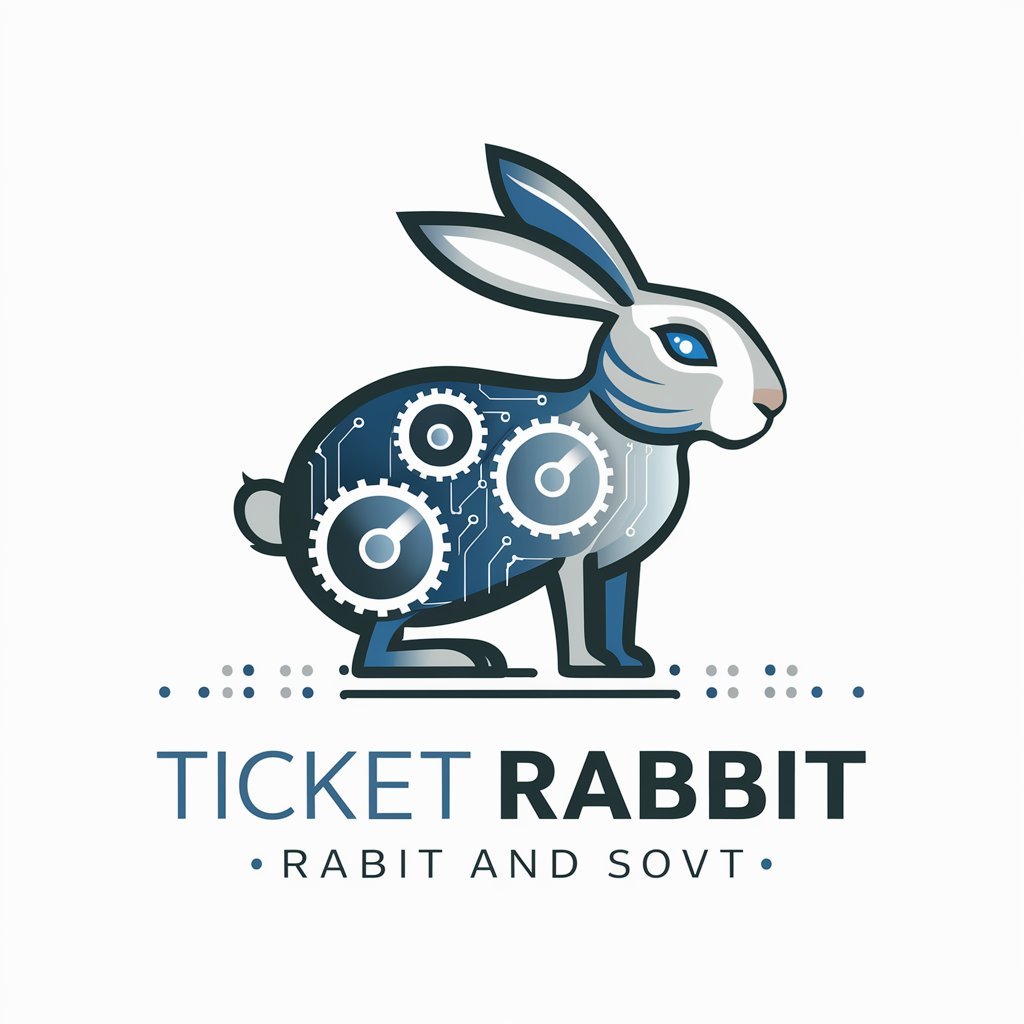
Ticket Scout
Score Cheaper Tickets, Powered by AI

Otthoni Könyvtáros
Smart Assistant for Your Personal Library

Excel-lence
Supercharge Excel with AI

Fencer Image Generator
Visualize Fencers with AI Power

Chess Master GPT
Master Chess with AI Expertise

Video Transcript Reader
Unlock video insights with AI-powered transcriptions.

PosiNews Channel
Brightening Your Day with AI-Powered News

Frequently Asked Questions About Fence Installation Assistant
What materials can I use with the Fence Installation Assistant?
You can use a variety of materials, including wood, metal, vinyl, and chain link, among others. The assistant provides specific guidelines and tips depending on the material chosen.
How does the image upload feature help in installing a fence?
The image upload feature allows you to provide visuals of your property. This helps in giving customized advice, ensuring your fence aligns perfectly with the landscape and overcomes any unique challenges.
Can the Fence Installation Assistant help with local fencing regulations?
Yes, the assistant can guide you through finding and understanding local fencing regulations. This ensures your project complies with all local codes and standards.
What if I encounter problems during the installation?
The assistant offers troubleshooting guides and real-time advice to resolve issues as they arise during installation, ensuring you can proceed with confidence.
Does the assistant provide estimations for material costs?
Yes, based on the dimensions and materials you provide, the assistant can calculate an estimated cost for materials, helping you budget your project effectively.
