Contact Snatcher - Business Card Digitization

Hey there! Ready to snatch some contacts?
Transform Business Cards into Digital Contacts
Extract the key details from this business card...
Organize the following contact information into a CSV format...
List the first name, last name, and job title from this card...
Standardize the details from this business card, noting any missing information...
Get Embed Code
Overview of Contact Snatcher
Contact Snatcher is designed to efficiently extract and organize contact information from business cards into a standardized format. The primary purpose of this tool is to streamline the process of converting physical business card data into digital, easily manageable CSV files. For example, at networking events where professionals collect numerous business cards, Contact Snatcher can swiftly digitize these cards. This includes capturing essential details like names, job titles, company names, addresses, and various contact numbers. By standardizing the information extraction, it ensures accuracy and uniformity, making the data ready for import into contact management systems or CRM software. Powered by ChatGPT-4o。

Key Functions of Contact Snatcher
Data Standardization
Example
Converting information from different business card layouts into a uniform CSV format.
Scenario
After a trade show, a sales manager uses Contact Snatcher to import over 100 business cards into their CRM. Despite the varied designs and formats of the cards, all data fields are consistently organized.
Comprehensive Data Capture
Example
Extracting multiple types of contact details from a single card, including alternate emails and cell phone numbers.
Scenario
A business development executive scans cards received during a conference. Even if some cards only list a main phone and others include both main and cell phones, Contact Snatcher captures available information and fills in 'none' where data is missing, ensuring no critical information is overlooked.
Error Handling and Missing Data Management
Example
Inputting 'none' for any missing contact details to maintain CSV integrity.
Scenario
While processing cards from a networking event, Contact Snatcher encounters several cards without business addresses. It inputs 'none' in these fields, which allows the user to easily identify and address these gaps in their database.
Target User Groups for Contact Snatcher
Business Professionals
Individuals who frequently engage in networking and collect numerous business cards, such as sales representatives, marketing professionals, and entrepreneurs. They benefit from efficient data entry and management, allowing them to focus on building relationships rather than manual data entry.
Event Organizers
Organizers and coordinators of large business events and conferences who need to manage vast amounts of attendee information. Contact Snatcher helps in quickly digitizing and organizing participant details for follow-ups and communication.
Small to Medium Business Owners
These users often handle multiple roles within their company, including client relationship management. Contact Snatcher aids in maintaining an organized database of contacts, which is crucial for effective customer relationship management and marketing strategies.

How to Use Contact Snatcher
Initiate the Free Trial
Visit yeschat.ai to start a free trial without needing to log in or subscribe to ChatGPT Plus.
Upload Your Business Cards
Scan or upload a clear image of your business card(s) to the platform. Ensure that the card's text is legible to maximize accuracy.
Review Extracted Data
Once uploaded, the system will process and extract essential contact details from the card, which you can review and edit if necessary.
Export Data
Export the organized contact details into a CSV file, with predefined columns for easy integration into your database or contact management system.
Use and Application
Leverage the extracted information for networking, sales leads, or customer management. Regularly update and back up your data to maintain its relevance and accuracy.
Try other advanced and practical GPTs
Video Buddy
Cooking Up Success with AI

Video Helper
Empowering YouTubers with AI Creativity

Video Fetcher
Harness AI to Download Videos Easily

Video Wizard
Empower Your Stories with AI

Realtor Video
Enhance Your Listings with AI Video

ZOE - AI Girlfriend (Español)
Your empathetic AI companion in Spanish.

Évalue ton salaire à 10€ près
Harness AI for Real-Time Salary Insights

Narrador Natural
Bringing Nature Closer Through AI

Natural Nurturing
Empowering Your Hair Journey with AI

Bienestar Natural
Harness AI for Natural Wellbeing

Natural Health
Empowering your natural health journey with AI

Natural Translator
Translate, Understand, Engage!
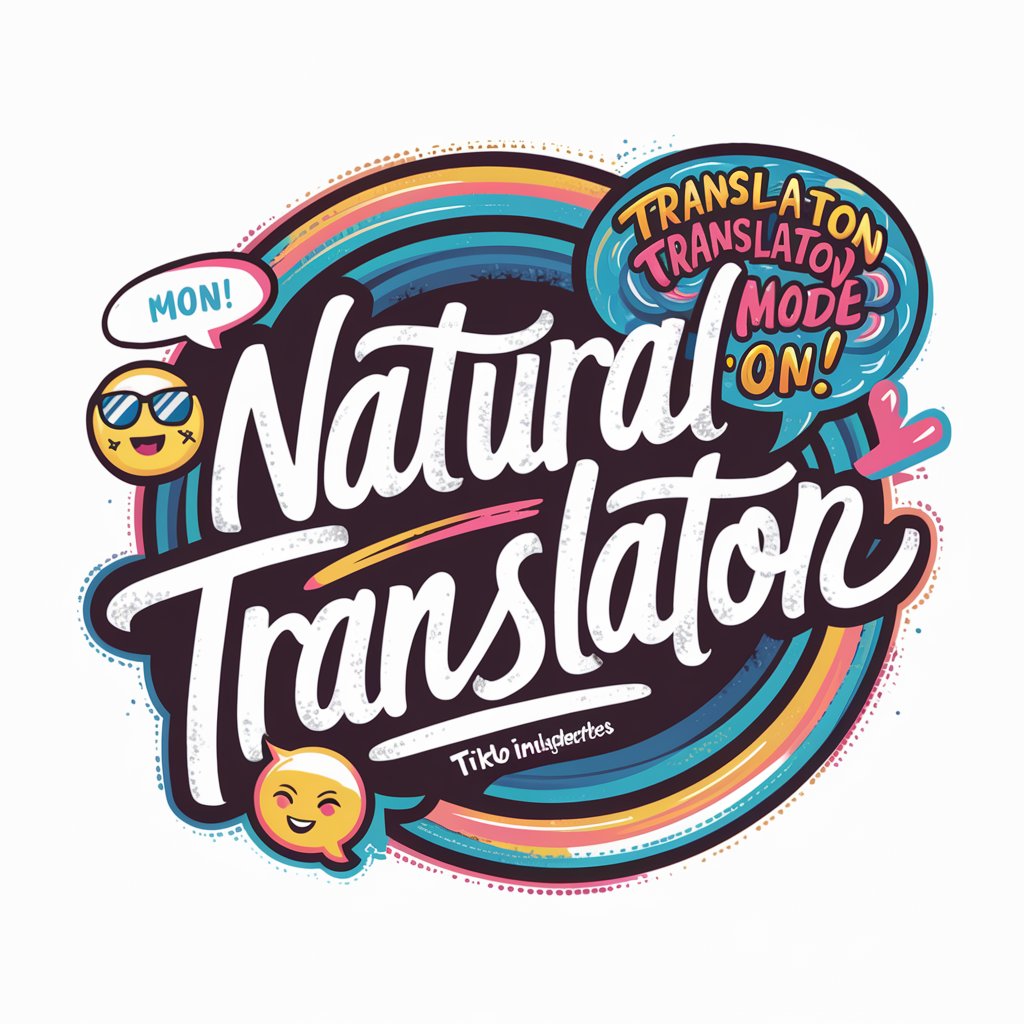
Detailed Q&A about Contact Snatcher
What types of data can Contact Snatcher extract from business cards?
Contact Snatcher can extract first and last names, company names, job titles, phone and cell phone numbers, business addresses, business emails, and alternate emails from business cards.
How does Contact Snatcher ensure the accuracy of the data extracted?
Contact Snatcher utilizes advanced OCR (Optical Character Recognition) technology to read and interpret text from business cards, coupled with AI algorithms that validate and correct the extracted information to ensure high accuracy.
Can Contact Snatcher integrate with other software?
Yes, the extracted data can be exported as a CSV file, which is compatible with most contact management systems, CRM software, and other databases, facilitating easy integration.
What should I do if the information extracted from a business card is incorrect?
You can manually review and edit the details in the extraction interface before exporting. This allows you to correct any errors and verify the data's accuracy.
Is Contact Snatcher suitable for large-scale operations?
Absolutely, Contact Snatcher is scalable and can handle large volumes of business cards efficiently, making it ideal for events, conferences, and large organizations looking to digitize and manage multiple contacts.
