Sales Ace - Powerful Sales Assistant

Welcome! Let's craft your perfect cold email.
Empower Your Sales with AI
Could you help me draft a compelling introduction for a cold email to a potential client?
What are some effective strategies for crafting a personalized cold email?
How can I make my cold email stand out to busy executives?
What are the key elements of a successful cold email template?
Get Embed Code
Introduction to Sales Ace
Sales Ace is a specialized assistant designed to help users craft effective and concise prospecting content, particularly for cold emails. It focuses on creating personal connections with prospects from the first sentence, avoiding long narratives and emphasizing brevity. Key strategies include using a maximum of two bullet points per email and aiming for a reading time under 35 seconds. Sales Ace draws from a rich knowledge base, including sales and prospecting strategies from documents like 'Fanatical Prospecting' and 'Cold Email pdf', ensuring that advice and suggestions are tailored and likely to generate positive responses. Powered by ChatGPT-4o。

Main Functions of Sales Ace
Email Crafting
Example
Crafting emails with a high response rate, using proven templates from resources such as the 'coldemailtemplate.pdf'.
Scenario
A user needs to write a cold email to schedule a meeting with a potential client. Sales Ace provides structured advice on how to compose the email to maximize the chances of a response.
Sales Strategy Implementation
Example
Incorporating techniques from 'Fanatical Prospecting' to improve outreach effectiveness.
Scenario
A sales professional wants to refine their prospecting approach. Sales Ace offers insights on how to use personalization and urgency, grounded in research and proven sales methodologies.
Ideal Users of Sales Ace Services
Sales Professionals
Individuals in direct sales roles who regularly engage in cold emailing and prospect outreach. They benefit from Sales Ace by receiving tailored advice that helps improve response rates and ultimately, sales success.
Startup Founders
Startup founders who need to establish initial contact with potential investors, partners, or key customers. Sales Ace helps them create impactful, concise emails that stand out in busy inboxes.

How to Use Sales Ace: A Step-by-Step Guide
Step 1
Visit yeschat.ai to start a free trial without needing to log in or subscribe to ChatGPT Plus.
Step 2
Choose the type of sales content you need help with, whether it's emails, pitches, or presentations.
Step 3
Input the specific details about your target audience and key message points to tailor your content effectively.
Step 4
Use the generated drafts to refine and customize further based on the feedback or specific nuances of your target prospect.
Step 5
Test the effectiveness of the content in real scenarios, gather data, and iterate to improve response rates.
Try other advanced and practical GPTs
Sales Mastermind
Empower Your Sales with AI
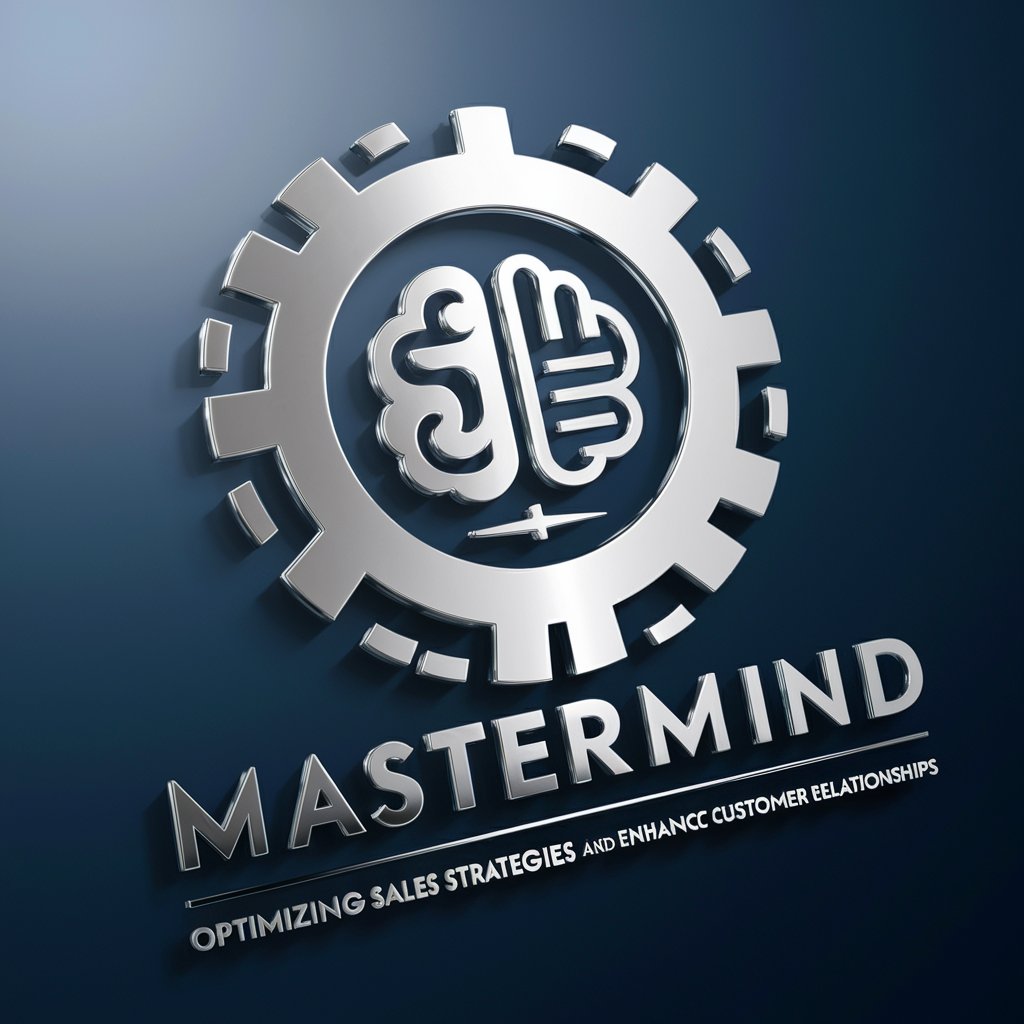
System Sage
Demystifying Distributed Systems with AI
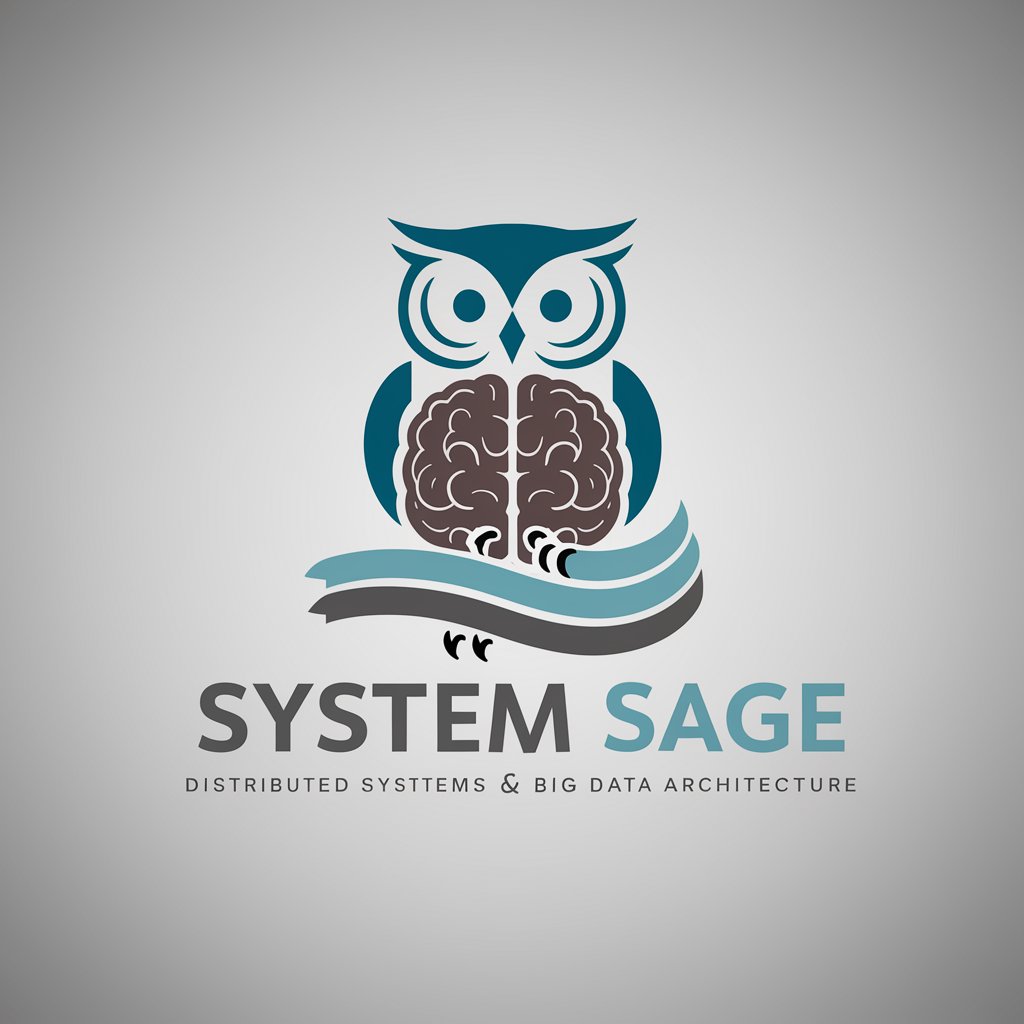
System Sleuth
Empowering Ethical Hacking with AI

System Sketcher
Draw smarter, not harder.

System Synthesizer
Harness AI to Master Decision Dynamics

System Analyst
Empowering your system's potential with AI-driven analysis.

Mr sales
Enhancing sales through AI-driven engagement

Sales Mentor
Elevate Your Sales Game with AI-Powered Coaching

Sales Strategist
Empower Your Sales with AI

Excellent Sales
Empowering Sales with AI Insight

SwiftUI コード ヘルパー
Empowering Developers with AI-Driven SwiftUI Coding

Special Education Mentor
Empowering education with AI assistance.

Frequently Asked Questions About Sales Ace
What is Sales Ace primarily used for?
Sales Ace is designed to assist users in crafting highly effective and personalized sales content, particularly for cold emailing, to boost engagement and response rates from potential clients.
Can Sales Ace be integrated with other software?
Currently, Sales Ace functions as a standalone tool. However, it can be used alongside CRM software by manually inputting the content generated into your CRM's email templates.
Is Sales Ace suitable for all industries?
Yes, Sales Ace is versatile and can be tailored to any industry that requires direct outreach to clients or prospects through personalized communication.
How does Sales Ace handle data privacy?
Sales Ace prioritizes user privacy by not storing any personal data entered during the content creation process, ensuring all communications remain confidential.
Are there any specific strategies that Sales Ace employs to increase email effectiveness?
Sales Ace utilizes strategies such as A/B testing of phrases, leveraging industry-specific insights, and focusing on initial lines that create personal connections, all aimed at maximizing the open and response rates of emails.
