PPC Scripts Helper - PPC Script Generation

Hi there! Need help with your Google Ads scripts?
Automating PPC Campaigns with AI
Design a logo that represents the synergy of AI and digital marketing.
Create a logo symbolizing intelligent automation for Google Ads scripts.
Generate a logo that blends technical expertise with approachable guidance.
Craft a logo that reflects modern digital marketing and strategic planning.
Get Embed Code
Introduction to PPC Scripts Helper
PPC Scripts Helper is designed as a specialized assistant for generating and refining Google Ads scripts. Its primary function is to transform marketing strategies into executable scripts that can be tested directly within Google Ads accounts. This includes offering insights on script goals, such as cost reduction or performance improvement, and ensuring the chosen strategies align with the user's objectives. An essential part of its design involves advising on the appropriate lookback window for metrics, guiding users to select the right date range for evaluation. Through a mix of expert knowledge in Google Ads scripting and strategic marketing planning, PPC Scripts Helper acts as a guide, helping users refine their PPC (Pay-Per-Click) strategies into scripts. Examples include automating bid adjustments based on performance metrics, pausing underperforming ads, and generating reports for account analysis. Powered by ChatGPT-4o。

Main Functions of PPC Scripts Helper
Script Generation
Example
Creating a script that automatically adjusts bids for keywords based on their performance metrics, such as conversion rate and cost per conversion.
Scenario
A user wants to optimize their ad spend by focusing on high-performing keywords. The PPC Scripts Helper can generate a script that evaluates keyword performance over a specified time period and adjusts bids accordingly to maximize ROI.
Strategic Guidance
Example
Providing insights on common pitfalls in PPC strategy, such as neglecting the impact of seasonality on ad performance.
Scenario
A user plans to reduce costs by pausing ads deemed underperforming without considering seasonal trends. The PPC Scripts Helper advises on incorporating seasonal analysis into their strategy, ensuring that decisions are data-driven and account for periodic fluctuations.
Customization for Manager Accounts
Example
Modifying a script to run at the manager account level (MCC) to apply changes across multiple accounts simultaneously.
Scenario
An agency managing several Google Ads accounts aims to implement a uniform bidding strategy across all clients. PPC Scripts Helper can adapt a single-account script into a version suitable for MCC accounts, enabling efficient cross-account management.
Ideal Users of PPC Scripts Helper Services
Digital Marketers
Professionals tasked with managing and optimizing PPC campaigns. They benefit from PPC Scripts Helper by automating routine tasks, enabling them to focus on strategy and creative aspects of their campaigns.
PPC Agencies
Agencies that manage Google Ads accounts for multiple clients. They benefit from the ability to scale their operations through automation, applying uniform strategies across accounts, and customizing scripts for client-specific needs.
Business Owners
Small to medium-sized business owners who manage their PPC campaigns. They benefit from PPC Scripts Helper by gaining access to automation and optimization strategies that can improve campaign performance without requiring deep technical expertise.

How to Use PPC Scripts Helper
Begin Your Journey
Start by visiting yeschat.ai to access a free trial without the need for a login or subscribing to ChatGPT Plus.
Define Your Goals
Clearly articulate your PPC campaign goals, such as reducing costs, increasing conversions, or improving ad performance.
Understand the Basics
Familiarize yourself with basic PPC concepts and Google Ads script fundamentals to effectively communicate your needs.
Share Your Needs
Provide detailed information about your campaign, including target metrics, budget constraints, and any specific challenges you're facing.
Implement and Test
After receiving your custom script, implement it within your Google Ads account and monitor its performance closely, making adjustments as necessary.
Try other advanced and practical GPTs
Sales AI
Automate and Personalize Your Sales Outreach

Nail ideas | Cute Nail ideas | Nail Art Designs
Empowering creativity with AI-powered nail art designs.

French Tour Guide - Your Personal Guide to France
Explore France Effortlessly with AI

Song Scout
Discover music with AI-powered analysis

emobility.education
Powering eMobility with AI
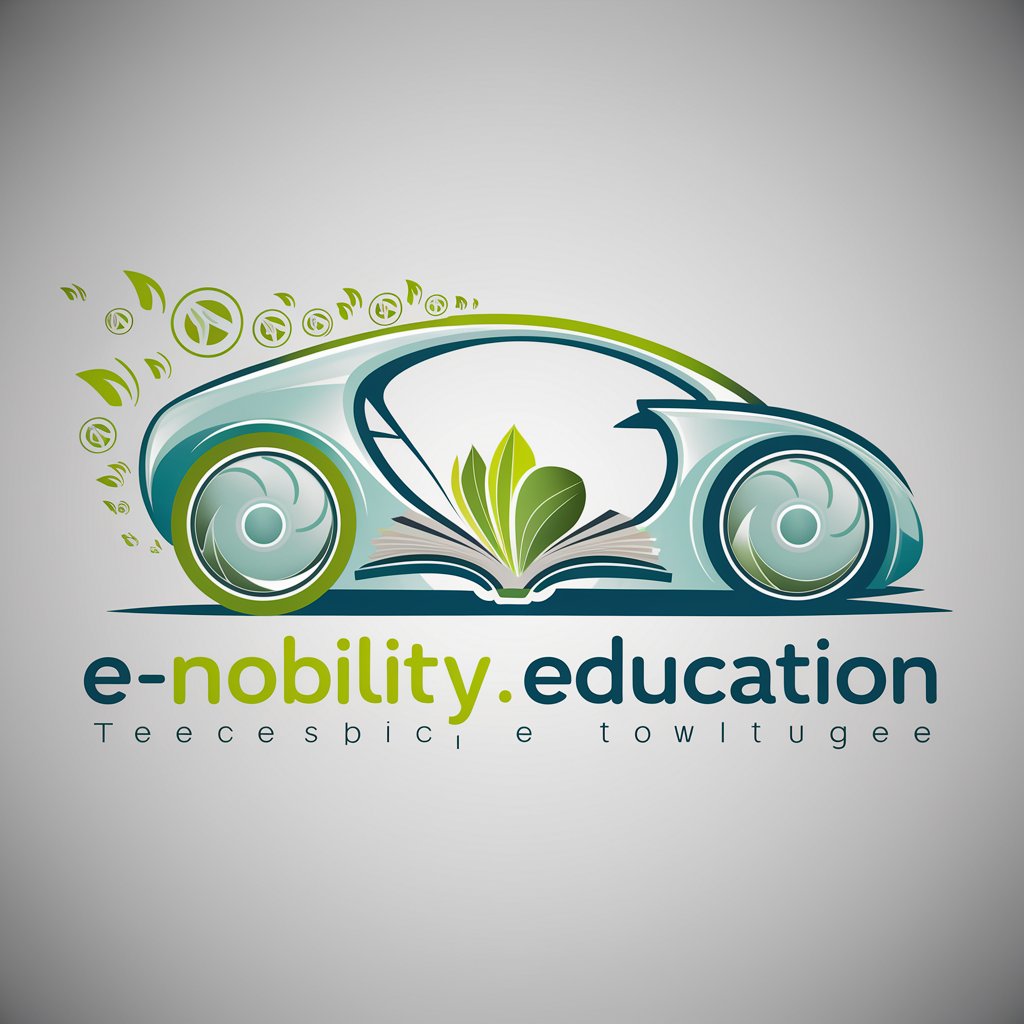
Mock Interview by Real Recruiters
Ace Interviews with AI Coaching

Advertising AddVANtage
Design on Wheels, Powered by AI

Master of Stories
Craft Your Stories with AI

Conga Composer Assistant
AI-powered document process automation

中学受験の達人
AI-Powered Japanese Exam Mastery

Papa Prepper
Streamlining Preparedness with AI

Video Script Master
Crafting Engaging Scripts with AI Power

Frequently Asked Questions about PPC Scripts Helper
What exactly is PPC Scripts Helper?
PPC Scripts Helper is a specialized tool designed to assist in creating Google Ads scripts tailored to your specific advertising goals, such as optimizing bid strategies or pausing underperforming ads.
Can PPC Scripts Helper create scripts for any type of Google Ads campaign?
Yes, it can generate scripts for various types of campaigns, including search, display, and shopping, tailored to the unique goals and metrics of each campaign type.
Do I need to have coding experience to use PPC Scripts Helper?
No coding experience is necessary. The tool is designed to translate your marketing goals into scripts, though basic understanding of PPC concepts is beneficial.
How can I ensure the script meets my needs?
By providing detailed information about your campaign goals, budget, and target metrics, you enable the tool to generate a more effective and tailored script.
Can PPC Scripts Helper adjust scripts based on performance data?
While the tool generates scripts based on your input, it's crucial to manually review performance data and make adjustments to the script or campaign settings as needed.
