App Store Guideline - App Store compliance aid

Welcome! How can I assist you with App Store guidelines?
Navigate app submission effortlessly
Can you explain the guideline regarding...
How do I ensure my app complies with...
What are the requirements for...
Is my app feature compatible with...
Get Embed Code
Overview of App Store Guidelines
The App Store Guidelines are a set of standards established by Apple to ensure that apps available in its App Store are safe, provide a good user experience, are free of offensive material, and comply with legal requirements. These guidelines cover a range of topics including app functionality, user privacy, content standards, and the implementation of in-app purchases. An example of these guidelines in action is the requirement for apps to have a minimum level of functionality; for instance, a flashlight app cannot be accepted unless it offers additional unique features that enhance its value beyond the basic functionality. Powered by ChatGPT-4o。

Key Functions of App Store Guidelines
Ensuring User Privacy
Example
Apps must request permission before accessing personal information such as location or contacts. An example is a social networking app that asks users to grant access to their contact list to connect with friends.
Scenario
When developing a new messaging app, developers must implement user prompts that clearly ask for permission to access features like the camera or microphone, providing users with information on how these features will be used.
Regulating In-App Purchases
Example
All digital goods and services purchased in an app must go through Apple’s in-app purchase system. An example is a game that offers virtual currency for sale to enhance gameplay.
Scenario
For game developers, integrating Apple's payment system ensures compliance and allows users to safely conduct transactions within the game, boosting user confidence and potentially increasing sales.
Content Moderation
Example
Apps must not include content that is offensive, insensitive, upsetting, intended to disgust, or in exceptionally poor taste. For instance, an app that offers user-generated content would need robust moderation tools to filter out prohibited content.
Scenario
A user-generated content platform must develop and enforce policies that prevent the upload of offensive material, including implementing automated systems and human review processes to monitor and moderate content.
Target User Groups for App Store Guidelines
App Developers
Developers looking to design, develop, and publish apps on the Apple App Store. They benefit from understanding and adhering to these guidelines to ensure their apps are approved without significant delays.
Startup Founders
Founders in the tech sector aiming to launch mobile applications as part of their business offerings. Familiarity with the guidelines helps them align their product development with compliance requirements from the outset.
Product Managers
Product managers overseeing mobile app projects need a thorough understanding of the App Store Guidelines to manage expectations, scope features, and ensure the final product meets compliance standards.

Using App Store Guideline
Start Free Trial
Visit yeschat.ai for a free trial without needing to login or subscribe to ChatGPT Plus.
Familiarize with Guidelines
Review the comprehensive guidelines to understand the expectations and requirements for app submissions, focusing on design, functionality, and legal compliance.
Prepare Your App
Ensure your app meets all technical, privacy, and content standards outlined in the guidelines to avoid common causes of rejection.
Test Thoroughly
Use test environments and beta testing to eliminate bugs and ensure your app's user experience is smooth and functional across all intended devices.
Submit for Review
Follow the submission process step-by-step, providing all required information and materials for review, and respond promptly to any queries from the review team.
Try other advanced and practical GPTs
Video Guideline Guru
Navigating YouTube with AI-Powered Precision
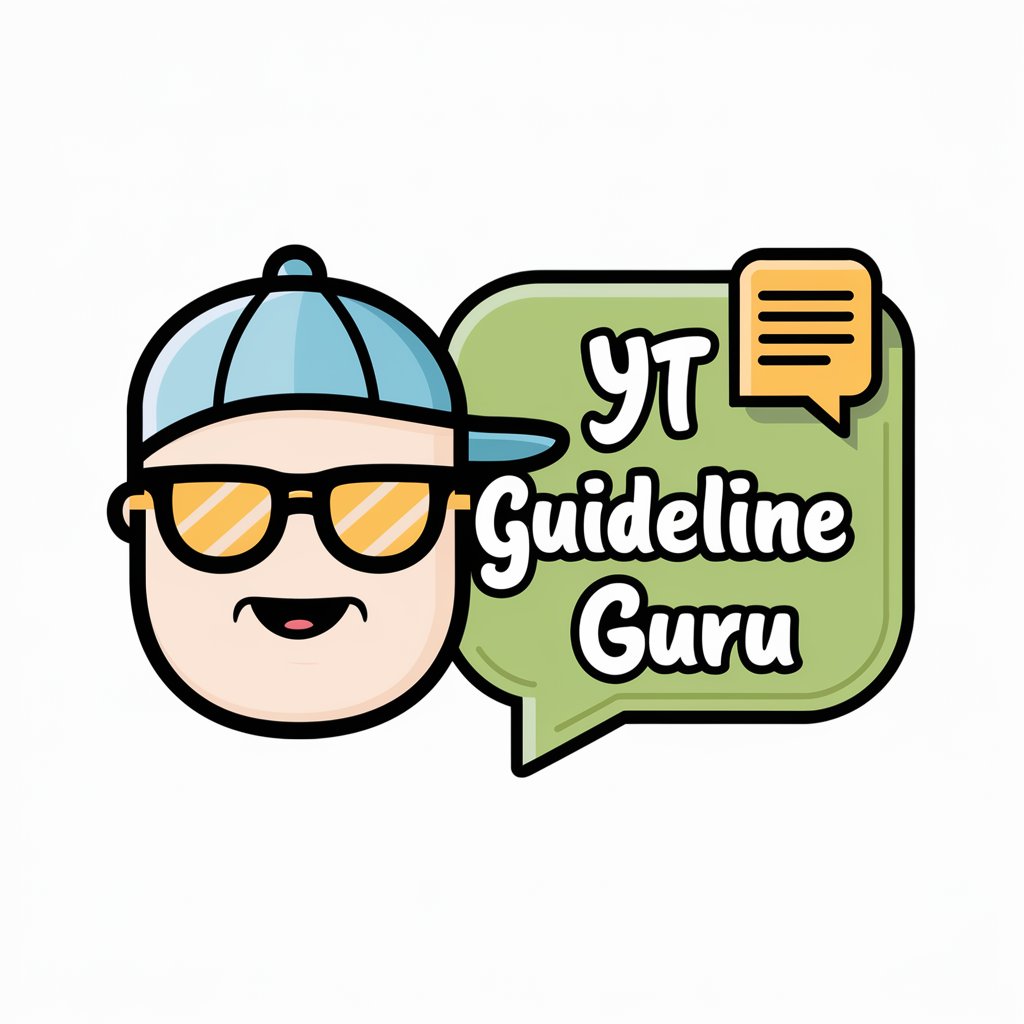
Convert to the word of block diagram
Simplify technical texts into diagram words

Face ID Analyst Mate
Unveil Faces with AI Precision
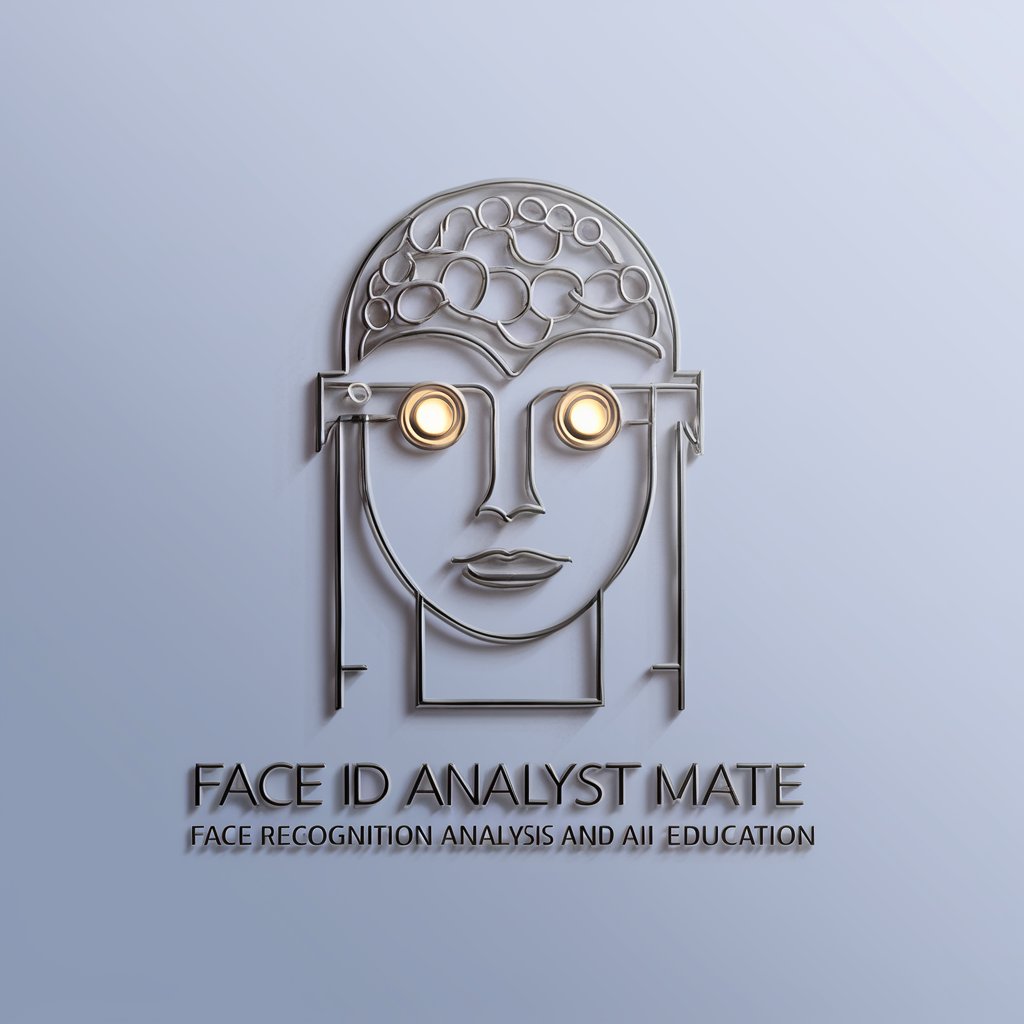
アイコン クリエーター
Design Your Icon with AI Magic

SNSプロフ用アイコン画像作成
Craft Your Digital Identity

Icon Image Creator
Craft Your Icons with AI
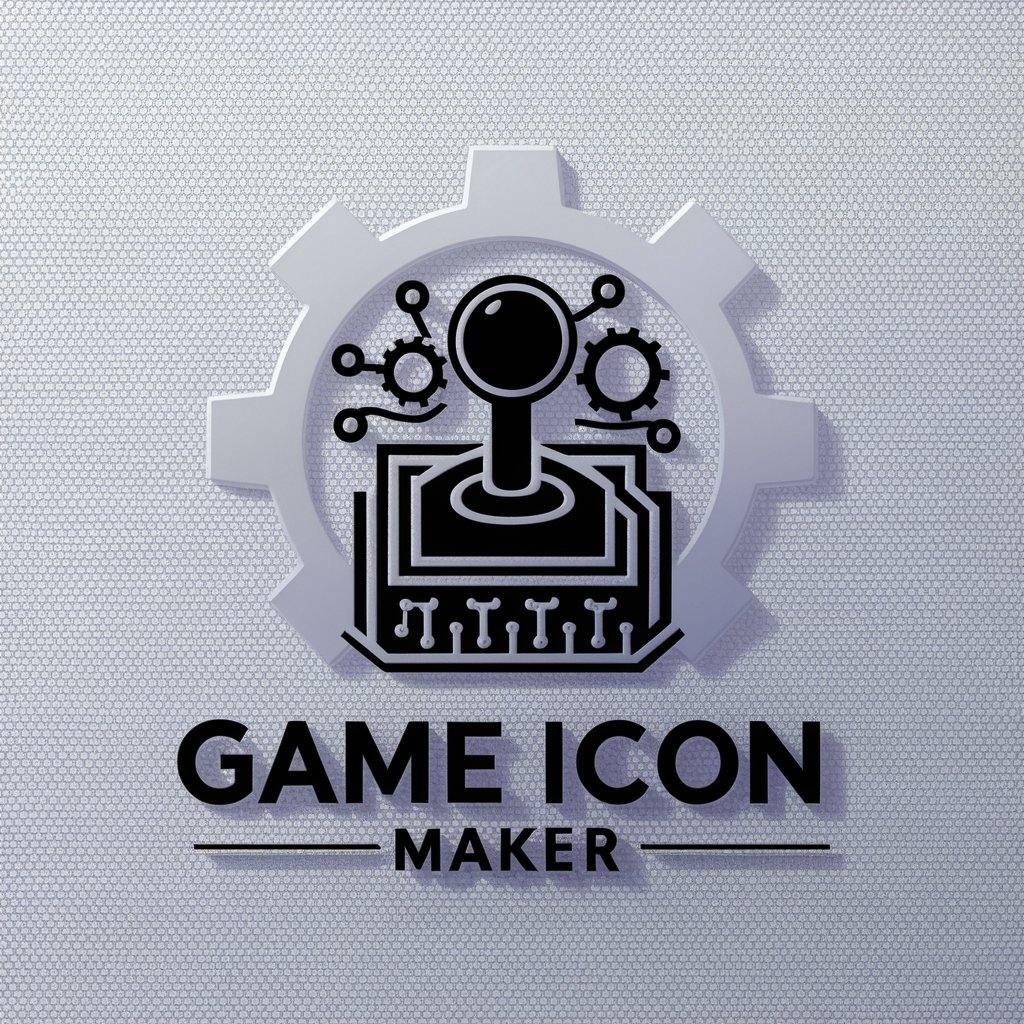
Finance Guideline
Empower Your Finances with AI

Inclusivity Guideline Check
Empowering inclusivity in digital content.

MY Financial Regulatory Guideline
Navigating Malaysian Finance with AI

Guideline Guru
Decipher SEO guidelines effortlessly with AI
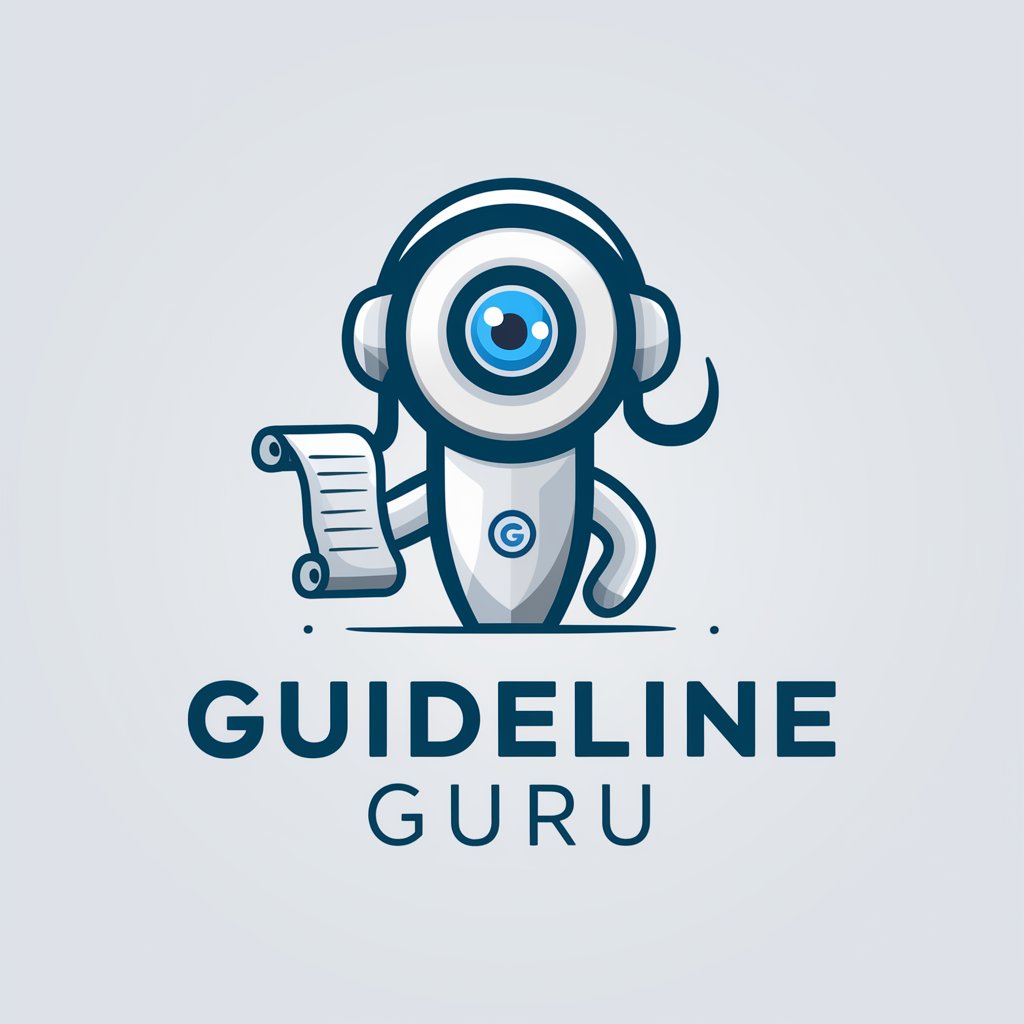
Nov 16 2023 Search Quality Rater Guideline GPT
Elevating Search Quality with AI Insight

Purrfect Cat Guideline
Custom Cat Care Simplified
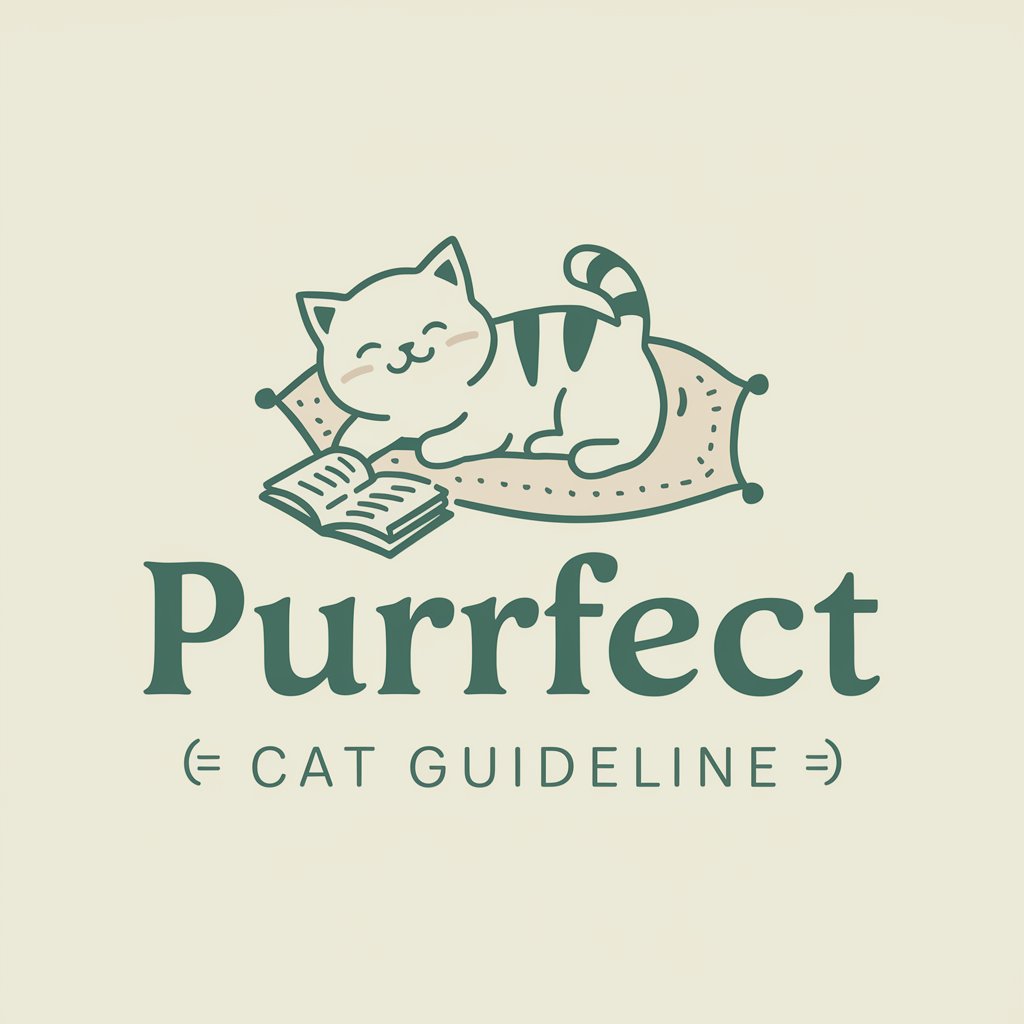
Frequently Asked Questions about App Store Guideline
What is the most common reason for app rejection by the App Store?
The most common reason for app rejection involves issues related to performance bugs, lack of a user-friendly interface, or non-compliance with privacy requirements.
How can I ensure my app complies with privacy guidelines?
Implement strict data handling and storage protocols, provide a clear privacy policy, and ensure transparent user consent for data collection and use.
What are the requirements for in-app purchases?
Apps must use Apple's in-app purchase system, provide clear information about the cost, and must not include hidden features that require additional payment to unlock.
Can I charge users for updates to my app?
Charging for app updates is generally not allowed unless they are delivered as a new app or under a subscription model that users have previously agreed to.
How often are the App Store Guidelines updated?
The guidelines are updated periodically to reflect new technologies, legal requirements, and user feedback. Developers should review them regularly to ensure ongoing compliance.
