アイコン生成 - icon creation, monochrome, app-focused

Crafting AI-powered precise icons.
CLIP STUDIO PAINTで使うアイコンを作成するため、私にどんなアイコンを作成したいか問いかけて。
iThoughtで使うアイコンを作成してため、私にどんなアイコンを作成したいか問いかけて。
Get Embed Code
Overview of アイコン生成
アイコン生成, or 'Icon Generator', is a specialized service designed to create practical, monochrome square icons primarily for use in creative apps. As a virtual designer, I assist users in crafting icons that are not only visually appealing but also functional within their respective applications. A typical scenario illustrating my purpose involves a digital artist needing a unique icon for a new tool or brush they’ve created in a drawing app like CLIP STUDIO PAINT. I provide a seamless way to design this icon, ensuring it matches the style and utility of the application it’s intended for. Powered by ChatGPT-4o。

Core Functions of アイコン生成
Custom Icon Design
Example
Designing a stylized paintbrush icon for a custom brush set in CLIP STUDIO PAINT.
Scenario
An artist has developed a new brush set tailored for digital painting of environmental textures. They need an icon that visually represents the brush’s unique function. I generate a design featuring elements like leaves and bark textures, integrated into the brush icon to signify its use.
Integration Assistance
Example
Guidance on how to integrate icons into software like iThoughts.
Scenario
A user is creating a mind mapping tool and requires specific icons to represent different thought processes in iThoughts. I design these icons and provide step-by-step instructions on how to implement them effectively within the app’s interface to enhance user interaction and cognitive mapping.
Target Users of アイコン生成
Digital Artists and Designers
These users frequently require unique icons that align with their projects or tools within digital drawing or painting applications. アイコン生成 facilitates the creation of these icons, providing a tailored design that enhances the functionality and aesthetic of their artistic software environments.
App Developers
Developers working on creative and productivity apps often need specific icons that fit the look and functionality of their software interfaces. アイコン生成 offers a specialized service that ensures these icons are not only visually coherent with the app’s design but also serve clear functional purposes, improving user engagement and interface usability.

How to Use アイコン生成
Initial Access
Visit yeschat.ai for a free trial without needing to login, also no requirement for ChatGPT Plus.
Choose Icon Type
Select the type of icon you need to create, such as an app icon for CLIP STUDIO PAINT or iThoughts.
Specify Design Preferences
Provide details about your desired icon's style, such as monochrome, specific symbols, or thematic elements.
Review Drafts
Review initial icon drafts and provide feedback to refine the design according to your preferences.
Download Final Icon
Once satisfied with the design, download the final version of the icon for your use.
Try other advanced and practical GPTs
アイコン生成ニキ
Generate stylish, AI-powered icons

Creative Icon
Craft Unique Icons with AI Power

スタイリッシュアイコンメーカー
Craft Your Digital Identity

ワンちゃんアイコン
Turn your pet into pixel-perfect art!

Grow your Social Media Following and Engagement
Amplify your social media with AI

Thesis helper
Elevating Academic Writing with AI
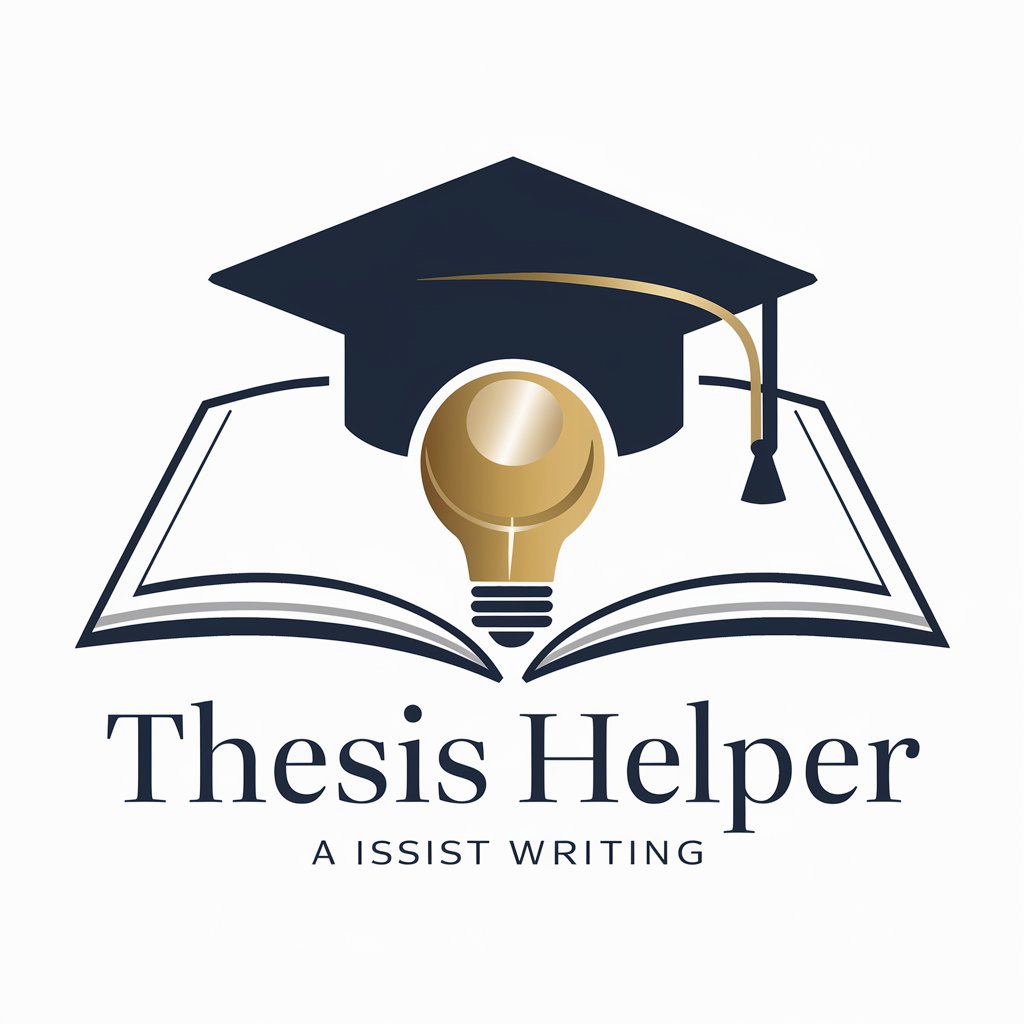
ICONMaker
Craft Perfect Icons with AI

Icon Image Creator
Craft Your Icons with AI
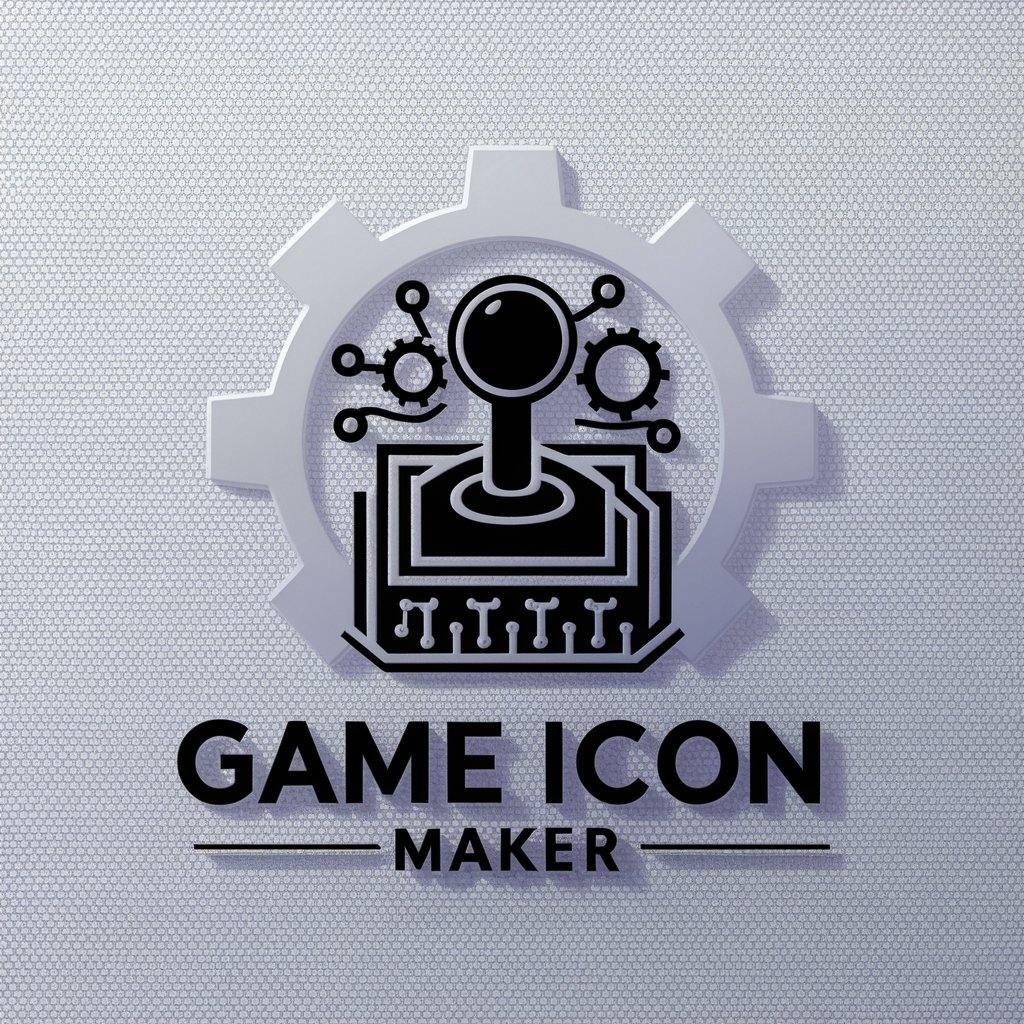
SNSプロフ用アイコン画像作成
Craft Your Digital Identity

アイコン クリエーター
Design Your Icon with AI Magic

Face ID Analyst Mate
Unveil Faces with AI Precision
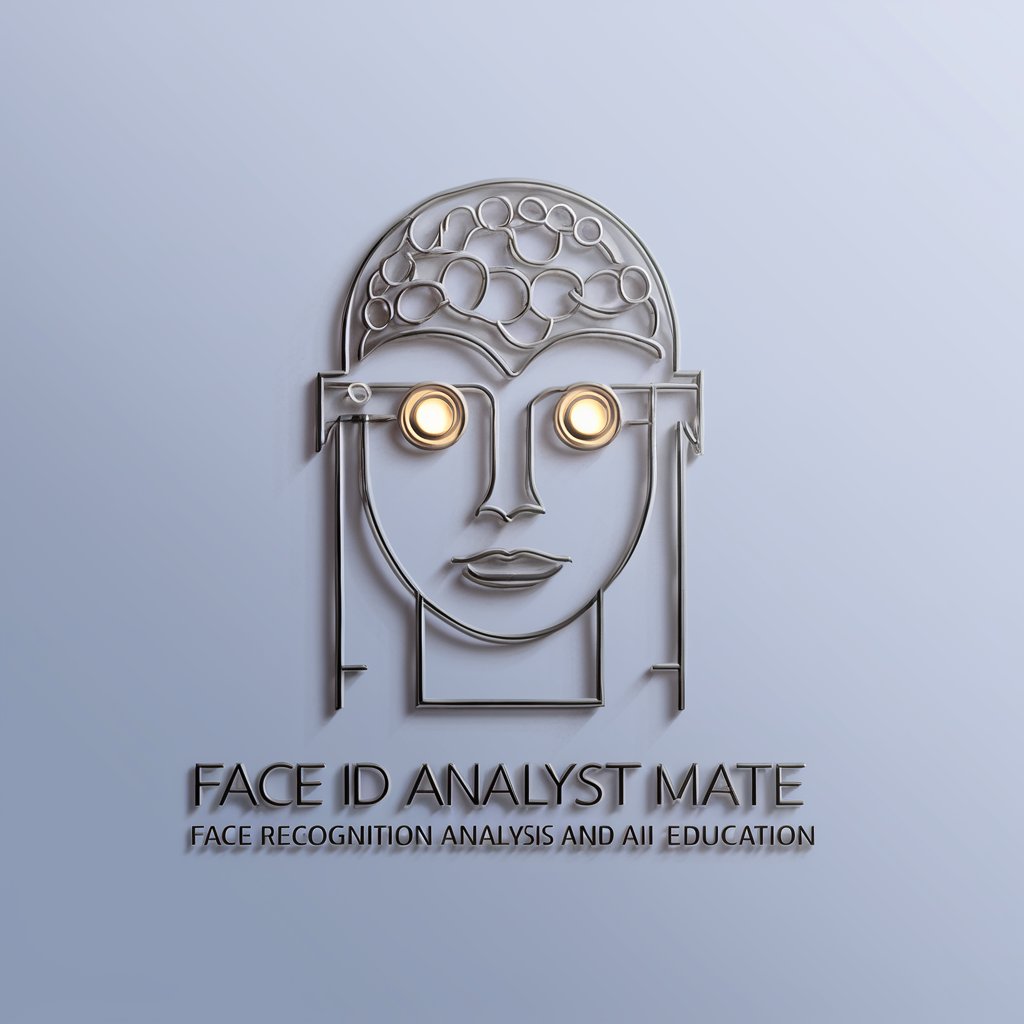
Convert to the word of block diagram
Simplify technical texts into diagram words

Frequently Asked Questions about アイコン生成
What types of icons can アイコン生成 create?
アイコン生成 specializes in creating practical, monochrome square icons primarily for applications like CLIP STUDIO PAINT and iThoughts.
Can I customize icons with アイコン生成?
Yes, customization is a key feature. You can specify design elements such as theme, color scheme (within monochrome shades), and symbolism to suit your specific needs.
Is アイコン生成 suitable for commercial use?
Absolutely, the icons generated can be used for both personal projects and commercial applications, ensuring they meet your branding requirements.
How long does it take to create an icon with アイコン生成?
The time varies based on complexity and feedback rounds, but typically an icon can be finalized in a few hours to a few days.
Does アイコン生成 offer revisions?
Yes, revisions are part of the process. You can request changes to the drafts to ensure the final product matches your vision perfectly.
