Expense Advisor - AI-powered Expense Tracking

Hello! How can I assist you with your daily spending and utility bill management today?
Optimize spending with AI-powered insights.
Can you help me understand how to reduce my monthly utility bills?
What are some tips for managing daily expenses more effectively?
How can I identify unnecessary spending in my budget?
What strategies can I use to save money on groceries?
Get Embed Code
Overview of Expense Advisor
Expense Advisor is designed to help individuals manage their daily spending and utility bills more efficiently. It operates by offering tailored advice on expense tracking, budget optimization, and cost-saving strategies. For example, if a user wonders how to reduce their electricity bill, Expense Advisor might suggest analyzing usage patterns and offer tips on how to shift high-energy activities to off-peak hours. Similarly, for someone trying to curb overspending on dining out, the tool could provide insights into their spending trends and recommend budget-friendly eating alternatives or meal planning tips. Powered by ChatGPT-4o。

Core Functions of Expense Advisor
Expense Tracking
Example
Providing a breakdown of expenses by category such as groceries, entertainment, and utilities.
Scenario
A user enters their monthly expenditures into the tool, and Expense Advisor categorizes these to highlight areas where spending is unusually high, prompting discussions on potential cutbacks or more mindful spending.
Budget Setting
Example
Helping users define monthly spending limits based on their income and financial goals.
Scenario
For a user saving up for a major purchase, Expense Advisor might assist in setting a stricter budget on discretionary expenses, ensuring they remain on target with their savings plan.
Cost-Saving Tips
Example
Offering actionable advice to reduce bills and everyday expenses.
Scenario
A user struggles with high utility bills; Expense Advisor recommends installing energy-efficient appliances and provides tips on reducing water consumption, potentially leading to significant savings.
Target Users of Expense Advisor
Budget-Conscious Individuals
Those looking to maintain tight control over their finances, whether to reduce debt, save money, or manage low income. Expense Advisor helps them track spending, identify unnecessary expenses, and adjust habits.
First-Time Budgeters
Young adults or anyone new to managing personal finances can benefit from Expense Advisor's straightforward tools for setting up and adhering to a budget, making it easier to navigate their financial journey.

How to Use Expense Advisor
Initiate Free Trial
Start by visiting yeschat.ai for a hassle-free trial, accessible without login or a ChatGPT Plus subscription.
Explore Features
Familiarize yourself with the dashboard to understand various tools for tracking and analyzing daily expenses and utility bills.
Input Financial Data
Manually enter or link your financial accounts to integrate real-time transaction data for accurate expense management.
Set Budget Goals
Utilize the budget setting feature to establish monthly or weekly spending limits across various categories.
Review and Adjust
Regularly review expense reports and insights generated by the AI to adjust spending habits and optimize budget allocation.
Try other advanced and practical GPTs
Expense Tracker
Automate your financial tracking effortlessly.

Expense Tracker
Your AI-driven financial navigator.

Expense Navigator
Decipher Bills with AI Power

Expense Tracker
Automate Your Financial Tracking

Expense Manager
Optimize finances with AI-driven insights

Expense Calculator
AI-powered Personal Finance Assistant
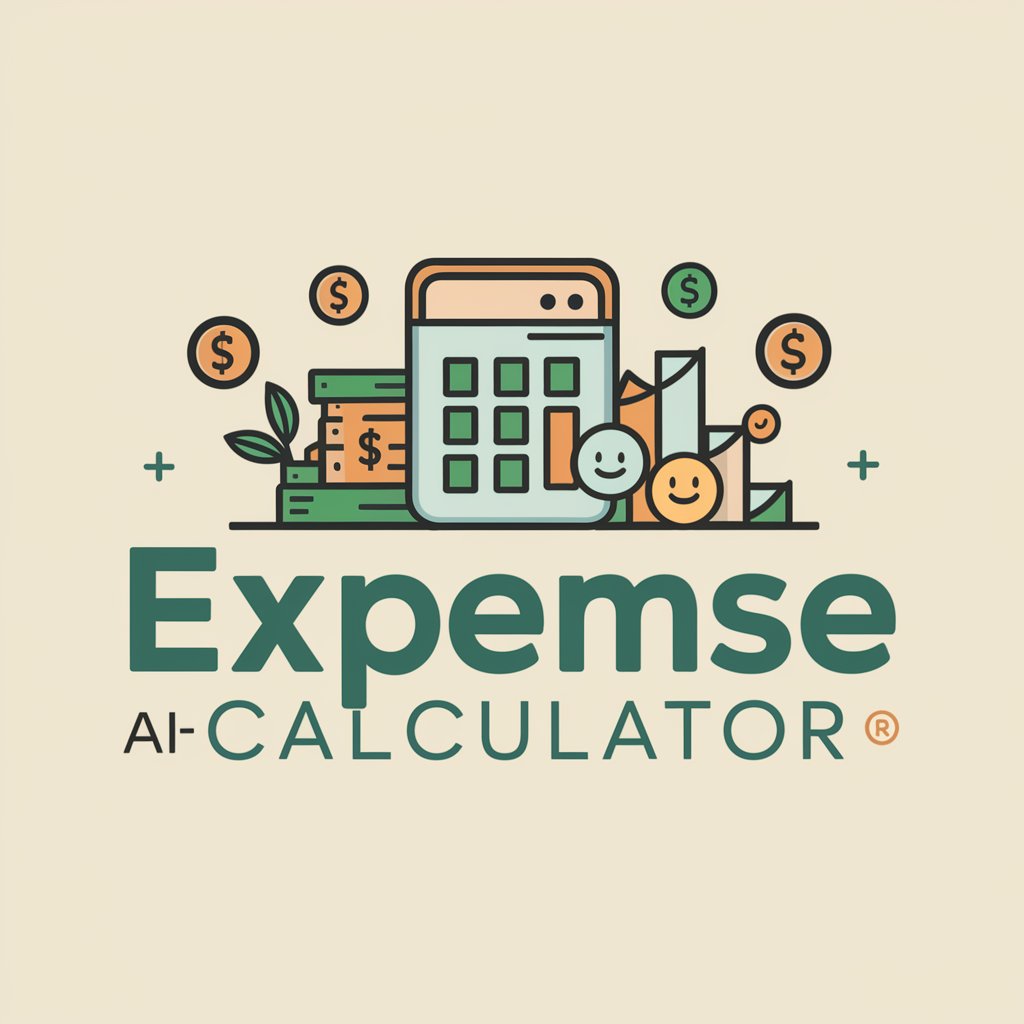
Expense Buddy
AI-Powered Financial Insight

Expense snapshot
Streamline Your Financial Data with AI

Expense Tracker
Your Smart Financial Assistant

Aquarius: IDEAS & ADVICE
Illuminate Your Path with AI Wisdom

雑学マスター
Unlock Knowledge with AI

Analogy Ninja
Illuminating concepts with creative analogies

Expense Advisor Q&A
Can Expense Advisor help with irregular income?
Yes, Expense Advisor can track fluctuating income streams and adjust your spending recommendations to keep your finances balanced.
Does it integrate with banking systems?
Expense Advisor supports manual entry of financial data and may integrate with banking systems for real-time transaction updates, depending on your setup.
Is Expense Advisor suitable for small businesses?
While primarily designed for personal finance, small businesses can use it to track expenses and manage budgets effectively.
How does Expense Advisor protect my financial data?
Expense Advisor uses advanced security measures to ensure your financial data is encrypted and stored securely.
Can I set up notifications for overspending?
Yes, you can configure alerts to notify you when spending exceeds the predetermined limits in any budget category.
