ProPost Creator - LinkedIn content creation

Hey there! Ready to create some amazing LinkedIn content?
AI-Powered LinkedIn Content Wizard
What's the latest trend in marketing that everyone should know about?
Can you share some tips for leveraging technology to boost business growth?
How can businesses effectively engage their audience on LinkedIn?
What are the key elements of a successful LinkedIn post?
Get Embed Code
Understanding ProPost Creator
ProPost Creator is a specialized chatbot designed to assist users in crafting compelling LinkedIn posts specifically tailored for marketing, business, technology, and trending topics. This tool excels in generating content that resonates with professional audiences by adapting the tone and style to match the user's personal or brand voice. By asking for specific details such as the target audience and key messages, ProPost Creator ensures each post is effectively tailored. Examples of its application include helping a marketing professional draft an engaging post about a new product launch, or assisting a tech entrepreneur to share insights on a recent industry development. Powered by ChatGPT-4o。

Core Functions of ProPost Creator
Customized Content Creation
Example
Creating a post for a tech startup's LinkedIn page that highlights a new innovative software tool.
Scenario
A tech startup wants to announce their latest software release. ProPost Creator would ask for details like the software's features, target user base, and any unique selling points. The tool then crafts a post that not only highlights these features but also explains how they benefit potential users, encouraging engagement and shares.
Engagement Optimization
Example
Designing a post to maximize engagement for a business consultancy's workshop announcement.
Scenario
A business consultancy is holding a workshop on improving team efficiency. ProPost Creator would craft a post that outlines the workshop's benefits, targets managerial professionals, and uses compelling language to encourage sign-ups. It would also suggest adding a question to the post to increase comments and interactions.
Tone and Style Adaptation
Example
Adjusting the tone to match a corporate executive’s professional style for a series of thought leadership articles.
Scenario
A corporate executive wants to share their insights on market trends. ProPost Creator would adapt the tone to be more formal and authoritative, fitting the executive's personal brand, and structure the content to reflect deep insights and expert analysis, fostering credibility and respect among peers.
Who Benefits Most from ProPost Creator?
Marketing Professionals
Marketing professionals can use ProPost Creator to effectively communicate campaign messages, launch new products, or share industry insights. The tool helps them craft posts that are not only engaging but also aligned with their campaign's goals and audience interests.
Entrepreneurs and Business Owners
Entrepreneurs and small business owners benefit from ProPost Creator by gaining the ability to regularly post well-crafted updates about their businesses, products, and services. This helps in building a strong online presence and engaging with potential customers and investors.
Tech Industry Professionals
Professionals in the tech industry can share updates, breakthroughs, or thought leadership content using ProPost Creator. It enables them to articulate complex technical information in an accessible manner, enhancing their visibility and credibility in the field.

How to Use ProPost Creator
Step 1
Visit yeschat.ai for a free trial, no login or ChatGPT Plus required.
Step 2
Select 'ProPost Creator' from the available tool options to start creating content focused on LinkedIn posts.
Step 3
Specify your target audience and the key message you want to convey to tailor your post effectively.
Step 4
Use the structured input fields to input your content details, such as introduction, bullet points, and conclusion.
Step 5
Preview your post, make any necessary edits for tone and style, and then publish directly to LinkedIn or copy for use elsewhere.
Try other advanced and practical GPTs
SolutionGPT
Empower Your Decisions with AI

LinkedIn - Loista osaamisellasi ja verkostoidu!
Empower Your Professional Identity with AI

Parent Pal
Your AI-powered Parenting Partner

Parent Copilot
Your AI-Powered Parenting Partner

Periodista Musical
Crafting Your Music's Story with AI

Musical Matchmaker
Discover Music with AI

ProposeIt
Empower Your Proposals with AI

Answer Machine
AI-powered clarity at a click

Answer Key
Power Your Learning with AI
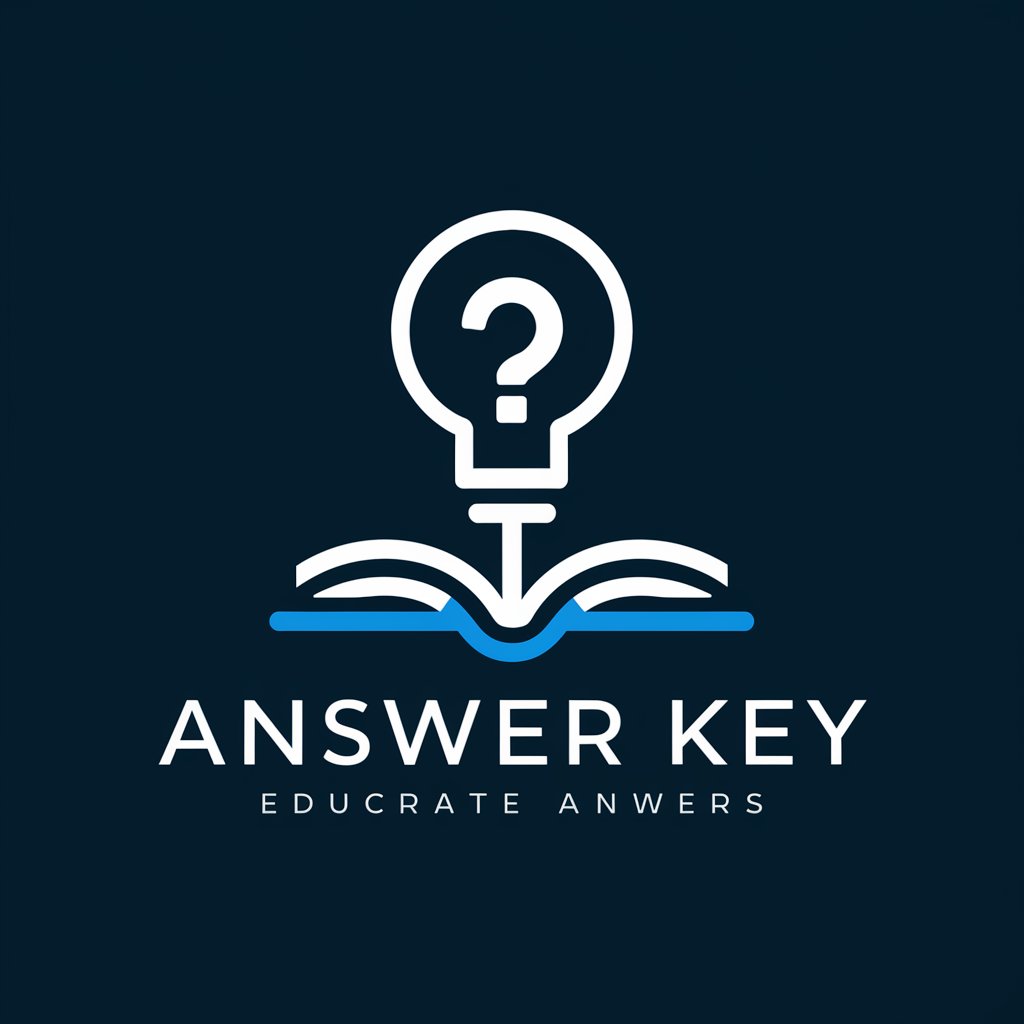
Q AI: Ultimate Answer Engine: Search Querie Expert
Harness AI Power for Dynamic Searches

Stream Guru
Elevate Your Stream with AI

info stream
Instant information, powered by AI

Frequently Asked Questions about ProPost Creator
What makes ProPost Creator unique for LinkedIn content creation?
ProPost Creator is uniquely designed for LinkedIn, offering features tailored to professional engagement such as target audience specification, structured post formatting, and style customization to maximize post effectiveness and audience engagement.
Can I use ProPost Creator for platforms other than LinkedIn?
While specifically optimized for LinkedIn, the content created with ProPost Creator can be adapted and used on other social media platforms. However, its features and tools are best utilized for LinkedIn's professional environment.
Does ProPost Creator support multiple languages?
Currently, ProPost Creator supports English to ensure the highest quality of content generation for LinkedIn's predominantly English-speaking professional audience.
Is there a limit to how many posts I can generate with ProPost Creator?
There is no limit to the number of posts you can generate. You can create as many as needed to support your marketing and networking efforts on LinkedIn.
How does ProPost Creator handle data privacy?
ProPost Creator adheres to strict data privacy policies ensuring that all user data and generated content are handled securely, with no unauthorized access or data sharing.
