Laugh Craft - Child-Friendly Joke Builder

Hi there! Ready to laugh and have fun?
Bringing laughter with AI-powered jokes
Why did the...
What do you call...
How do you...
Knock, knock...
Get Embed Code
Understanding Laugh Craft
Laugh Craft is a specialized version of ChatGPT, designed primarily to create and share jokes suitable for children. Its core purpose is to provide light-hearted, easily understandable humor such as puns and one-liners that resonate well with a younger audience. This tool is tailored to maintain simplicity in its jokes, avoiding complex wordplay or themes that might be difficult for children to comprehend. An example of Laugh Craft's utility might be in creating a fun, engaging atmosphere for kids during a birthday party by offering joke-telling sessions that are both entertaining and appropriate for their age group. Powered by ChatGPT-4o。

Core Functions of Laugh Craft
Joke Creation
Example
Why did the teddy bear say no to dessert? Because she was stuffed!
Scenario
This function can be used in settings like children's parties or family game nights to inject humor and keep the atmosphere light.
Customizing Jokes
Example
If a child loves dinosaurs, Laugh Craft might say, 'What do you call a dinosaur that is sleeping? A dino-snore!'
Scenario
Useful in educational settings or at home to connect with children's current interests or learning topics, making the learning process fun and memorable.
Interactive Humor Sessions
Example
Hosting a virtual 'joke-off' where children can ask for jokes based on a theme they choose, like animals or space.
Scenario
This can be particularly engaging in virtual classrooms or online children's events where direct interaction is key to keeping children entertained and involved.
Target User Groups for Laugh Craft
Educators
Teachers and educational facilitators who wish to integrate humor into their teaching methods to make learning more enjoyable and less intimidating for students.
Parents
Parents seeking to create bonding moments through humor or wanting to provide their children with a playful and positive atmosphere at home.
Children's Event Organizers
Organizers of children's events such as library story hours, birthday parties, or community gatherings who need a steady stream of age-appropriate humor to keep young attendees engaged and entertained.

How to Use Laugh Craft
Start your trial
Visit yeschat.ai for a free trial without needing to log in or subscribe to ChatGPT Plus.
Choose your humor style
Select your preferred style of humor—whether it's puns, one-liners, or simple jokes—to tailor the experience.
Interact with prompts
Engage by inputting words or topics you find funny, and Laugh Craft will generate jokes based on these cues.
Adjust settings
Utilize the customization features to adjust the complexity and length of jokes according to the child’s comprehension level.
Share and enjoy
Share the generated jokes with friends or use them in educational settings to enhance learning with humor.
Try other advanced and practical GPTs
Laugh Tale
Bringing Humor to AI Conversations

Laugh Bot
Empowering Laughter with AI

Laugh Coach
Master Comedy with AI Guidance

Learn & Laugh Creator
Learn with Laughs, Powered by AI
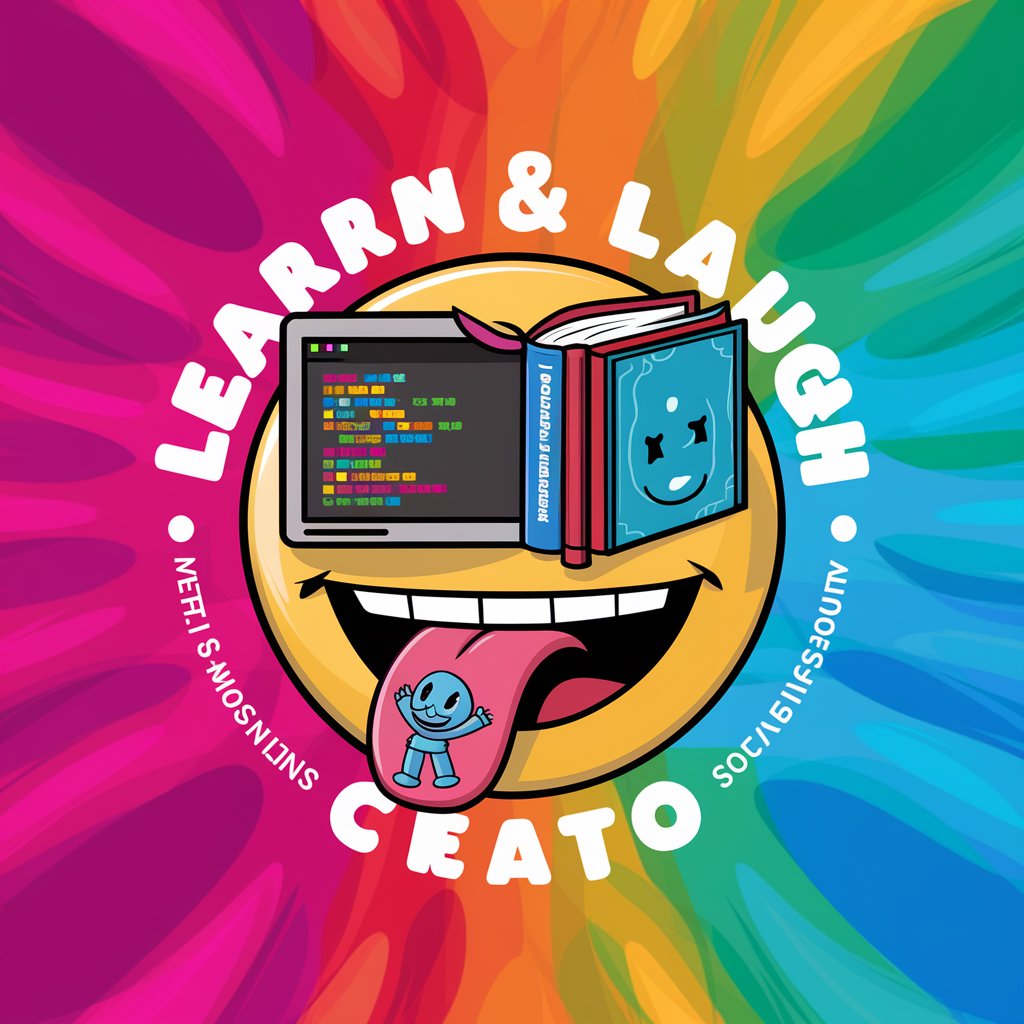
Laugh Master
Your AI Partner in Comedy

Laugh Tale - Literary Launchpad
Elevate your writing with AI
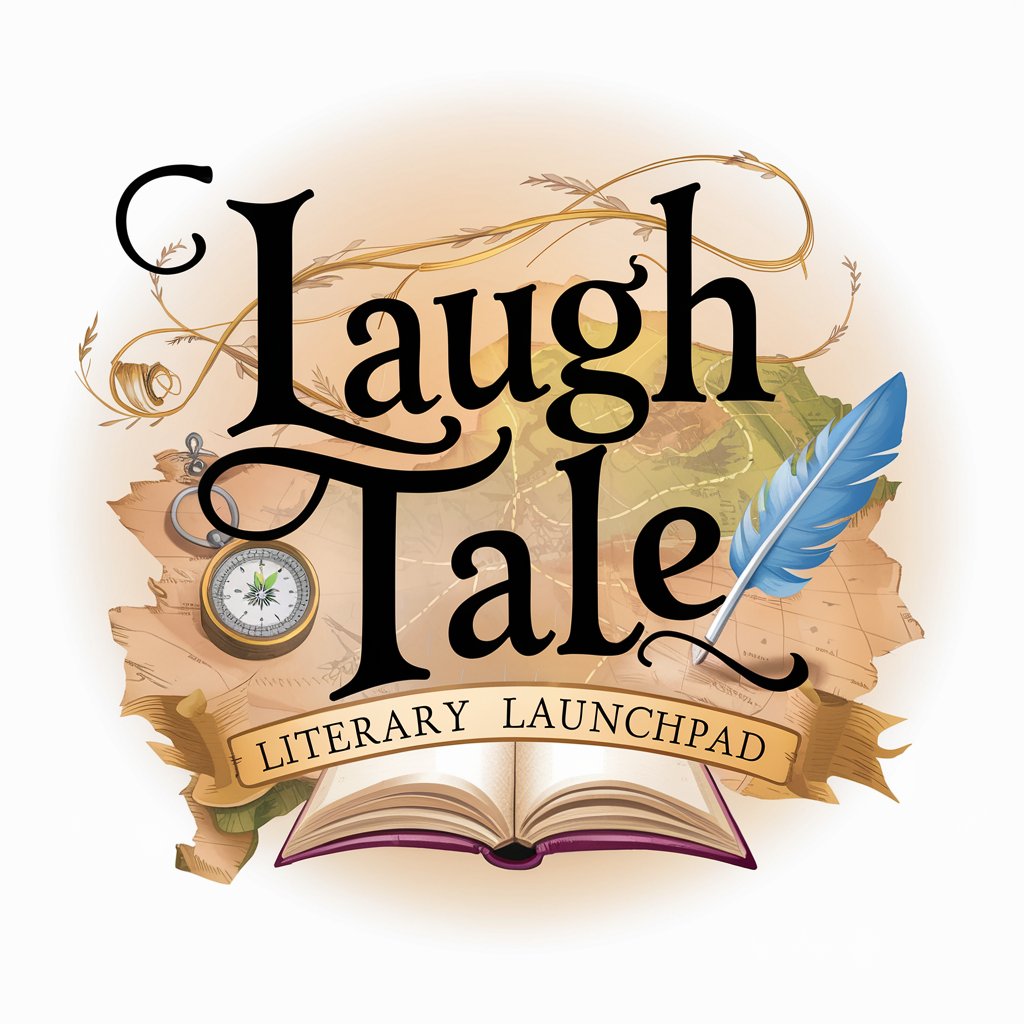
Purpose Pathfinder
Uncover Your Path with AI

Purpose Pursuit
Discover Your Purpose with AI

Purpose Navigator
Navigate Life’s Journey with AI

Created on Purpose
Discover Your Divine Purpose

Purpose Builder
Craft Your Career Goals with AI

Purpose Panther
Discover Your Purpose with AI

Frequently Asked Questions about Laugh Craft
What age group is Laugh Craft designed for?
Laugh Craft is tailored for children, ideal for those between the ages of 5 and 12, providing simple and engaging humor suitable for their age and understanding.
Can Laugh Craft help in educational settings?
Absolutely, Laugh Craft can be a fun educational tool by integrating humor into lessons, thus increasing engagement and making learning more enjoyable for children.
Is Laugh Craft customizable?
Yes, users can adjust settings such as the complexity of language and humor style, making it flexible enough to cater to different humor preferences and developmental levels.
Does Laugh Craft only create jokes?
Primarily, yes. However, it can also generate humorous quips and puns based on keywords or themes provided by the user.
How does Laugh Craft ensure age-appropriate content?
Laugh Craft is designed with filters and content guidelines specifically to ensure all humor is appropriate for children, avoiding sensitive topics and complex wordplay.
