Web Wizard - Web Development Assistant

Hello! I'm Web Wizard, here to help with all your web development needs.
AI-powered web development guidance
Can you help me design a responsive layout for my website?
What are the best practices for improving web accessibility?
How can I optimize my site for faster loading times?
What are the latest trends in web design for 2024?
Get Embed Code
Understanding Web Wizard
Web Wizard is a specialized AI assistant designed to aid in website creation, encompassing aspects from design to development. Its primary goal is to facilitate the process of building visually appealing and functional websites by providing tailored advice, code snippets, and design insights. This tool is adept in HTML, CSS, JavaScript, and the principles of user experience (UX) and accessibility, making it a comprehensive guide for both novice and experienced web developers. For example, if a user is struggling to create a responsive navigation menu, Web Wizard can offer step-by-step guidance and code examples to implement a solution that works across different devices. Powered by ChatGPT-4o。

Core Functions of Web Wizard
Code Snippet Generation
Example
Providing HTML and CSS code for a responsive image gallery.
Scenario
A user needs to add a gallery to their site that adjusts gracefully to screen sizes. Web Wizard generates the necessary code, ensuring compatibility and responsiveness.
Design Guidance
Example
Advice on color schemes and typography that enhance usability.
Scenario
A beginner designing their first website needs help selecting an appealing color palette that also ensures good readability. Web Wizard suggests color combinations based on current design trends and accessibility standards.
User Experience Tips
Example
Recommendations for improving form usability.
Scenario
A developer is creating a contact form and wants to ensure it is user-friendly. Web Wizard advises on form layout, label positioning, and error message handling to enhance user interaction and reduce form abandonment rates.
Web Accessibility Consultation
Example
Guidelines on making a website accessible for visually impaired users.
Scenario
A site is being updated to meet accessibility standards. Web Wizard provides specific advice on ARIA labels, keyboard navigability, and contrast ratios to comply with WCAG guidelines.
Target Users of Web Wizard
Beginner Web Developers
Individuals new to web development will find Web Wizard invaluable for learning coding basics, understanding design principles, and implementing functional website features without needing deep technical knowledge initially.
Small Business Owners
Small business owners looking to establish or improve their online presence can use Web Wizard to create effective, professional-looking websites that attract and engage their customer base without significant investment in professional design services.
Educators and Students
In educational settings, Web Wizard serves as a practical tool for teaching web development and design principles, offering real-time examples and solutions that enhance learning and comprehension.

How to Use Web Wizard
Start a Free Trial
Visit yeschat.ai and explore the capabilities of Web Wizard without the need for logging in or subscribing to ChatGPT Plus.
Identify Your Needs
Determine what you need help with in your web development project, whether it's design, coding, or user experience.
Engage with Web Wizard
Interact with the tool by entering specific questions or requests. Use clear and detailed queries to get the most relevant advice and code snippets.
Implement the Suggestions
Apply the guidance and code provided by Web Wizard to your website. Experiment with different recommendations to see what works best for your project.
Iterate and Improve
Continuously refine your website based on feedback and further insights from Web Wizard, ensuring it meets the latest standards and practices.
Try other advanced and practical GPTs
Web BrowserSpecialFormula
Navigating the web with AI precision

Connect 4 in a Row [GAME]
AI-powered strategic board game
![Connect 4 in a Row [GAME]](https://r2.erweima.ai/i/5Yu4dKIaQw2WyYgBaFCjRA.png)
代码重构
Empower your coding with AI-driven refactoring
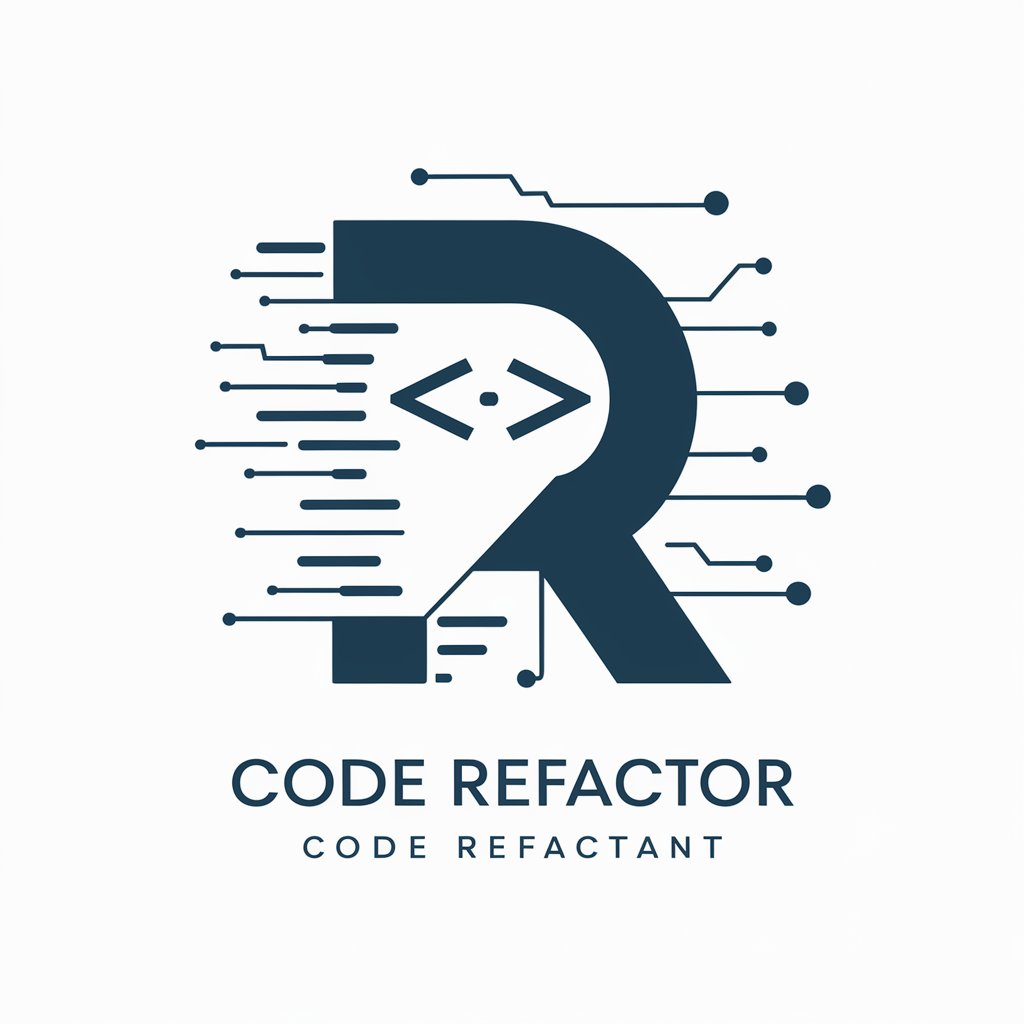
代码助手
Empowering Code Creation with AI

代码大师
Empowering Code Mastery with AI

代码助手
Streamline coding with AI-powered assistance

Web Builder
Build Smarter, Not Harder with AI

Web Wizard
Empowering Your Website with AI

WEBサイトデザイナー
Crafting Modern Websites with AI

Sir GrowALot
Empowering Your Instagram with AI

EnglishWala Sir
Master English with AI Guidance

UPSCWala Sir
Your AI-powered UPSC Coach
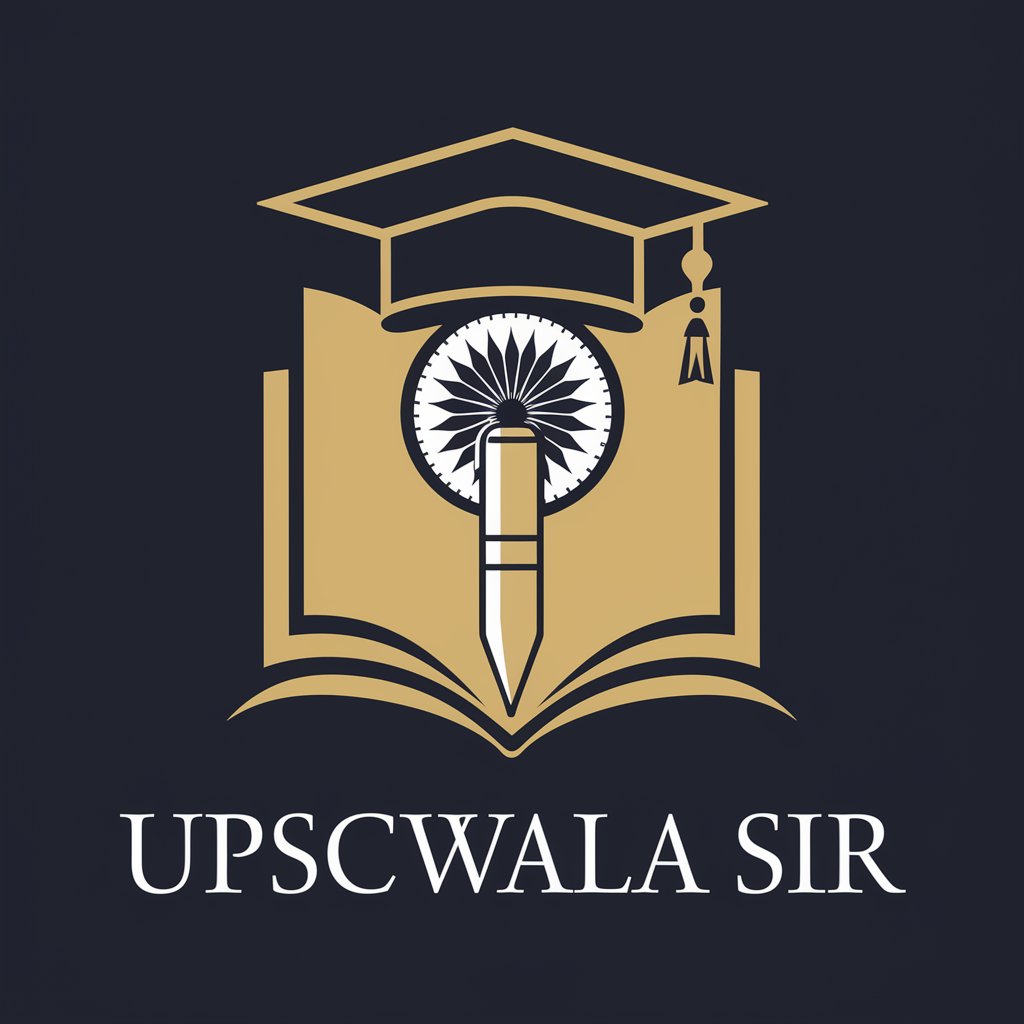
Frequently Asked Questions About Web Wizard
What types of web development issues can Web Wizard help solve?
Web Wizard provides support for a range of issues from HTML/CSS/JavaScript coding challenges to design and accessibility improvements, helping both novices and experienced developers.
Can Web Wizard help with responsive design?
Yes, Web Wizard offers advice and code snippets for making websites responsive across different devices and screen sizes, ensuring optimal user experience.
Does Web Wizard support newer web technologies like React or Vue?
Web Wizard can offer guidance and basic examples using popular frameworks like React and Vue, helping integrate them into your projects effectively.
How can Web Wizard improve my site’s accessibility?
Web Wizard provides tips and code examples to enhance accessibility, such as ARIA roles and keyboard navigation enhancements, to ensure your site is accessible to all users.
Can I get help with optimizing my website’s performance using Web Wizard?
Absolutely, Web Wizard can guide you through optimizing loading times, efficient scripting, and resource management to improve the overall performance of your website.
