代码助手 - AI-powered coding aid

你好,我是你的代码助手。
AI-powered, elevate your code
请帮我写一个用于...
如何修复以下代码错误...
我想了解更多关于...
请提供一个示例代码...
Get Embed Code
Introduction to 代码助手
代码助手, also known as Code Helper, is designed to assist users with coding tasks primarily in the Chinese language. Its primary aim is to facilitate coding by providing guidance, debugging help, code snippets, and more. For example, if a user struggles with writing a Python function to sort a list, 代码助手 can provide a suitable code snippet and explain how it works. Similarly, for debugging, if a user presents code that throws an error, 代码助手 can help identify the issue and suggest corrections. Powered by ChatGPT-4o。

Main Functions of 代码助手
Code Snippets
Example
Providing a Python snippet to merge two dictionaries.
Scenario
A user needs to merge settings from two configuration sources in their software. 代码助手 can provide a concise and efficient way to do this using Python's dictionary unpacking feature.
Debugging Assistance
Example
Identifying and fixing a null pointer exception in Java.
Scenario
A user is developing a Java application and encounters a runtime error when trying to access an object reference that is null. 代码助手 can explain the cause of this common error and suggest modifications to prevent it.
Programming Guidance
Example
Explaining the concept of RESTful APIs and how to implement them in Node.js.
Scenario
A user new to web development wants to create a RESTful API for their project. 代码助手 can provide step-by-step guidance on setting up the server, defining routes, and handling requests and responses.
Ideal Users of 代码助手 Services
Beginner Programmers
Beginners who are new to programming can greatly benefit from 代码助手. It provides simple explanations and ready-to-use code snippets that help them understand basic concepts and build their coding skills quickly.
Professional Developers
Experienced developers working on complex projects can use 代码助手 to debug issues, review code efficiency, and optimize their development workflow, especially when dealing with unfamiliar language syntax or APIs.

How to Use 代码助手
Step 1
Visit yeschat.ai for a free trial without login, also no need for ChatGPT Plus.
Step 2
Choose the specific coding language or tool you need assistance with from the available options.
Step 3
Type your code-related query or the code snippet you need help debugging directly into the chat interface.
Step 4
Use the examples and templates provided by 代码助手 to guide your coding projects and learning.
Step 5
Leverage the ‘debug’ feature to identify errors in your code and receive suggestions for corrections and optimizations.
Try other advanced and practical GPTs
代码伙伴
Elevate Your Code with AI

Wedding Invitation Creator - Deluxe
Craft Your Perfect Invitation with AI

Wedding Planner
Streamlining Wedding Planning with AI

Wedding Planner
Streamline your dream day with AI

Wedding Planner
AI-powered Wedding Planning Simplified

Wedding Wiz
AI-Powered Wedding Planning Simplified

代码助手
Streamline coding with AI-powered assistance

代码大师
Empowering Code Mastery with AI

代码助手
Empowering Code Creation with AI

代码重构
Empower your coding with AI-driven refactoring
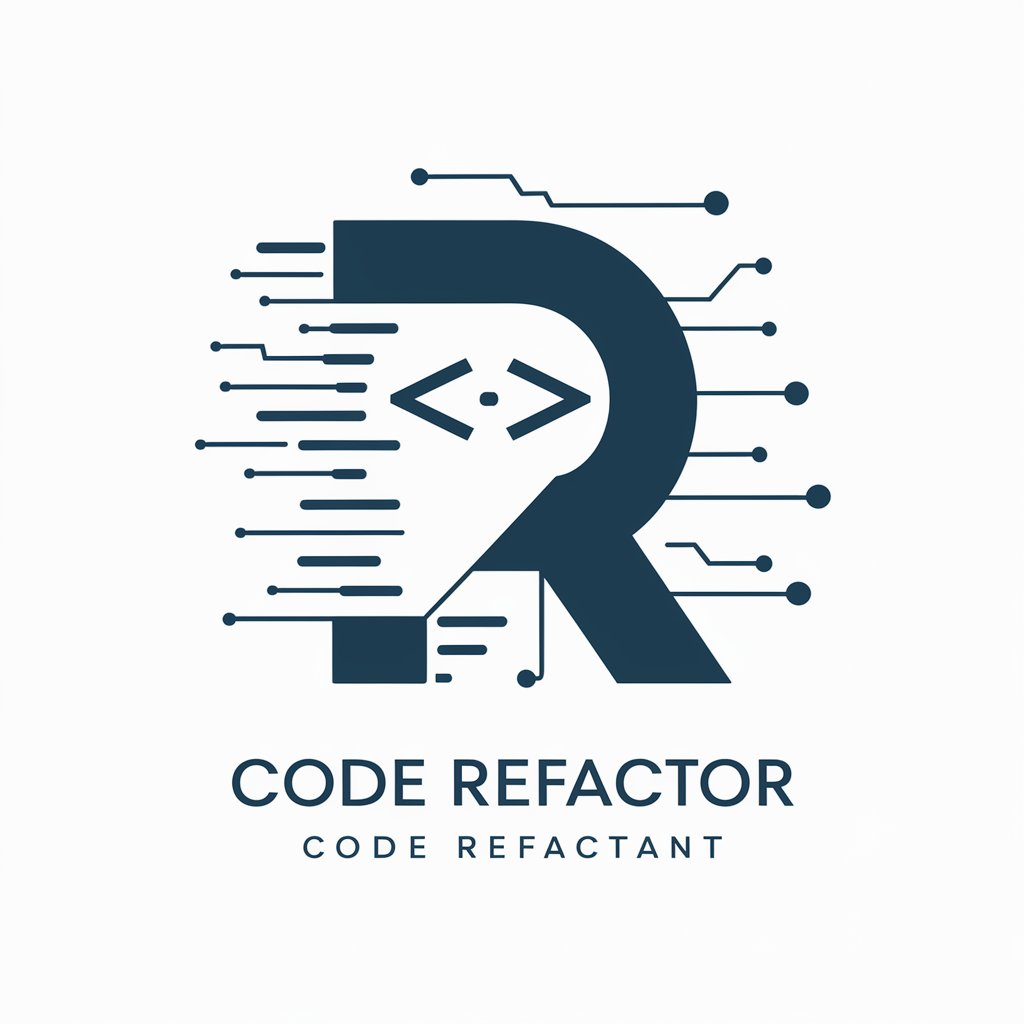
Connect 4 in a Row [GAME]
AI-powered strategic board game
![Connect 4 in a Row [GAME]](https://r2.erweima.ai/i/5Yu4dKIaQw2WyYgBaFCjRA.png)
Web BrowserSpecialFormula
Navigating the web with AI precision

FAQs about 代码助手
What languages does 代码助手 support?
代码助手 supports multiple programming languages, including Python, JavaScript, C++, and more, tailored to meet diverse programming needs.
Can 代码助手 help beginners in coding?
Absolutely, 代码助手 is designed to assist coders at all levels, offering simple explanations and beginner-friendly tutorials alongside code snippets.
Is 代码助手 able to integrate with other software?
代码助手 itself does not integrate directly with software but can assist in generating code snippets that are compatible with many software development environments.
How does 代码助手 enhance coding efficiency?
By providing real-time debugging assistance, tailored code examples, and performance optimization tips, 代码助手 significantly speeds up the coding and learning process.
Does 代码助手 offer updates or new features?
代码助手 continuously updates its database and algorithms to include the latest coding standards, practices, and languages to ensure up-to-date assistance.
