Wedding Planner - wedding planning, budget aid

Hi there! I'm here to help you plan the perfect wedding.
Streamlining your dream wedding with AI
Walk me through your ideal wedding day. What special touches do you envision?
Tell me about your wedding planning progress so far. What areas are you struggling with?
What kind of atmosphere do you want to create for your wedding?
What are your top priorities when it comes to your wedding budget and planning?
Get Embed Code
Overview of Wedding Planner
Wedding Planner is designed to be an all-encompassing assistant for organizing and managing wedding events. Its core purpose is to streamline the planning process, offering tools and insights that help users from the initial stages of setting a date to the final details of the event execution. For instance, if a couple is beginning to plan their wedding, Wedding Planner can help them decide on a theme by suggesting various styles and color schemes based on their preferences and previous successful weddings. It can also provide a timeline for tasks such as booking venues, hiring vendors, and sending invitations. Powered by ChatGPT-4o。

Core Functions of Wedding Planner
Budget Management
Example
Wedding Planner provides tools for tracking spending, categorizing expenses, and staying within a financial plan.
Scenario
A couple sets a budget of $20,000 for their wedding. Wedding Planner helps them allocate funds across different categories like venue, catering, and photography, providing alerts when spending approaches set limits.
Vendor Selection
Example
Assistance in choosing photographers, caterers, florists, and other vendors based on user preferences, budget, and vendor reviews.
Scenario
A user can enter their style preferences and budget, and Wedding Planner will list recommended vendors along with their portfolios and customer testimonials.
Schedule Creation
Example
Wedding Planner helps create a detailed day-of event timeline that orchestrates vendors and sequences events.
Scenario
For a wedding day, it outlines time slots for vendor setup, ceremonies, receptions, and breaks, ensuring smooth transitions and timely execution.
Guest Management
Example
Tools for managing guest lists, invitations, RSVPs, and seating arrangements.
Scenario
Wedding Planner enables users to digitally send invitations, track RSVPs in real time, and automatically suggest seating arrangements based on guest relationships and preferences.
Theme and Decor Inspiration
Example
Provides creative ideas for wedding themes, decor, and styling based on the latest trends and user tastes.
Scenario
A user specifies a 'rustic autumn' theme, and Wedding Planner suggests decorations, color palettes, and even specific items that can be rented or purchased.
Target User Groups for Wedding Planner
DIY Wedding Planners
Individuals or couples who prefer to personally plan their weddings, seeking a comprehensive tool that consolidates all aspects of wedding planning. They benefit from the Planner's ability to organize, schedule, and manage all elements from a single platform.
Professional Wedding Planners
Wedding planning professionals who manage multiple events simultaneously can use Wedding Planner to streamline their workflows, client communications, and vendor management, making the process more efficient and reducing overhead.
Event Venues
Event venues that host weddings often deal with various clients and need to coordinate multiple vendors and event details for different weddings. Wedding Planner can help them manage these details, ensure compliance with client expectations, and improve event execution.
Destination Wedding Participants
Couples planning a destination wedding can use Wedding Planner to handle the complexities of planning from afar, including local vendor discovery, legal requirements, and logistics management.

How to Use Wedding Planner
Initial Access
Visit yeschat.ai to access Wedding Planner with a free trial, no login or ChatGPT Plus subscription required.
Define Objectives
Identify specific wedding-related goals such as budget management, vendor selection, or theme planning. Use these objectives to guide your interactions with the tool.
Engage with the Tool
Start by asking Wedding Planner specific questions or describing your wedding planning needs. The AI will provide tailored advice and resources.
Explore Features
Utilize features like schedule creation, budget planner, and theme inspiration to fully plan all aspects of your wedding.
Regular Updates
Regularly update your progress and adjustments to get refined suggestions based on your latest wedding plans and preparations.
Try other advanced and practical GPTs
Wedding Wonders
Plan Perfectly with AI

Tech Reviewer Pro
Enhancing Tech Decisions with AI

I am not allowed to say "llama"
Empowering Conversations with AI

RizzGPT - Texting Assistant
Revolutionize your dating texts with AI-powered charm.

Texting My Crush
AI-powered Romantic Messaging
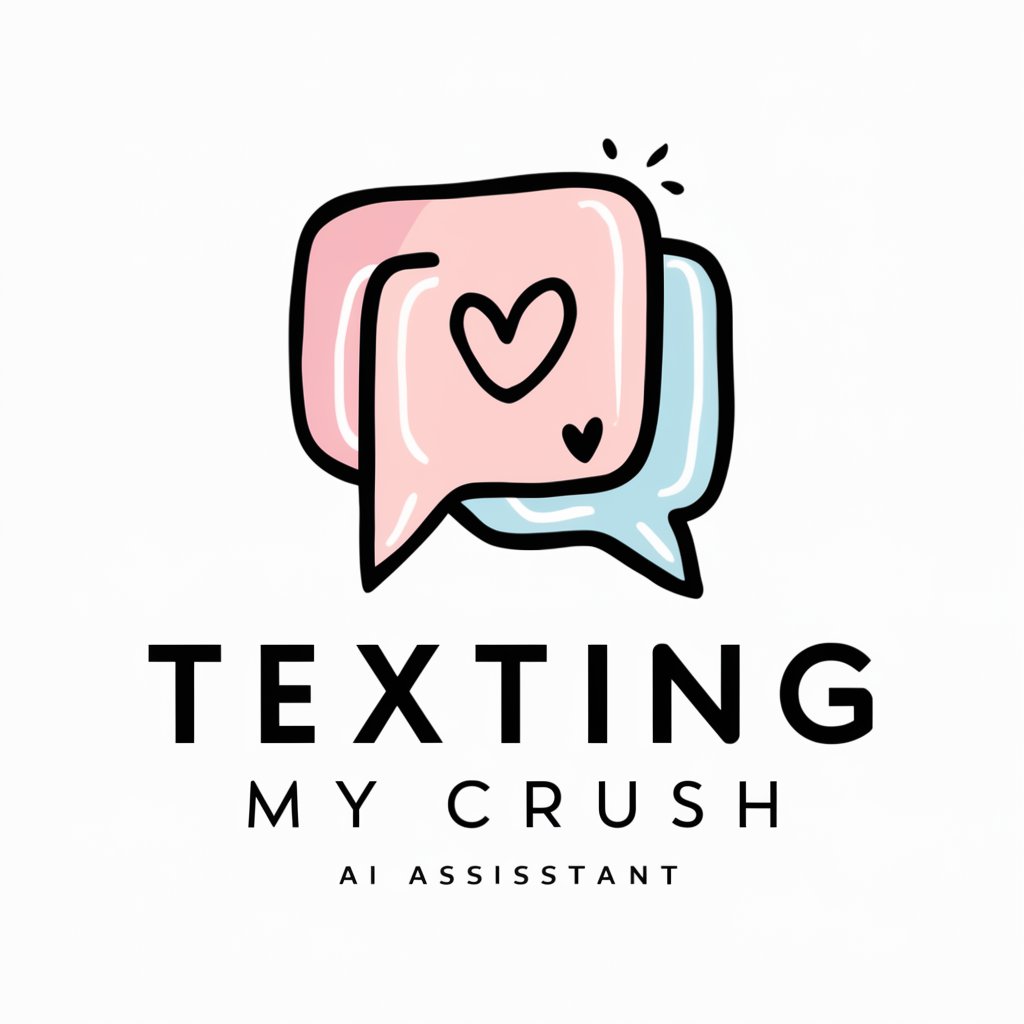
Thumbnail Wizard v1.0
Craft Captivating Thumbnails with AI

Wedding Scheduler
Plan Perfectly, Powered by AI

Wedding Wiz
AI-Powered Wedding Planning Simplified

Wedding Planner
AI-powered Wedding Planning Simplified

Wedding Planner
Streamline your dream day with AI

Wedding Planner
Streamlining Wedding Planning with AI

Wedding Invitation Creator - Deluxe
Craft Your Perfect Invitation with AI

Frequently Asked Questions About Wedding Planner
Can Wedding Planner help me choose a wedding theme?
Absolutely! Wedding Planner can suggest a variety of wedding themes based on your personal style, season, and location preferences, offering creative insights and visual inspirations.
How does Wedding Planner assist with vendor selection?
Wedding Planner provides tips on selecting vendors such as photographers, caterers, and florists, based on your budget, location, and style preferences. It also offers questions to ask potential vendors and criteria to consider.
Can I use Wedding Planner to manage my wedding budget?
Yes, Wedding Planner includes tools to help you set up a budget, track expenses, and allocate funds across different categories, ensuring you stay on track financially.
Is Wedding Planner suitable for destination weddings?
Yes, it offers specific advice and considerations for destination weddings, including travel tips, venue selection, and legal requirements in different countries.
How can Wedding Planner help with guest management?
Wedding Planner can assist in creating guest lists, tracking RSVPs, and organizing seating arrangements, making the management of your guests smoother and more organized.
