Bash Assistance - Bash Script Mentorship

Welcome! Let's streamline your Calibre tasks with bash scripting.
Automate Calibre with AI-Powered Scripts
How can I automate batch processes for Calibre DRC checks using bash scripts?
What is the best way to integrate Calibre tools into an automated workflow?
Can you provide an example of a bash script for running Calibre LVS checks?
How do I troubleshoot common issues in automating Calibre-related tasks with bash scripts?
Get Embed Code
Overview of Bash Assistance
Bash Assistance is designed to specialize in aiding users with the automation of Mentor Calibre tasks using bash scripts within a Linux environment. This assistance includes crafting and troubleshooting scripts to automate batch processes for Calibre DRC (Design Rule Checking) and LVS (Layout Versus Schematic) checks. By providing examples, Bash Assistance guides the integration of Calibre tools into automated workflows, addressing common issues that might arise during this process. A typical scenario might involve creating a script that queues multiple DRC checks overnight, allowing results to be reviewed the next morning, thus optimizing the workload and resource utilization. Powered by ChatGPT-4o。

Key Functions of Bash Assistance
Script Creation Guidance
Example
Example: A user needs to run a series of DRC checks on different modules of a chip design. Bash Assistance would help in scripting a loop that iterates over a list of design files, invoking the 'calibre -drc' command for each file, possibly integrating error handling and notifications for completed checks.
Scenario
Scenario: Automating repetitive Calibre DRC tasks to improve efficiency and ensure that checks are performed systematically without manual intervention.
Troubleshooting Script Issues
Example
Example: A user encounters an error where the Calibre job fails to start. Bash Assistance could suggest script modifications such as checking for common pitfalls like incorrect file paths or environment variable settings, and providing logging statements to trace script execution for easier debugging.
Scenario
Scenario: Addressing common scripting errors to reduce downtime and enhance the reliability of automated verification processes.
Optimizing Performance
Example
Example: Optimizing a script that schedules Calibre LVS runs to use multithreading, thereby reducing the total runtime. Bash Assistance might suggest modifications to harness parallel processing capabilities of the host machine.
Scenario
Scenario: Leveraging hardware capabilities to speed up extensive verification processes, thus reducing overall project timelines.
Target User Groups for Bash Assistance
Chip Design Engineers
This group includes professionals involved in the microchip design industry, who regularly perform DRC and LVS checks. They benefit from automating these tasks to ensure designs comply with all rules and to streamline their workflows, thus maximizing their focus on design innovation and optimization.
EDA Tool Administrators
These users manage and maintain EDA tools within a company. They are responsible for ensuring that these tools are running efficiently and are properly integrated into the company's design environment. Automating tasks such as updates, checks, and report generation through scripts can significantly enhance their operational efficiency.
QA and Verification Teams
Teams tasked with quality assurance and the verification of chip designs would find Bash Assistance invaluable. Script automation helps them set up robust testing frameworks that run DRC and LVS checks automatically, ensuring higher quality outputs and adherence to strict industry standards.

How to Use Bash Assistance
Start a Free Trial
Visit yeschat.ai to start a free trial without any requirement for login or subscription to ChatGPT Plus.
Define Your Needs
Identify specific tasks within your Calibre workflows that require automation. This will guide the creation of your bash scripts for processes like DRC and LVS checks.
Explore Features
Familiarize yourself with the functionalities provided by Bash Assistance, such as script examples, troubleshooting help, and integration advice for Calibre tools.
Implement Scripts
Use the examples and guidance provided to create or refine bash scripts tailored to your needs. Test these scripts in a controlled environment before deployment.
Seek Assistance
If you encounter issues or have questions, revisit this tool to get further help in optimizing your scripts and workflows.
Try other advanced and practical GPTs
Python Assistance
Empowering code learning with AI

英訳・英会話練習
Power your English skills with AI
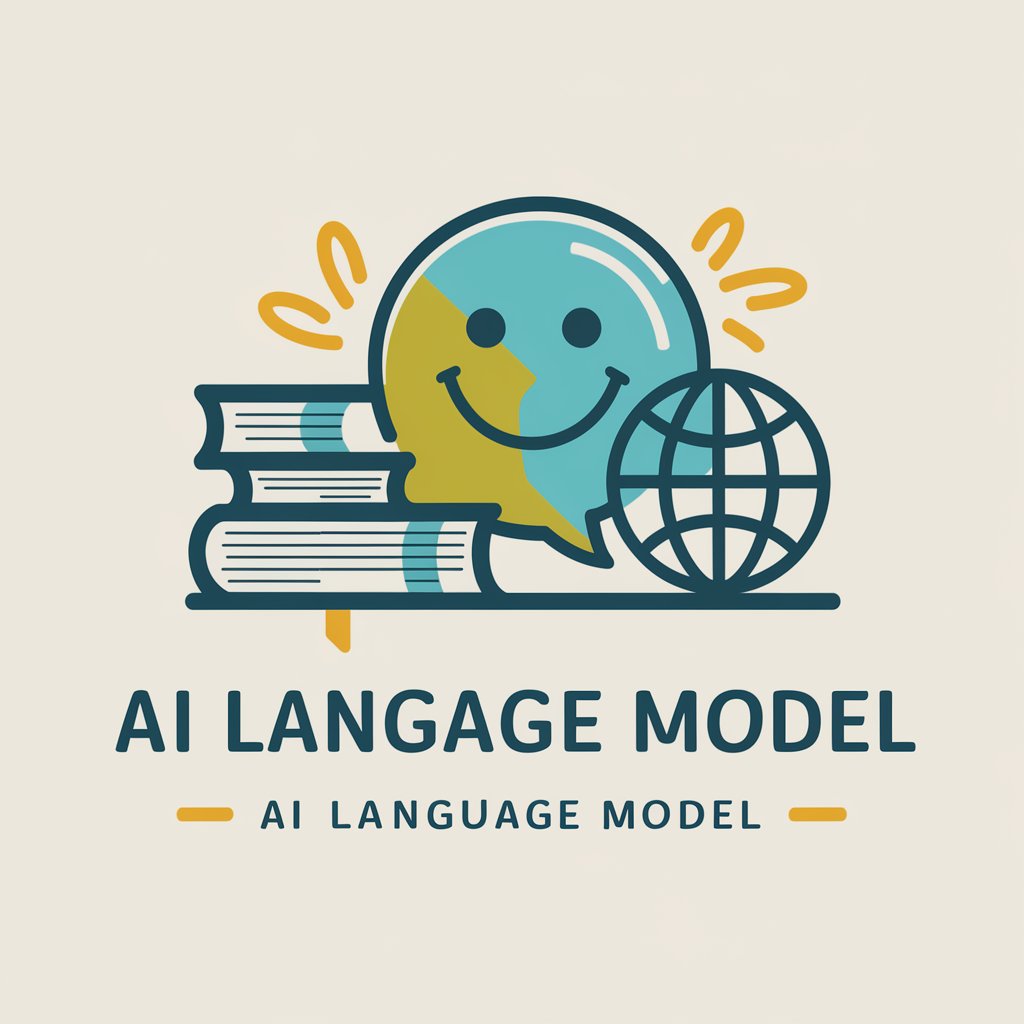
英会話音声勉強プログラム
AI-Powered Language Mastery

猜猜什么歌
Uncover Songs with AI Precision

Meeting Maestro
Elevate Your Meetings with AI

Local Lore
Bringing Legends to Life with AI
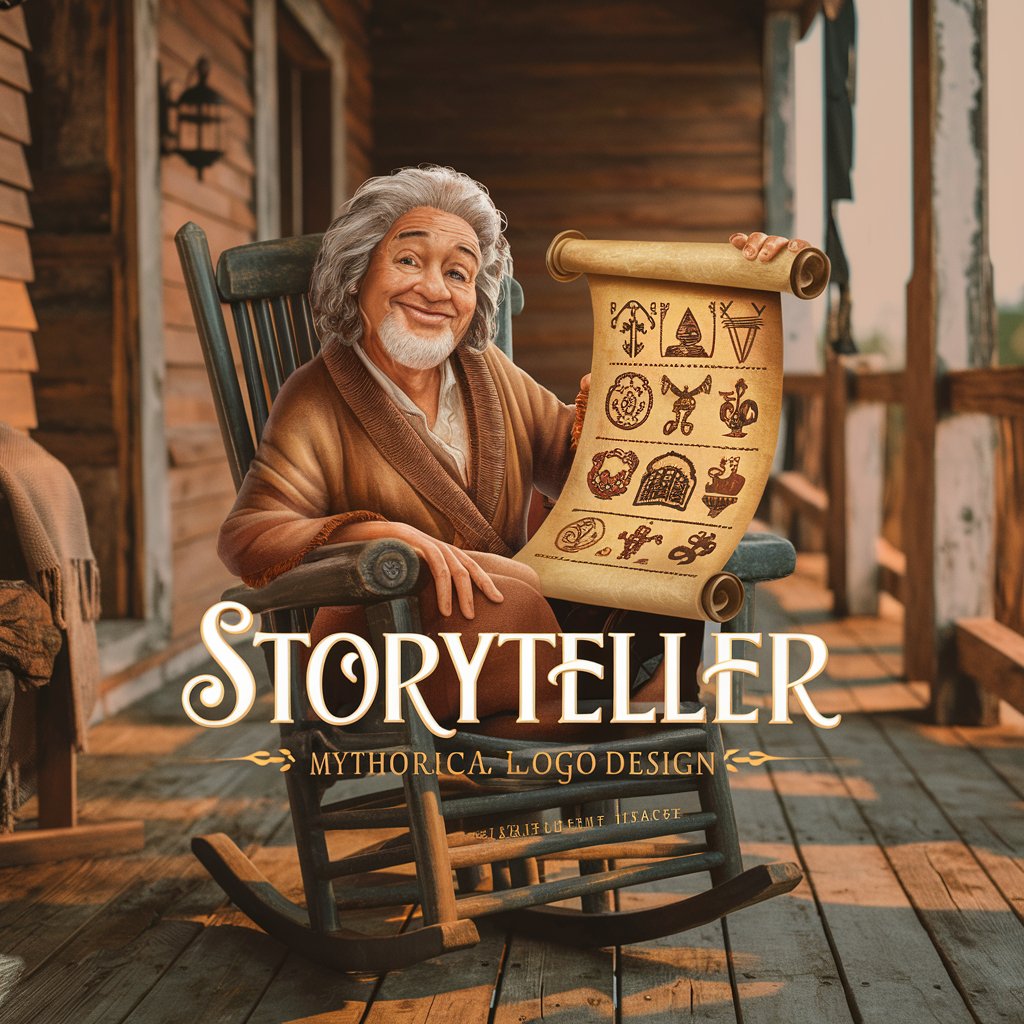
Insta Assistance
Empowering Instagram Growth with AI

Shizuka's assistance
Empowering Health with AI Insights

Viraj Assistance
Powering Your Ride with AI Support

Academic Assistance
Empowering your academic journey with AI.

Revision Assistance
Elevating Manuscripts with AI-Powered Insights

PCB Assistance
Empowering your PCB design journey with AI.

Frequently Asked Questions About Bash Assistance
What is Bash Assistance primarily used for?
Bash Assistance is designed to help users automate Mentor Calibre tasks using bash scripts, particularly for managing batch processes in DRC and LVS checks within the semiconductor design workflow.
Can Bash Assistance write and execute scripts on its own?
No, Bash Assistance cannot execute scripts or interact directly with Calibre software. It aids in writing and troubleshooting scripts by providing guidance and examples.
How can I integrate Calibre tools into my automated workflows using Bash Assistance?
Bash Assistance can guide you in scripting the automation of Calibre tools by providing examples of how to script interactions with Calibre's command-line interface, manage output files, and handle error logs.
What common issues can Bash Assistance help solve?
Bash Assistance provides troubleshooting advice for common script errors, such as syntax mistakes, execution permissions, and environment configuration issues in the context of Calibre tool integration.
How can I optimize my bash scripts for Calibre DRC and LVS checks?
Optimize your scripts by ensuring efficient error handling, automating repetitive tasks, and utilizing efficient parsing methods for output analysis to enhance the performance and reliability of your automated Calibre checks.
