Creative Logo Muse - AI-powered Logo Creation

Welcome! Let's create a stunning logo together.
Craft Your Brand’s Identity with AI
Create a sleek and modern logo for an AI-driven logo design service named 'Creative Logo Muse'...
Design a professional and innovative logo for 'Creative Logo Muse,' emphasizing speed, quality, and creativity...
Generate a distinctive and clean logo for an AI logo generator called 'Creative Logo Muse,' with a focus on advanced technology...
Craft a versatile and elegant logo for 'Creative Logo Muse,' an AI service specializing in rapid and high-quality logo creation...
Get Embed Code
Overview of Creative Logo Muse
Creative Logo Muse is an advanced AI-driven tool designed to assist users in creating professional and distinctive logos efficiently. This tool capitalizes on the latest advancements in artificial intelligence to simplify the logo design process, making it accessible for users with varying levels of design experience. From generating initial logo concepts based on user input to refining these ideas into final designs, Creative Logo Muse streamlines the creative process. An example scenario would be a startup looking to quickly establish a visual identity; the tool can generate several logo options based on the startup’s industry, style preferences, and brand values, providing a range of choices without the need for extensive design consultations. Powered by ChatGPT-4o。

Core Functions of Creative Logo Muse
AI-driven logo generation
Example
A user inputs their business name, selects a few keywords related to their brand (like 'technology', 'green', 'innovative'), and chooses a color scheme. The AI then generates multiple logo concepts tailored to these inputs.
Scenario
An entrepreneur wants to launch a new eco-friendly tech gadget. By inputting relevant keywords and preferences, they receive a set of logos that visually represent their brand’s commitment to sustainability and innovation.
Customization and refinement
Example
Once a logo concept is selected, users can refine the design by adjusting elements such as font, color, and iconography directly within the tool, enabling further personalization.
Scenario
A bakery shop owner chooses a logo design featuring a cupcake but wants the cupcake to match their signature style. Using the tool, they adjust the icon’s design and color palette to mirror the look of their real cupcakes.
Real-time collaboration
Example
The tool allows multiple team members to view and provide feedback on different logo concepts in real-time, facilitating collaborative decision-making.
Scenario
A marketing team is deciding on a new logo for their campaign. They use Creative Logo Muse to generate options, then collaboratively filter and refine their choices, speeding up the approval process and ensuring all voices are heard.
Target User Groups for Creative Logo Muse
Startups and small businesses
These groups often lack the budget for professional graphic designers and need to establish their brand quickly. Creative Logo Muse provides a cost-effective, efficient solution for creating a professional visual identity.
Freelancers and independent creators
Freelancers, such as writers, artists, and consultants, who need to market themselves effectively can use Creative Logo Muse to create personalized logos that reflect their unique services and professional persona.
Marketing professionals
Marketing teams looking for rapid prototyping of logos for campaigns, products, or rebranding efforts can utilize the tool to iterate quickly and present multiple options to stakeholders without the typical delays associated with traditional design processes.

Using Creative Logo Muse: Step-by-Step Guide
1
Go to yeschat.ai to start using Creative Logo Muse for free without the need to log in or subscribe to ChatGPT Plus.
2
Define your brand identity by considering your brand's core values, target audience, and the message you wish to convey with your logo.
3
Select your preferred style and color scheme on the platform to ensure that the AI-generated logos match your brand's aesthetic.
4
Use the AI logo generator to create multiple logo designs. You can refine your choices by providing feedback and adjustments to the AI.
5
Download your favorite design(s) and integrate them into your branding materials. Ensure to test the logo in different media to confirm its versatility.
Try other advanced and practical GPTs
Paper Polisher
Refine Your Writing with AI
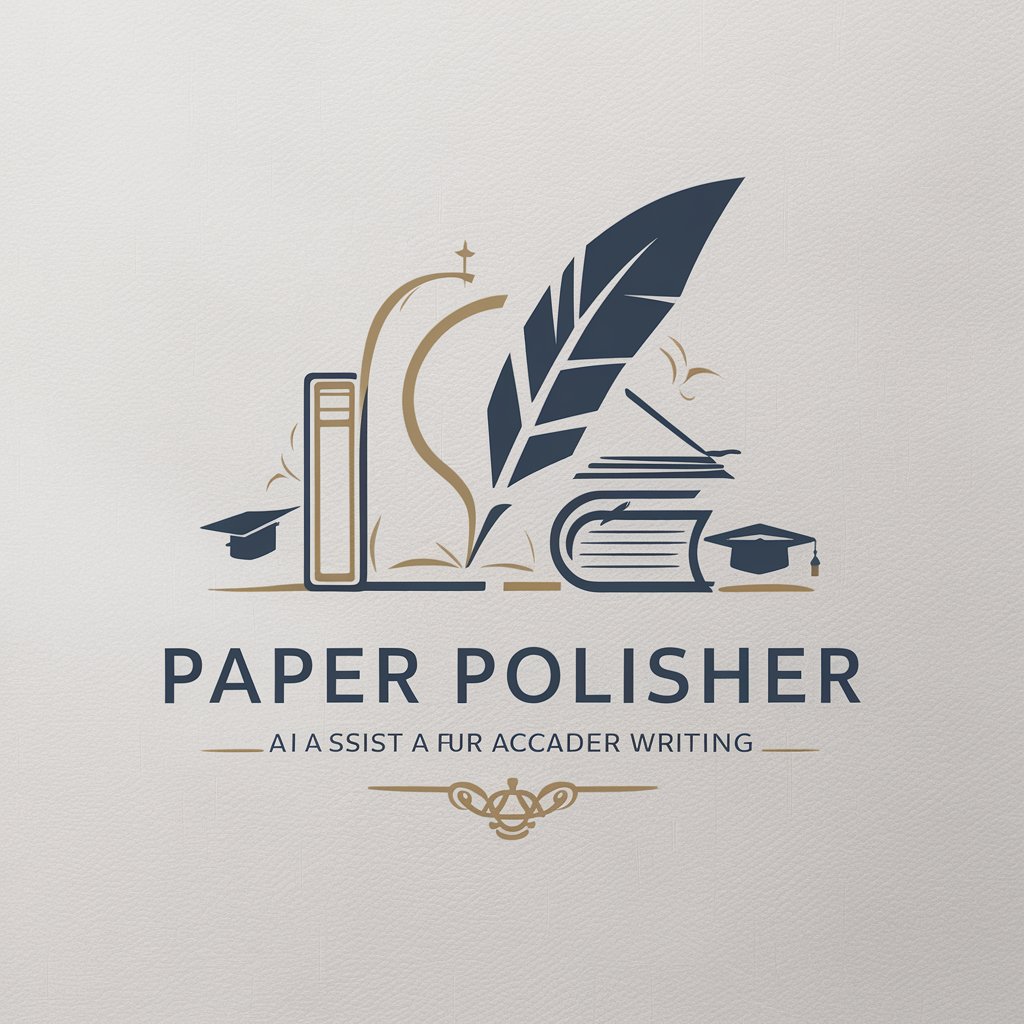
Tech-Doc Combination Support
Empowering software innovation with AI.
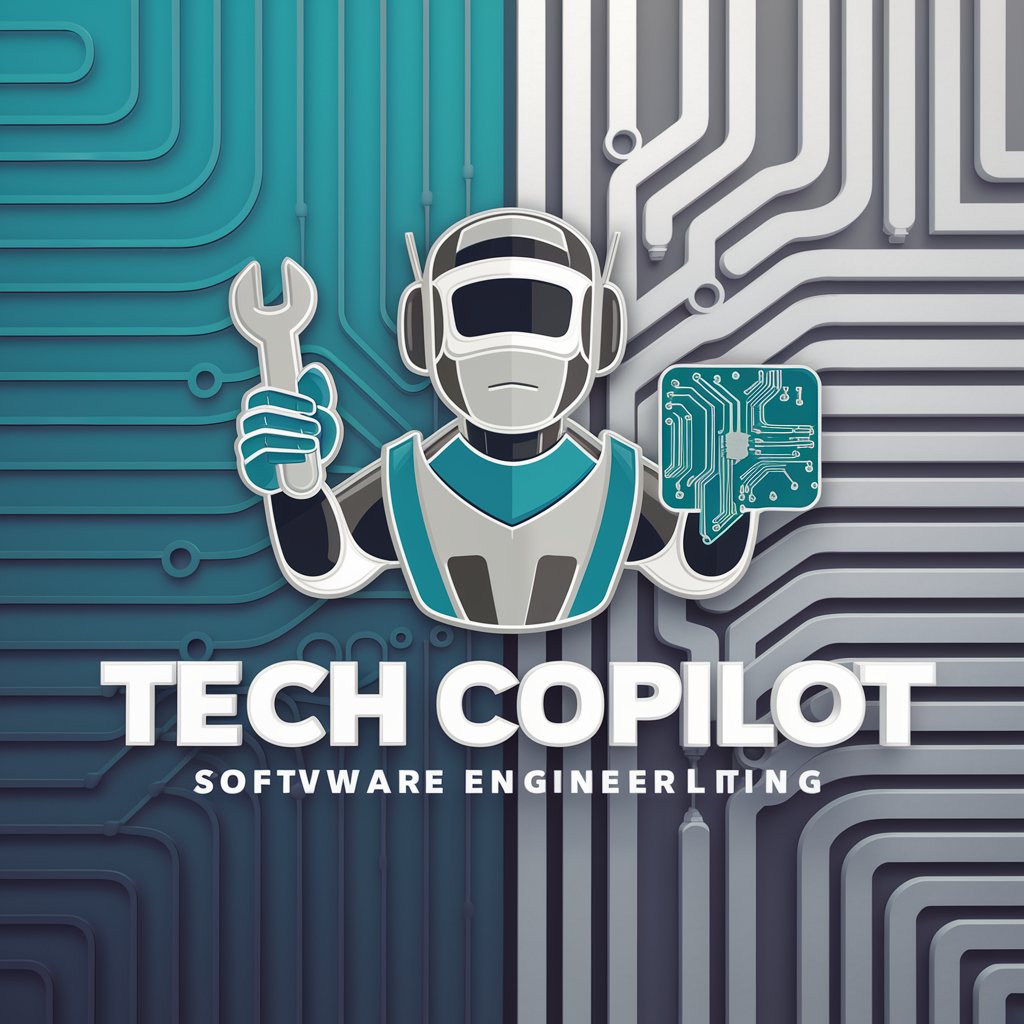
Combination maker.
Fusing Ideas with AI Power

Travel Planner
Navigate the skies with AI precision.

Market News Navigator
Navigate Markets with AI-Driven Insights

39. Combination Sum
Solve complex sums with AI-powered recursion

AI Logo Generator GPT
Craft Your Brand Identity with AI

AI Logo Generator Magic
Craft Your Brand's Identity with AI
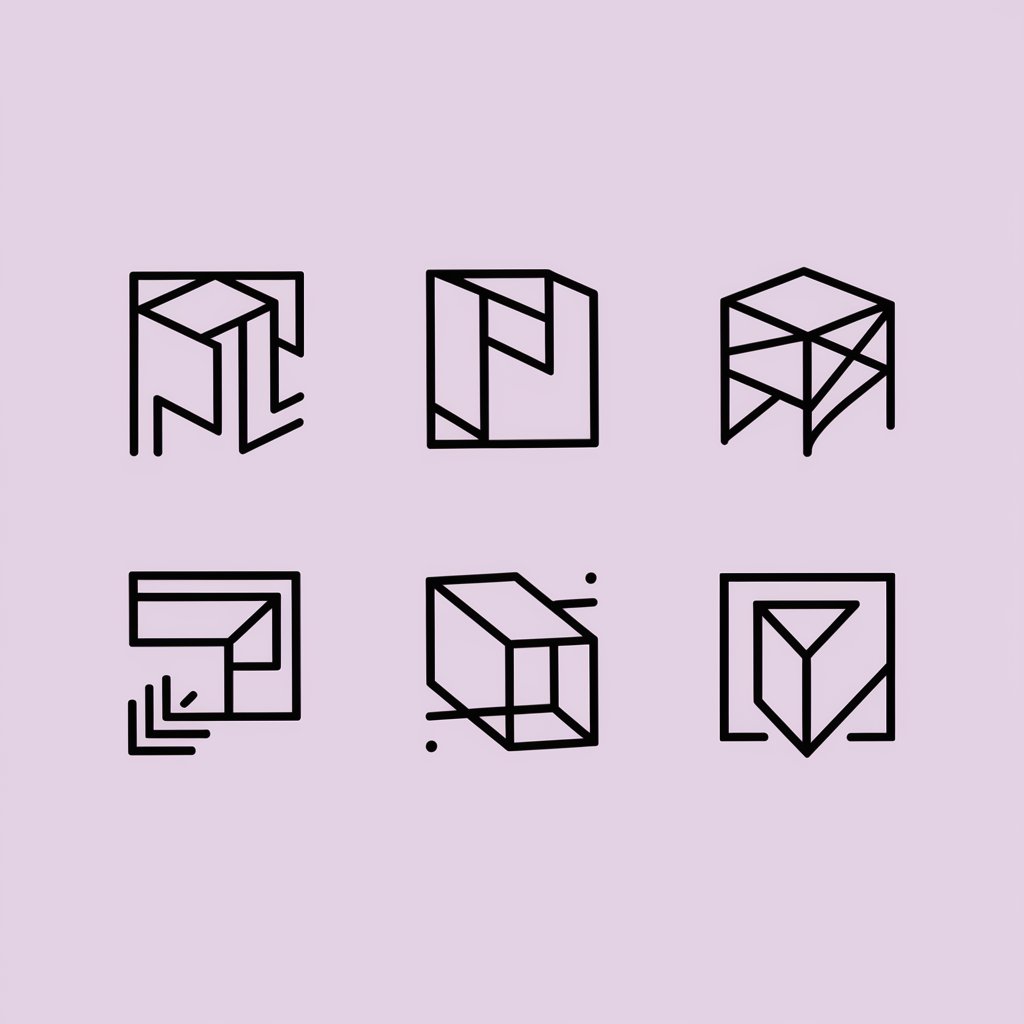
Number Navigator
Unlock Math Insights with AI
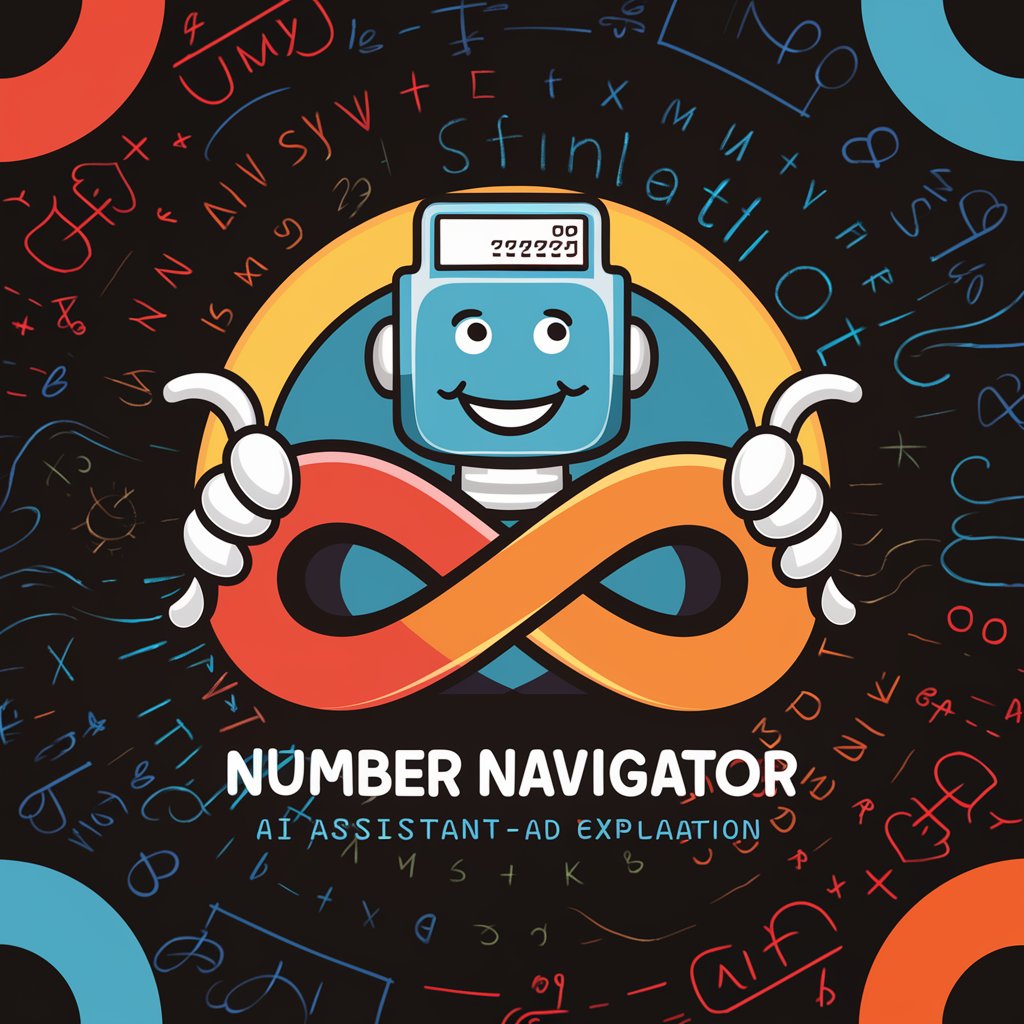
Open Startup™
AI-driven Startup Insight Engine

Safety Sentinel
Empowering Security with AI Insight

AI Safety
Shielding You from AI Threats

Frequently Asked Questions About Creative Logo Muse
What is Creative Logo Muse?
Creative Logo Muse is an AI-powered tool designed to help users create professional logos quickly. It leverages advanced AI algorithms to generate a variety of logo designs based on user preferences and branding requirements.
How does the AI in Creative Logo Muse work?
The AI uses a combination of graphic design principles, machine learning models, and user-inputted data such as brand name, industry type, and preferred styles to generate logos that are unique and relevant to the user’s brand identity.
Can I customize the logos generated by Creative Logo Muse?
Yes, the tool allows for significant customization. Users can modify color schemes, fonts, and layout, and can also provide feedback to refine the designs further according to their specific needs.
Is Creative Logo Muse suitable for all types of businesses?
Yes, Creative Logo Muse is versatile and suitable for a wide range of business types, from startups and SMEs to larger corporations looking to refresh their visual identity.
What are the benefits of using an AI-powered logo creator like Creative Logo Muse?
Using an AI-powered logo creator saves time and resources, provides a high degree of customization, and offers a variety of design options to choose from, making it easier for businesses to find a logo that best represents their brand.
