Financial Checker - Financial Data Analysis

Hello! How can I assist with your financial data analysis today?
Empower Decisions with AI-Powered Analytics
Analyze the total revenues and cost of revenue for the given company in the document.
Extract the business segmentation data from the attached financial report.
Provide a detailed breakdown of the geographic segmentation from the provided link.
Calculate the gross profit and expenses from the company's latest financial statement.
Get Embed Code
Overview of Financial Checker
Financial Checker is designed as a specialized GPT model focused on financial analysis and data extraction. Its primary role involves analyzing financial documents and datasets to provide precise, data-driven insights. The model is adept at extracting critical financial metrics such as net figures, total revenues, cost of revenue, gross profit, expenses, earnings, business segmentation, and geographic segmentation from various sources. It can also utilize Python for complex data analysis and DALL-E to visually represent data and concepts. An example scenario includes extracting quarterly revenue data from a company’s financial report, calculating year-over-year growth, and visually representing this growth in a chart. Powered by ChatGPT-4o。

Core Functions of Financial Checker
Financial Data Extraction
Example
Retrieving specific financial metrics like earnings before interest and taxes (EBIT) from an earnings report.
Scenario
A financial analyst is preparing for a quarterly presentation and uses Financial Checker to quickly gather and compile essential data points from the latest earnings report.
Data Visualization
Example
Creating a visual representation of a company’s revenue streams segmented by region.
Scenario
A market analyst needs to present a company's performance across different geographic regions to stakeholders, using charts generated by Financial Checker to illustrate trends and patterns.
Complex Data Analysis
Example
Performing regression analysis to forecast future revenues based on historical data.
Scenario
A strategy consultant uses Financial Checker to analyze past performance data and predict future trends, helping their client make informed business decisions.
Target User Groups for Financial Checker
Financial Analysts
Professionals who require accurate, detailed financial reports and analytics to make investment decisions, evaluate company health, or prepare for audits. Financial Checker helps them quickly extract and analyze necessary data, saving time and increasing accuracy.
Business Consultants
Consultants need to understand the financial underpinnings of their clients' industries and often require detailed analyses of financial statements and market data. Financial Checker provides the tools necessary for deep dive analyses, enabling them to offer strategic advice based on solid data insights.
Academic Researchers
Researchers studying economic and financial trends can use Financial Checker to process large datasets and complex financial documents, facilitating the extraction of pertinent data for academic papers or reports.

How to Use Financial Checker
Step 1
Start your free trial by visiting yeschat.ai, where you can access Financial Checker without logging in or subscribing to ChatGPT Plus.
Step 2
Identify the specific financial data or documents you need analyzed, such as financial statements, earnings reports, or business segmentation data.
Step 3
Use the provided tools like the Python environment for data analysis or the browser tool to extract relevant financial information from various sources.
Step 4
Input your data or direct Financial Checker to the relevant documents or web pages for processing and analysis.
Step 5
Review the extracted and analyzed data, utilize DALL-E for visual representation if needed, and apply the insights to your specific business or research context.
Try other advanced and practical GPTs
Mod Checker
Craft Perfect Modpacks with AI

Virtual Driver Coach
Enhance Your Driving with AI Coaching

Driver/Sales Workers Assistant
Empowering Sales Drivers with AI

学术助手
Empowering your academic journey with AI

Webinar Thank You Email Generator
Turn gratitude into engagement with AI

Thank You meaning?
Enhance Expression with AI
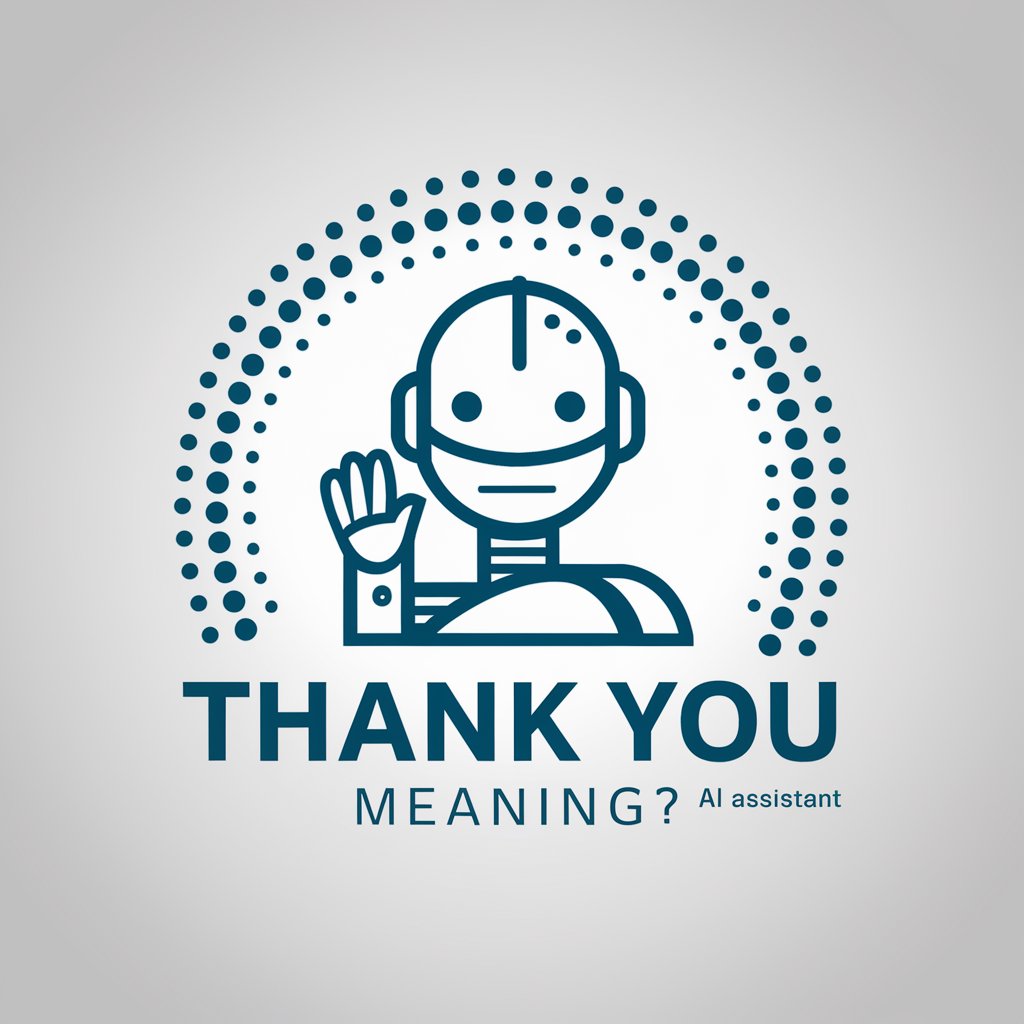
Hotel HR Helper
Elevating Hotel Hiring with AI

Agile Product Owner
Crafting Your Agile Vision with AI

Home-based Business Owner
Empowering Crafters with Smart AI

Animal Explorer
Discover Wildlife with AI

Animal Whisperer
Discover the Animal Kingdom, AI-Powered
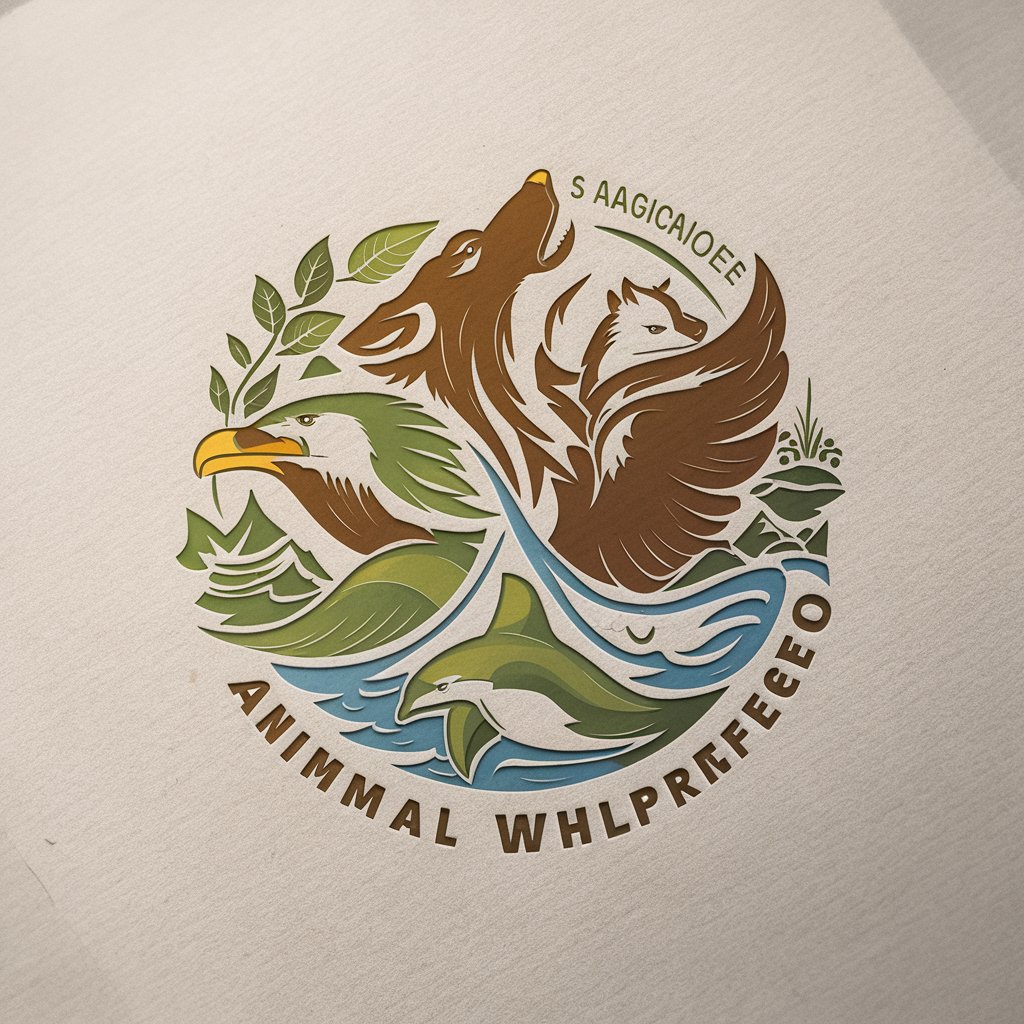
Book Crawler
Unleash insights with AI-powered quotes
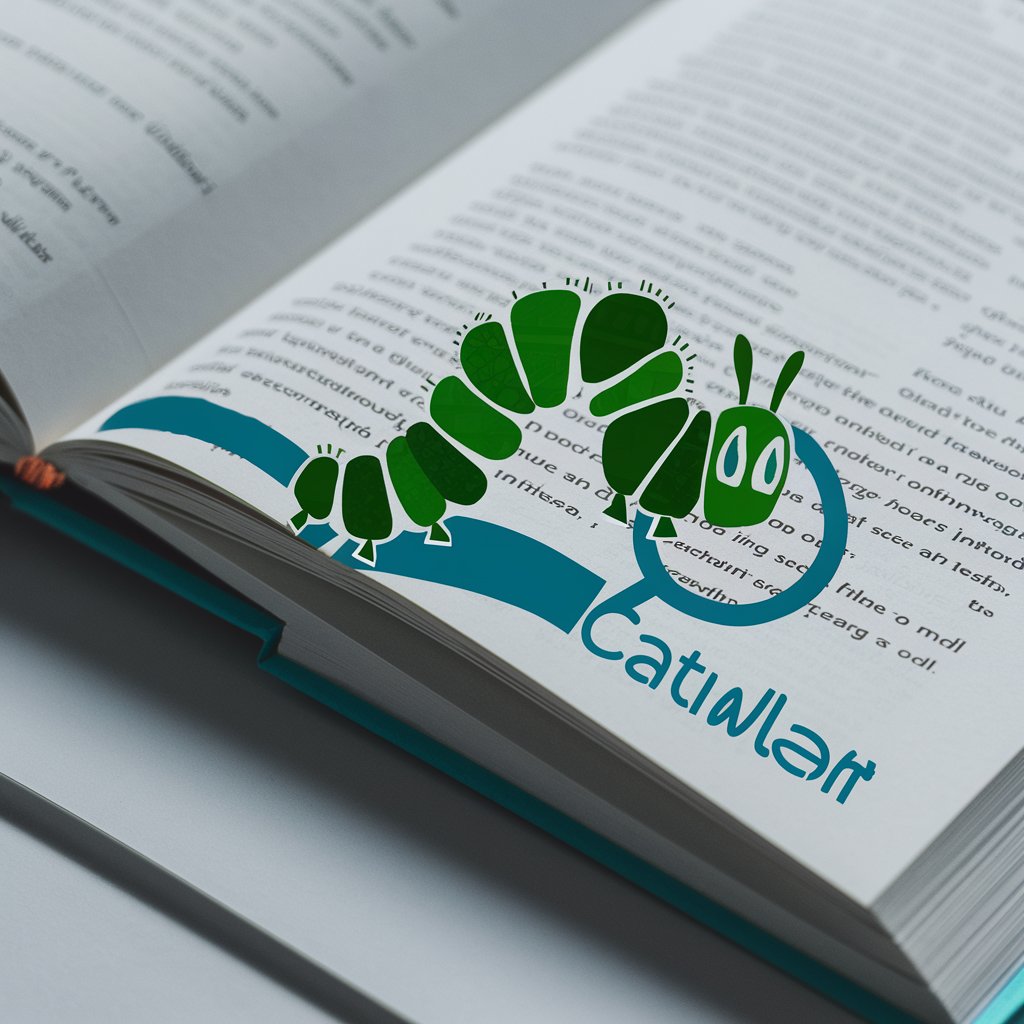
Detailed Q&A About Financial Checker
What kinds of financial documents can Financial Checker analyze?
Financial Checker can process a wide range of financial documents including income statements, balance sheets, cash flow statements, and earnings reports. It can extract key financial metrics such as net figures, total revenues, costs, and profits.
Can Financial Checker provide visual representations of data?
Yes, Financial Checker is equipped with DALL-E, which can create visual representations of data and concepts. This feature is especially useful for visualizing trends, comparisons, and financial forecasts.
Is Financial Checker suitable for academic use?
Absolutely, Financial Checker is ideal for academic purposes, particularly for conducting financial analysis or economic research. It can help students and researchers analyze financial data efficiently and accurately.
How does Financial Checker handle data from different geographic segments?
Financial Checker can analyze data segmented by geography, helping users understand regional financial performance, market differences, and growth opportunities within specific areas.
What are the limitations of using Financial Checker?
While Financial Checker is highly effective in data extraction and analysis, it does not provide investment advice or personal financial planning services. It strictly focuses on data-driven insights and analysis.
