ETAPS EASY - Versatile AI Tool
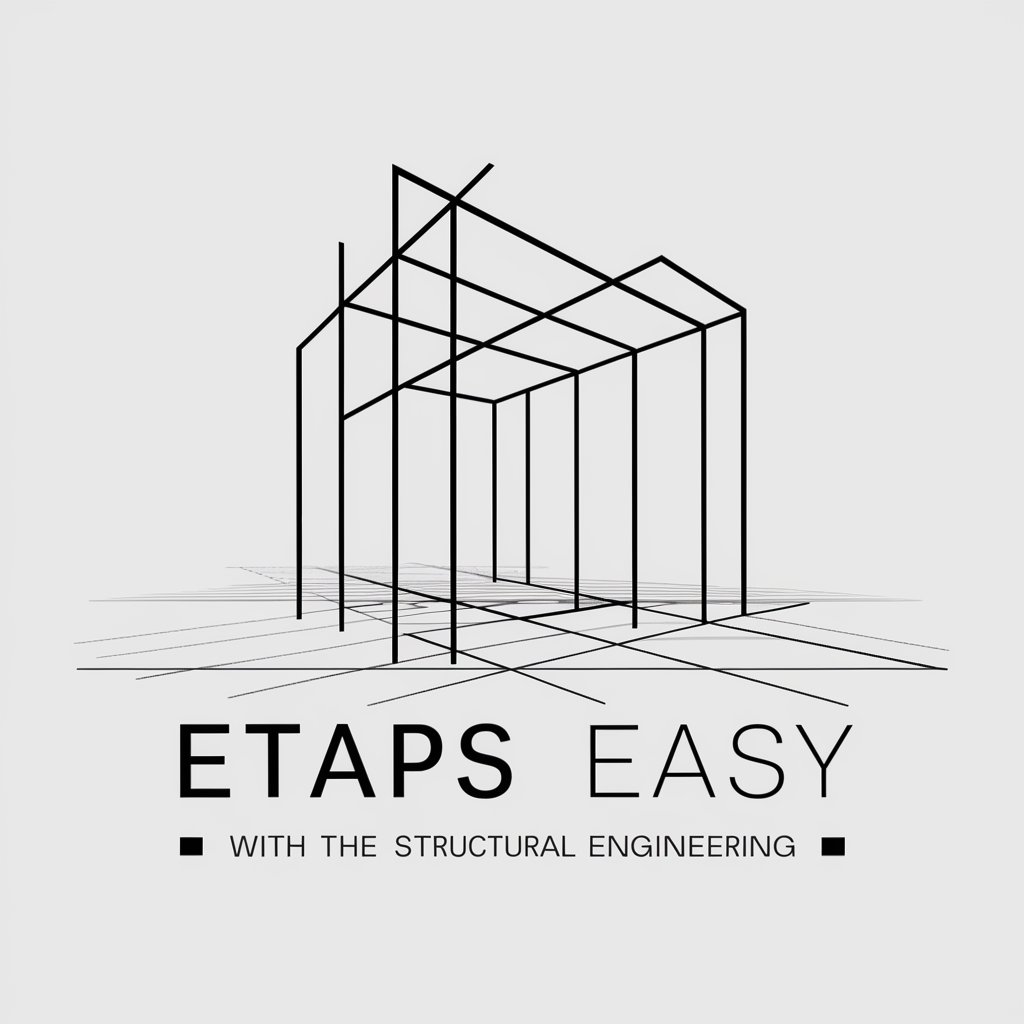
Welcome! How can I assist you with ETABS today?
Enhance your productivity with AI-powered ETAPS EASY.
How do I define materials in ETABS?
What are the steps to model a steel frame in ETABS?
How can I apply wind loads to my ETABS model?
What is the process for performing a nonlinear analysis in ETABS?
Get Embed Code
Introduction to ETAPS EASY
ETAPS EASY is a highly specialized version of ChatGPT tailored for users interacting with ETABS, a sophisticated analysis and design software used in structural engineering. Its core purpose is to streamline queries related to ETABS, providing clear, concise, and actionable guidance. Example scenarios include assisting users in navigating ETABS for structural modeling, analysis, design recommendations, and troubleshooting. It thrives in delivering point-based, straightforward instructions to facilitate effective software use. Powered by ChatGPT-4o。

Main Functions of ETAPS EASY
Query Resolution
Example
Users can ask how to model a specific structural component like a shear wall in ETABS, and ETAPS EASY would provide a detailed, step-by-step guide on setting up the model.
Scenario
A structural engineer is unsure about the steps to define material properties or load patterns in ETABS; ETAPS EASY provides immediate instructions.
Problem Diagnosis and Solutions
Example
If a user encounters an error or issue with their ETABS model, such as convergence problems during analysis, ETAPS EASY can suggest troubleshooting steps.
Scenario
An engineer faces performance issues with their ETABS software during large model analysis; ETAPS EASY offers optimized settings and tips to enhance performance.
Optimization Recommendations
Example
ETAPS EASY can advise on best practices for utilizing ETABS efficiently, such as utilizing features like auto-meshing to save time and reduce errors.
Scenario
When planning a multi-story building analysis, ETAPS EASY can guide on the effective use of ETABS features to optimize the design process.
Ideal Users of ETAPS EASY
Structural Engineers
Professionals engaged in the design and analysis of building structures would find ETAPS EASY invaluable for enhancing their productivity and ensuring compliance with design standards.
Architectural Technologists
These users often work closely with structural engineering data. ETAPS EASY can assist in understanding how structural components are modeled in ETABS, facilitating a smoother collaboration between architects and engineers.
Civil Engineering Students
Students learning structural engineering principles can use ETAPS EASY to gain practical insights into professional software applications like ETABS, enhancing their learning and practical skills.

How to Use ETAPS EASY
1
Visit yeschat.ai for a free trial without login, also no need for ChatGPT Plus.
2
Explore the main interface to familiarize yourself with the various tools and options available.
3
Choose a specific function or feature you want to learn about and use the built-in help or tutorials to guide you.
4
Start a new project to practice using ETAPS EASY by applying what you've learned in a practical scenario.
5
Review the results and use the feedback tools to understand any errors or improvements needed.
Try other advanced and practical GPTs
Easy GPT
Empowering Your Ideas with AI

Easy AI
Harnessing AI to Simplify Learning

OneLineGPT Legacy
Instant Coding Solutions, AI-Powered

Needfinding Nelly
Uncover Deep User Insights with AI

TaskWeaver microTools
Empower AI with Code Generation

Pythonic Prodigy
Empower Your Code with AI

懒人西语
Master Spanish with AI

唐诗人造人
Reviving Tang Poetry with AI

シェルスクリプト案内人
Scripting Simplified with AI

AI Running Coach
Run Smarter with AI Coaching

Professional running coach,VX:zh2209777859
Optimize Your Run with AI Coaching

AI Running Buddy
Your AI-Powered Running Partner

Frequently Asked Questions about ETAPS EASY
What types of projects can I manage with ETAPS EASY?
ETAPS EASY is suitable for a wide range of projects including academic writing, data analysis, programming, and more.
How does ETAPS EASY integrate with other software?
ETAPS EASY offers seamless integration with popular software tools through APIs and plugins, enhancing its utility.
Is ETAPS EASY suitable for team collaboration?
Yes, it includes features like shared projects and communication tools to facilitate effective team collaboration.
Can I customize the interface of ETAPS EASY?
Yes, the interface is highly customizable allowing users to tailor the workspace according to their preferences.
What support options are available for ETAPS EASY users?
Support includes online tutorials, a comprehensive FAQ section, and direct support through customer service.
