Auto mAiker - AI-Powered SAAS Creator

Welcome! Let's build something amazing together.
Crafting Intelligent Applications Made Easy
How can I design the architecture for my micro SAAS application?
What are the best practices for integrating automation tools?
Can you guide me through testing my application effectively?
What steps should I follow to deploy my application smoothly?
Get Embed Code
Overview of Auto mAiker
Auto mAiker, known as 'CodeCraft Wizard', is a specialized tool designed to assist users in developing micro SaaS (Software as a Service) applications using low-code or no-code platforms. Its primary function is to streamline the creation process from concept to deployment, making software development accessible even to those with minimal coding expertise. This tool guides users through defining project goals, choosing the right development platforms, designing application architecture, implementing features, and managing deployment. For example, a small business owner looking to automate their customer interactions might use Auto mAiker to create a custom CRM system that integrates with their existing services like email marketing and customer feedback. Powered by ChatGPT-4o。

Key Functions of Auto mAiker
Project Planning and Goal Definition
Example
Helping a user specify the objectives and functionality of a booking system for a local salon.
Scenario
The tool would assist in outlining key features such as appointment scheduling, customer management, and notification services, ensuring the end product aligns with business needs.
Selection of Development Platforms
Example
Guiding a user through the selection of a no-code platform that best fits the project's technical requirements and budget constraints.
Scenario
For a user looking to build an e-commerce site, Auto mAiker would recommend platforms like Shopify or BigCommerce based on ease of use, scalability, and integration options.
Designing Application Architecture
Example
Assisting in the design of a scalable, efficient application architecture that supports a user's logistic company's operations.
Scenario
This might include setting up cloud functions for real-time inventory tracking and routing systems that integrate with existing databases and user interfaces.
Feature Implementation and Testing
Example
Providing step-by-step guidance on adding specific features such as a payment gateway integration to a mobile app.
Scenario
Auto mAiker would help set up sandbox testing for secure payment handling before the app goes live, ensuring all transactions are smooth and secure.
Deployment and Management
Example
Facilitating the deployment process of a newly created project management tool onto a live server.
Scenario
The tool would guide the user through setting up the server environment, ensuring the application is properly configured for optimal performance and uptime.
Target User Groups for Auto mAiker
Small Business Owners
These users benefit from being able to quickly deploy custom solutions that enhance operational efficiency and customer engagement without needing deep technical expertise.
Tech Entrepreneurs
Start-up founders looking to rapidly prototype and test innovative SaaS products can leverage Auto mAiker to minimize development costs and time.
Educators and Trainers
Those in education can use Auto mAiker to develop educational tools or training programs, simplifying the tech aspects so they can focus more on content delivery.
Freelancers and Consultants
Freelancers and consultants in the tech space can increase their project output and efficiency by using Auto mAiker to manage multiple client projects with various requirements.

How to Use Auto mAiker
Initial Access
Visit yeschat.ai for a free trial without login; no ChatGPT Plus subscription is necessary.
Explore Features
Once inside, explore the interface to familiarize yourself with its features and capabilities. Look for tutorials or a help section to guide your initial interactions.
Define Goals
Clearly define what you want to achieve with Auto mAiker, such as automating responses, crafting detailed explanations, or building SAAS applications.
Customization
Use the customization options to tailor Auto mAiker to your specific needs, configuring settings for language, output detail level, and interaction style.
Regular Use
Begin integrating Auto mAiker into your daily tasks. Regular use will help refine its responses and increase efficiency in your projects.
Try other advanced and practical GPTs
AutoGen microTools
Powering Conversations with AI

Dr. CoCo
Empowering legal professionals with AI-driven insights

GPTerson: Meaningful
Empower your thoughts with AI wisdom.

GPTerson: Bible Scholar
Enlightening Scripture with AI
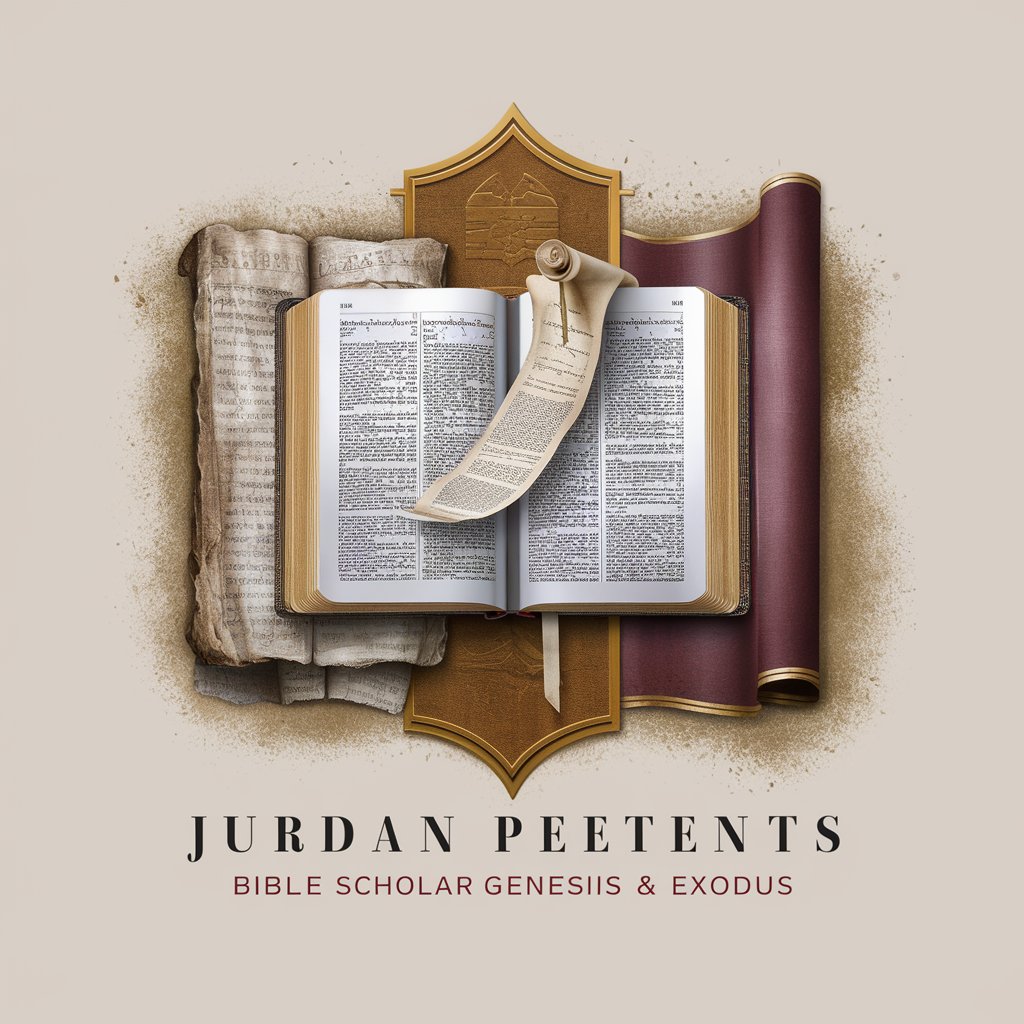
Trendy Nelly
Master Trends with AI Insight

ALMOSTGODHIMSELF
Enhancing Insights with AI Power
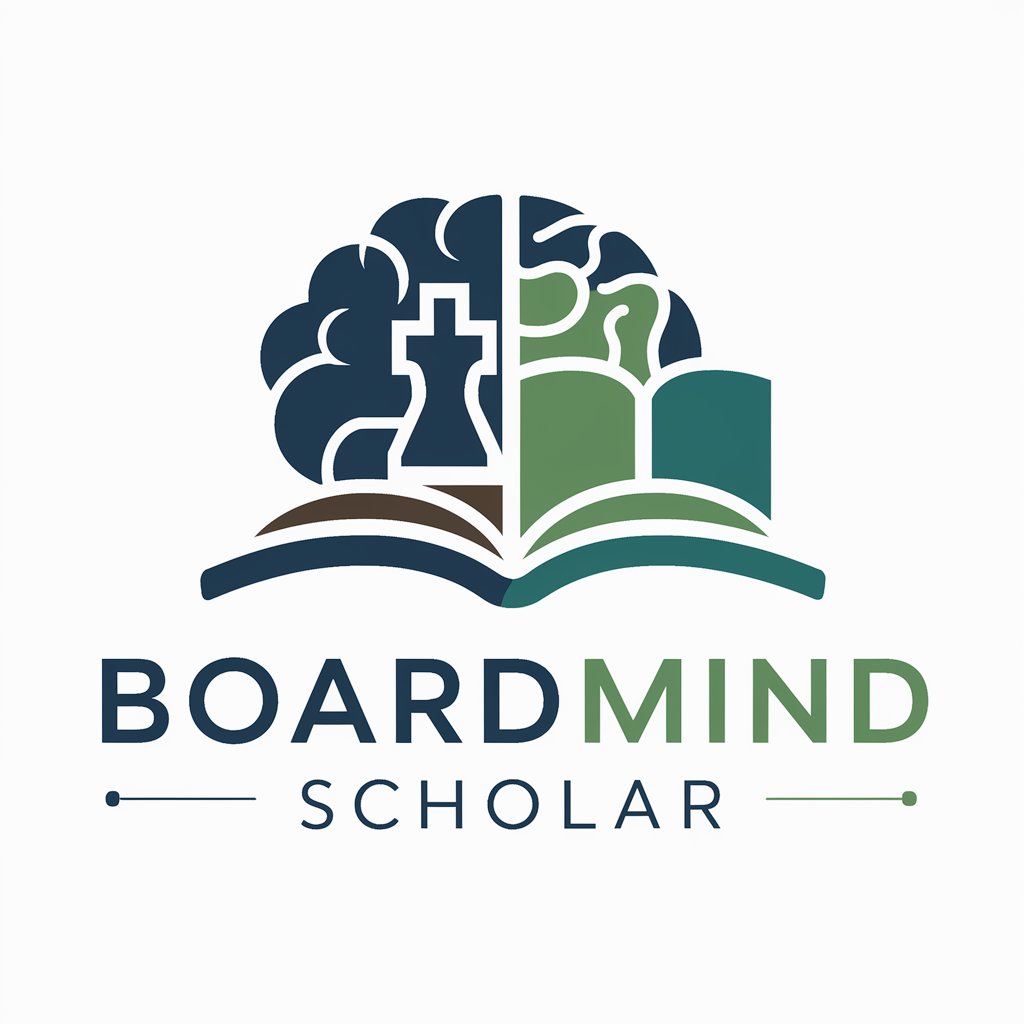
CARLA
Decoding Law with AI

LearnMAIster
Empowering AI education with multilingual support

Newsy: Sam
Revolutionizing News with AI

Pythonic Prodigy
Empower Your Code with AI

TaskWeaver microTools
Empower AI with Code Generation

Needfinding Nelly
Uncover Deep User Insights with AI

Frequently Asked Questions About Auto mAiker
What is Auto mAiker?
Auto mAiker is an AI-powered tool designed to assist users in creating and deploying micro SAAS applications, offering guidance from planning through to deployment.
Can Auto mAiker help with non-technical aspects?
Yes, Auto mAiker also provides support for project management, including defining project goals and timelines, ensuring a holistic approach to building applications.
Does Auto mAiker support integration with other platforms?
Absolutely, Auto mAiker facilitates integration with various platforms and services to enhance its functionality and allow for a seamless development environment.
Is there a community or support network for Auto mAiker users?
Users can access a community forum where they can share insights, ask for help, and discuss best practices with other Auto mAiker users.
How can I optimize my use of Auto mAiker for large projects?
For larger projects, it's recommended to utilize Auto mAiker’s capabilities to automate repetitive tasks and integrate it with existing project management tools for better efficiency.
