CreativeVid SEO - AI-powered video SEO

Welcome! Let's create engaging and SEO-friendly video ideas together.
Ignite Your Creativity with AI
Create a video on how to...
Share tips and tricks for...
Discuss the latest trends in...
Demonstrate the best practices for...
Get Embed Code
Overview of CreativeVid SEO
CreativeVid SEO is designed as a specialized tool for video content creators who aim to enhance the visibility and reach of their videos on platforms like YouTube. It integrates SEO optimization strategies directly into the video ideation process, helping users to develop content that is not only creative but also SEO-friendly. This AI-driven tool analyzes current trends, keyword popularity, and viewer engagement metrics to propose video topics that are likely to perform well in search results. For example, if a user wants to create content about 'sustainable living', CreativeVid SEO might suggest focusing on 'DIY solar panels at home' by highlighting trending keywords and related search queries, thus improving the potential search visibility of the video. Powered by ChatGPT-4o。

Key Functions of CreativeVid SEO
Trend Analysis
Example
Identifying rising trends in vegan cooking to suggest topics like 'Easy Vegan Recipes for Beginners'.
Scenario
A user planning a series on vegan diets might use this function to pinpoint which aspects of vegan cooking are currently garnering the most interest, enabling them to tailor their content to these trends.
Keyword Optimization
Example
Suggesting high-ranking keywords such as 'quick home workouts' for a fitness channel.
Scenario
A fitness instructor can use keyword optimization to craft video titles and descriptions that align with what potential viewers are searching for, increasing the likelihood of their content appearing in search results.
Competitive Analysis
Example
Analyzing top-performing videos on digital art to suggest unique angles like 'Digital Art Techniques for Beginners on a Budget'.
Scenario
For a digital artist looking to break into the YouTube space, understanding what topics competitors cover and identifying gaps in content can help in formulating a unique value proposition that appeals to viewers.
Target Users of CreativeVid SEO
Emerging YouTubers
Beginners or new creators on YouTube who need guidance on what content will help them grow their channel. They benefit from CreativeVid SEO by getting insights into what topics are not oversaturated and have a growing audience interest.
Experienced Content Creators
These are creators with an established audience who are looking to optimize their video performance and explore new content areas. CreativeVid SEO helps them stay competitive by integrating advanced SEO practices into their content creation process.
Digital Marketing Professionals
SEO specialists or digital marketers who manage YouTube channels for brands or businesses. They utilize CreativeVid SEO to craft strategies that enhance online presence and viewer engagement, thus driving more traffic and conversions through video content.

How to Use CreativeVid SEO
Begin your journey
Start by visiting yeschat.ai to access a free trial of CreativeVid SEO without needing to log in or subscribe to ChatGPT Plus.
Explore features
Familiarize yourself with the tool's interface and explore the range of features available for generating SEO-optimized video content ideas.
Select your niche
Identify and select your video content niche or industry to tailor the tool's suggestions to your specific audience and content goals.
Generate ideas
Use the idea generation feature to produce a list of potential video topics that are optimized for search engines and viewer engagement.
Implement feedback
Apply the SEO recommendations provided by the tool to refine your video titles, descriptions, and tags for maximum visibility.
Try other advanced and practical GPTs
TEST
Automate Creatively with AI

Animation Muse
Animate Your Learning with AI!

Your AI Tax Assistant
Empowering Tax Decisions with AI

Tax Assistant
Revolutionizing Tax Filing with AI

Tax Assistant
Smart AI for Smarter Taxes

Tax Assistant
Navigating Tax with AI Precision

Blog master (By Loukoum.ai)
Elevate Your Blogging with AI Creativity

SEOPPCGPT
Enhance Your Visibility with AI-Powered SEO

GPT Blogger
Your AI-powered blogging partner
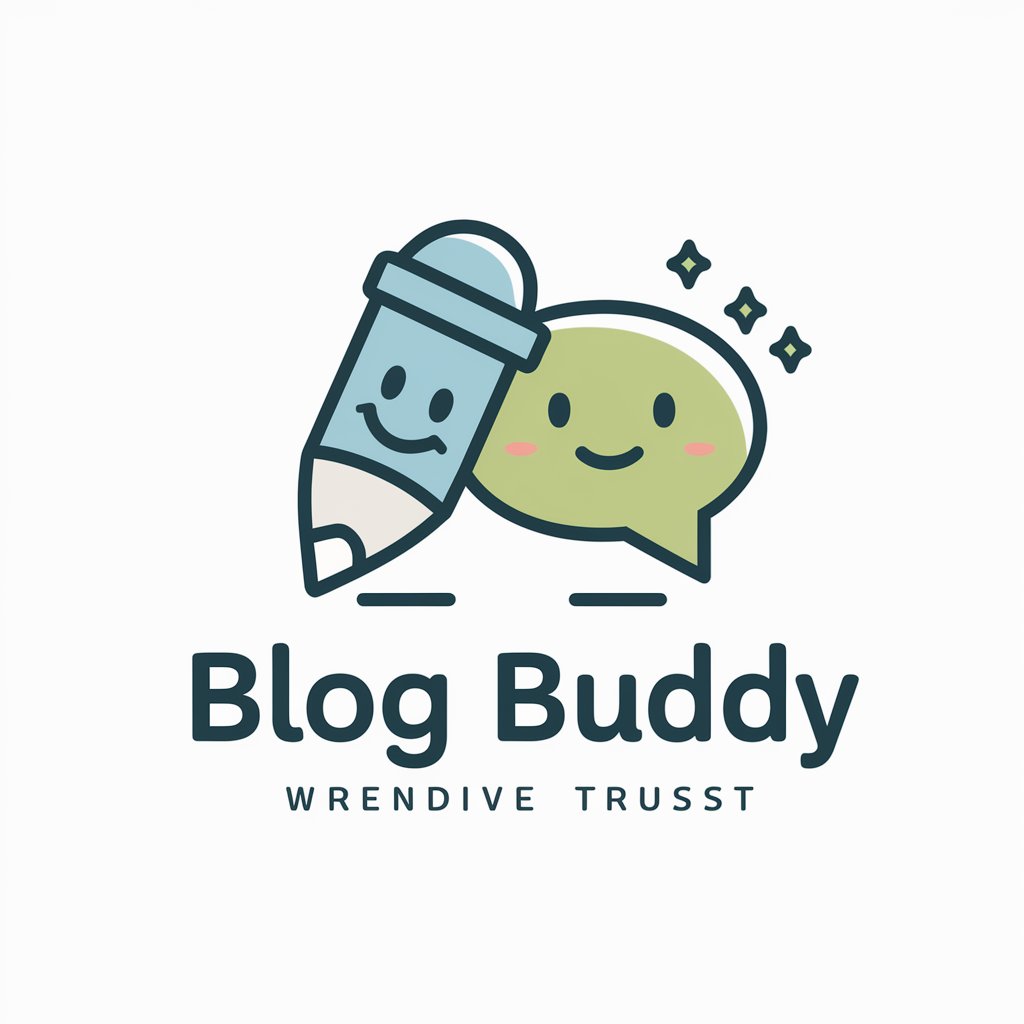
marketingman
Power Your Brand with AI

WriteWise AI
Elevate Your Writing with AI

AI EnhanceCraft
Elevate your projects with AI power

FAQs About CreativeVid SEO
What makes CreativeVid SEO unique among video idea generators?
CreativeVid SEO uniquely combines creative brainstorming with SEO insights, enabling users to generate video ideas that are not only innovative but also optimized for search engine visibility and viewer engagement.
How does CreativeVid SEO help improve video rankings on platforms like YouTube?
The tool provides SEO-friendly titles, descriptions, and tags that are critical for improving video discoverability on platforms like YouTube, directly influencing search rankings and audience reach.
Can CreativeVid SEO adapt to different content niches?
Yes, it has the flexibility to adapt to various content niches by tailoring its video topic suggestions and SEO strategies to the specific needs and characteristics of the target audience in any given niche.
What are some tips for getting the most out of CreativeVid SEO?
To maximize the benefits of CreativeVid SEO, regularly update your content preferences, use the tool's analytics to refine future video ideas, and continuously optimize your video metadata based on SEO insights provided.
Is there a community or support for CreativeVid SEO users?
Yes, there is an active online community and customer support dedicated to CreativeVid SEO users where they can share tips, experiences, and get assistance with any issues related to the tool.
