Wireframe Designer - AI-Powered Wireframing Tool

Welcome to Wireframe Designer, your expert in professional design.
Design, visualize, and iterate effortlessly.
Design a wireframe for a landing page that includes...
Create a wireframe for an e-commerce product page featuring...
Develop a wireframe for a mobile app interface focused on...
Sketch a wireframe for a blog layout with sections for...
Get Embed Code
Introduction to Wireframe Designer
Wireframe Designer is a specialized tool designed to assist in the early stages of web and mobile application development by creating wireframes. These wireframes serve as visual guides that represent the skeletal framework of a digital product, highlighting its layout, functionality, and content structure without focusing on aesthetics. This focus on functionality and user experience rather than on visual design allows developers and stakeholders to concentrate on the product's usability aspects. An example scenario illustrating its use is in the planning phase of a new app, where a project team uses Wireframe Designer to map out the user interface (UI) and user experience (UX) before any code is written, ensuring all team members have a clear understanding of the product's structure. Powered by ChatGPT-4o。

Main Functions of Wireframe Designer
Creation of Interactive Wireframes
Example
Designing a clickable prototype for an e-commerce website that allows team members to test navigation and user flows before the final development.
Scenario
In a project kickoff meeting for a new online store, the design team uses Wireframe Designer to quickly draft the site's homepage, product pages, and checkout process, enabling the team to iterate on these core components in real-time.
User Experience Planning
Example
Mapping out user journeys for a mobile app to identify key interactions and touchpoints.
Scenario
While developing a fitness app, the UX team employs Wireframe Designer to outline the steps a user would take to track a workout, ensuring a smooth and intuitive experience from start to finish.
Collaboration and Feedback Integration
Example
Facilitating real-time collaboration among project stakeholders to gather feedback and make immediate adjustments to the wireframe.
Scenario
During a project review session, stakeholders use Wireframe Designer's collaborative features to suggest changes to the layout of a project management tool, enabling the design team to instantly visualize and discuss potential improvements.
Ideal Users of Wireframe Designer Services
Web and Mobile App Developers
Developers utilize Wireframe Designer to plan and visualize the structure of their applications early in the development process, ensuring a solid foundation for the user interface and user experience. This early visualization helps in identifying potential issues or improvements before any significant resources are invested in development.
UX/UI Designers
UX/UI designers rely on Wireframe Designer for its simplicity and effectiveness in creating the blueprints of digital products. It allows them to focus on user journeys, accessibility, and usability without getting distracted by design elements, making it easier to test and iterate on ideas quickly.
Product Managers
Product managers find Wireframe Designer invaluable for its ability to facilitate communication and alignment among cross-functional teams. By using wireframes, they can clearly convey the vision and functionality of a product to developers, marketers, and stakeholders, streamlining the decision-making process and ensuring that everyone is on the same page from the start.

How to Use Wireframe Designer
Start Your Journey
Initiate your design journey by visiting yeschat.ai for a complimentary trial, bypassing the need for login or subscription to ChatGPT Plus.
Explore Features
Familiarize yourself with Wireframe Designer's extensive toolset and functionalities. Experiment with various design elements to understand how they can be utilized in your projects.
Define Requirements
Clearly outline your project requirements. Consider aspects such as target audience, key functionalities, and user journey to ensure your wireframe aligns with the intended design goals.
Create Wireframes
Utilize Wireframe Designer to create detailed wireframes. Start with basic layouts and progressively add elements such as buttons, text fields, and images, adhering to design principles and user experience guidelines.
Review and Iterate
Critically review your wireframes with stakeholders or team members. Use feedback to refine and iterate on your designs, ensuring they meet or exceed the project's requirements.
Try other advanced and practical GPTs
Wireframe to Website
Transforming wireframes into web realities.

Gaming Consoles Ultimate Buyers Guide
Tailoring Your Console Journey with AI

Wireframe Wizard
Designing Made Easy with AI
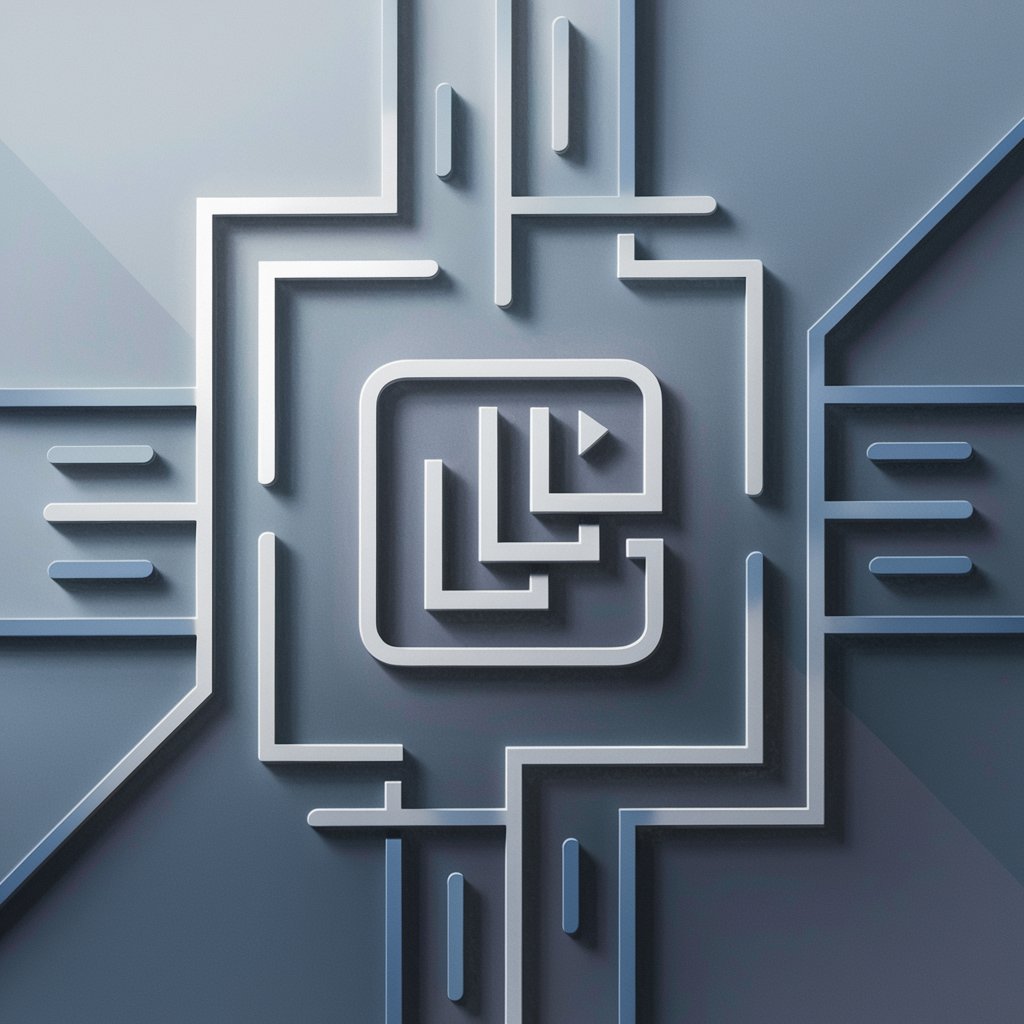
Electromagnetics and Applications to Wire... Tutor
Empowering your journey through electromagnetics with AI-driven insights
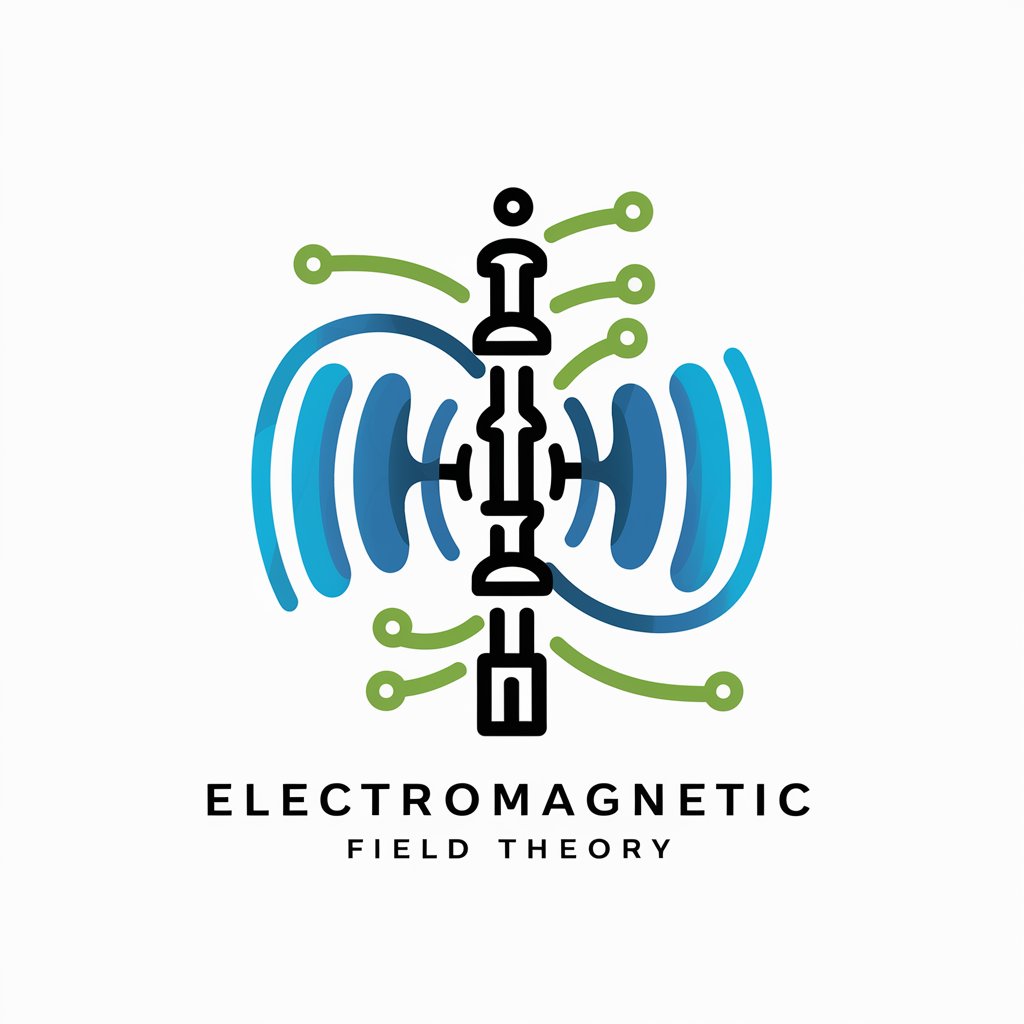
Wire- CS Training & HR Help GPT
Empowering Restaurant Success with AI

Outback Chef
Simplify Your Outdoor Cooking with AI

Quick UX Wireframe
Visualize Ideas Instantly with AI

Wireframe Wizard
Simplifying design planning with AI.

インスタクラフト
Empower Your Instagram with AI

津波救命カプセル デザイナー
Designing Safety with AI

Kindle TOC Assistant(kindle Comic Creator用)
Streamlining Kindle TOC creation with AI

目次生成くん(Table of Contents Generator)
Streamline Your Documents with AI

Frequently Asked Questions about Wireframe Designer
What is Wireframe Designer?
Wireframe Designer is a specialized AI-powered tool designed to assist users in creating detailed, professional-grade wireframes for websites, apps, and digital products, facilitating the visualization of design concepts and user experience strategies.
Can Wireframe Designer simulate user interactions?
While Wireframe Designer primarily focuses on the visual and structural aspects of design, it allows for the planning of user interactions through the logical arrangement of elements and can suggest flow patterns to enhance user experience.
Is Wireframe Designer suitable for beginners?
Yes, Wireframe Designer is designed to be accessible for users of all skill levels, including beginners. It offers intuitive tools and guides that help users learn and apply design principles effectively.
How can I share my wireframes with others?
Wireframe Designer supports exporting your wireframes in various formats, enabling easy sharing with team members, stakeholders, or clients. The platform may also offer features for direct sharing and collaboration.
Can Wireframe Designer be used for mobile app design?
Absolutely. Wireframe Designer is equipped with features and presets tailored for mobile app design, allowing users to create wireframes that reflect the unique requirements and constraints of mobile devices.
