GPU Learning - Trial, No Signup Required
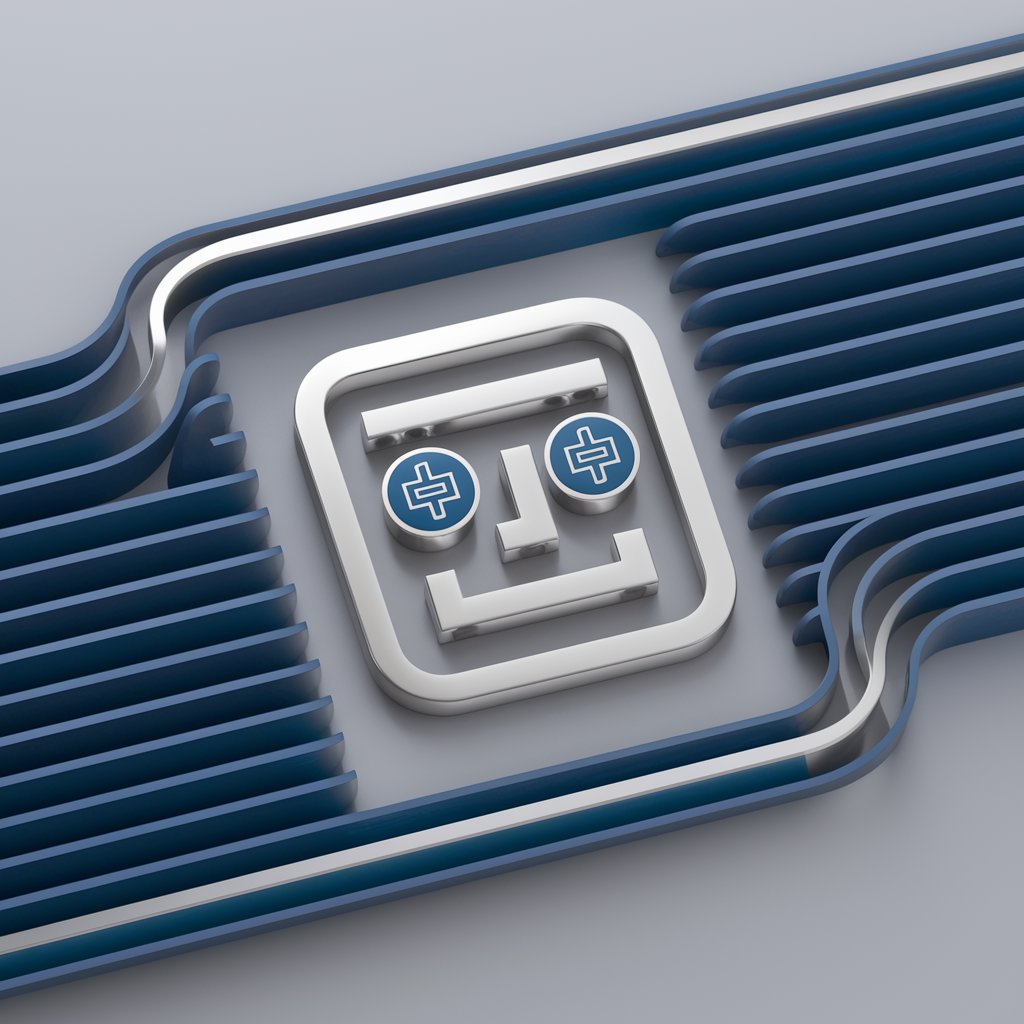
Welcome to GPU Learning! Let's master GPU programming together.
Harnessing AI to power GPU programming
Explore how to optimize GPU performance using...
Learn how to effectively use PyCUDA for...
Understand the core principles of CUDA device properties through...
Discover the latest techniques in GPU programming and...
Get Embed Code
Introduction to GPU Learning
GPU Learning is designed to assist with the understanding and optimization of GPU programming, specifically focusing on leveraging Python with PyCUDA for querying CUDA device properties. It provides users with a specific Python script that can be run in PowerShell to check CUDA devices. This tool initializes PyCUDA, counts available CUDA devices, and iterates through them to print detailed information about each device, such as names, compute capabilities, total memory, and other attributes. GPU Learning is particularly valuable in environments where precise control and maximization of GPU resources are critical, such as in data science, machine learning, and graphics rendering scenarios. Powered by ChatGPT-4o。

Core Functions of GPU Learning
Device Query Script Execution
Example
A Python script is provided that, when executed in PowerShell, utilizes PyCUDA to initialize, count, and detail each CUDA device's attributes like compute capability and memory.
Scenario
Useful in a lab setting where researchers need to quickly assess the capabilities of multiple GPUs available across various workstations.
CUDA Device Property Retrieval
Example
The tool extracts specific device attributes such as the maximum number of threads per block, the number of multiprocessors, etc.
Scenario
Helps developers optimize their CUDA applications by understanding the hardware limitations and capacities of their GPUs.
Calculation of CUDA Cores
Example
Based on the compute capability of each GPU, GPU Learning calculates the number of CUDA cores, assisting in performance estimation.
Scenario
This is critical for performance tuning in applications such as 3D rendering or complex machine learning models where parallel processing capabilities directly influence execution time.
Ideal Users of GPU Learning
CUDA Developers
Developers working directly with CUDA who need detailed information about GPU properties to optimize code and ensure compatibility and maximum performance.
Data Scientists and Machine Learning Engineers
Professionals in these fields often leverage GPU acceleration for training complex models, making an understanding of GPU capabilities crucial for efficient resource utilization.
Educational Institutions and Research Labs
Academic settings where students and researchers learn and experiment with GPU computing can benefit greatly from tools that simplify the visualization and understanding of hardware capabilities.

Steps to Use GPU Learning
Step 1
Access GPU Learning for a trial without registration at yeschat.ai.
Step 2
Verify that your system meets the prerequisites, including a suitable Python environment and access to a GPU.
Step 3
Familiarize yourself with GPU Learning’s documentation to understand its features and capabilities.
Step 4
Experiment with GPU Learning by loading your data and running sample scripts to see its processing capabilities in action.
Step 5
Utilize the community forums or support for troubleshooting and advanced tips to optimize your experience.
Try other advanced and practical GPTs
CEO GPT
Empowering Leadership Decisions

CEO Mentor
Navigate business with AI-driven insights

Sex
Learn, Engage, Understand Sex
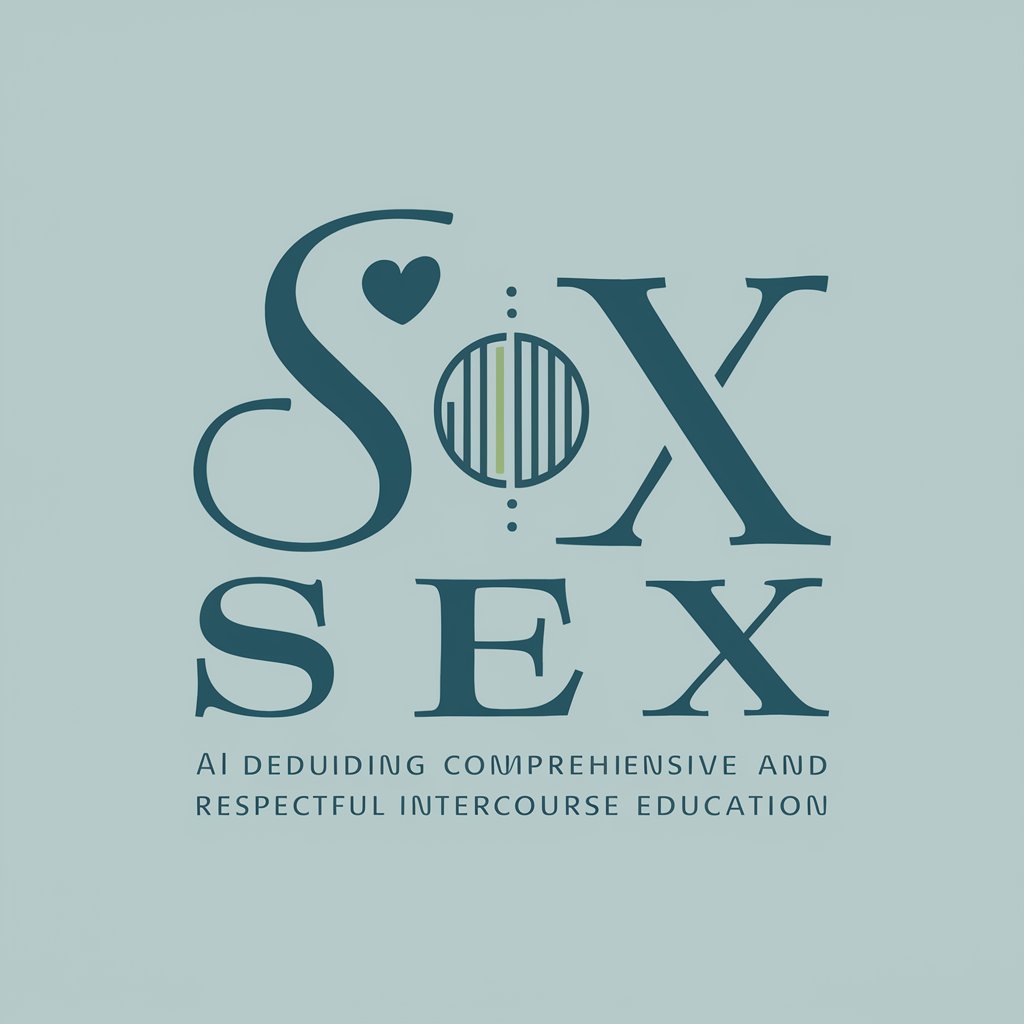
Minute Master
Capture Every Meeting Moment with AI

Minute Master
Your AI-Powered Minute-Taking Companion

Minute Master
Revolutionizing Minute-Making with AI

Generador de gpu
Tailoring ChatGPT with AI

Gaming GPU Guru
AI-Powered GPU Performance Enhancer

Fortran GPU Guide
Powering Fortran with AI-driven GPU Solutions
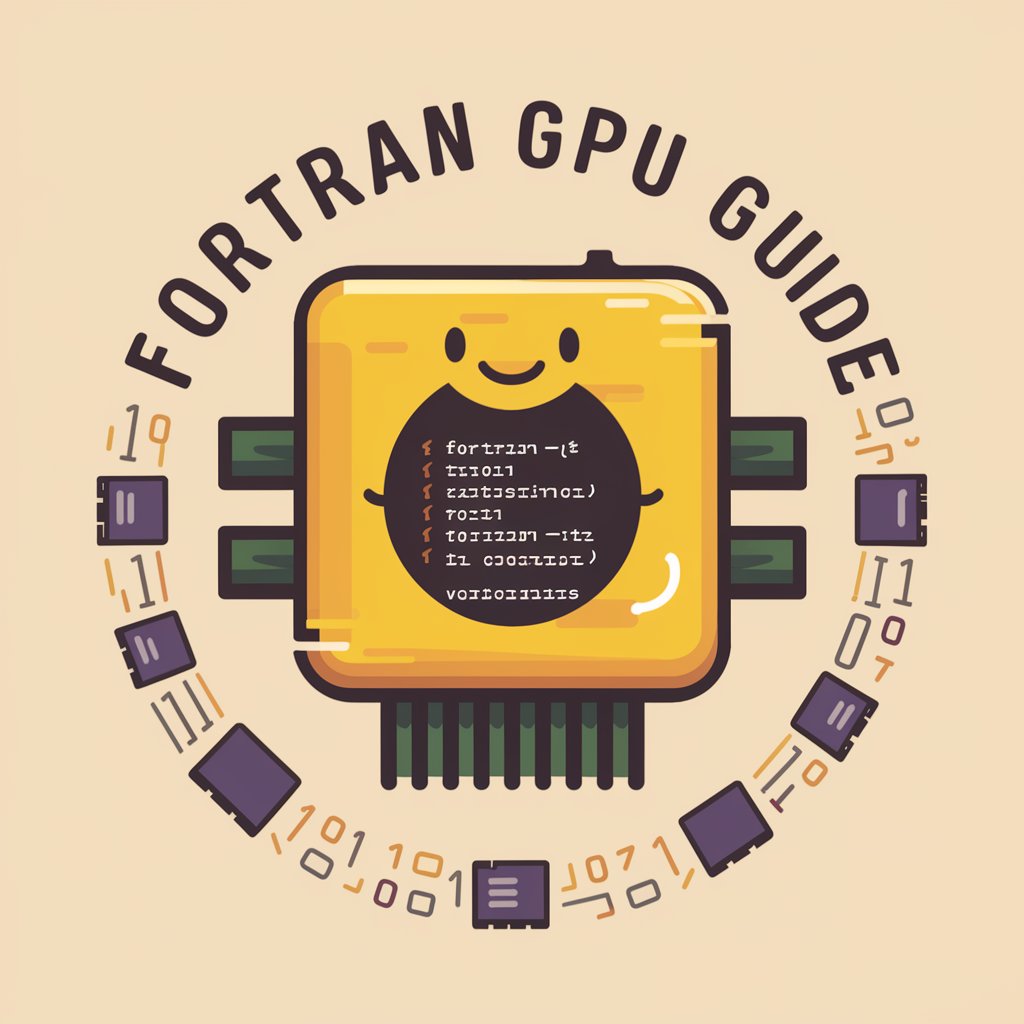
GPU pour AI
Empowering AI with Optimal GPU Choices
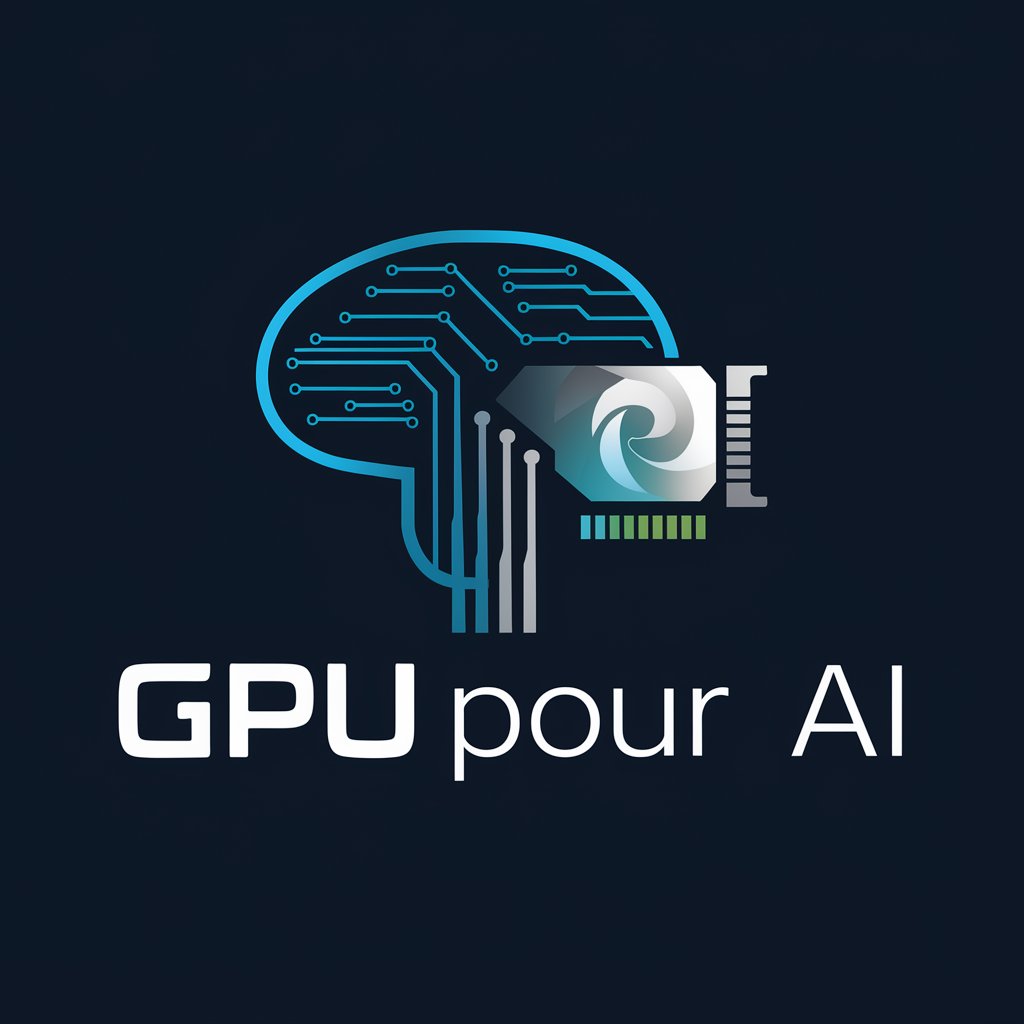
GPU Crypto Mining
Empowering Crypto Mining with AI

The wAIver Wire
Elevate Your Fantasy Game with AI

Q&A about GPU Learning
What is GPU Learning primarily used for?
GPU Learning is used to facilitate and enhance programming on GPUs, particularly for tasks that benefit from parallel processing, such as large-scale data analysis, machine learning, and complex simulations.
How does GPU Learning improve processing speeds?
GPU Learning leverages the parallel processing capabilities of GPUs to perform multiple operations simultaneously, significantly speeding up data processing and complex computations compared to CPU-only processing.
Can GPU Learning be integrated with other software frameworks?
Yes, GPU Learning is designed to integrate seamlessly with various programming frameworks and languages, enhancing its utility in a broad range of applications from scientific research to real-time data analysis.
What are the hardware requirements for using GPU Learning effectively?
Using GPU Learning effectively requires a compatible GPU, sufficient memory to handle your data, and a supportive software environment that includes the necessary libraries and drivers.
Are there educational resources available for GPU Learning?
Yes, there are comprehensive tutorials, user guides, and community forums available to help users learn and get the most out of GPU Learning.
