Skin Illustrator - AI-powered Tattoo Design

Welcome to Inkspire Artist! Let's create your perfect tattoo design.
Craft Your Ink with AI Precision
What symbols or themes are important to you?
Can you describe a significant event or person in your life?
What styles of tattoos do you find most appealing?
Do you have any favorite quotes or phrases you'd like included in your tattoo?
Get Embed Code
Introduction to Skin Illustrator
Skin Illustrator, also known as Inkspire Artist, is an AI-powered interactive tool designed specifically for creating personalized tattoo designs. It serves as a virtual tattoo artist that provides users with a unique and customized tattoo creation experience. Through a series of interactive questions, Skin Illustrator gauges the user's personality, interests, and preferences to suggest tattoo designs that resonate with their character. This tool not only recommends design themes but also employs advanced image generation technology to produce visual representations of these suggestions, allowing users to see potential tattoos before making a final decision. An example scenario could involve a user who enjoys nature and wants a tattoo that symbolizes growth; Skin Illustrator would propose designs such as a blossoming tree or a climbing vine. Powered by ChatGPT-4o。

Main Functions of Skin Illustrator
Interactive Design Consultation
Example
A user expresses interest in a tattoo symbolizing freedom. Skin Illustrator might suggest designs like a bird in flight or wide open skies, reflecting the user's concept of freedom.
Scenario
The user provides their interest in freedom, and the AI responds with tailored suggestions, engaging the user in a conversational style to refine these ideas into a concrete design.
Personalized Design Suggestions
Example
For a user who values family, the AI could recommend tattoos of family trees, initials, or symbols that represent ancestral heritage.
Scenario
Upon understanding the user’s value on family, Skin Illustrator utilizes symbolic representation to create meaningful tattoo designs, offering visuals and explanations for each suggestion.
Advanced Image Generation
Example
Once a theme like 'ocean' is selected, the AI uses DALL-E 3 to generate images such as a detailed seascape, a mythical sea creature, or a classic ship in storm.
Scenario
This function is particularly useful after a user decides on a theme, allowing them to see multiple artistic interpretations and choose one that truly speaks to them.
Ideal Users of Skin Illustrator Services
Tattoo Enthusiasts
Individuals who are passionate about tattoos and looking for unique, personalized designs. These users benefit from exploring various custom designs that reflect their personality and interests.
First-time Tattoo Seekers
People considering their first tattoo who may be unsure about the design or placement. Skin Illustrator helps demystify the process by providing a visual and interactive experience to explore different ideas.
Artists and Designers
Creative professionals seeking inspiration or collaboration on tattoo art. They can use the tool to visualize different styles or adapt their own artworks into tattoo-friendly formats.

How to Use Skin Illustrator
Start with a free trial
Begin by accessing yeschat.ai to try Skin Illustrator for free without needing to log in or subscribe to ChatGPT Plus.
Explore features
Familiarize yourself with the various functionalities offered by Skin Illustrator, such as creating personalized tattoo designs and generating tattoo suggestions.
Interact with prompts
Engage actively with the prompts provided by the tool to input your preferences and interests, which will be used to customize tattoo design suggestions.
Select a design
Choose your preferred tattoo design from the options generated based on your responses to the prompts.
Download or modify
Download the design directly or use the provided options to modify and refine the tattoo design to better suit your taste.
Try other advanced and practical GPTs
Clear Skin
Revolutionizing Skincare with AI

Skin treatments
AI-powered, Premium Content Creation

Clean Skin
Empowering Your Skin Naturally with AI

Skin Assist
Empowering Skincare with AI

Timeless Skin
Revitalize Your Skin with AI

中文起名 - 吉祥文雅
Harness AI for Harmonious Chinese Naming
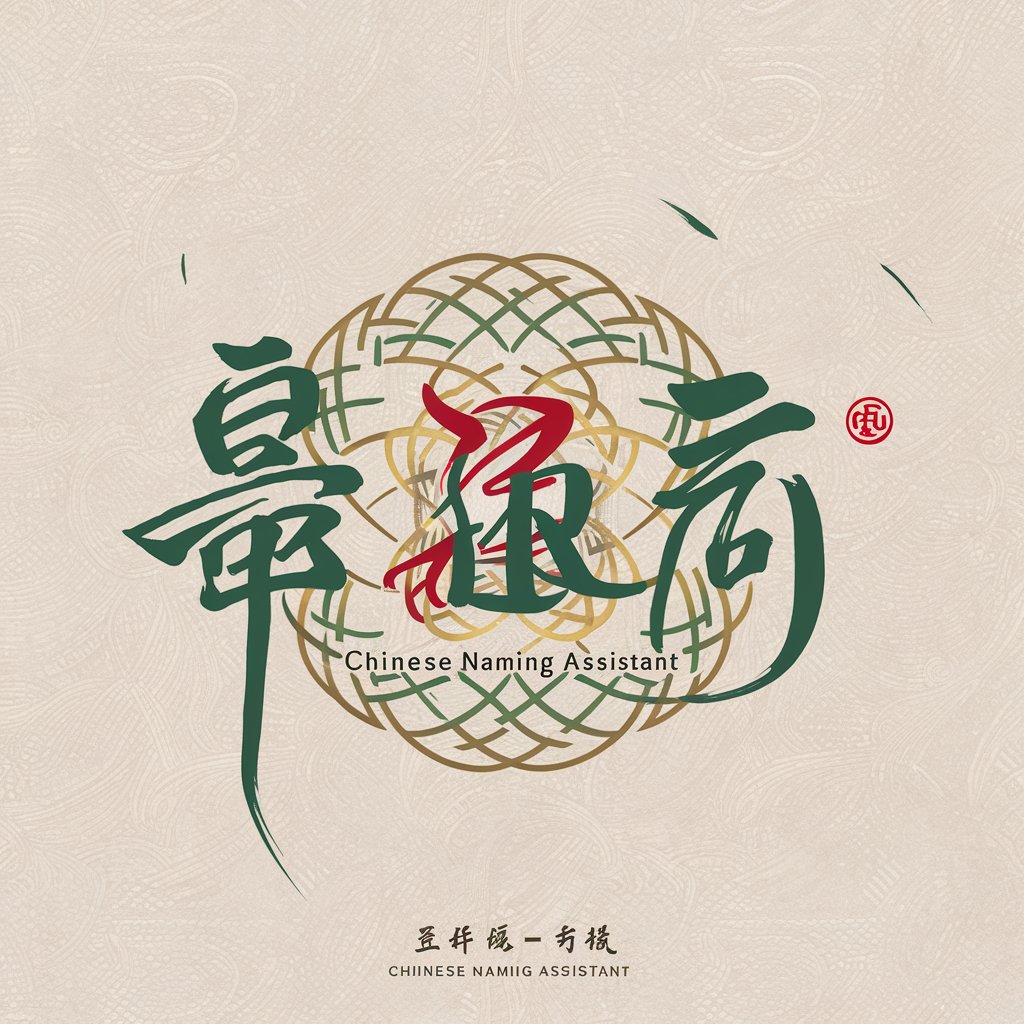
Skin Analyst
Revolutionizing Skincare with AI

Skin Insight
Empowering Skincare Decisions with AI

Sample Namer
AI-Powered Audio Sample Naming

Quick Sample
Simulate Reality, Power Your AI
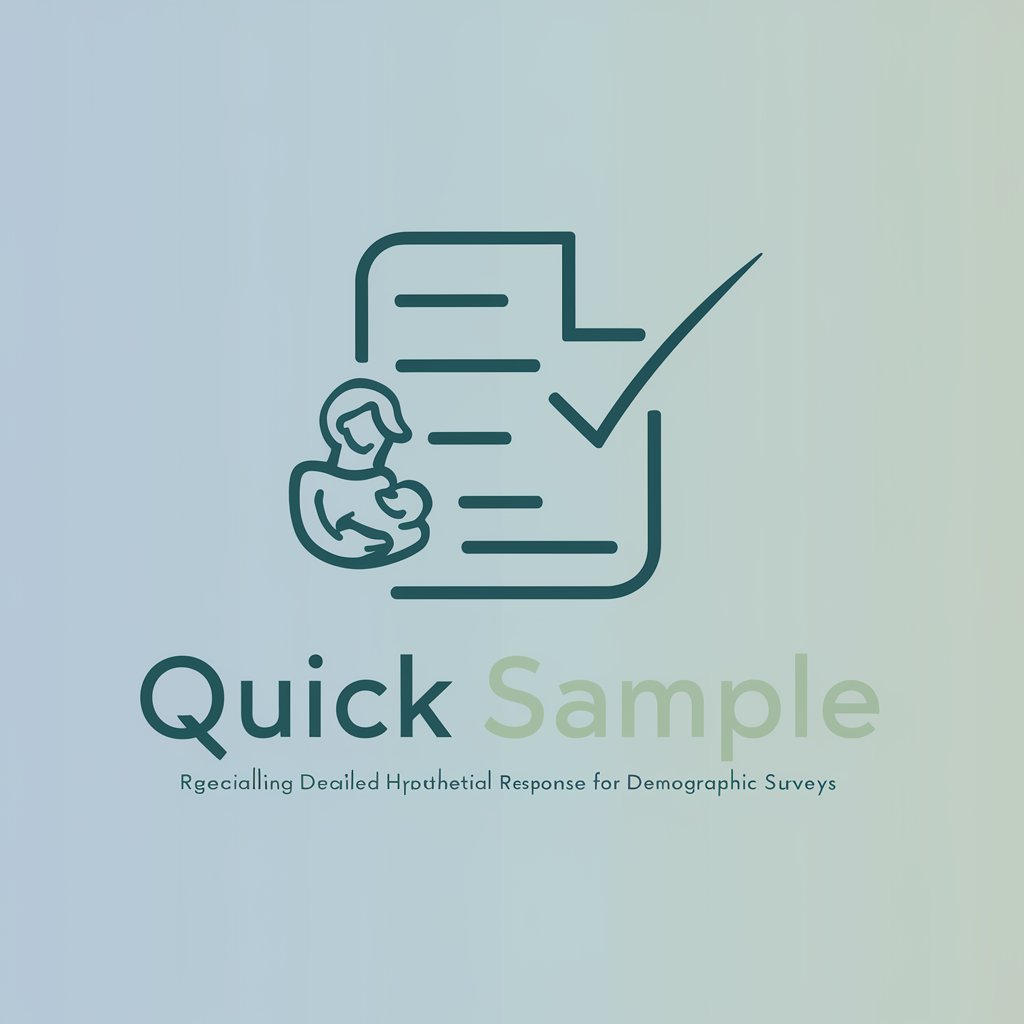
DataVerse Sample Creator
Craft Your Data Universe with AI
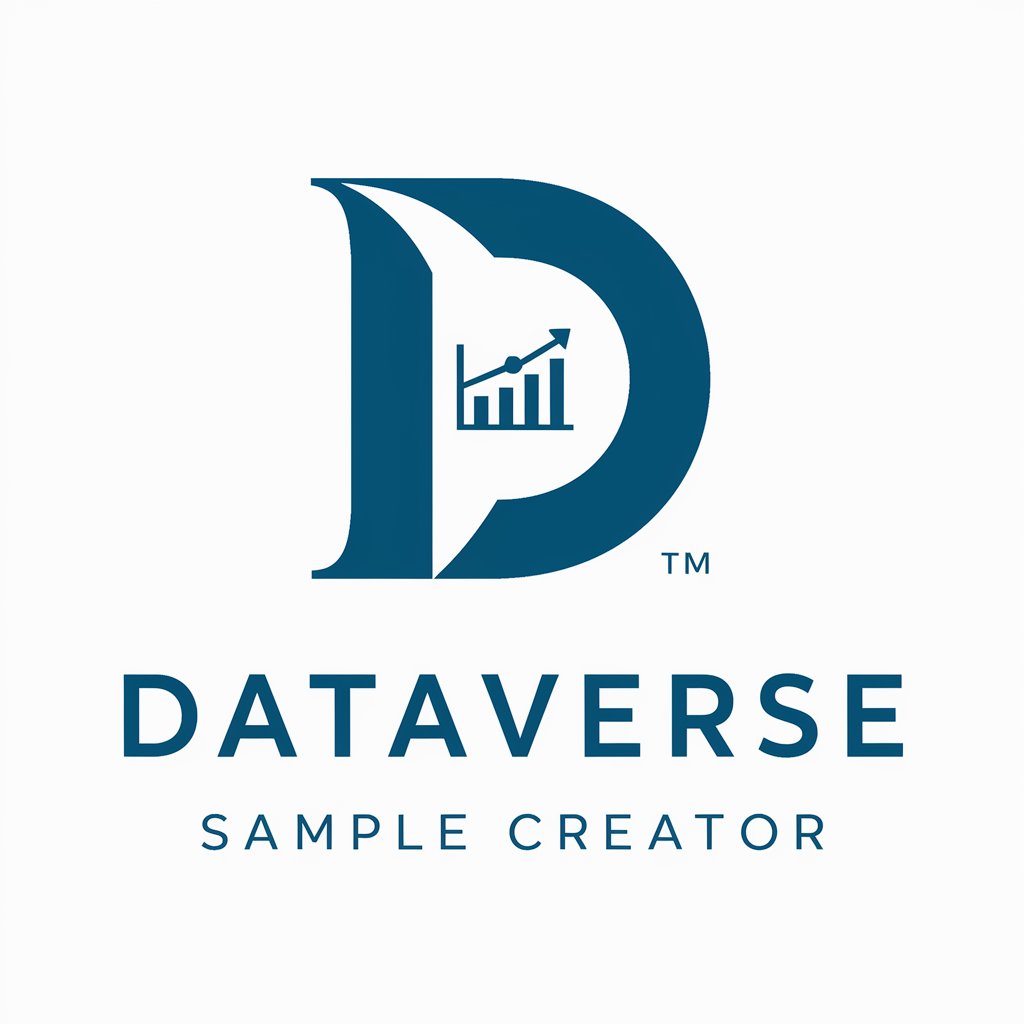
Sample Searcher
Uncover music's hidden connections.

Frequently Asked Questions about Skin Illustrator
What is Skin Illustrator?
Skin Illustrator is an interactive AI-powered tool that specializes in creating personalized tattoo designs by engaging users in a detailed Q&A session to understand their preferences.
How does Skin Illustrator ensure culturally sensitive designs?
The tool is programmed to avoid cultural insensitivity by adhering to ethical guidelines and ensuring that designs are appropriate and respectful of various cultural symbols and practices.
Can I use Skin Illustrator for commercial purposes?
Yes, Skin Illustrator can be used for commercial purposes, provided that the designs are used in compliance with relevant copyright laws and licensing agreements.
How can I provide feedback on the designs?
Feedback can be submitted directly through the platform, enabling continuous improvement of the tool based on user experiences and suggestions.
What if I want a design that combines multiple themes?
Skin Illustrator can integrate multiple themes into a single design. Simply specify your combined preferences during the interaction, and the tool will generate a design that incorporates all requested elements.
