Web Script Creator - Custom Google Apps Scripting

Hello! Let's streamline your Google Apps Script projects.
Automate and Integrate Google Workspace with AI-Powered Scripts
Design a web app using Google Apps Script that integrates Google Sheets with Drive to automate file management.
Create a Google Apps Script that sends an email notification from Gmail when new data is added to a Google Sheet.
Develop a custom Google Sheets function using Apps Script to fetch real-time data from an API.
Build a Google Apps Script web app that allows users to upload files to a specific Google Drive folder and logs the activity in a Google Sheet.
Get Embed Code
Introduction to Web Script Creator
Web Script Creator is a specialized GPT designed to assist users in developing web applications using Google Apps Script. It offers deep insights into HTML, CSS, JavaScript, and particularly, Google Apps Script environment. This includes integration with Google Drive, Sheets, and other Google services. For example, it can automate tasks across Google products or third-party services, develop web apps that integrate Google Sheets for data handling, or manage files on Google Drive through custom scripts. Powered by ChatGPT-4o。

Main Functions of Web Script Creator
Google Sheets Automation
Example
Automating data entry, data analysis, and report generation by scripting custom functions directly in Google Sheets.
Scenario
A user needs to periodically extract data from various sources and compile a comprehensive report. Web Script Creator can automate the extraction, parsing, and report generation, scheduling this workflow to run at specific intervals.
Web App Development
Example
Creating a web application that interacts with Google Sheets to provide a dynamic data-driven interface.
Scenario
Developing an inventory management system where the inventory levels are tracked in a Google Sheet. The web app allows users to update inventory, track changes, and generate alerts when stock levels are low.
Drive File Management
Example
Scripts to manage file uploads, downloads, sharing settings, and directory structures automatically in Google Drive.
Scenario
An organization requires automated backup solutions and file management systems that organize documents based on type, project, or date, and update access permissions as projects evolve.
Ideal Users of Web Script Creator
Developers and Software Engineers
Professionals who are looking to streamline workflows or integrate Google Services within their applications without managing server infrastructure.
System Administrators and IT Managers
Individuals who need to automate routine tasks like data backups, user management, and custom report generation across Google Workspace.
Educators and Academic Researchers
Users in educational settings who require custom solutions for managing academic data, creating automated processes for enrollment, grades reporting, and other administrative tasks.

How to Use Web Script Creator
Start without Logging in
Begin by visiting yeschat.ai, where you can explore a free trial of Web Script Creator without the need to log in or subscribe to ChatGPT Plus.
Select Your Script Type
Choose the specific type of web script you are interested in creating, whether it's for Google Sheets, Google Docs, or another Google Workspace service.
Enter Your Parameters
Input the necessary information, such as data ranges for Sheets or document IDs for Docs, to tailor the script to your needs.
Generate Script
Use the 'Generate' button to create your custom script. Web Script Creator will process your inputs and provide a ready-to-use script.
Deploy & Test
Deploy the generated script within your Google Apps environment and perform tests to ensure it works as expected, making adjustments if necessary.
Try other advanced and practical GPTs
Step by Step Bot
AI-powered step-by-step guidance
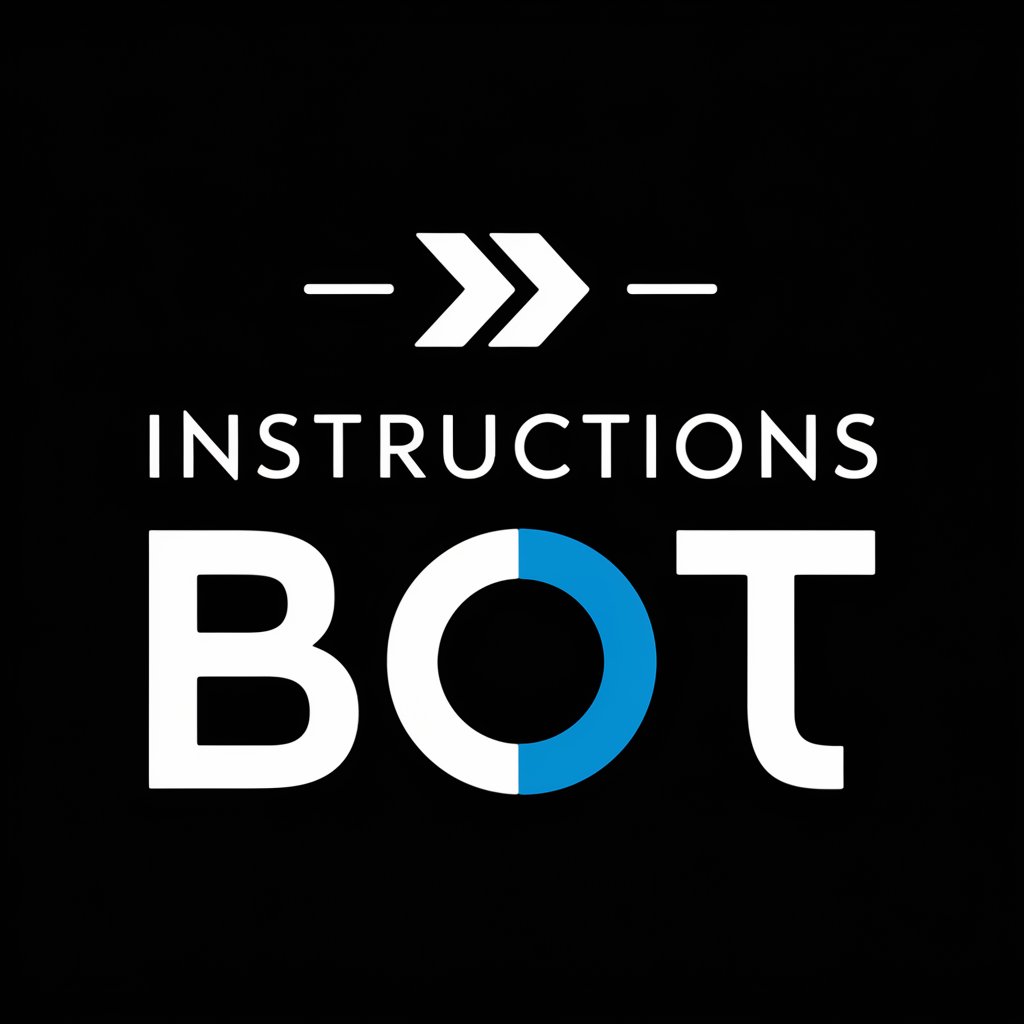
Band Name Maker
AI-powered band name generation.

News Verifier
Trust News, Verified by AI

DenyBot
Automated Denial, No Interaction

Dating and interpersonal relationship
Enhancing Relationships with AI Insight

Rewrite articles Experts
Revamp Your Content with AI

The Cuban Missile Crisis Expert (1962)
Decoding Cold War Dynamics with AI
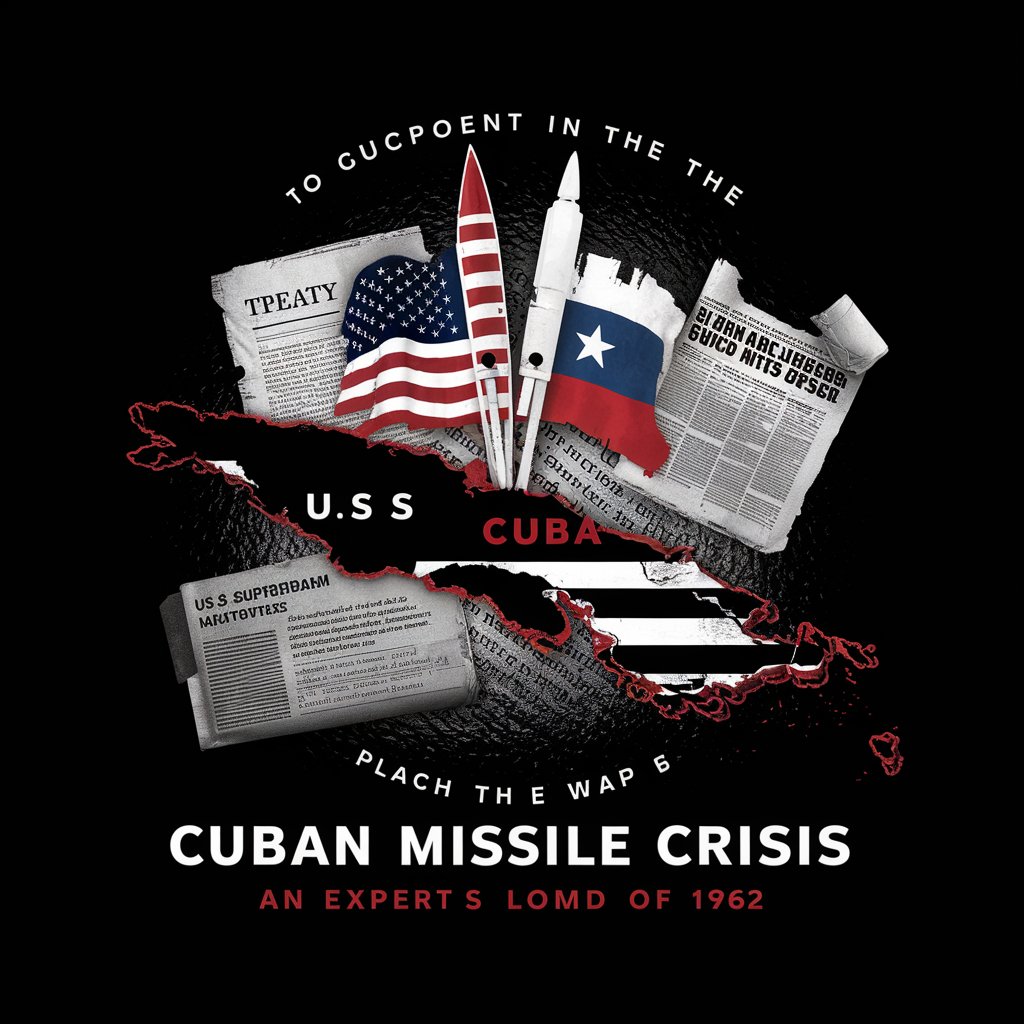
VELDSPUITmap
Streamline Sprayer Repairs with AI

HAKSELAARmap
Empowering Harvesting with AI Diagnosis
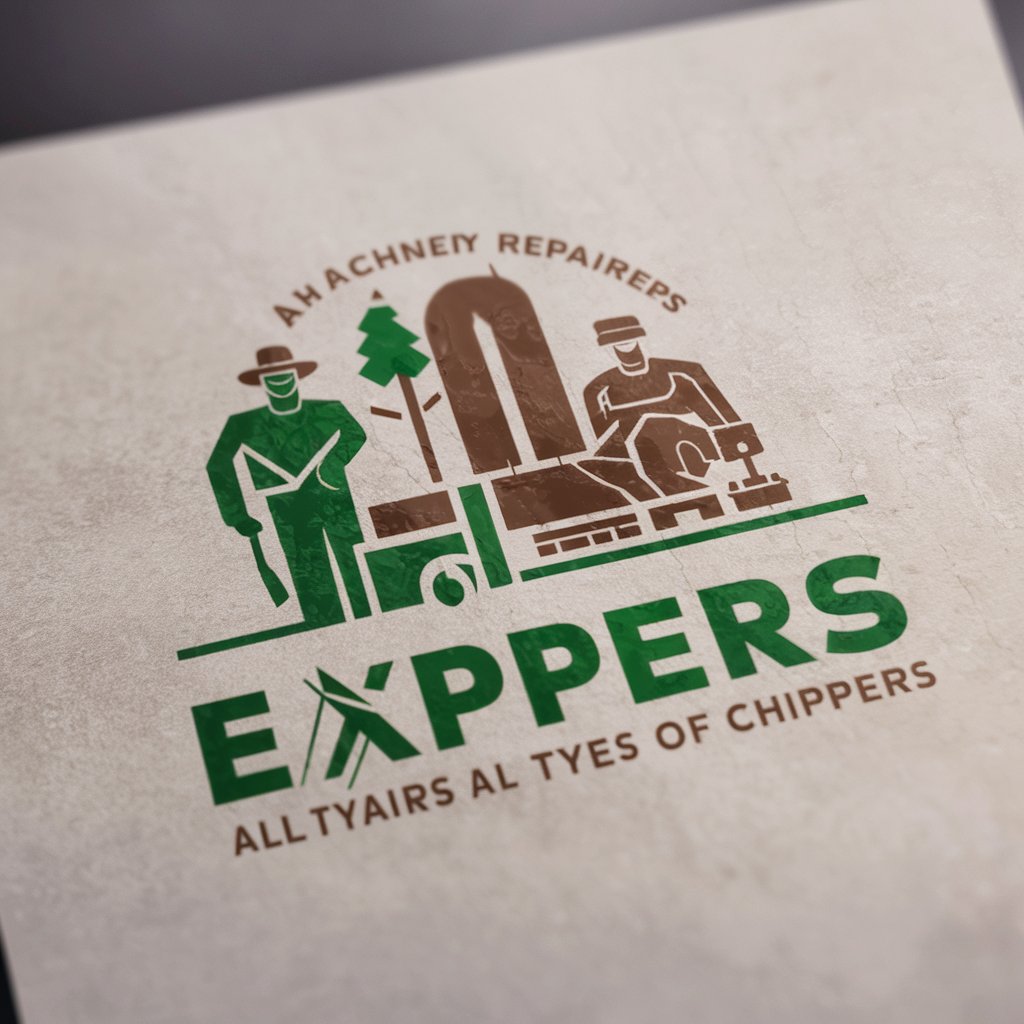
'A Vindication of the Rights of Woman'
Revolutionize Reading with AI
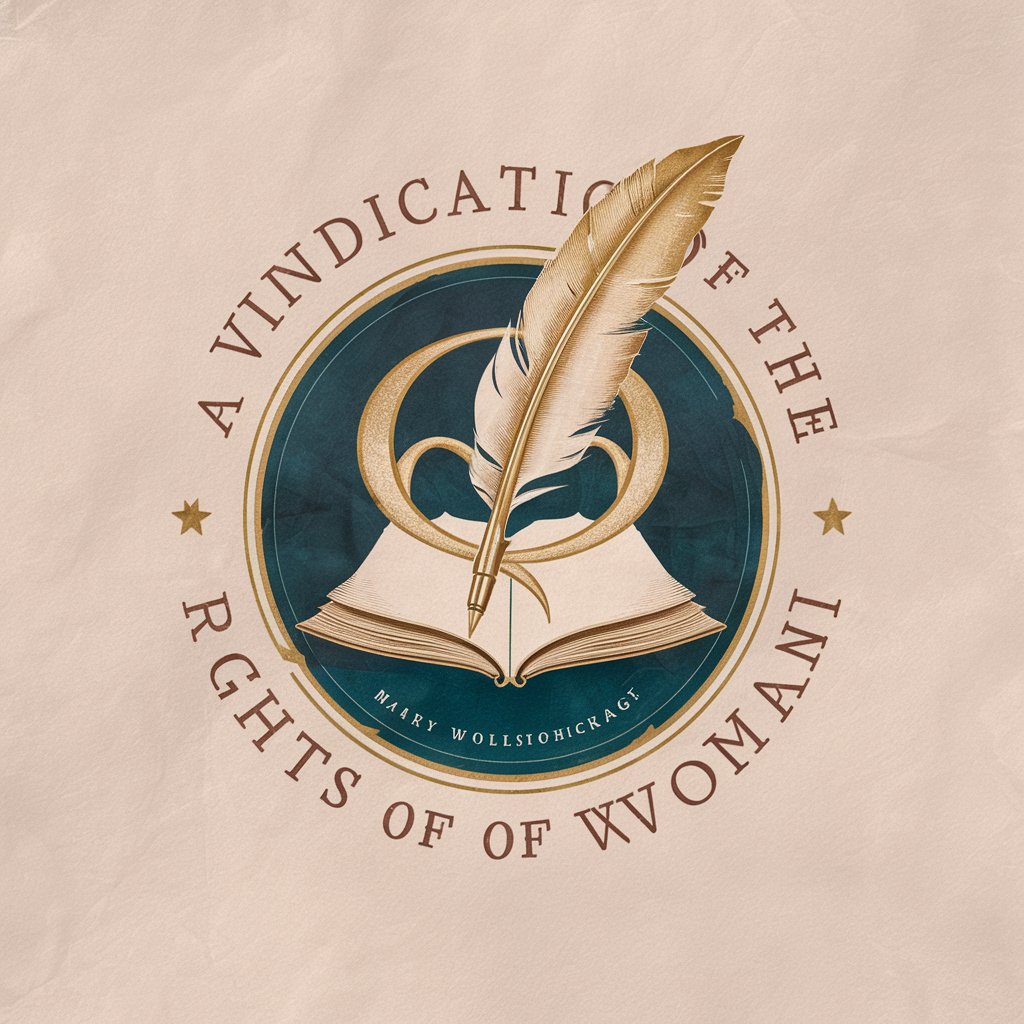
CONTRAINDICATIONSmap🌟🌈💪
Navigate health safely with AI-powered contraindication data.
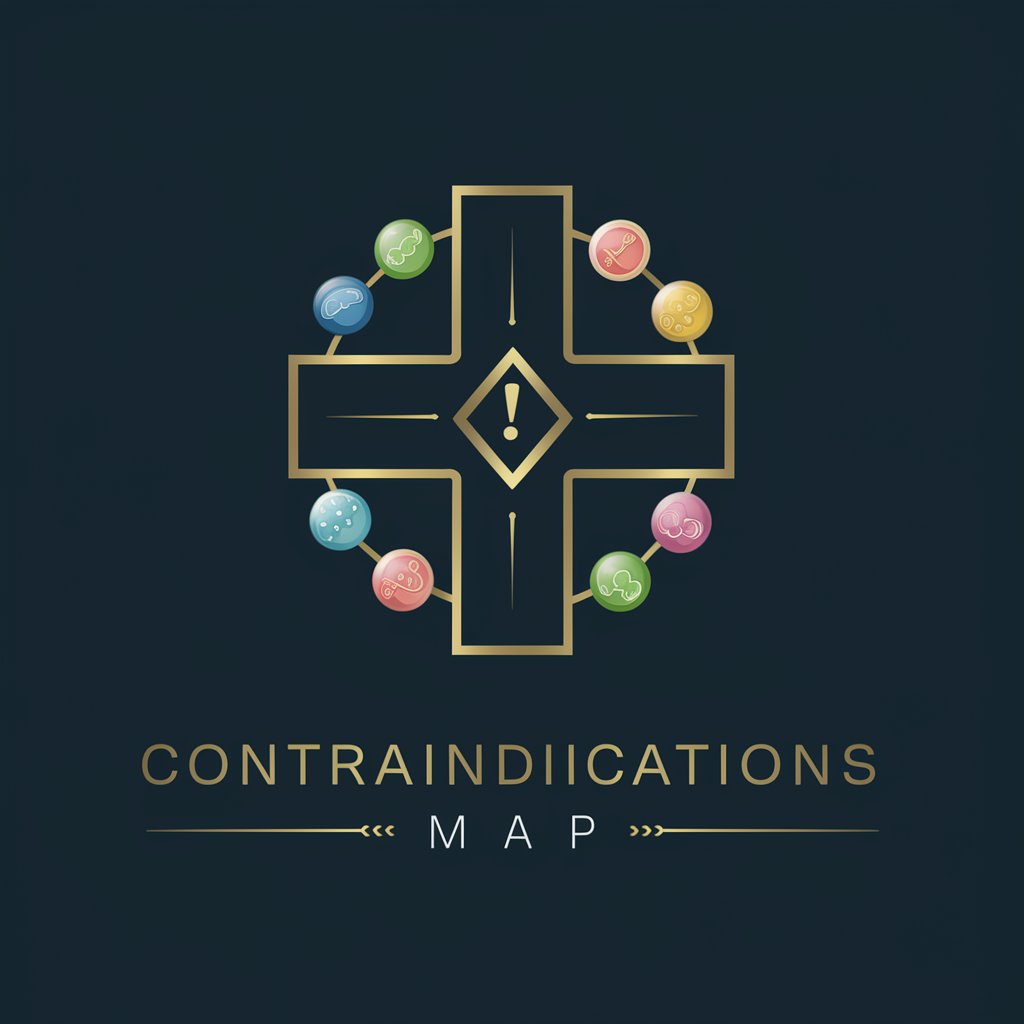
Yum Yum Gluten Check
Detect gluten with AI precision

Web Script Creator FAQs
Can Web Script Creator integrate with all Google Workspace services?
Yes, it's designed to work seamlessly with various Google Workspace services including Sheets, Docs, and Drive, offering extensive integration capabilities.
Is programming knowledge required to use Web Script Creator?
No, it's built to be user-friendly for individuals without programming experience, though basic knowledge of Google Apps Script can enhance its utilization.
How secure is the script generated by Web Script Creator?
Security is a top priority. The scripts adhere to Google's best practices for Apps Script to ensure data safety and privacy.
Can I use Web Script Creator for automating repetitive tasks?
Absolutely, it's an excellent tool for automating tasks across Google Workspace applications, saving you time and reducing manual errors.
What support is available if I encounter issues with my script?
There is documentation available, and for complex issues, reaching out to communities like Stack Overflow can provide additional assistance.
