Decision Helper - Decision-Making AI Tool

Welcome! Let's make decision-making simpler together.
Power Your Decisions with AI
On a scale from 0 (not relevant) to 10 (highly relevant), how important is [factor]?
To accurately weigh your options, please rate the significance of [factor] from 0 to 10.
Please assign a relevance score to [factor], with 0 being not relevant and 10 being highly relevant.
How crucial is [factor] to your decision? Rate it from 0 (not relevant) to 10 (highly relevant).
Get Embed Code
Overview of Decision Helper
Decision Helper is designed to streamline the decision-making process by quantifying the impact of various decision factors through numeric values. This tool uses a structured approach where users input the significance of each factor relevant to their decision on a scale from 0 (not relevant) to 10 (highly relevant). By doing so, Decision Helper computes weighted averages that provide a clear, numerical representation of how different options compare based on the user-defined criteria. For example, if someone is deciding between different job offers, they can rate aspects like salary, location, benefits, and work culture in terms of their importance. Decision Helper then calculates and displays which job offer best aligns with their priorities. Powered by ChatGPT-4o。

Core Functions of Decision Helper
Quantitative Scoring
Example
A user deciding which car to buy assigns scores to factors like price, safety, fuel efficiency, and brand reputation. They might rate safety as 9, showing high importance, while brand reputation might be a 3, indicating lower importance.
Scenario
This function is applied when a user is evaluating multiple options that can be assessed based on similar criteria, allowing them to make a balanced decision based on their personal weighting of each factor.
Comparison Visualization
Example
After scoring different vacation destinations, Decision Helper presents a visual comparison, such as a bar graph, showing how each destination ranks against the user's preferences for cost, activities, travel time, and accommodation standards.
Scenario
This is useful when users want a clear visual representation of how closely each option aligns with their priorities, making complex decisions more understandable at a glance.
Real-Time Adjustments
Example
If a user initially undervalued the importance of remote work capability in a job but realizes it's more crucial, they can adjust the scores and immediately see how the overall evaluation of job offers changes.
Scenario
This function benefits users who are in the process of refining their decision criteria and want to see instant feedback on how changes affect their final decision.
Target Users of Decision Helper
Job Seekers
Job seekers can use Decision Helper to evaluate various job offers, comparing them based on personalized criteria such as salary, career growth potential, work-life balance, and company culture.
Home Buyers
Individuals or families in the market for a new home can use the tool to prioritize and evaluate properties based on factors like location, price, size, neighborhood safety, and proximity to schools or work.
Business Managers
Business managers can employ Decision Helper to make strategic decisions, such as choosing a supplier, selecting a new office location, or investing in technology, by scoring each option against key business priorities.

How to Use Decision Helper
1
Visit yeschat.ai to access Decision Helper without needing to login or subscribe to any premium plans.
2
Choose a decision-making scenario where you need assistance. Decision Helper can be used in various contexts such as career planning, purchasing decisions, or academic research.
3
Define the factors that are important for your decision. Input each factor into Decision Helper, and assign a relevance score from 0 (not relevant) to 10 (highly relevant) to each.
4
Review the weighted averages calculated by Decision Helper based on your scores to see which options rank higher according to your priorities.
5
Use the results to make an informed decision, adjusting factors and their scores as necessary to refine outcomes and explore different scenarios.
Try other advanced and practical GPTs
Decision Navigator
Empower Your Choices with AI

Decision Decipher
Empowering Decisions with AI Insight

Decision Navigator
Navigate Decisions with AI Precision

Decision Helper
Power Your Decisions with AI

Decision Navigator
Navigating Decisions with AI Insight

Decision Maker
Empowering Decisions with AI Insight

Decision Helper
Empowering Decisions with AI Insight

Decision Maker
Empowering Decisions with AI

Decision Compass
Illuminate Bias, Empower Decisions

Decision Assistant
Empower Decisions with AI Insight

Decision Architect
AI-powered Decision-Making Insight
Number Select IMAGE LABS
Artistry at Your Fingertips
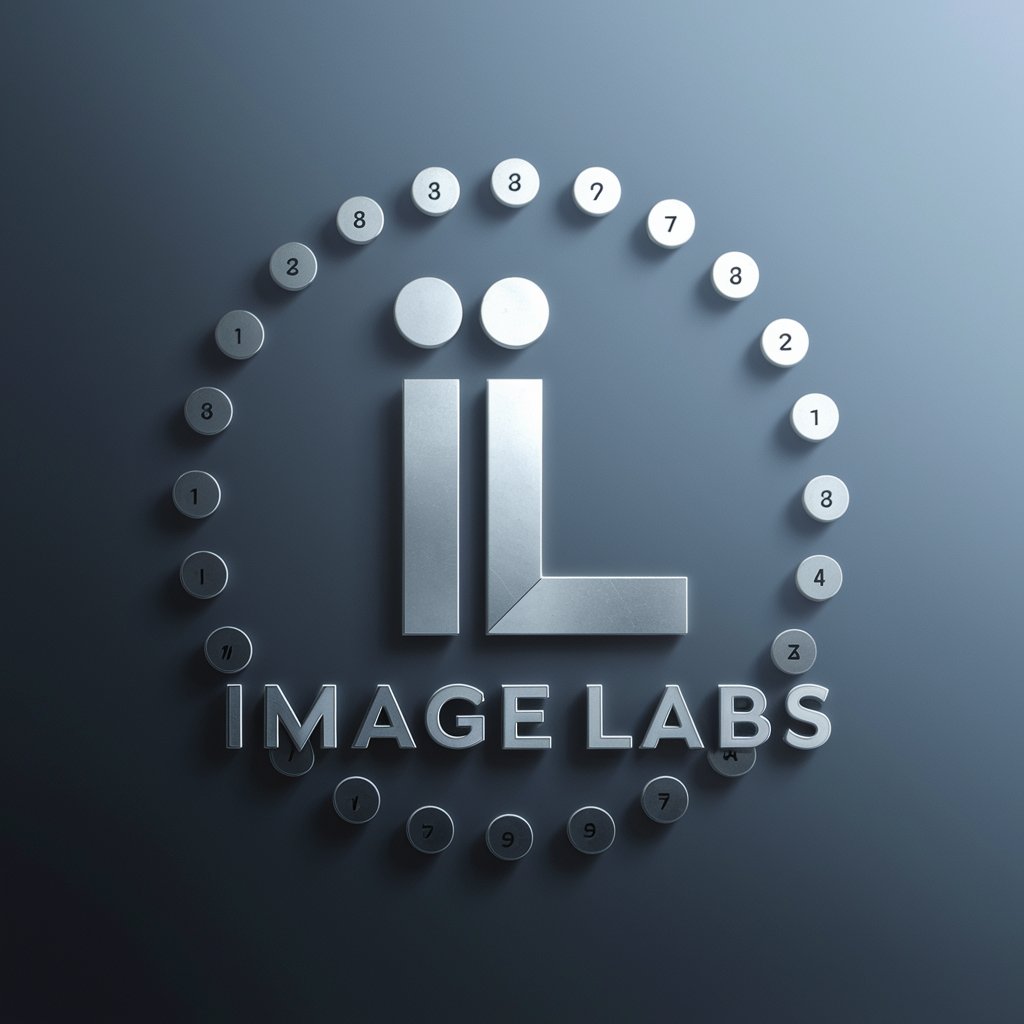
Frequently Asked Questions About Decision Helper
What is Decision Helper?
Decision Helper is an AI-powered tool designed to assist users in making complex decisions by evaluating and prioritizing various factors they consider important.
How do I assign relevance scores to factors?
In Decision Helper, you assign relevance scores to each decision factor on a scale from 0 to 10, where 0 means the factor is not relevant, and 10 means it is highly relevant to your decision.
Can Decision Helper be used for group decisions?
Yes, Decision Helper is effective for group decision-making. Each member can input their individual preferences and scores, and Decision Helper aggregates these to present a collective outcome.
Is there a limit to the number of factors I can evaluate?
No, there is no strict limit. However, for optimal performance and ease of use, it's recommended to keep the number of factors manageable, typically under twenty.
How does Decision Helper ensure privacy?
Decision Helper is designed to process data locally on your device, ensuring that sensitive decision-making information remains private and is not stored or shared externally.
