Fabric Guru for PowerBi - PowerBi Data Integration

Welcome! Let's optimize your data integration.
Streamline Your Data into PowerBi
How do I authenticate API requests using service tokens?
What are the best practices for managing API rate limits?
Can you explain how to paginate API responses?
How do I handle errors and exceptions when integrating APIs?
Get Embed Code
Introduction to Fabric Guru for PowerBi
Fabric Guru for PowerBi is a specialized tool designed to optimize and manage data integration workflows specifically for PowerBi users. The core functionality revolves around setting up, adjusting, and managing data pipelines from various API endpoints to facilitate seamless data analysis and visualization. Key features include API endpoint management, data transformation and loading, and integration with Microsoft Fabric, enhancing PowerBi's capabilities to handle complex data sets efficiently. Examples include connecting to a CRM system API to fetch sales data, transforming this data into a structured format suitable for analysis, and automatically updating PowerBi dashboards to reflect real-time changes. Powered by ChatGPT-4o。

Main Functions of Fabric Guru for PowerBi
API Endpoint Configuration
Example
Automatically connecting to the Twitter API to stream and display social media metrics in a PowerBi dashboard.
Scenario
A marketing analyst uses this feature to track campaign performance by integrating real-time data directly into PowerBi.
Data Transformation
Example
Transforming JSON data from a logistics API into tabular format for easy reporting and visualization in PowerBi.
Scenario
A logistics manager monitors delivery performance across different regions using customized PowerBi reports that update every hour.
Automated Data Refresh
Example
Setting up hourly data refreshes from an e-commerce platform's API to keep track of sales and inventory levels.
Scenario
An e-commerce manager uses this setup to have up-to-the-minute insights into sales trends and stock shortages.
Ideal Users of Fabric Guru for PowerBi
Data Analysts
Professionals who require real-time data from various sources integrated smoothly into PowerBi for advanced analytics and decision-making.
IT Administrators
IT staff who manage and maintain data pipelines within organizations, ensuring data is accurate, timely, and securely integrated into business intelligence systems like PowerBi.
Project Managers
Project managers who depend on multiple data streams to provide a comprehensive overview of project status, resources, and performance directly within their PowerBi dashboards.

Using Fabric Guru for PowerBi
Start Trial
Visit yeschat.ai to initiate a free trial without any login requirements.
Understand Features
Familiarize yourself with Fabric Guru's features by reviewing the documentation and resources provided after registration.
Connect Data Sources
Set up connections to your data sources, such as APIs or databases, that you wish to integrate with PowerBi.
Configure Integrations
Configure the necessary integrations and ensure data flows smoothly between your sources and PowerBi using Fabric Guru.
Analyze and Report
Use the processed data in PowerBi to create reports and dashboards that provide insightful business intelligence.
Try other advanced and practical GPTs
Fabric Power BI Wizard
AI-driven DAX wizardry at your fingertips

Fabric Maestro
Enhance Your Crafting with AI

Fabric and Apparel Patternmakers Assistant
Design Smarter, Not Harder

Fashion Fabric ai
Empowering Fabric Choices with AI

Fabric Muse
Crafting Creativity with AI
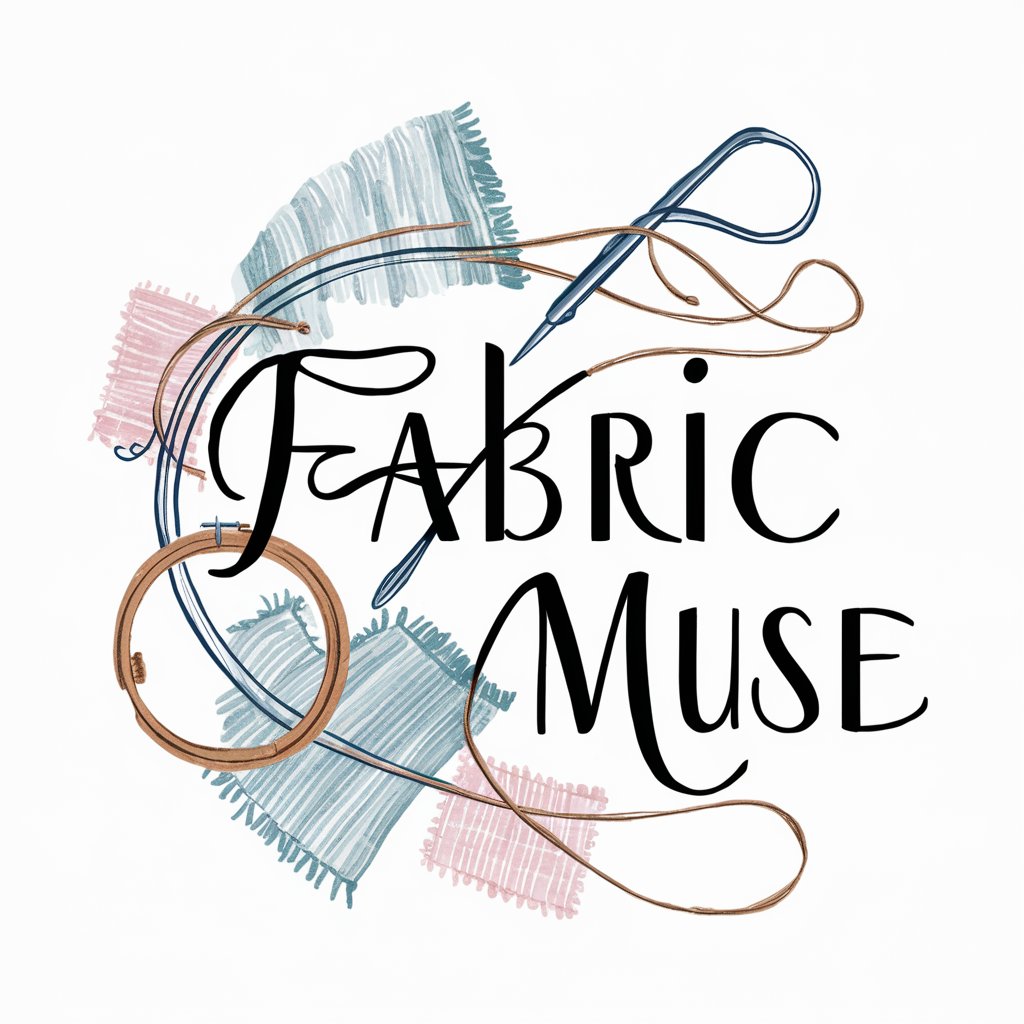
Fabric Finder - Genie Pro Tool
AI-driven Textile Sourcing

Fabric
Empowering Interfaces with AI

Fabric-Pattern-GPT
Empowering Design with AI-Powered Pattern Insights

Rival Revealer
Uncover Market Insights with AI

Zodiac Revealer
Discover Your True Zodiac with AI
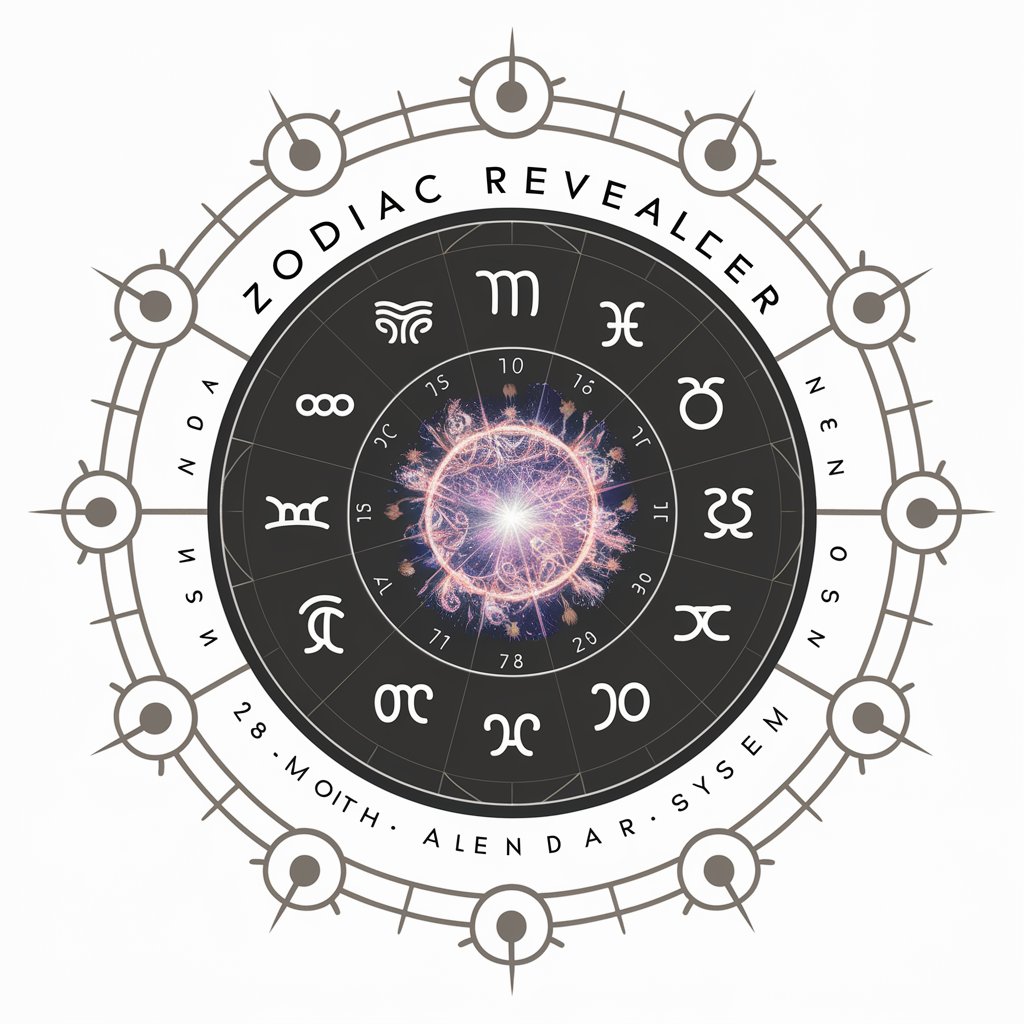
🤔THE SECRET REVEALED🧐
Empowering Decisions with AI Insight

Enhanced Rentals Revealer
AI-powered insights for renters

FAQ on Fabric Guru for PowerBi
What is Fabric Guru for PowerBi?
Fabric Guru for PowerBi is a tool designed to facilitate data integration and management for enhanced reporting and analytics within Microsoft PowerBi.
How can I connect my data sources using Fabric Guru?
You can connect your data sources by configuring the API or database connections within Fabric Guru's interface, ensuring data is seamlessly integrated into PowerBi.
What are the main benefits of using Fabric Guru for PowerBi?
The main benefits include streamlined data management, enhanced data accuracy, efficient reporting capabilities, and the ability to leverage PowerBi's advanced analytics.
Can I use Fabric Guru with sources other than PowerBi?
While primarily designed for PowerBi, Fabric Guru can be adapted to work with other analytics and reporting tools, depending on the specific data integration needs.
Is there customer support available for Fabric Guru?
Yes, customer support is available for Fabric Guru users, providing assistance with setup, configuration, and troubleshooting any issues that arise.
